게시판 목록 조회
-
배열로 들고 있는 값들을 for문으로 뿌려줘야 한다
-
프록시 서버로 스프링과 연결해야한다
-
Axios 를 사용해야한다.
앞서서 공통파일인 mixins.js 을 추가했다면 우리는 axios를 이렇게 가져다 쓸 수 있다.
순서 지키기
-
views 에 1.vue 파일생성
-
router/index.js에 impot 추가하고(경로설정), path 추가로 넣기
-
App.vue 파일을 열어서 라우터 링크도 추가해주기
- views - board(폴더추가) - list.vue (파일생성)
<template>
<h2>게시판 목록 보기</h2>
<div>
<table>
<thead>
<tr>
<th>번호</th>
<th>제목</th>
<th>내용</th>
<th>생성일</th>
<th>수정일</th>
<th>조회수</th>
</tr>
</thead>
<tbody>
<!-- key: 변수의 키값, v-for:(<변수이름>,<인덱스>) in <배열 객체> -->
<tr :key="i" v-for="(list,i) in boardList">
<td>{{ list.idx }}</td>
<td>{{ list.title }}</td>
<td>{{ list.content }}</td>
<td>{{ list.create_date }}</td>
<td>{{ list.update_date }}</td>
<td>{{ list.hit_cnt }}</td>
</tr>
</tbody>
</table>
</div>
</template>
<script>
export default {
name: 'BoardList', // 컴포넌트 이름
components: {}, // 다른 컴포넌트 사용 시 컴포넌트를 import 하고 배열로 저장
data() {
return { // html과 자바스크립트 코드에서 사용할 데이터 변수 선언
boardList: []
};
},
setup() {}, // 컴포지션 API
created() { // 컴포넌트가 생성되면 실행
this.getList();
},
mounted() { // 템플릿에 정의된 html 코드가 렌더링된 후 실행
},
unmounted() {},
methods: { // 컴포넌트 내에서 사용할 메소드 정의
async getList() {
this.boardList = await this.$api("/board/list");
}
}
}
</script>
<style scoped>
table {
font-family: arial, sans-serif;
border-collapse: collapse;
width: 100%;
}
td, th {
border: 1px solid #dddddd;
text-align: left;
padding: 8px;
}
</style>여기서 봐야할거
async getList() {
this.boardList = await this.$api("/board/list");
}mixins.js 파일에 이런게 있다.
import axios from 'axios';
export default {
methods: {
async $api(url, method, data) {
return (await axios({
method: method,
url,
data
}).catch(e => {
console.log(e);
})).data;
}
}
}async 와 await 개념
async 비동기는 요청을 보낸 후에 응답과 관계없이 다음 동작을 실행할 수 있는 방식
비동기적 처리 방식 사용 하지 않는다면 콜백 함수의 과정이 끝나기 전에 다음 프로세스로 진행될 수 있다. 즉 비디오 파일을 불러오는 과정이 진행중인데 바로 출력을 실행하라하면 에러가 떨어질 것이다.
https://www.youtube.com/watch?v=aoQSOZfz3vQ
=============
다음은 프록시 서버로 스프링과 연결해야한다
vue.config.js
module.exports = {
outputDir: "../src/main/resources/static", // npm run build로 빌드 시 파일이 생성되는 위치
indexPath: "../static/index.html", // index.html 파일이 생성될 위치를 지정
devServer: { // Back-End , 즉 Spring Boot의 내장 was의 주소를 작성하게 되면 된다.
proxy: "http://localhost:8083"
},
chainWebpack: config => {
const svgRule = config.module.rule("svg");
svgRule.uses.clear();
svgRule.use("vue-svg-loader").loader("vue-svg-loader");
config.plugins.delete('prefetch'); // prefetch 전체끄기
}
};
// prefetch : 미래에 사용될 수 있는 리소스(비동기 컴포넌트)를 캐시에 저장함으로써,
// 사용자가 접속했을 때 굉장히 빠르게 리소스를 내려줄 수 있다. (랜더링 시간 감소)이렇게 해주면
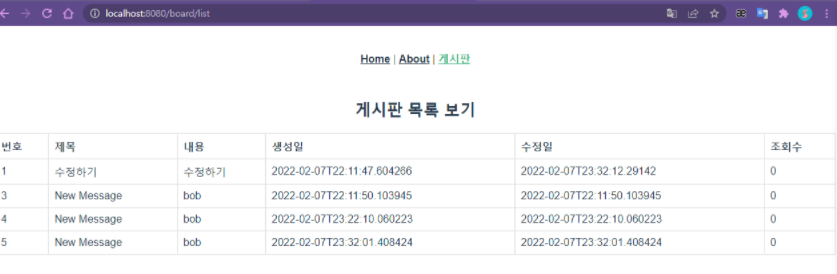
뜬다.
그리고
중간에 노드 서버를 업그레이드 한 전례가 있었다.
그로 인해 vue 에서도 문제가 생겼다...
그래서 다운그레이를 시도했다
<Node 다운그레이드 하기>
https://codepathfinder.com/entry/NVM-Nodejs-%EB%B2%84%EC%A0%84-%EB%B3%80%EA%B2%BD%ED%95%98%EA%B8%B0
https://github.com/coreybutler/nvm-windows/releases
NVM 을 적극 사용해서 했음
CMD는 관리자 모드로 꼭 실행하고 하기
