- 중간에 마우스 클릭을 한 부분 구간거리 재기
- 총 거리재기
- 삭제하기
3가지가 기능을 완성하기를 원해서 만들게 되었다
1. leaflet.draw + leaflet.measurecontrol
leaflet.draw의 기능은 정말 편하고 좋은데
아래 링크에서 올려준 기능을 그냥 바로 사용하고싶어서
전체적으로 js 파일을 수정했다 ㅋㅋ... << 과거로 돌리면 저렇게 안할꺼다
다운로드 링크
leaflet.draw-src.js
leaflet.draw.css
leaflet.measurecontrol.js
leaflet.measurecontrol.css
파일을 다운로드 해주고 위치를 설정해준 후에
2. jsp에 기능추가
map.jsp
<!-- 그림도구컨트롤 -->
<script src="plugins/draw/leaflet.draw-src.js"></script>
<link rel="stylesheet" href="plugins/draw/leaflet.draw.css" />
<!-- 거리 -->
<script src="plugins/draw/sample/leaflet.measurecontrol.js"></script>
<link rel="stylesheet" href="plugins/draw/sample/leaflet.measurecontrol.css"/>
<script> //navigator.geolocation.getCurrentPosition(function(pos) { 여기 추가 });
// 거리계산
L.Control.measureControl().addTo(mymap);
</script>요부분들을 추가해준다 요기까지 하게되면
구간거리와 총 거리재기는 가뿐하게 해결된다
하지만 아직 삭제는 안된다.
3. 삭제기능 추가
leaflet.measurecontrol.js
_finishShape: function () {
this._drawing = false;
if (this.type == "polyline")
{
//마지막 점은 총거리도 추가
var markersLength = this._markers.length;
if (markersLength > 1)
{
var marker = this._markers[markersLength-1];
var txt = '총길이: ' + this._getTooltipText().subtext + '</br>' + '구간길이: ' + marker._tooltip._content;
marker._tooltip.setContent(txt);
}
}
if ((!this.options.allowIntersection) || !this._shapeIsValid()) {
this._showErrorTooltip();
return;
}
// 여기부터 (수정부분)
markerbindTooltip = this._markers[markersLength-1]._tooltip.setContent(); // 거리랑 구간 팝업
removemarkers = this._markerGroup;
var poly = new this.Poly(this._poly.getLatLngs(), this.options.shapeOptions);
var txt2 = '<div class="img-box"><button type="button" class="remove">'
txt2 += '<img class="img" src="plugins/draw/sample/images/spritesheet-remove.png" alt="삭제" width="50%;">';
txt2 += '<img class="img-hover" src="plugins/draw/sample/images/spritesheet-remove2.png" alt="삭제2" width="40%;" style="margin-left: 8px;">';
txt2 += '</button></div>';
var mMap = this._map;
poly.on('click', function(){
poly.bindPopup(txt2,{className:"button"}).openPopup();
$('.button').on('click', function(){
mMap.removeLayer(markerbindTooltip);
mMap.removeLayer(removemarkers);
mMap.removeLayer(poly);
})
})
L.Draw.Feature.prototype._fireCreatedEvent.call(this, poly);
// 여기까지 (수정부분)
this.disable();
},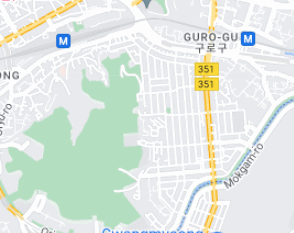
수정부분을 체크해두었다
팝업으로 삭제 아이콘을 띄워서 누르게 되면 삭제!
css 부분을 굉장히 많이 만졌는데.. 이 부분은 나중에 git에 올리도록 하겠다!
참고
http://demo.cmworld.net:18080/cmworld_maps_api/sample/controls/measureControl
+과장님의 친절한 티칭..!
