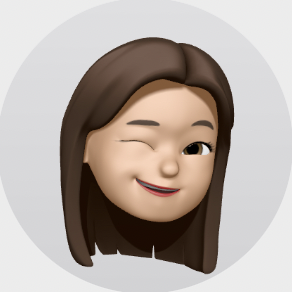그래프 영역에 좌우 스크롤을 넣어보자.
HTML 구조
<div class="chartBox">
<div class="container">
<div class="containerBody">
<canvas id="myChart"></canvas>
</div>
</div>
</div>.chartBox {
width: 700px;
padding: 20px;
border-radius: 20px;
border: solid 3px rgba(54, 162, 235, 1);
background: white;
}
.container {
width: 700px;
max-width: 350px;
overflow-x: scroll;
}
.containerBody {
height: 500px;
}- chartBox : 차트 상위 div
- container : 차트 스크롤을 감싸는 영역
- containerBody : 차트 canvas를 담고 있는 영역
script
<script>
// setup
const data = {
labels: [
'Mon', 'Tue', 'Wed','Thu','Fri','Sat','Sun',
'Mon', 'Tue', 'Wed','Thu','Fri','Sat','Sun',
],
datasets: [
{
label: 'Weekly Sales',
data: [18, 12, 6, 9, 12, 3, 9, 18, 12, 6, 9, 12, 3, 9],
backgroundColor: [
'rgba(255, 26, 104, 0.2)',
'rgba(54, 162, 235, 0.2)',
'rgba(255, 206, 86, 0.2)',
'rgba(75, 192, 192, 0.2)',
'rgba(153, 102, 255, 0.2)',
'rgba(255, 159, 64, 0.2)',
'rgba(0, 0, 0, 0.2)',
],
borderColor: [
'rgba(255, 26, 104, 1)',
'rgba(54, 162, 235, 1)',
'rgba(255, 206, 86, 1)',
'rgba(75, 192, 192, 1)',
'rgba(153, 102, 255, 1)',
'rgba(255, 159, 64, 1)',
'rgba(0, 0, 0, 1)',
],
borderWidth: 1,
},
],
};
// config
const config = {
type: 'bar',
data,
options: {
maintainAspectRatio: false,
scales: {
y: {
beginAtZero: true,
grid: {
borderWidth: 105,
lineWidth: 0,
},
},
},
},
};
// render init block
const myChart = new Chart(document.getElementById('myChart'), config);
</script>기본 구조 그대로 넣는다면 지정하였던 container 넓이에 맞춰서 차트가 축소되어 표출되는 것을 확인할 수 있다.
그렇다면 어떻게 해야 크기는 그대로이나 데이터 길이에 따라 동적으로 넓이가 늘어나서 스크롤이 생길까?
chart의 구조를 생각해보자.
chart 내 에서 데이터 길이를 구하려면 어떻게 해야할까?
방법은 생각보다 굉장히 간단하다.
label의 길이를 구하면 된다. data가 결국은 datasets에서 지정한 label이다.
const container = document.querySelector('.containerBody');
const totalLables = myChart.data.labels.length;
if (totalLables > 7) {
const newWidth = 700 + (totalLables - 7) * 30;
container.style.width = newWidth + 'px';
}이렇게 총 길이가 지정한 갯수 이상을 넘어가게 되면 원하는 크기만큼 늘어나게 해주면 데이터의 길이에 따라 동적으로 크기가 늘어나 스크롤이 생기게 할 수 있게 되었다.