
Spring Boot 에서 NPM 으로 프론트엔드 라이브러리 Gradle 빌드 task 만들기
스프링 부트에서 프론트엔드 라이브러리를 관리하는 방법은 다음과 같다.
- WebJar
- NPM
여기서 NPM으로 관리한다는 것은 package.json으로 dependencies를 관리한다는 것을 말한다.
즉, npm install로 의존성을 설치한다.
다음의 고려사항이 있다.
- 프론트엔드 라이브러리 위치
- html
- build.gradle
- 스프링 시큐리티
프론트엔드 라이브러리 위치
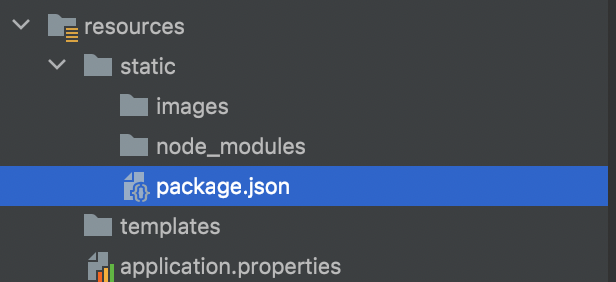
스프링 부트에서 정적 리소스를 관리하는 경로에 위치를 지정한다.
src/main/resources/main
# 위치 이동
$ cd src/main/resources/static
# package.json 생성
$ npm init
# 부트스트랩 라이브러리 설치
$ npm install bootstrap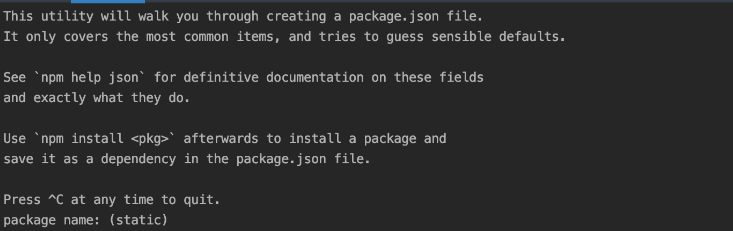
다 엔터를 눌러준다. 마지막은 yes를 입력한다.
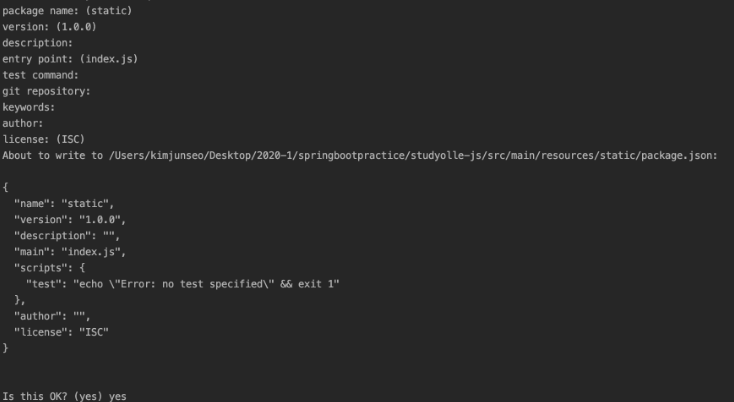
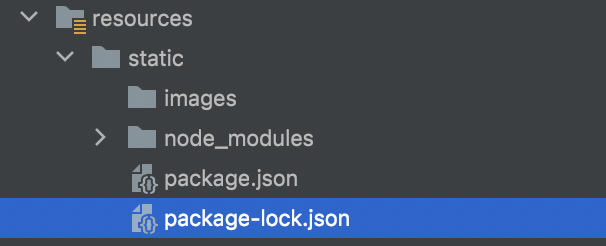
html 작성하기
css, script 의 소스 경로를 작성한다.
<head>
<meta charset="UTF-8">
<title>title</title>
<link rel="stylesheet" ref="/node_modules/bootstrap/dist/css/bootstrap.min.css" />
<link rel="stylesheet" href="/node_modules/font-awesome/css/font-awesome.min.css" />
<script src="/node_modules/jquery/dist/jquery.min.js"></script>
<script src="/node_modules/bootstrap/dist/js/bootstrap.bundle.min.js"></script>
<script src="/node_modules/jdenticon/dist/jdenticon.min.js"></script>
</head>build.gradle에 plugin, task 추가하기
스프링 부트를 빌드할때 package.json에 정의된 프론트앤드 라이브러리도 같이 설치 하도록 설정한다.(npm install)
- 플러그인 추가
nodeModulesDir:package.json이 위치하는 경로 설정copyFrontLibtask 추가- 체인 걸기 -
copyFrontLib-npmInstall-compileJava
build.gradle
plugins {
id "com.github.node-gradle.node" version "2.2.3"
}
/**
* npm install start
*/
node {
version = '12.13.1'
download = true
nodeModulesDir = file("${projectDir}/src/main/resources/static")
}
task copyFrontLib(type: Copy) {
from "${projectDir}/src/main/resources/static"
into "${projectDir}/build/resources/main/static/."
}
copyFrontLib.dependsOn npmInstall
compileJava.dependsOn copyFrontLib
/**
* npm install end
*/스프링 시큐리티
프론트엔드 라이브러리가 위치하는 경로를 시큐리티 필터에서 ignore 처리해준다.
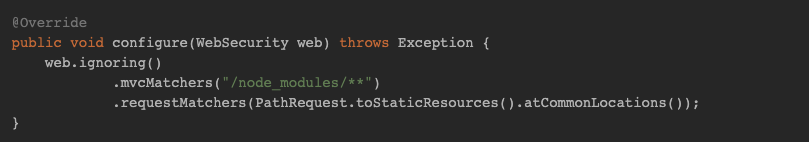
참고:
https://velog.io/@max9106/SpringBoot-NPM
https://jundragon.tistory.com/8