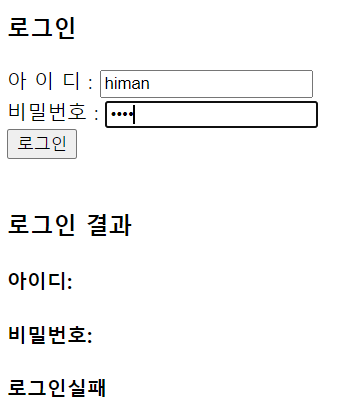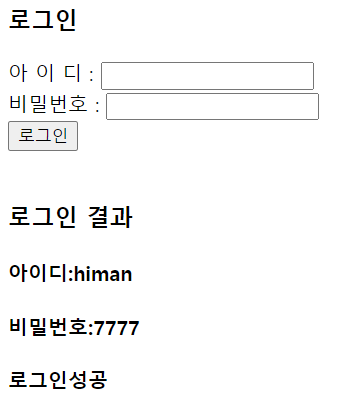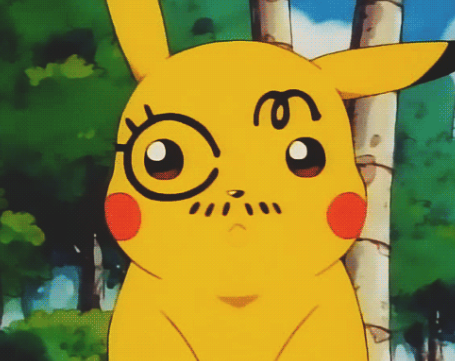form 작성
- form 태그 기본 형식
<form name="fo" method="get" action="페이지">
<input type="submit">
</form>- 속성
1) name : 폼의 이름을 지정
2) action :
- 폼 데이터를 처리할 웹 서버 응용프로그램(jsp, php, asp등)을 통해 요청값을 서버단(백엔드)에서 받을 수 있다.
- submit 버튼을 클릭하면 브라우저는 action에 지정한 웹 서버 응용프로그램을 실행한다.
3) method : 폼 데이터를 웹 서버로 전송하는 방식
- get : 설정하지 않으면 default로 설정되는 방식으로 url 주소 창에 요청값을 key=value 형식으로 보이게한다.
- post : 설정을 하면 url 주소창에는 보이지 않지만 내부적으로 요청 값을 key=value 형식으로 전송한다.
4) target :
- frame 단위나 새로운 윈도우 창에 전송할 때, frame 처리시 설정했던 옵션을 활용해서 처리한다. (_top, _parent, _blank, _self, 프레임명)
5) enctype
- 폼 데이터를 웹서버로 전송할 때, 양호화 방식이 필요한 경우에 사용된다.
method가 post일 때 사용가능하다.
<h3>예재</h3>
<form action="a06_rev.jsp" method="post" target="frame01">
물건명 : <input type="text" name="pname"><br>
가격 : <input type="text" name="price"><br>
<input type="submit" value="물건등록"><br><br>
</form>
<iframe name="frame01"
srcdoc="<html><h3>여기에 물품 정보 출력</h3></html>"
width="50%" height="100"></iframe>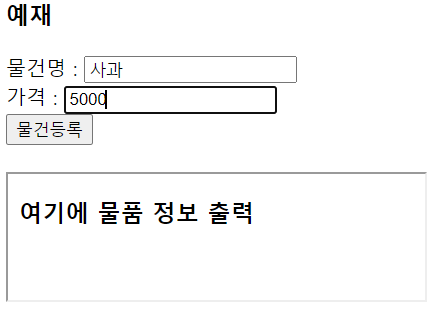
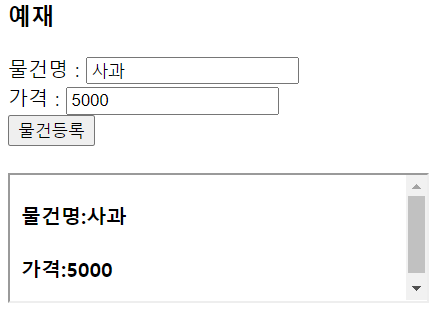
<h3>로그인(예재)</h3>
<form action="a07_loginResult.jsp" method="post" target="frame02">
아 이 디 : <input type="text" name="id"><br>
비밀번호 : <input type="password" name="pass"><br>
<input type= "submit" value="로그인"><br><br>
</form>
<iframe name="frame02" width="20%" height="120"
srcdoc="<h3>로그인 결과</h3>"></iframe>
## a07_loginResult.jsp
<h5>아이디 : ${param.id }<br> 비밀번호 : ${param.pass } </h5>
<h5> ${param.id=='himan' and param.pass=='7777'?'로그인성공':'로그인실패' }</h5>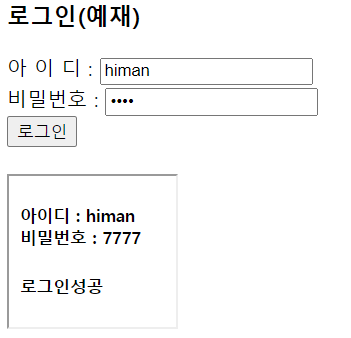
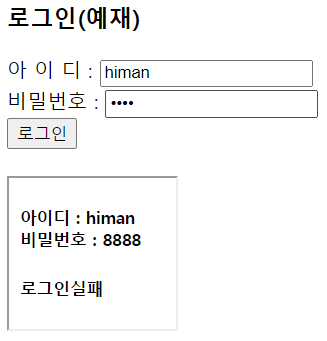
## jsp 파일 내에서
<h3>로그인</h3>
<form method="post">
아 이 디 : <input type="text" name="id"><br>
비밀번호 : <input type="password" name="pass"><br>
<input type= "submit" value="로그인"><br><br>
</form>
<h3>로그인 결과</h3>
<h4>아이디:${param.id }</h4>
<h4>비밀번호:${param.pass }</h4>
<h4>${param.id=='himan' and param.pass=='7777'?'로그인성공':'로그인실패' }</h4>