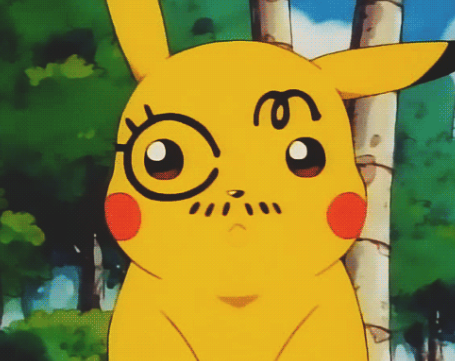File 입출력
- File 클래스
1) 파일 시스템의 파일을 표현하는 클래스
- 파일의 크기, 파일 속성, 파일 이름등의 정보를 제공
- 파일 생성 밒 삭제 기능 제공
- 디렉토리 생성, 디렉토리 존재하는 파일 리스트를 얻어내는 기능 제공
2) 파일 객체 생성
File file = new File("C:\aa\aa.txt");
File file = new File("C:/aa./aa.txt)"
3) 파일 또는 디렉토리 존재 유무 확인 메서드
boolean isExist = file.exists();
4) 파일 및 디렉토리 생성 및 삭제 메서드
boolean createNewFile() : 새로운 파일 생성
boolean mkdir() : 새로운 디렉토리를 생성
boolean mkdire() : 경로상에 없는 모든 디렉토리 생성
boolean delete() : 파일 또는 디렉토리 삭제
3개의 디렉토리안에 3개씩의 파일을 생성
String path= "C:\\a01_javaexp\\workspace\\javaexp\\src\\javaexp\\a12_io";
try{
for(int i=1; i<=3; i++){
String subPath = path+\\z01_path"+i;
File p01 = new File(subPath);
if(!p01.exist()) p01.mkdir(); // 디렉토리 생성
for(int j=1; j<=3; j++){
File f01 = new File(subPath, "a01_menu"+j+".txt");
if(!f01.exist()) f01.createNewFile();
}
}
}catch(IOException e){
e.printStackTrace();
}
파일 및 디렉토리 정보 리턴 메서드
- boolean canExecute() : 실행 파일 여부
- boolean canRead() : 읽을 수 있는지 여부
- boolean canWrite() : 쓸 수 있는지 여부
- String getName() : 파일의 이름 리턴
- String getParent() : 부모 디렉토리 리턴
- File getParentFile() : 부모 디렉토리를 File 객체로 생성 후 리턴
- String getPath() : 전체 경로 리턴
- boolean isDirectory() : 디렉토리인지 여부
- boolean isFile() : 파일인지 여부
- long length() : 파일의 크기 리턴
- String[] list() : 디렉토리에 포함된 파일 및 서브디렉토리 목록 배열로 리턴
- Filer[] listFiles() : 디렉토리에 포함된 파일 및 서브 디렉토리 목록 전부를 File배열로 리턴