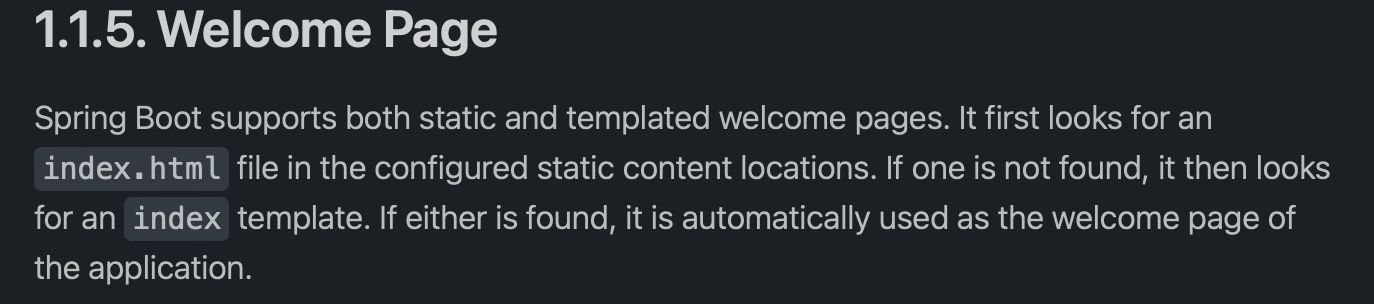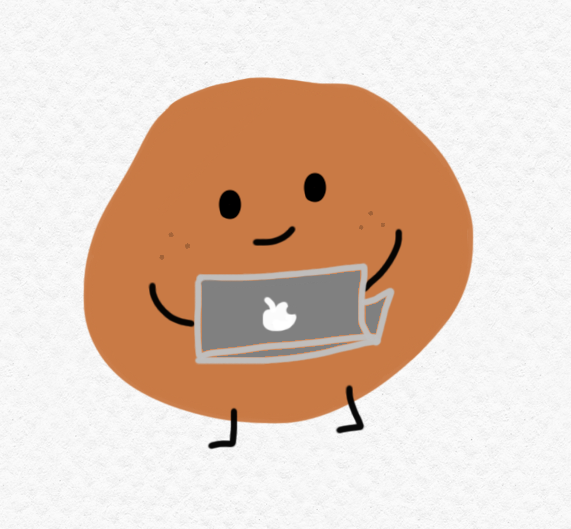프로젝트 생성
java 11설치
h2 설치
intellij 설치
라이브러리 살펴보기
spring boot에서 선택한 라이브러리가 의존하고 있는 라이브러리까지 모두 타고 타고 들어가 다운 받아온다.
intelij의 gradle 항목에서 볼 수 있음.
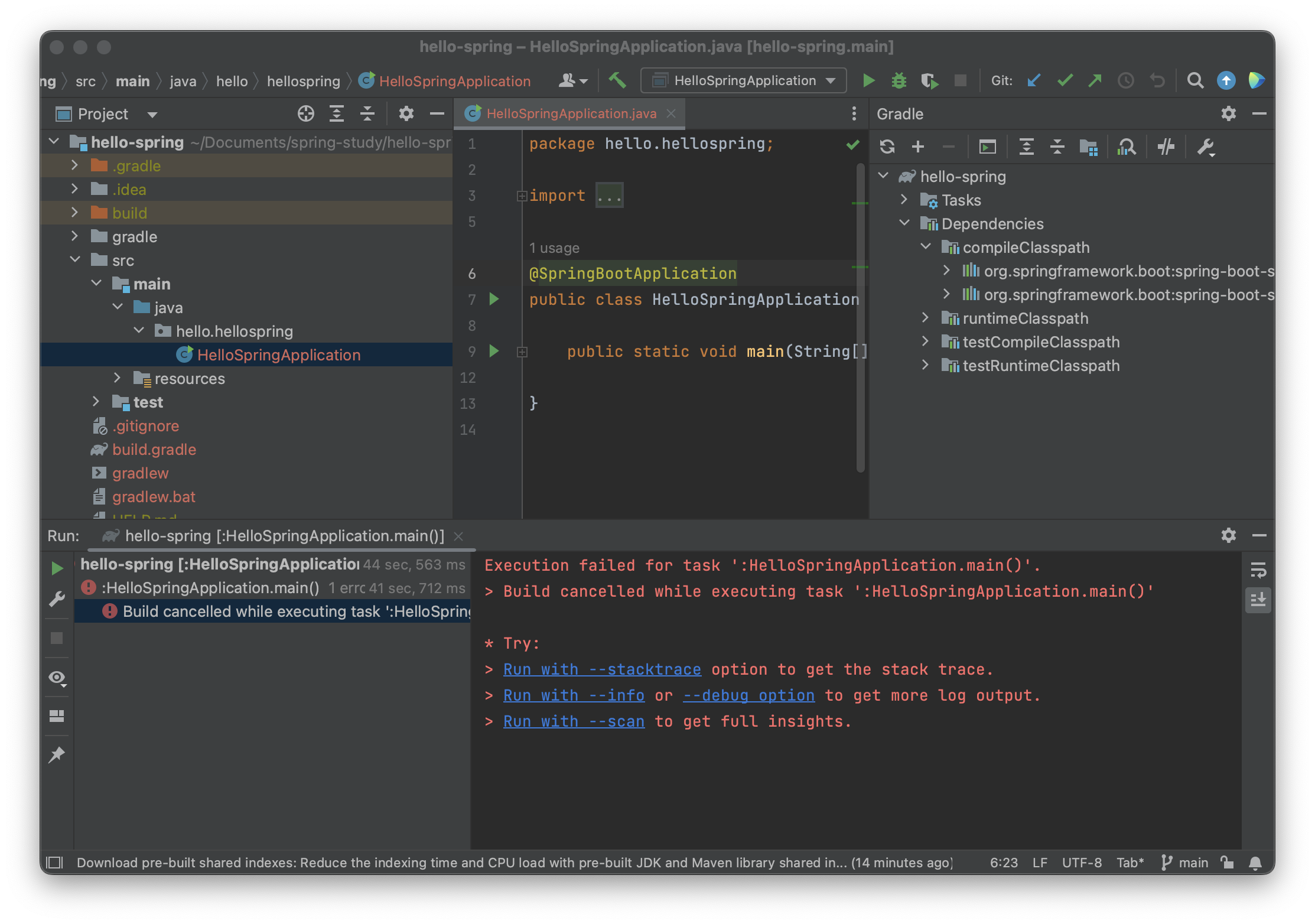
스프링 부트 라이브러리
spring-boot-starter-web
- spring-boot-starter-tomcat: tomcat이 embeded로 들어가 있어 따로 서버 설정 필요 없이 톰캣 서버를 열 수 있다.
- spring-webmvc: 스프링 웹 MVC(Model, View, Controller)
spring-boot-starter-thymeleaf: 타임리프 템플릿 엔진(View)
spring-boot-starter(공통): 스프링 부트 + 스프링 코어 + 로깅
- spring-boot
- spring-core - spring-boot-starter-loggin
- slf4j, logback 조합 사용. 로그에 대해 궁금한 점이 있으면 두 라이브러리 검색해 볼 것.
테스트 라이브러리
spring-boot-starter-test
- junit: 테스트 프레임워크
- mockito: 목 라이브러리
- assertj: 테스트 코드를 좀 더 편하게 작성하게 도와주는 라이브러리
- spring-test: 스프링 통합 테스트 지원
View 환경설정
Welcome Page
statc/index.html을 올려두면 spring boot상에서 Welcome page 기능을 제공한다.