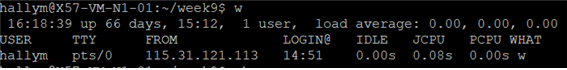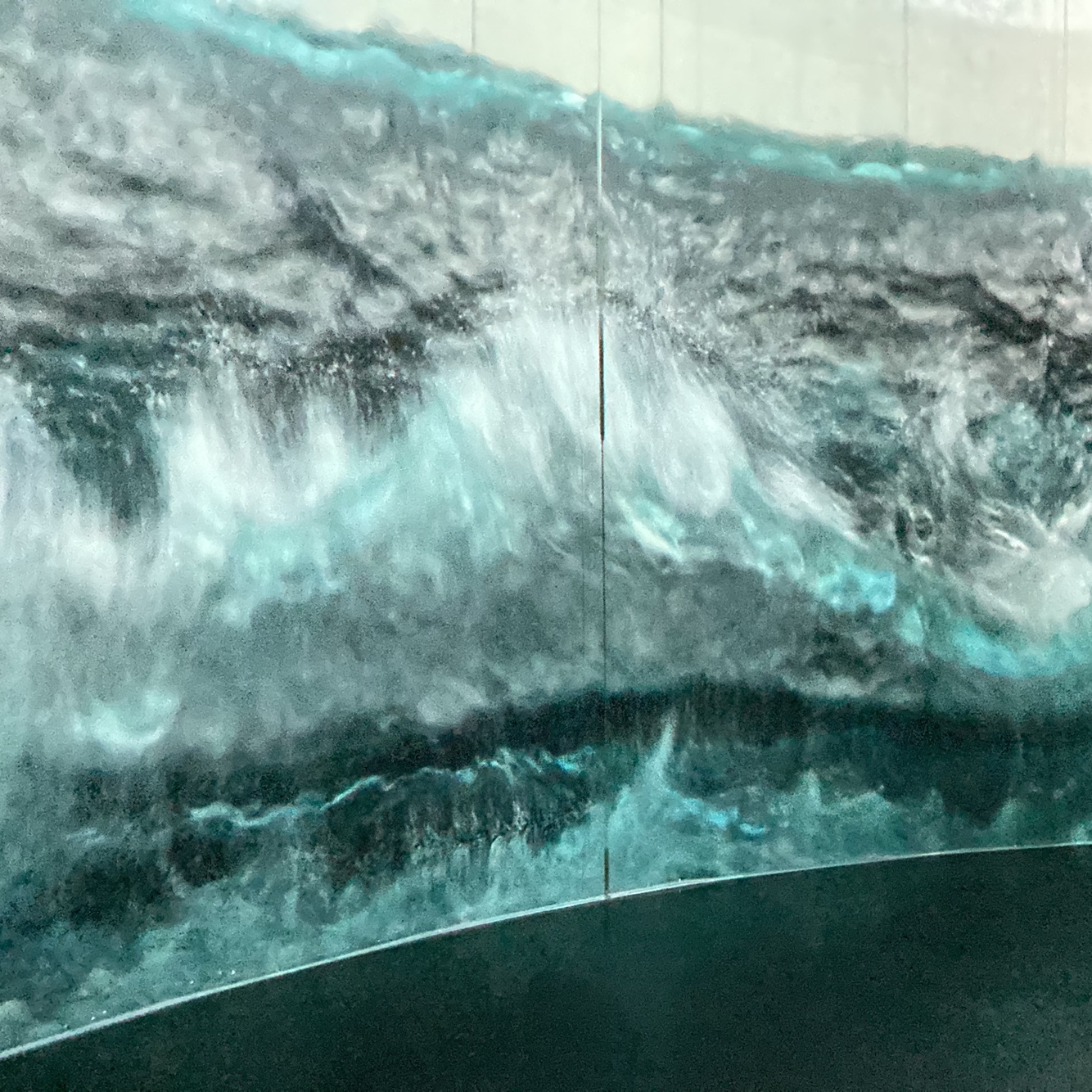💡 vi 에디터를 이용한 간단한 코딩
◽ 기본 치환 방법
- 먼저 ex_sub.c 라는 c언어 파일을 cat명령어를 이용해서 작성한다.
#include <stdio.h>
#include <stdlib.h>
void csub(void) {
int valueOne , valueTwo;
valueOne = rand() % 10 + 1;
valueTwo = rand() % 10 + 1;
print("Max random value %d\n" , RAND_MAX );
print("two generated Numbers %d , %d \n" , valueOne , valueTwo );
}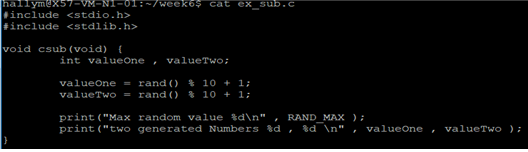
%s/print/printf/g 로 print를 printf 로 변경한다. (치환)
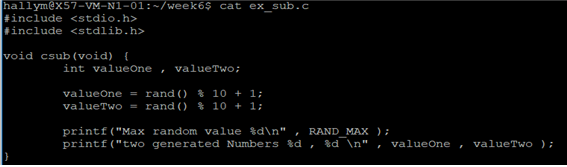
◽ c언어 컴파일
- 먼저 ex_main.c라는 c언어 파일을 cat명령어를 이용해서 작성한다.
#include <stdio.h>
#include <time.h>
#include <stdlib.h>
void csub(void);
int main(int argc , char* argv[] ) {
csub( );
return 0;
}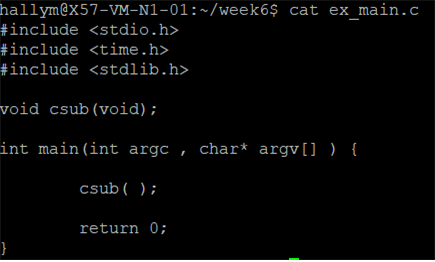
- 그 다음 아래와 같은 명령어를 사용하여 분할 컴파일 후 링크하고 실행을 한다.
gcc –c ex_main.c
gcc –c ex_sub.c
gcc ex_main.o ex_sub.o –o ex_run.out
./ex_run.out
참고로 C언어로 작성한 프로그램을 컴파일하려면 CC 컴파일러가 필요하다. 리눅스의 C 컴파일러는 gcc이다.
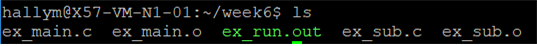
행 파일의 이름을 지정하지 않았기 때문에 a.out으로 생성되고, ex_run.out이라는 실행 파일이 생긴걸 볼 수 있다.
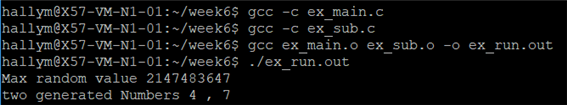
◽ Java
- 먼저 자바 프로그램( Example1.java )을 작성한다.
class Coord{
private int pos_x;
private int pos_y;
public Coord( int pos_x , int pos_y) {
this.pos_x = pos_x;
this.pos_y = pos_y;
}
public int getPos_x() {
return pos_x;
}
public int getPos_y() {
return pos_y;
}
public void setPos_x(int a) {
pos_x = a;
}
public void setPos_y(int a) {
pos_y = a;
}
public void moveXY(int x,int y) {
pos_x += x;
pos_y += y;
}
public String toString(){
return "coordinate X:" + pos_x + " Y:" + pos_y ;
}
}
class Example1 {
public static void main(String[] args) {
Coord crd1 = new Coord(10,20);
System.out.println( crd1.toString() );
crd1.setPos_x(10);
crd1.setPos_y(20);
System.out.println( crd1.toString() );
crd1.moveXY(20,30);
System.out.println( crd1 );
System.out.println("X:" + crd1.getPos_x() + " Y:" + crd1.getPos_y());
}
}
- 그 다음에 javac 를 이용해서 Example1.java를 컴파일 해주고 java를 이용해서 실행을 한다.
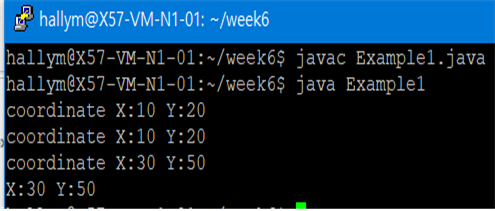
◽ Python
- 먼저 hw5.py라는 이름의 파이썬 파일을 작성한다.
#python example
x = int( input("enter the first number:") )
y = int( input("enter the second number:") )
sum = x + y
avg = float(sum) / 2
print("sum : " , sum)
print("average : " , avg)
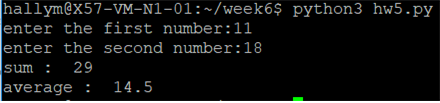
python3 명령어를 이용해서 파이썬 파일을 실행한다
💡 관리자 명령어
◽ adduser
- adduser 명령으로 student 계정을 생성한다.(관리자 명령어인 sudo를 사용)
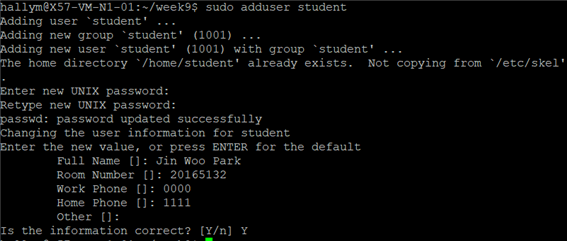
◽ useradd
- useradd 명령으로 guest 계정을 생성한다.
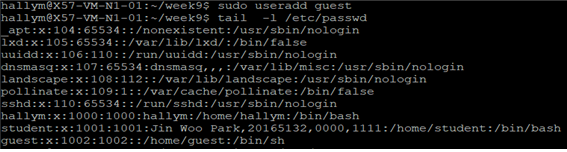
◽ usermod
- usermod 명령으로 guest 계정의 쉘을 csh 로 변경한다.
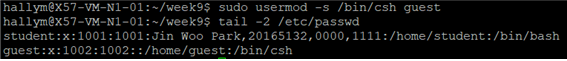
◽ userdel
- userdel 명령으로 홈디렉토리와 메일 디렉토리를 포함한 guest 계정을 삭제한다.

◽ groupadd
- groupadd 명령으로 guest 그룹을 생성한다.
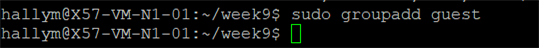
◽ groupmod
- groupmod 명령으로 guest 그룹을 student 그룹으로 변경한다.
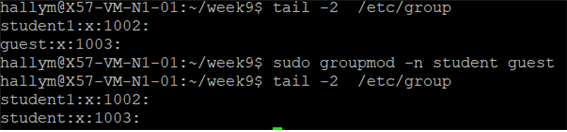
◽ useradd
- useradd 명령으로 guest 계정을 student 그룹으로 지정해서 생성한다.
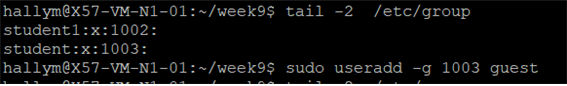
◽ w
- w명령으로 전체 접속 사용자를 확인한다.