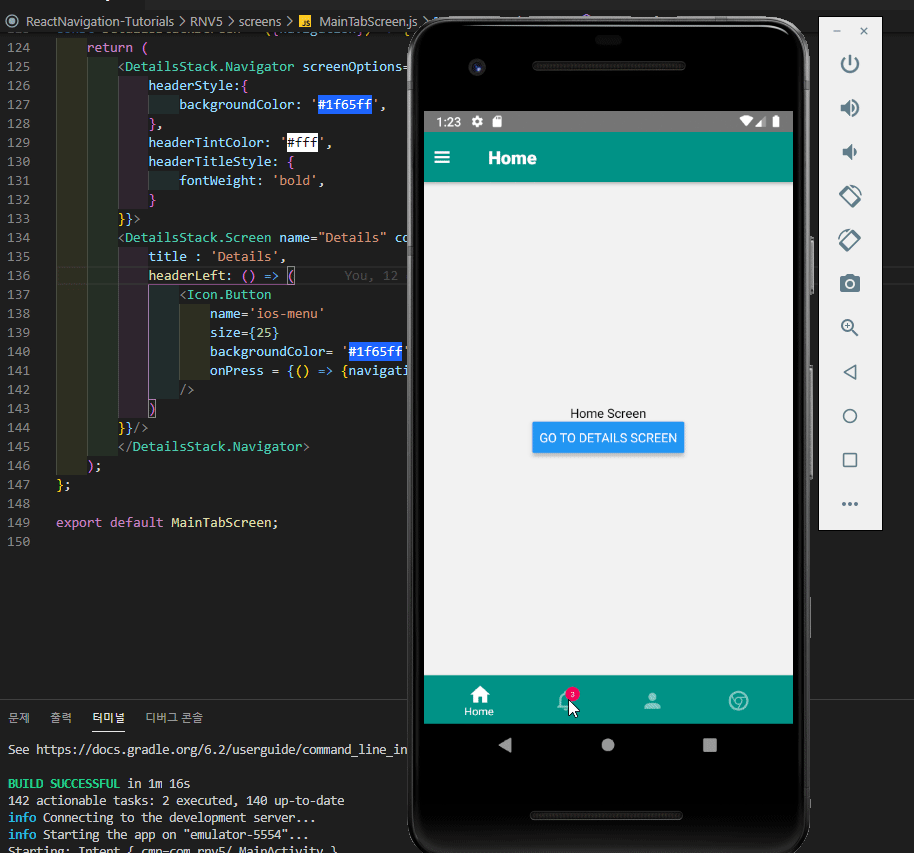React Navigation 5 Tutorials
📌 튜토리얼을 따라한 프로젝트입니다!
하단바 생성하기
이곳을 참고했습니다!
라이브러리 설치하기
install하기
npm install @react-navigation/bottom-tabs react-native-paper
npm install @react-navigation/material-bottom-tabsExploreScreen & MainTabScreen 생성하기
ExploreScreen.js
import React from 'react';
import { View, Text, Button, StyleSheet } from 'react-native';
const ExploreScreen = () => {
return(
<View style={styles.container}>
<Text>ExploreScreen</Text>
<Button
title="Click Here"
onPress={()=>alert("Button Clicked!")}
/>
</View>
);
};
const styles = StyleSheet.create({
container : {
flex: 1,
alignItems: 'center',
justifyContent: 'center',
},
})
export default ExploreScreen;MainTabScreen.js
App.js에 있는 DetailsStackScreen, HomeStackScreen 부분을 복붙해줍시다!
import React from 'react';
import { createStackNavigator } from '@react-navigation/stack';
import Icon from 'react-native-vector-icons/Ionicons';
import HomeScreen from './HomeScreen';
import DetailsScreen from './DetailsScreen';
const HomeStack = createStackNavigator();
const DetailsStack = createStackNavigator();
const HomeStackScreen = ({navigation}) => {
return (
);
};
const DetailsStackScreen = ({navigation}) => {
return (
<DetailsStack.Navigator screenOptions={{
headerStyle:{
backgroundColor: '#009387',
},
headerTintColor: '#fff',
headerTitleStyle: {
fontWeight: 'bold',
}
}}>
<DetailsStack.Screen name="Details" component={DetailsScreen} options={{
title : 'Details',
headerLeft: () => (
<Icon.Button name='ios-menu' size={25}
backgroundColor= '#009387' onPress = {() => {navigation.openDrawer()}}>
</Icon.Button>
)
}}/>
</DetailsStack.Navigator>
);};위의 docs안에 예제 부분을 복붙해줍시다! + Home / Details / Profile / Explore로 변경해줍시다!
전체 코드
import React, {useState, useEffect} from 'react';
import {StyleSheet} from 'react-native';
import { createStackNavigator } from '@react-navigation/stack';
import { createMaterialBottomTabNavigator } from '@react-navigation/material-bottom-tabs';
import Icon from 'react-native-vector-icons/Ionicons';
import MaterialCommunityIcons from 'react-native-vector-icons/MaterialCommunityIcons';
import HomeScreen from './HomeScreen';
import DetailsScreen from './DetailsScreen';
import ExploreScreen from './ExploreScreen';
import ProfileScreen from './ProfileScreen';
const HomeStack = createStackNavigator();
const DetailsStack = createStackNavigator();
const Tab = createMaterialBottomTabNavigator();
const MainTabScreen = () => {
return (
<Tab.Navigator
initialRouteName="Home"
tabBarOptions={{
activeTintColor: '#fff',
tabStyle: {
backgroundColor: '#009387',
}
}}
>
<Tab.Screen
name="Home"
component={HomeStackScreen}
options={{
tabBarLabel: 'Home',
tabBarColor: '#009387',
tabBarIcon: ({ color, size }) => (
<MaterialCommunityIcons
name="home"
color={color}
size={26}
/>
),
}}
/>
<Tab.Screen
name="Details"
component={DetailsStackScreen}
options={{
tabBarLabel: 'Details',
tabBarColor: '#1f65ff',
tabBarIcon: ({ color, size }) => (
<MaterialCommunityIcons
name="bell-outline"
color={color}
size={26}
/>
),
tabBarBadge: 3,
}}
/>
<Tab.Screen
name="Profile"
component={ProfileScreen}
options={{
tabBarLabel: 'Profile',
tabBarColor: '#694fad',
tabBarIcon: ({ color, size }) => (
<MaterialCommunityIcons
name="account"
color={color}
size={26}
/>
),
}}
/>
<Tab.Screen
name="Explore"
component={ExploreScreen}
options={{
tabBarLabel: 'Explore',
tabBarColor: '#d02860',
tabBarIcon: ({ color, size }) => (
<MaterialCommunityIcons
name="google-chrome"
color={color}
size={26}
/>
),
}}
/>
</Tab.Navigator>
);
}
const HomeStackScreen = ({navigation}) => {
return (
<HomeStack.Navigator screenOptions={{
headerStyle:{
backgroundColor: '#009387',
},
headerTintColor: '#fff',
headerTitleStyle: {
fontWeight: 'bold',
}
}}>
<HomeStack.Screen name="Home" component={HomeScreen} options={{
title : 'Home',
headerLeft: () => (
<Icon.Button name='ios-menu' size={25}
backgroundColor= '#009387' onPress = {() => {navigation.openDrawer()}} />
)
}}/>
</HomeStack.Navigator>
);
};
const DetailsStackScreen = ({navigation}) => {
return (
<DetailsStack.Navigator screenOptions={{
headerStyle:{
backgroundColor: '#1f65ff',
},
headerTintColor: '#fff',
headerTitleStyle: {
fontWeight: 'bold',
}
}}>
<DetailsStack.Screen name="Details" component={DetailsScreen} options={{
title : 'Details',
headerLeft: () => (
<Icon.Button
name='ios-menu'
size={25}
backgroundColor= '#1f65ff'
onPress = {() => {navigation.openDrawer()}}
/>
)
}}/>
</DetailsStack.Navigator>
);
};
export default MainTabScreen;결과확인