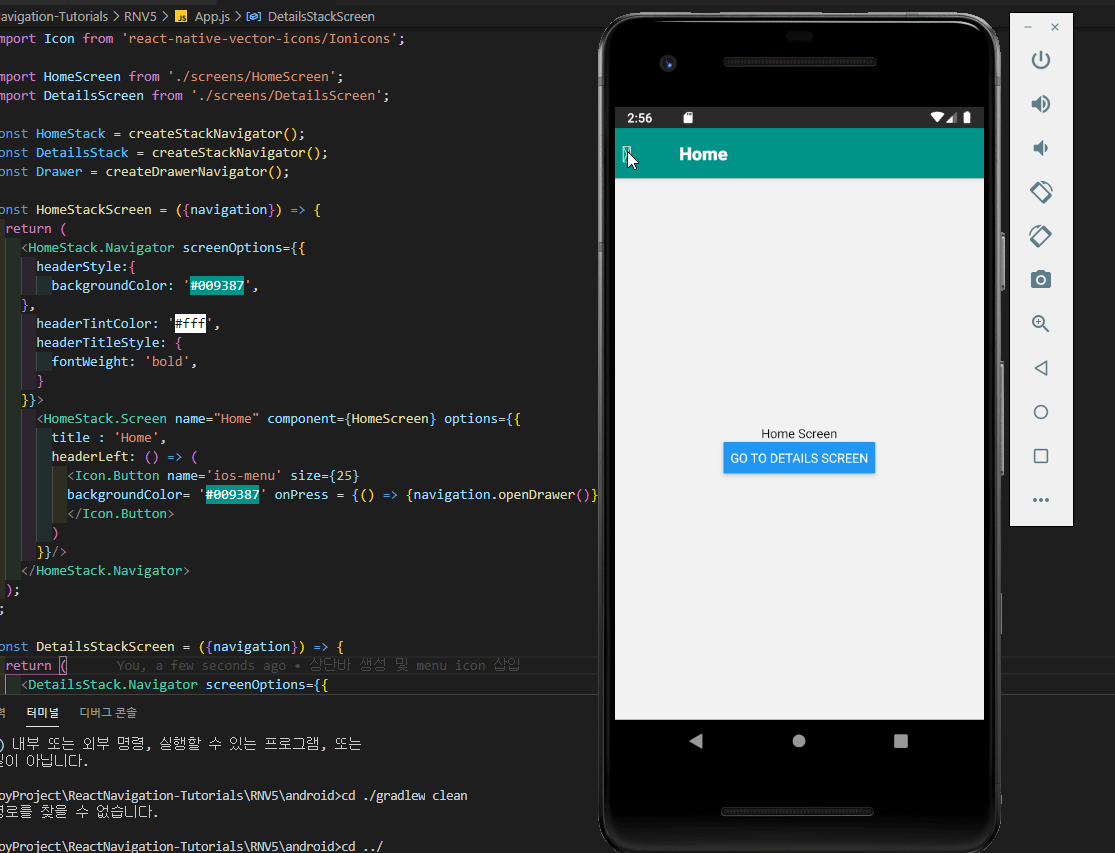React Navigation 5 Tutorials
📌 튜토리얼을 따라한 프로젝트입니다!
사라진 상단바 생성하기
Home / Details Stack 생성하기
1. Stack을 복사해서 HomeStack / DetailsStack을 생성해줍시다
const HomeStack = createStackNavigator();
const DetailsStack = createStackNavigator();2. Stack을 사용하여 HomeStackScreen 컴포넌트와 DetailsStackScreen 컴포넌트 생성하기
const HomeStackScreen = ({navigation}) => {
return (
<HomeStack.Navigator screenOptions={{
headerStyle:{
backgroundColor: '#009387',
},
headerTintColor: '#fff',
headerTitleStyle: {
fontWeight: 'bold',
}
}}>
<HomeStack.Screen name="Home" component={HomeScreen} options={{
title : 'Home'
}}/>
</HomeStack.Navigator>
);
};
const DetailsStackScreen = ({navigation}) => {
return (
<DetailsStack.Navigator screenOptions={{
headerStyle:{
backgroundColor: '#009387',
},
headerTintColor: '#fff',
headerTitleStyle: {
fontWeight: 'bold',
}
}}>
<DetailsStack.Screen name="Details" component={DetailsScreen} options={{
title : 'Details'
}}/>
</DetailsStack.Navigator>
);
};3. APP 컴포넌트에 있는 Drawer.Screen 수정하기
const App = () => {
return (
<NavigationContainer>
<Drawer.Navigator initialRouteName="Home">
<Drawer.Screen name="Home" component={HomeStackScreen} />
<Drawer.Screen name="Details" component={DetailsStackScreen} />
</Drawer.Navigator>
</NavigationContainer>
);
};상단바에 menu icon 추가하기
1. Icons import 하기
- 설치
npm install react-native-vector-icons- import 하기
import Icon from 'react-native-vector-icons/Ionicons';2. menu icon 추가하기
각 HomeStackScreen/DetailsStackScreen에 headerLeft 소스를 추가해줍시다.
<HomeStack.Screen name="Home" component={HomeScreen} options={{
title : 'Home',
headerLeft: () => (
<Icon.Button name='ios-menu' size={25}
backgroundColor= '#009387' onPress = {() => {navigation.openDrawer()}}>
</Icon.Button>
)
}}/>결과보기