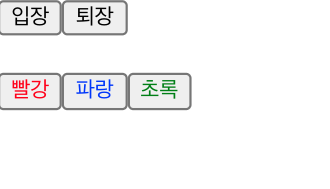react 16.8 ver 이후부터, useState 를 사용하여 클래스컴포넌트에서 state를 사용하는것처럼 사용할 수가 있다. 이 과정에서 Hooks 를 사용한다. Hooks 의 종류는 다양하지만, 가장 기본이 되는 useState 먼저 짚고 넘어가자 🐻
useState
- 배열 비구조화 할당
배열 비구조화 할당 은 객체 비구조화 할당 과 비슷하다. 즉 배열 안에 들어 있는 값을 쉽게 추출
하는 것이다.
ex) 😇
const array = [1, 2];
const one = array[0];
const two = array[1];array 안에 있는 값을 one 과 two 에 담아 주는 코드이다. 위 코드는 배열 비구조화 할당을 하면 다음과 같이 표현 할 수있다.
const array = [1, 2];
const[one, two] = array;- useState사용
import React, {useState} from 'react';
const Say = () => {
const [message, setMessage] = useState('');
const onClickEnter = () => setMessage('hello');
const onClickLeave = () => setMessage('bye');
return (
<div>
<button onClick={onClickEnter}> 입장 </button>
<button onClick={onClickLeave}> 퇴장 </button>
<h1> {message} </h1>
</div>
);
};
export default Say;

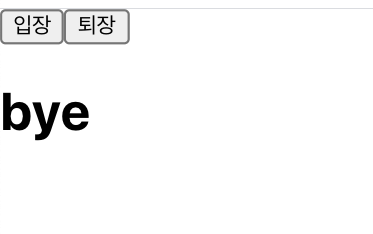
useState 함수의 인자에는 상태의 초깃값 을 넣어 준다. 클래스형 컴포넌트에서의 state 초깃값은 객체형태를 넣어주었는데 useState 에서는 반드시 객체가 아니어도 상관없고, 값의 형태는 자유롭게 숫자, 문자열, 객체, 배열 모두 가능하다.
🐻 함수를 호출하면 배열이 반환되는데, 배열의 첫번째 원소는 현재 상태이고, 두 번째 원소는 상태를 바꾸어 주는 함수이다. 이 함수는 setter 함수라고 부른다. 그리고 배열 비구조화 할당을 통해 이름을 자유롭게 정해 줄 수 있다. 위에서는, message와 setMessage라고 이름을 설정해두었는데, text 와 setText라고 이름을 자유롭게 바꾸어도 상관없다.
한 컴포넌트에서 useState 여러 번 사용하기
useState는 한 컴포넌트에서 여러번 사용해도 상관없다. 또 다른 상태를 useState로 한번 관리해보자!!
import React, { useState } from 'react';
const Say = () => {
const [ message, setMessage ] = useState ('');
const onClickEnter = () => setMessage('hello');
const onClickLeave = () => setMessage('bye');
const [ color, setColor ] = useState ('black');
return (
<div>
<button onClick={onClickEnter}> 입장 </button>
<button onClick={onClickLeave}> 퇴장 </button>
<h1> {message} </h1>
<button style= {{ color: 'red' }} onClick={() => setColor('red')}>
빨강
</button>
<button style = {{ color : 'blue' }} onClick = {() => setColor('blue')}>
파랑
</button>
<button style = {{ color: 'green' }} onClick = {() => setColor('green')}>
초록
</button>
export default Say;