html5와 css3에서 float을 쓸일은 아마도 거의 없을 것이다
display: flex와 display: grid로 해결이 안되는 것을 나는 아직까지는 본적이 없다
그럼에도 우리가 float을 사용하고있는 사이트를 왕왕접하는 이유는 flex와 grid를 부분적으로 지원하거나 문법이 조금 다르기 때문이다
예를들면
repeat(12, 1fr 20px)을 IE버전에서 사용하려면(1fr 20px)[12]로 표현해야 한다
그럼 IE를 버리면 되지 않느냐? 요즘 세상에 그걸 누가쓰냐
라는 말이 나올 수도 있는데 안타깝게도 한국에서는 10명 중 1명정도가 아직 IE를 사용하고 있다
(제발 좀 빨리 사라져라 IE)
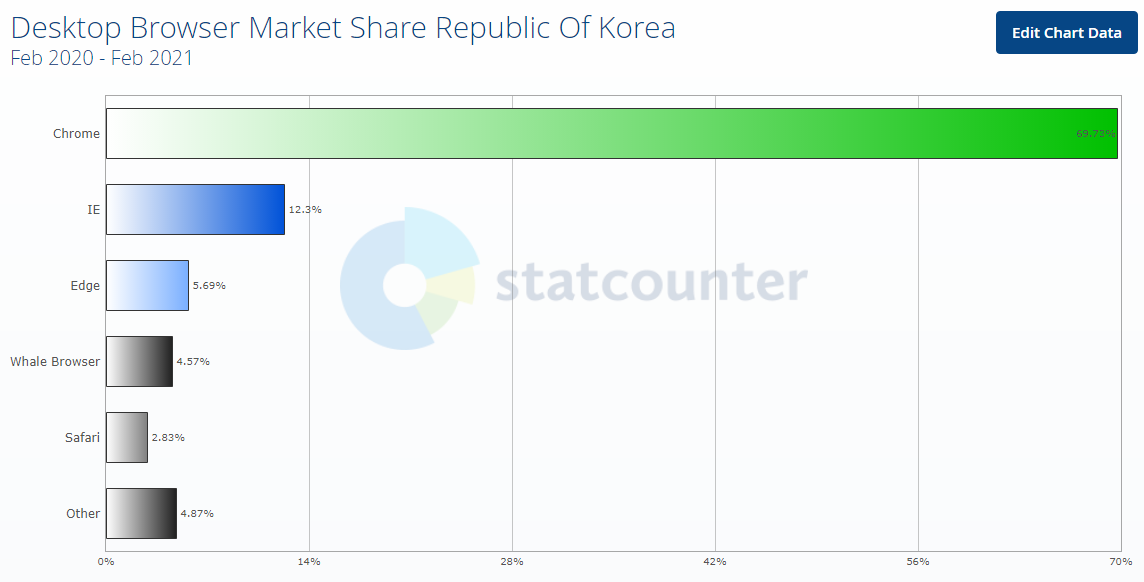
(statcounter 기준 2020.02.~2021.02. 데스크탑 브라우저 점유율)
그래서 어쩔 수 없이 아직도 구식(?)인 float을 사용하게 되는 경우가 있다
float의 정의를 MDN에서 살펴보면
The float CSS property places an element on the left or right side of its container, allowing text and inline elements to wrap around it. The element is removed from the normal flow of the page, though still remaining a part of the flow (in contrast to absolute positioning).
정의 말미에
CSS 속성 float은 요소가 일반적인 배치흐름(normal flow)에서 빠져나온다
(하지만 아직도 절대적인 위치는 남아있는 상태)
그래서 예를들어
<!DOCTYPE html>
<html lang="ko">
<head>
<meta charset="UTF-8">
<meta http-equiv="X-UA-Compatible" content="IE=edge">
<meta name="viewport" content="width=device-width, initial-scale=1.0">
<link rel="stylesheet" href="style.css">
<title>Document</title>
</head>
<body>
<ul>
<li>1</li>
<li>2</li>
<li>3</li>
</ul>
</body>
</html>와 같은 html과
:root {
/* height and line-height */
--initial-pixel-size: 200px;
}
* {
margin: 0;
padding: 0;
border: 0;
list-style: none;
}
li {
width: 100px;
height: var(--initial-pixel-size);
color: white;
font-weight: 700;
text-align: center;
line-height: var(--initial-pixel-size);
}
li:first-child {
background-color: blue;
float: left; /* The element is removed from the normal flow */
}
li:nth-child(2) {
background-color: black;
}
li:last-child {
background-color: blueviolet;
}
css을 적용하여 첫번째 li는 정상적인 흐름에서 벗어나게 된다
쉽게 생각하면 layer가 1과 0이 있는데 default가 0인데 float을 쓰면 1이 된다고 생각하면 된다
근데 여기서 문제가 발생한다 출력된 화면을 보면
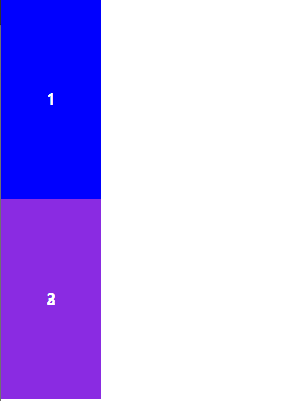
2번째 li와 3번째 li가 겹쳐있는 것을 볼 수 있다
이는 though still remaining a part of the flow (in contrast to absolute positioning) 이 문구에서 알 수 있듯이 절대적인 위치는 남아있기 때문이다
(width: 100px과 height: 200px의 공간은 아직 차지하고 있다)
그래서 2번째 li의 배경색은 위로 올라가 자리를 메꾸지만
(1번째 li의 text와 line elements는 layer_1로 올라갔기 때문에)
2번째 li의 text는 위로 올라가지 못한 것을 알 수 있다
그래서 1번째 li의 배경을 없애면
li:first-child {
/* background-color: blue; */
float: left;
}
li:nth-child(2) {
background-color: black;
}
li:last-child {
background-color: blueviolet;
}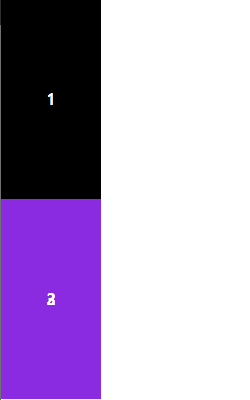
이와 같이 배경색은 2번째 li의 값인 black이 되지만 여전히 1번째 li의 공간은 할당되어 있는 모습을 볼 수 있다
여기서 우리는 여전히 공간은 할당되어 있지만 display값이 변경됐음을 알 수 있다
li는 원래 block level인데 2번째 li의 배경이 올라올 수 있다는 것은 inline속성이기 때문임을 알 수 있고 inline은 width와 height가 적용되지 않으므로 아마도 inline-block이지 않을까 합리적 추측을 할 수 있다
중요한 것은 우리는 저렇게 올라가서 메꾸는 것을 원치 않을 때가 더 많다
이때 사용하는 것이 clear이다
li:first-child {
background-color: blue;
float: left;
}
li:nth-child(2) {
background-color: black;
clear: both;
}
li:last-child {
background-color: blueviolet;
}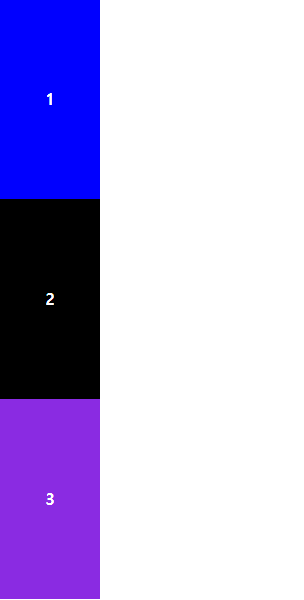
위로 올라가 메꾸려는 element에게(통상적으로 float을 한 바로 아래 element)에게 clear를 주는데 원래대로라면 float의 value에 맞춰서 left와 right를 구분해줘야 하지만 귀찮으니까 both를 사용해 주기로 한다
