
모든 강의 이미지 출처는 [인프런] 쿠버네티스 어나더 클래스(지상편) - Spring 1,2 입니다.
Section 9. Application 기능으로 이해하기 - Configmap, Secret
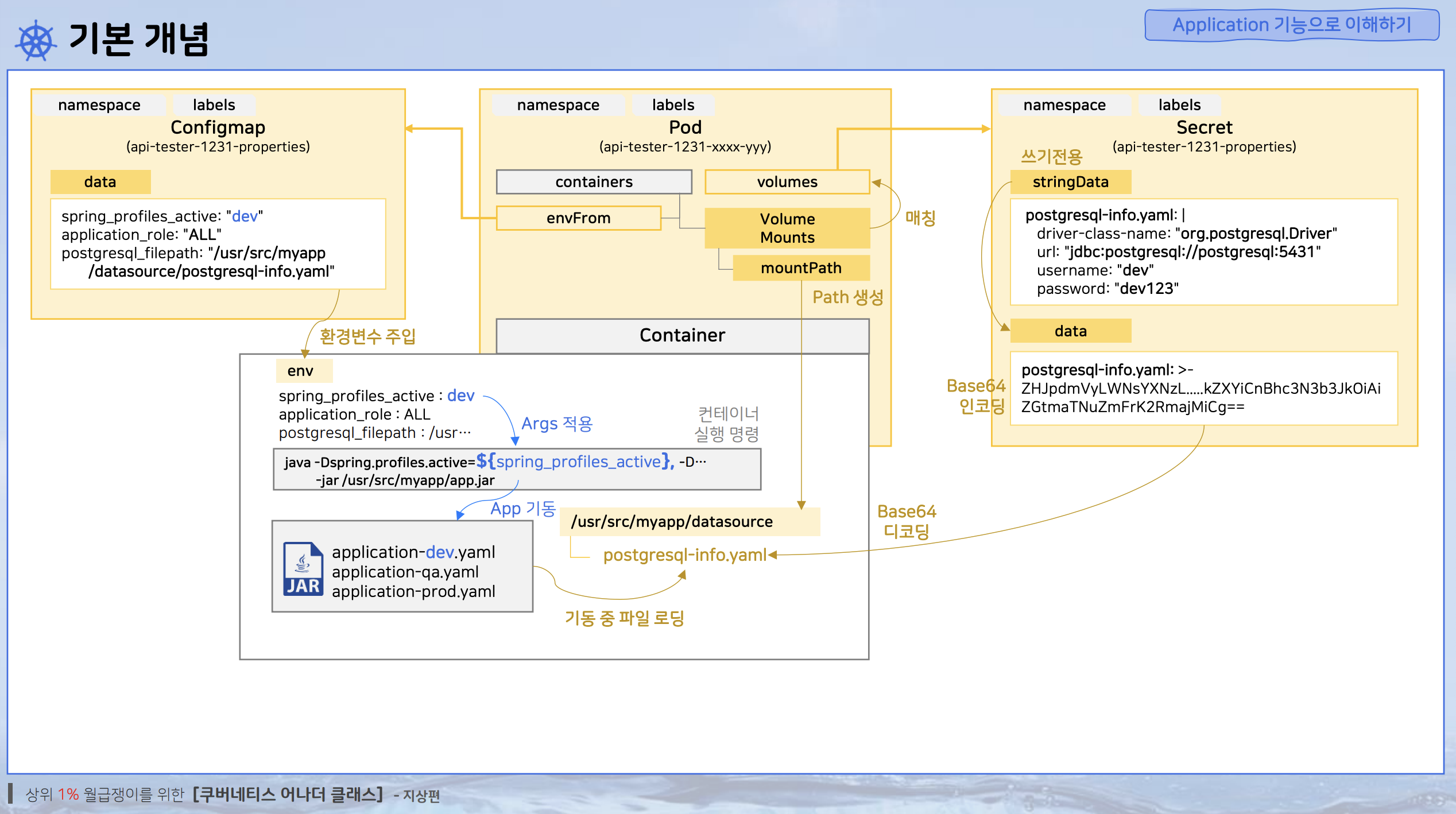
Configmap
- Configmap은 환경별로 필요한 환경변수들을 관리하기 위한 Object다.
- Pod를 생성할 때 Configmap으로 부터 환경변수 값을 주입받아 사용할 수 있다.
- 환경변수를 주입받는 방법에는 다음과 같은 방법이 있다.
- 상수를 통한 주입 : Pod를 생성할 때 미리 생성해둔 Configmap을 활용하여 환경변수를 주입받는 방식이다.
- File을 통한 주입 : 설정이 정의된 파일을 통해 Configmap을 생성하고 Pod가 생성될 때 이를 활용하여 환경변수를 주입받는 방식이다. 이 때, Configmap 설정이 변경되어도 Pod가 재생성되지 않는 한 Pod에는 변경된 환경변수가 적용 되지 않는다.
- VolumeMount를 통한 주입 : 볼륨 마운트를 통해 Configmap 환경변수를 주입받는 방식으로 설정이 변경되면 Pod에도 변경사항이 반영된다.
Secret
- 보안과 관련된 설정을 저장할 때 사용하는 Object이다.
- 단, 이름과 달리 실제로는 Base64 인코딩된 데이터로 언제든 평문으로 복호화 할 수 있기에 보안적인 기능을 기대해서는 안된다.
- Secret에 기재된 설정값을 주입받는 방법은 Configmap과 동일하다. 단, 방식에 따라 Base64 인코딩 필요 여부가 달라지니 참고하도록 하자.
[미션] Configmap 환경변수를 Secret으로 변환
Quiz) Configmap의 환경변수들을 Secret을 사용해서 작성하고, App에서는 같은 결과가 나오도록 확인해 보세요.
기존 Configmap 정보는 아래와 같습니다.apiVersion: v1 kind: ConfigMap metadata: namespace: anotherclass-123 name: api-tester-1231-properties labels: part-of: k8s-anotherclass component: backend-server name: api-tester instance: api-tester-1231 version: 1.0.0 managed-by: dashboard data: spring_profiles_active: "dev" application_role: "ALL" postgresql_filepath: "/usr/src/myapp/datasource/postgresql-info.yaml"
▶ 기존 Secret과 동일한 설정의 Configmap 생성
apiVersion: v1
kind: Secret
metadata:
namespace: anotherclass-123
name: api-tester-1231-properties
labels:
component: backend-server
instance: api-tester-1231
managed-by: dashboard
name: api-tester
part-of: k8s-anotherclass
version: 1.0.0
stringData:
application_role: GET
postgresql_filepath: /usr/src/myapp/datasource/postgresql-info.yaml
spring_profiles_active: dev▶ Deployment 내 Pod 설정에 configmapRef 대신 secretRef 로 변경
containers:
- name: api-tester-1231
image: 1pro/api-tester:v1.0.0
ports:
- name: http
containerPort: 8080
protocol: TCP
envFrom:
- secretRef: # configmapRef => secretRef 로 변경
name: api-tester-1231-properties▶ 결과
# Pod에 설정된 환경변수 목록 조회
[root@k8s-master ~] env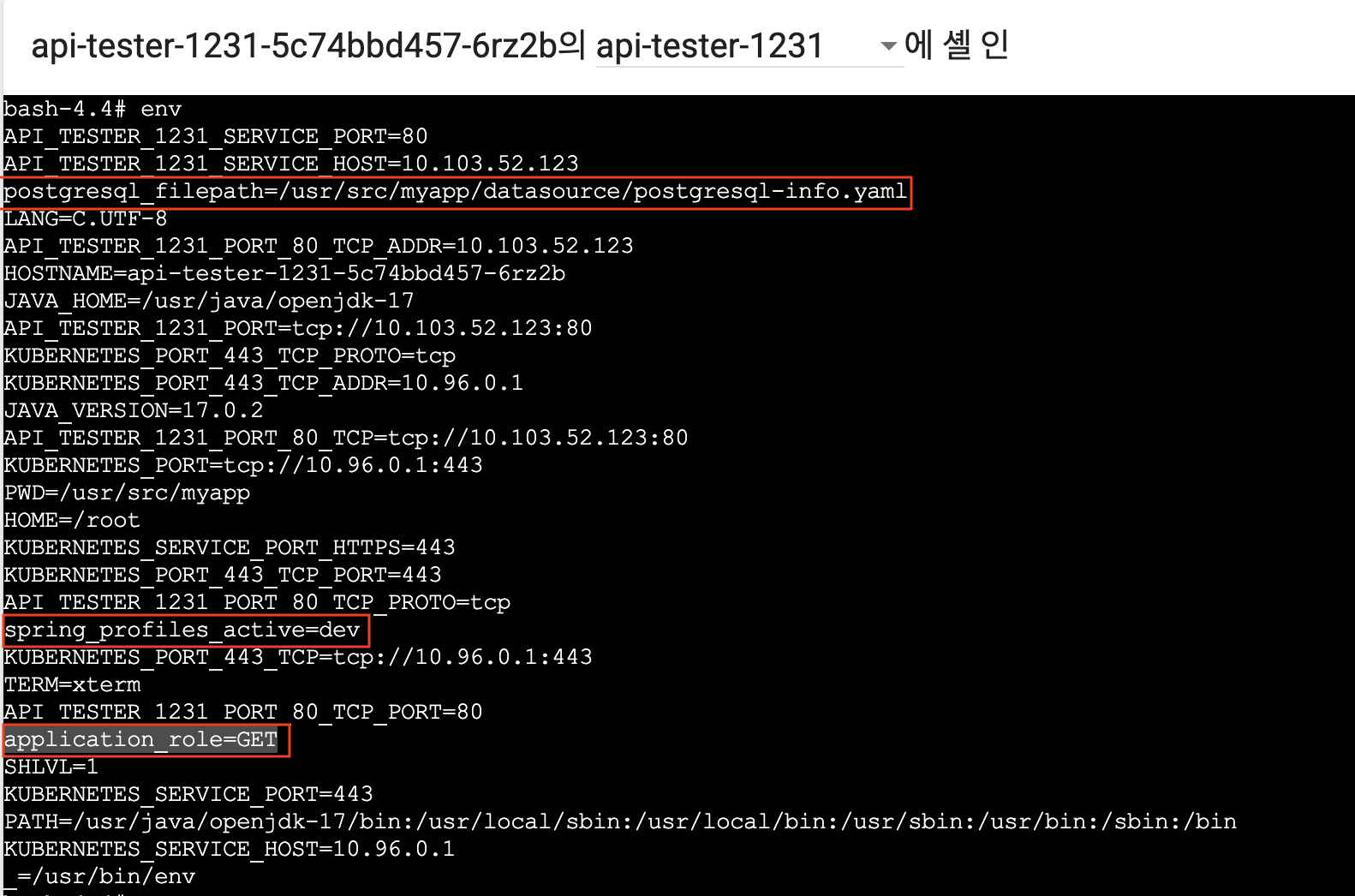
- env 명령어 호출 시, Secret에 기재된 설정값들이 정상적으로 주입된 것을 확인할 수 있다.
[미션] Secret의 DB 정보를 Configmap으로 변환
Quiz) 반대로 Secret의 DB정보를 Configmap으로 만들어보고 App을 동작시켜 보세요.
기존 Secret 설정은 다음과 같습니다.apiVersion: v1 kind: Secret metadata: namespace: anotherclass-123 name: api-tester-1231-postgresql labels: part-of: k8s-anotherclass component: backend-server name: api-tester instance: api-tester-1231 version: 1.0.0 managed-by: dashboard stringData: postgresql-info.yaml: | driver-class-name: "org.postgresql.Driver" url: "jdbc:postgresql://postgresql:5431" username: "dev" password: "dev123"
▶ 기존 Configmap과 동일한 설정의 Secret 생성
apiVersion: v1
kind: ConfigMap
metadata:
namespace: anotherclass-123
name: api-tester-1231-postgresql
labels:
part-of: k8s-anotherclass
component: backend-server
name: api-tester
instance: api-tester-1231
version: 1.0.0
managed-by: dashboard
data:
postgresql-info.yaml: |
driver-class-name: "org.postgresql.Driver"
url: "jdbc:postgresql://postgresql:5431"
username: "dev"
password: "dev123"▶ Deployment 내 Pod volumes 설정에 secret 대신 configmap 로 변경
spec:
volumes:
- name: files
persistentVolumeClaim:
claimName: api-tester-1231-files
- name: configmap-datasource
configMap: # secret => configmap으로 변경
name: api-tester-1231-postgresql▶ Deployment 내 Pod volumeMounts 설정에 변경된 configmap volume 사용하도록 변경
volumeMounts:
- name: files
mountPath: /usr/src/myapp/files/dev
- name: configmap-datasource # 위에서 변경한 volume명으로 설정
mountPath: /usr/src/myapp/datasource▶ 결과
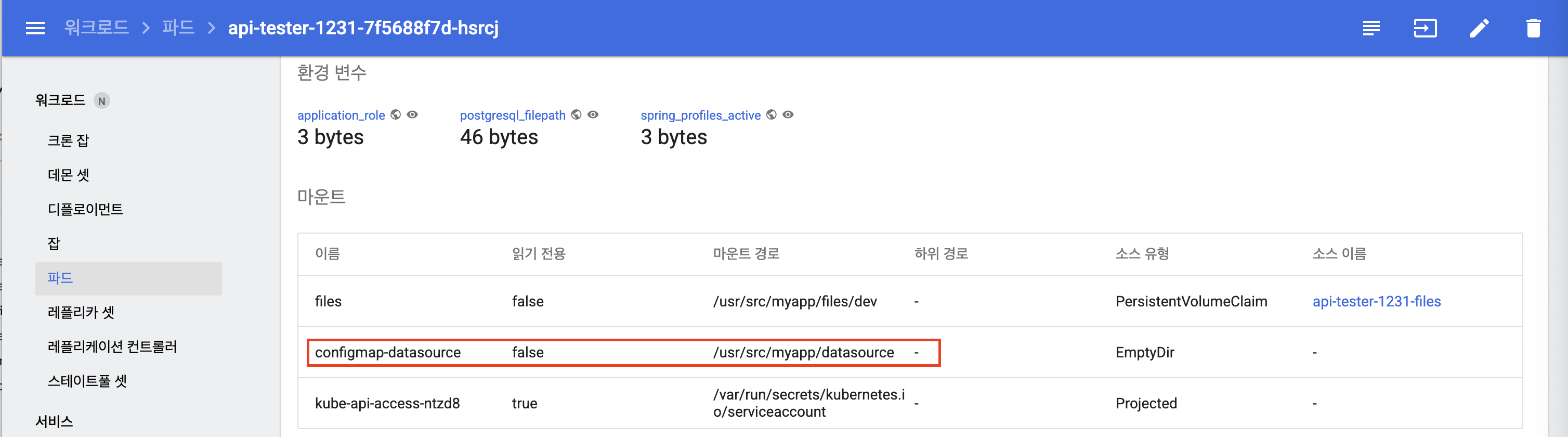
- dashboard 내에서 Deployment가 configmap-datasource 를 사용하는 것을 확인할 수 있다.
