05 012 실행(메인)파일
def add(n1, n2):
return n1 + n2
def sub(n1, n2):
return n1 - n2
def mul(n1, n2):
return n1*n2
def div(n1, n2):
return n1 / n2
import add
import sub
import mul
import div
print(add.add(10, 20))
print(sub.sub(14, 2))
print(mul.mul(3, 4))
print(div.div(99, 3))
05 013 name 전역변수
모듈 파일 - unitConversion
def cmToMm(n):
return round(n 10, 3)
def cmToInch(n):
return round(n 0.393, 3)
def cmToM(n):
return round(n 0.01, 3)
def cmToFt(n):
return round(n 0.032, 3)
print(f'10cm: {cmToMm(10)}mm')
print(f'10cm: {cmToInch(10)}inch')
print(f'10cm: {cmToM(10)}m')
print(f'10cm: {cmToFt(10)}ft')
import unitConversion as uc
if name == 'main':
inputNumber = int(input('길이(cm)입력: '))
returnValue = uc.cmToMm(inputNumber)
print(f'returnValue: {returnValue}mm')
returnValue = uc.cmToInch(inputNumber)
print(f'returnValue: {returnValue}inch')
returnValue = uc.cmToM(inputNumber)
print(f'returnValue: {returnValue}m')
returnValue = uc.cmToFt(inputNumber)
print(f'returnValue: {returnValue}ft')
05 014 패키지 - 모듈을 묶어서 관리
from CalculatorForInt import addCal
from CalculatorForInt import subCal
from CalculatorForInt import mulCal
from CalculatorForInt import divCal
print(addCal.add(20, 30))
print(subCal.sub(20, 30))
print(mulCal.mul(20, 30))
print(divCal.div(20, 30))
from CalculatorForFloat import addCal
from CalculatorForFloat import subCal
from CalculatorForFloat import mulCal
from CalculatorForFloat import divCal
print(addCal.add(10, 20))
print(subCal.sub(10, 20))
print(mulCal.mul(10, 20))
print(divCal.div(10, 20))
05 015 site - package / 어디서나 접근 가능한 패키지를 만들자
import sys
for path in sys.path:
print(path)
from Calculator import Cal
print(Cal.add(10, 20))
Calculator 다른 폴더로 옮겼더니 실행 안됨, vnew 로 옮기면 그래도 실행됨 / 가상황경
05 016 자주 쓰는 모듈들
합
listVar = [2, 3, 4, 5,6 , 11, 33, 4]
print(f'sum(listVar) = {sum(listVar)}')
#최대값
print(f'max(listVar) = {max(listVar)}')
최소값
print(f'min(listVar) = {min(listVar)}')
거듭제곱
print(f'거듭제곱(밑, 지수) {pow(13, 11)}')
반올림
print(f'round(소수, 몇째 자리){round(3.142434243, 3)}')
import math
#절댓값
print(math.fabs(-10))
print(math.fabs(-1.534235235))
올림
print(f'올림 {math.ceil(6.66)}')
print(f'올림 {math.ceil(-6.66)}')
내림
print(f'내림 {math.floor(5.59)}')
print(f'내림 {math.floor(-5.59)}')
버림
print(f'버림 {math.trunc(5.21)}')
print(f'버림 {math.trunc(-5.21)}')
최대공약수
print(f'최대공약수 {math.gcd(144, 36)}')
팩토리얼
print(f'팩토리얼 {math.factorial(10)}')
제곱근
print(f'제곱근 {math.sqrt(121)}')
import time
now = time.localtime()
print(f'{now}')
#연도만
print(f'{now.tm_year}')
#월
print(f'{now.tm_mon}')
#일
print(f'{now.tm_mday}')
#시간
print(f'{now.tm_hour}')
#분
print(f'{now.tm_min}')
#초
print(f'{now.tm_sec}')
05 017 객체 지향 프로그램 / 객체를 이용한 프로그램으로, 객체는 속성과 기능으로 구성된다.
#객체를 이용한 프로그램 -> 객체 = 속성 & 기능
class Car:
def init(self, color, length):
self.color = color
self.length = length
def doStop(self):
print('Stop!!')
def doStart(self):
print('START!!!')
def printCarInfo(self):
print(f'self.color = {self.color}')
print(f'self.length = {self.length}')
car1 = Car('red', 55)
car2 = Car('black', 666)
car1.printCarInfo()
car2.printCarInfo()
car1.doStart()
car2.doStop()
05 018
class Airplane:
def init(self, color, length, weight):
self.color = color
self.length = length
self.weight = weight
def doFly(self):
print('FLY!!!')
def doLand(self):
print('LAND!!!')
def printAirplaneInfo(self):
print(f'self.color = {self.color}')
print(f'self.length = {self.length}')
print(f'self.weight = {self.weight}')
airplane1 = Airplane('black', 999, 9990)
airplane2 = Airplane('blue', 1043, 15000)
airplane3 = Airplane('gold', 1800, 20000)
airplane3 = Airplane('silver', 4444, 20000)
airplane3 = Airplane('Grey', 5000, 20000)
airplane1.doLand()
airplane3.printAirplaneInfo()
airplane2.doFly()
05 019 객체 속성 변경
class NewGenerationPC:
def init(self, name, cpu, memory, ssd):
self.name = name
self.cpu = cpu
self.memory = memory
self.ssd = ssd
def doExcel(self):
print('EXCEL RUN!!')
def doPhotoshop(self):
print('Photoshop Run!!')
def printPCInfo(self):
print(self.name, self.cpu, self.memory, self.ssd)
com1 = NewGenerationPC('apple', 'i5', '256G', '256G')
com2 = NewGenerationPC('apple', 'i7', '512G', '512G')
com1.printPCInfo()
com2.printPCInfo()
com1.doExcel()
com1.cpu = 'i9'
com1.ssd = '5000G'
com1.memory = '999G'
com1.printPCInfo()
class Calculator:
def init(self):
self.number1 = 0
self.number2 = 0
self.result = 0
def add(self):
self.result = self.number1 + self.number2
return self.result
def sub(self):
self.result = self.number1 - self.number2
return self.result
def mul(self):
self.result = self.number1 * self.number2
return self.result
def div(self):
self.result = self.number1 / self.number2
return self.result
calculator = Calculator()
calculator.number1 = 10
calculator.number2 = 20
print(f'calculator.add(): {calculator.add()}')
print(f'calculator.sub(): {calculator.sub()}')
print(f'calculator.mul(): {calculator.mul()}')
print(f'calculator.div(): {calculator.div()}')
calculator.number1 = 88
calculator.number2 = 45
print(f'calculator.add(): {calculator.add()}')
print(f'calculator.sub(): {calculator.sub()}')
print(f'calculator.mul(): {calculator.mul()}')
print(f'calculator.div(): {calculator.div()}')
05 020 객체와 메모리
class Robot:
def init(self, color, height, weight):
self.color = color
self.height = height
self.weight = weight
def printRobotInfo(self):
print(self.color, self.height, self.weight)
rb1 = Robot('red', 200, 80)
rb2 = Robot('blue', 300, 120)
rb3 = rb1
rb1.printRobotInfo()
rb2.printRobotInfo()
rb3.printRobotInfo()
rb1.color = 'black'
rb1.height = 111
rb1.weight = 111
rb1.printRobotInfo()
rb2.printRobotInfo()
rb3.printRobotInfo()
scores = [int(input('국어 점수 입력: ')), int(input('영어 점수 입력: ')), int(input('수학 점수 입력: '))]
print(scores)
copyScores = scores.copy()
for idx, score in enumerate(copyScores):
result = score * 1.1
copyScores[idx] = 100 if result > 100 else result
print(f'이전 평균: {sum(scores) / len(scores)}')
print(f'이후 평균: {sum(copyScores) / len(copyScores)}')
05 021 얕은 복사, 깊은 복사
class TemCls:
def init(self, n, s):
self.number = n
self.str = s
def printClsInfo(self):
print(f'self.number: {self.number}')
print(f'self.str: {self.str}')
tc1 = TemCls(10, 'Hello')
tc2 = tc1
tc1.printClsInfo()
tc2.printClsInfo()
tc2.number = 3.14
tc2.str = 'bye'
tc1.printClsInfo()
tc2.printClsInfo()
깊은 복사
import copy
tc1 = TemCls(10, 'Hello')
tc = copy.copy(tc1)
tc1.printClsInfo()
tc2.printClsInfo()
tc2.number = 3.14
tc2.str = 'no'
tc1.printClsInfo()
tc2.printClsInfo()
import copy
scores = [9, 8, 5, 7, 6, 10]
scoresCopy = []
scoresCopy = scores
print(f'id(scores): {id(scores)}')
print(f'id(scoresCopy): {id(scoresCopy)}')
for s in scores:
scoresCopy.append(s)
print(f'id(scores): {id(scores)}')
print(f'id(scoresCopy): {id(scoresCopy)}')
scoresCopy.extend(scores)
print(f'id(scores): {id(scores)}')
print(f'id(scoresCopy): {id(scoresCopy)}')
scoresCopy = scores.copy()
print(f'id(scores): {id(scores)}')
print(f'id(scoresCopy): {id(scoresCopy)}')
scoresCopy = scores[:]
print(f'id(scores): {id(scores)}')
print(f'id(scoresCopy): {id(scoresCopy)}')
plaOriSco = [8.7, 9.1, 8.9, 9.0, 7.9, 9.5, 8.8, 8.3]
plaCopSco = plaOriSco.copy()
plaOriSco.sort()
plaCopSco.sort()
plaCopSco.pop(0)
plaCopSco.pop()
print(f'plaOriSco: {plaOriSco}')
print(f'plaCopSco: {plaCopSco}')
oriTot = round(sum(plaOriSco), 2)
oriAvg = round(oriTot / len(plaOriSco), 2)
print(f'Original Total: {oriTot}')
print(f'Original Average: {oriAvg}')
copTot = round(sum(plaCopSco), 2)
copAvg = round(copTot / len(plaCopSco), 2 )
print(f'Copy Total: {copTot}')
print(f'Copy Average: {copAvg}')
print(f'oriAvg - copAvg = {oriAvg - copAvg}')
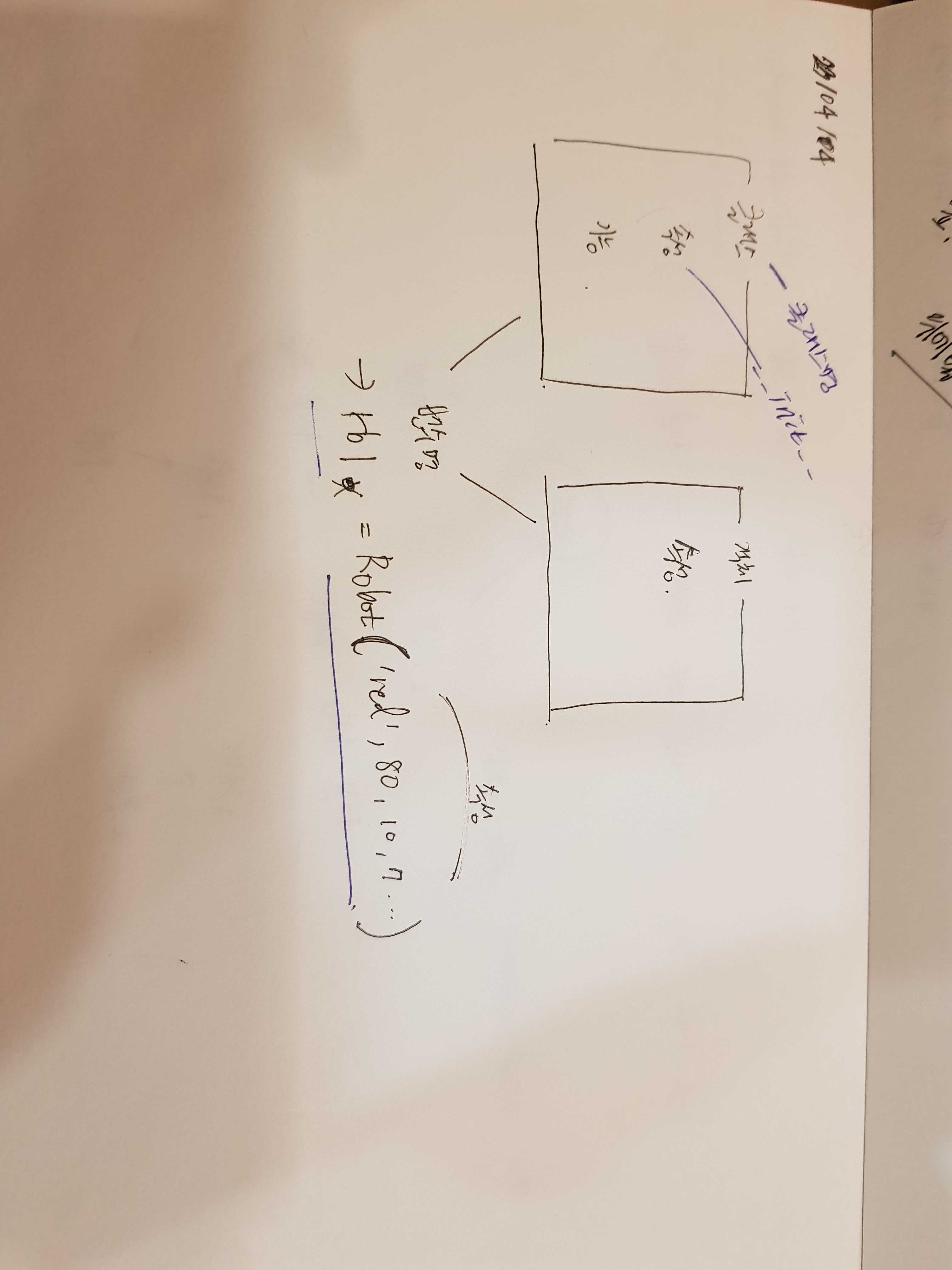
클래스 관련 코딩을 볼 때, 처음에는 변수로 계속해서 설정해주는 것이 헷갈렸다.
이미 지정을 한 것 같은 느낌이 드는데도 한 번, 또 한 번(내 느낌상) 계속 변수를 지정해준다.
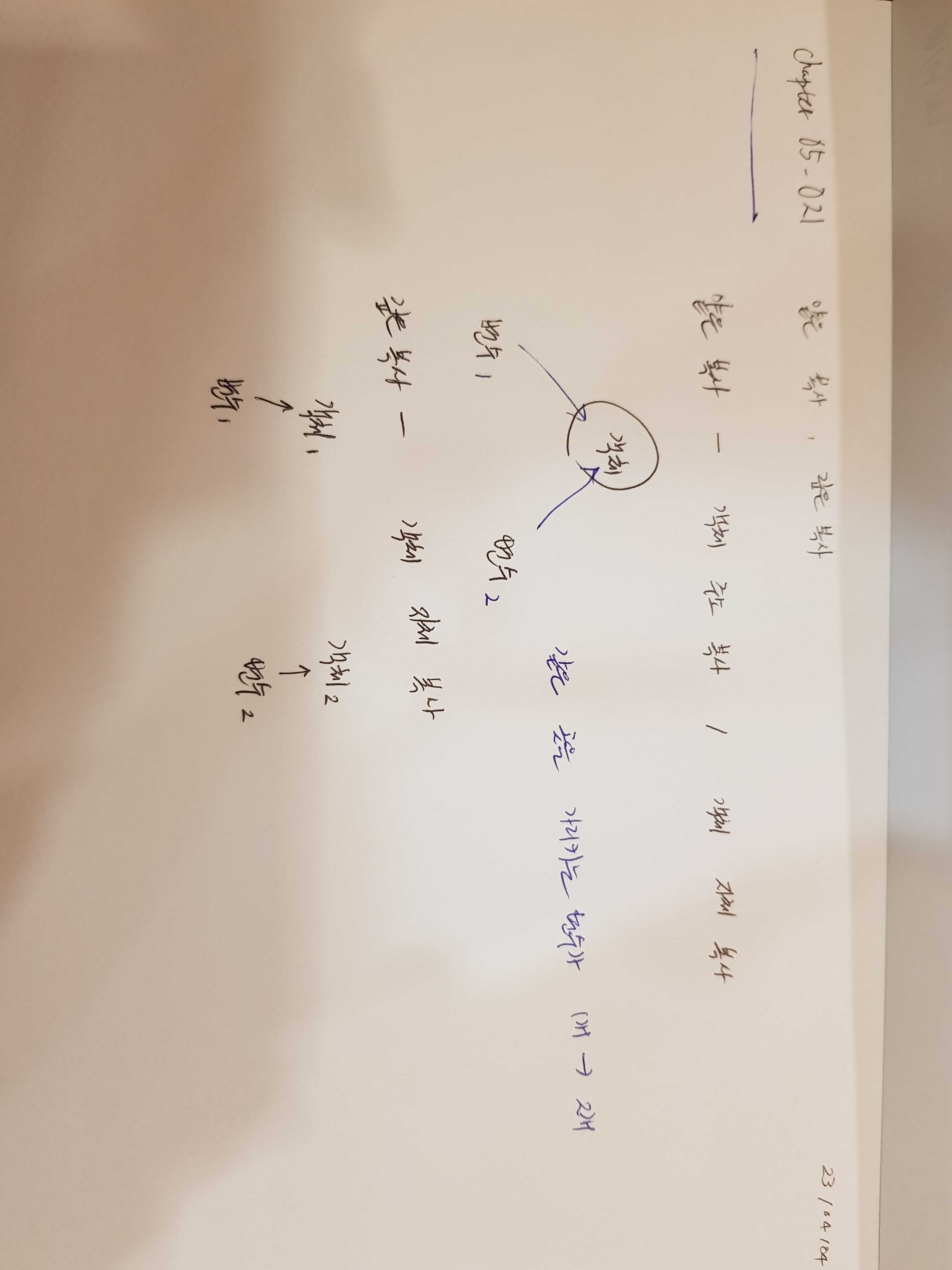
객체 관련 개념 또한 매우 어려웠다.
내가 강의를 대충 들은건가? 라는 생각이 들어, 다시 돌려봐도 잘 이해가 안갔다.
이럴 때는 계속 코딩을 타이핑 해가면 언젠가 이해가 되겠지?
클래스가 쉬울 것 같으면서도 막상 만들어보려고 하면 코드가 잘 나오지 않는다.
그저 많이 해보는 것이 답일까?
강의 듣느라 연습 시간 확보가 잘 안되는 것 같다.
조급해하지 말자.

