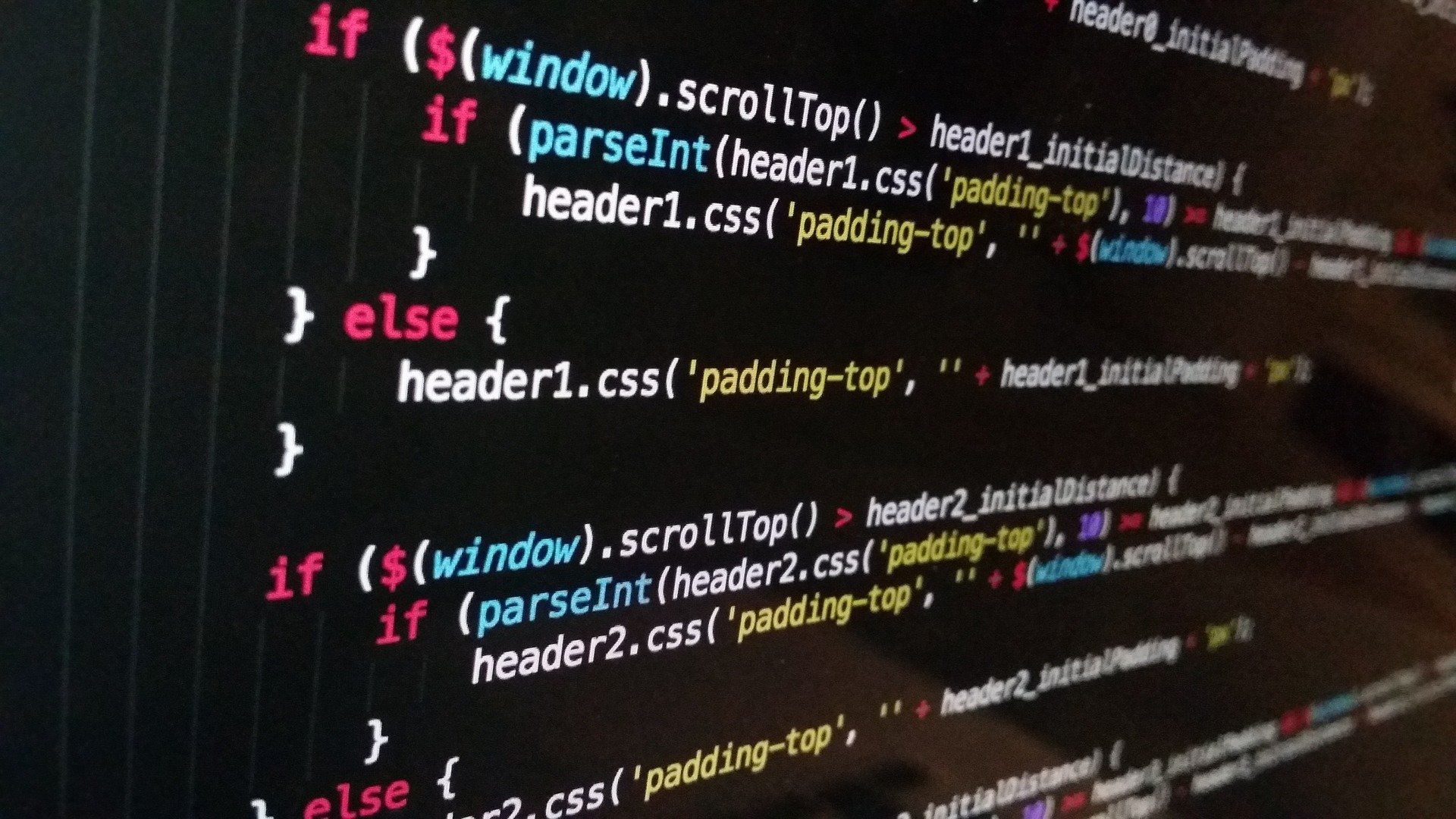
API 연동 - 데이터 체크박스 처리하기
체크박스에 체크가 되면, db.json파일의 completed가 true가 체크박스가 해제가 되는 경우 false가 되는 동작을 구현해보도록 하겠습니다.
이 동작의 경우 fetch로 통신을 할 때 부분적으로 수정이 되도록 진행을 하게 될 것입니다.
1. 체크박스 체크 시 이벤트발생
1-1 기본틀
const toggleTodo = () => {}
const init = () => {
window.addEventListener('DOMContentLoaded', () => {
getTodos()
})
$form.addEventListener('submit', addTodo)
$todos.addEventListener('click', toggleTodo)
}1-2 해당 클래스이름에 맞는 요소 찾기
현재 $todos에 이벤트를 걸었기 때문에, 해당 요소의 어떤 부분에 클릭을 해도 이벤트가 작동하게 됩니다. 따라서 className을 이용해 todo_checkbox 클래스를 체크한 경우에만 동작을 하게금 만들어줍니다.
const toggleTodo = (e) => {
//className이 todo_checkbox가 아닌 경우 리턴
if (e.target.className !== 'todo_checkbox') return
}1-3 몇 번째 item에 해당하는지 찾기
const toggleTodo = (e) => {
if (e.target.className !== 'todo_checkbox') return
const $item = e.target.closest('.item') ---(1)
const id = $item.dataset.id ---(2)
}(1) 몇 번째 체크 박스인지 구분을 하기 위해 가장 가까운 className이 item인 요소를 찾아옵니다.
ex) <div calss = "item" data-id="1">
(2) 찾은 값에서 data-id를 찾아옵니다.
ex) 1
1-4 체크박스 상태가져오기
const toggleTodo = (e) => {
const $item = e.target.closest('.item')
const id = $item.dataset.id
const completed = e.target.checked ---✔️
}1-5 특정 아이디와 통신하기
const toggleTodo = (e) => {
if (e.target.className !== 'todo_checkbox') return
const $item = e.target.closest('.item')
const id = $item.dataset.id
const completed = e.target.checked
fetch(`${API_URL}/${id}`, { ---(1)
method: 'PATCH', ---(2)
headers: { 'Content-type': 'application/json' },
body: JSON.stringify({ completed }), --(3)
})
}(1) 특정 id와의 통신을 위해 ${API_URL}/${id}으로 URL뒤에 /아이디값을 명시해줍니다.
(2) put은 전체를 교체할 때 patch는 부분을 교체할때 사용할 수 있습니다.
(3) 변경할 특정요소만 적어줍니다.

정상적으로 동작을 하는 것을 확인할 수 있습니다.
1-6 리스트 새로고침 및 에러처리
fetch(`${API_URL}/${id}`, {
method: 'PATCH',
headers: {
'Content-type': 'application/json'
},
body: JSON.stringify({
completed
}),
}).then((response) => response.json())
.then(getTodos)
.catch((error) => console.error(error))
}1-7 completed처리
createTodoElement 안의 type="checkbox" 요소 안에서 체크박스처리를 해 프로젝트가 브라우저에 처음 오픈되었을 때 체크여부가 데이터의 completed따라 달라질 수 있도록 처리를 해줍니다.
const createTodoElement = (item) => {
const {id, content,completed} = item -------(1)completed추가
const isChecked = completed ? 'checked' : ''---(2)추가
...
$todoItem.innerHTML = `
<div class="content">
<input
type="checkbox"
class='todo_checkbox'
${isChecked} -------(3) 추가
/>