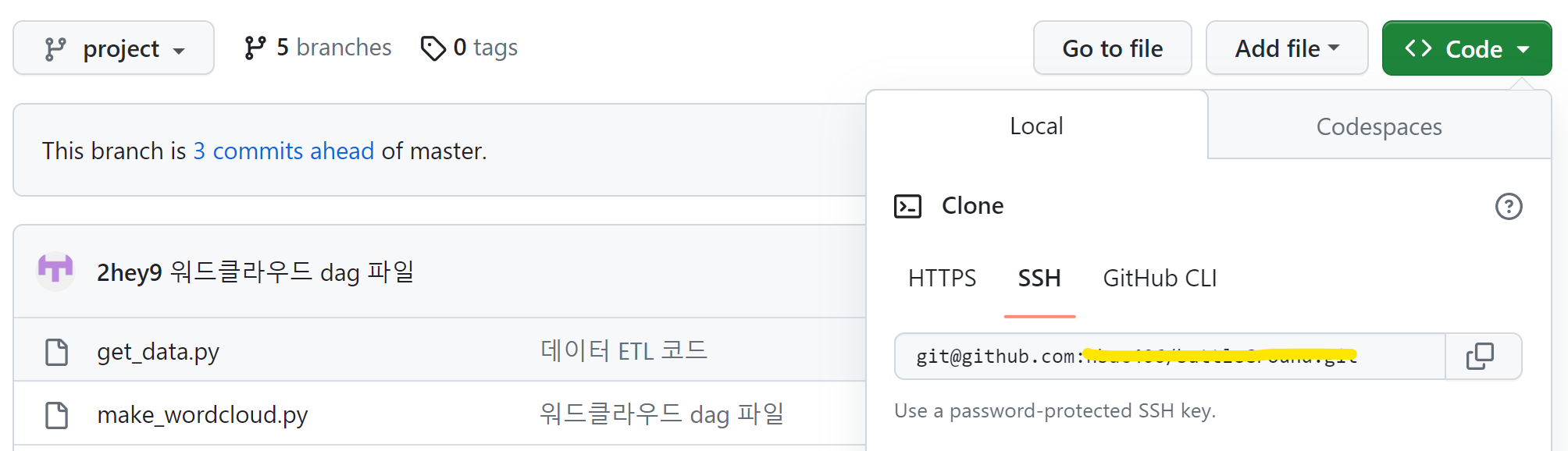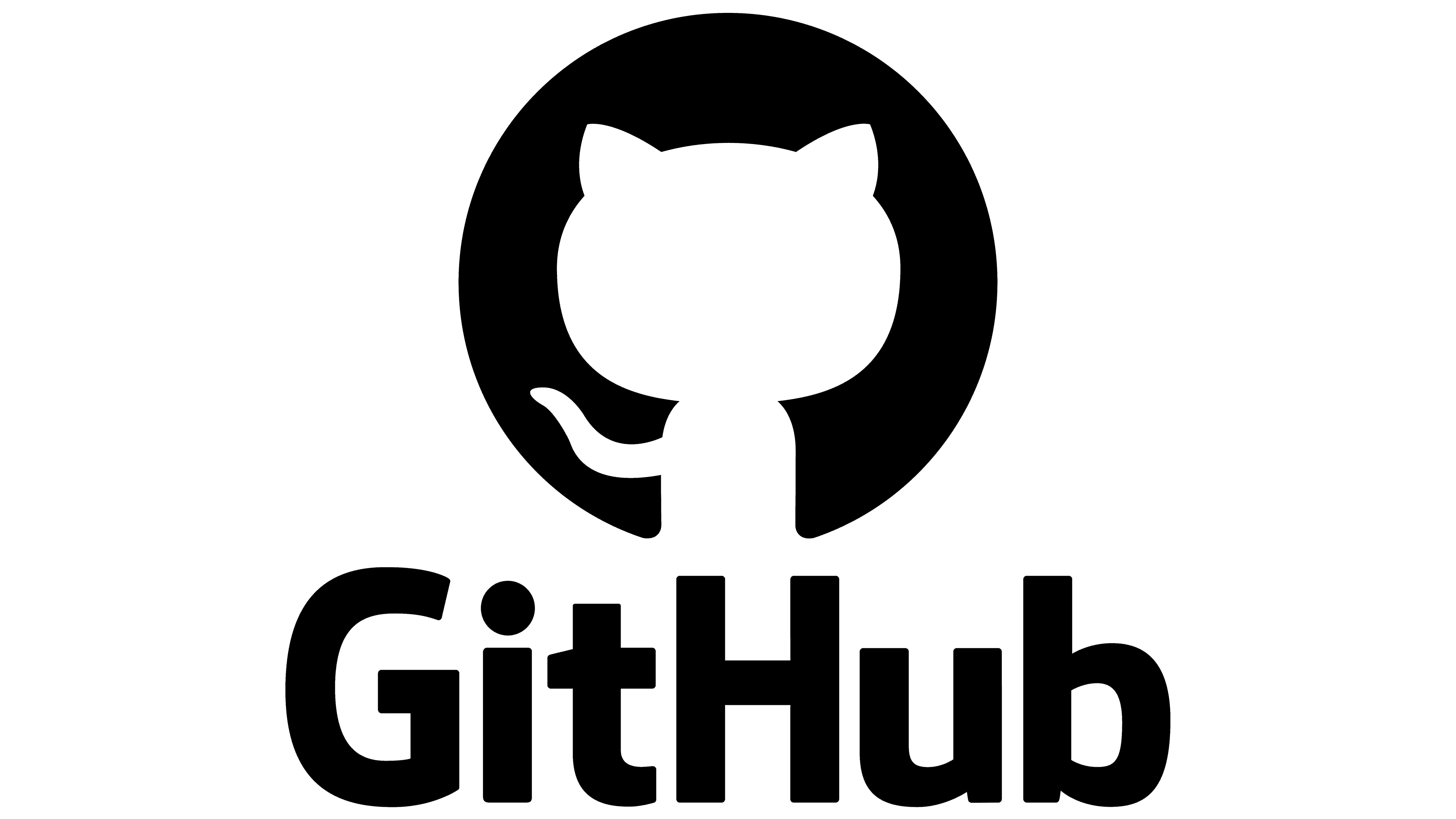
기존 local 프로젝트를 git repository에 연결
1. 기존 프로젝트 폴더 내로 이동
cd ./project
2. git 초기화
-
git init- 이 작업을 안할경우, 이미 연결되어있던 repository와 데이터를 주고받음
3. git repository 연결
-
git remote add origin git@github.com:리포지토리 주소- 연결할 repository가 만들어져 있어야 함
repository 주소는 git hub 홈페이지의
<code>에서 확인 가능
-
git remote -v- 현재 연결된 repository 확인
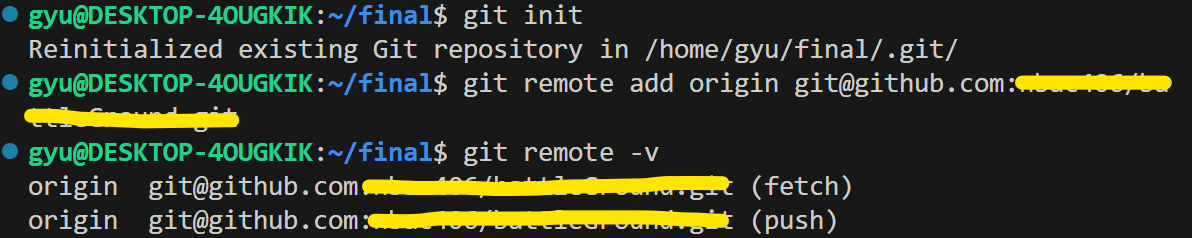
- 현재 연결된 repository 확인
4. git branch
-
git pull origin branch이름- 맨 처음 가져오는 branch(main branch)의 경우
git pull origin master
- 맨 처음 가져오는 branch(main branch)의 경우
-
git branch- 현재 local에 연결된 branch 확인
-
git branch -r- 해당 repository에 존재하는 branch 확인
-
git checkout branch이름- 해당 branch로 local branch 변경
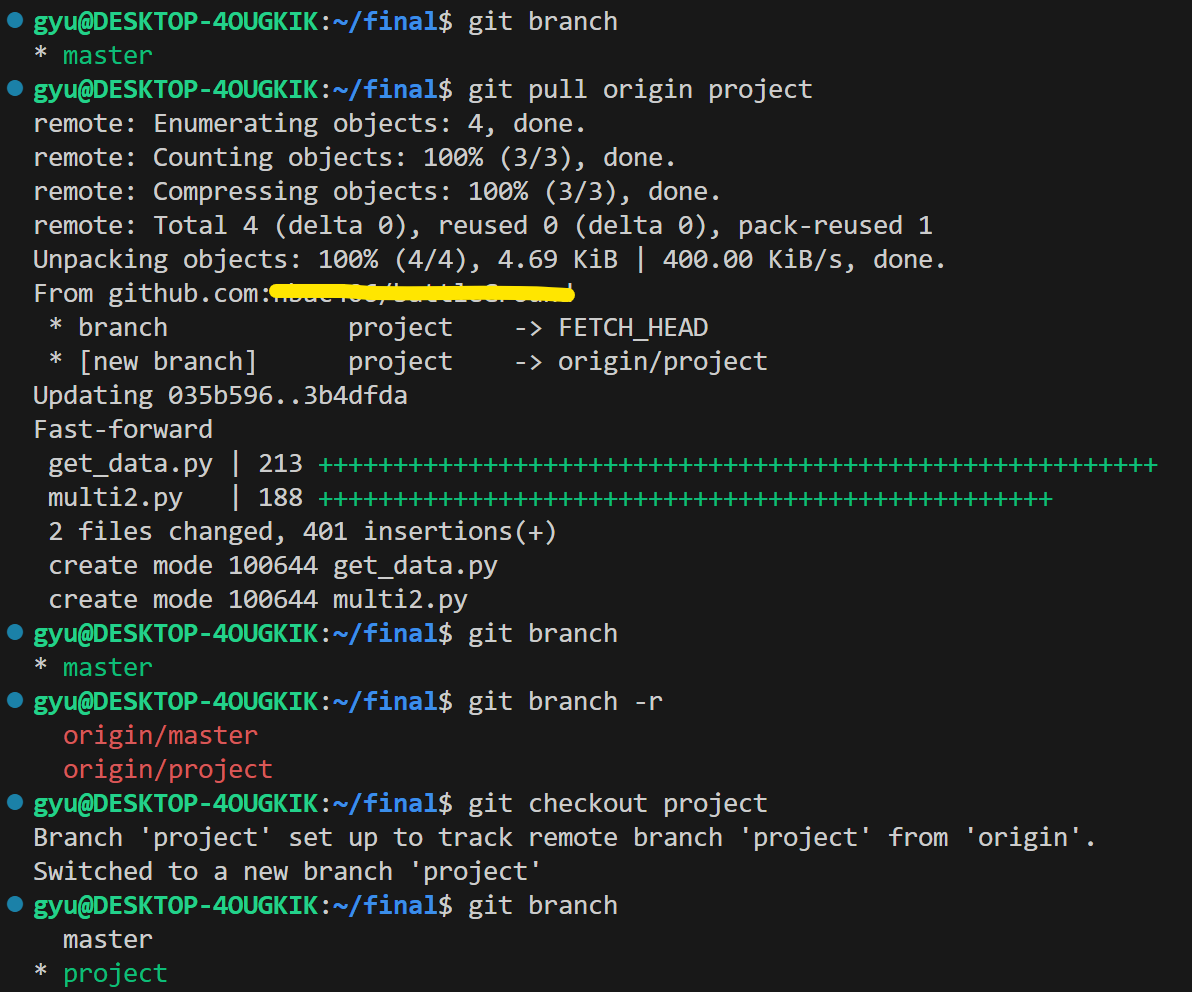
- 해당 branch로 local branch 변경
5. repository 원격 branch로 commit, push
-
git add 파일이름- 원격저장소에 올릴 파일 추가, local 폴더에 있는 모든 파일을 올릴 경우,
git add .
- 원격저장소에 올릴 파일 추가, local 폴더에 있는 모든 파일을 올릴 경우,
-
git status- commit 하기 전 현재 add한 파일 목록 보여줌
-
git commit -m "commit name"- commit 이름 지정하면서 해당 변경사항 commit
-
git push origin branch이름- 해당 변경사항 반영해 branch 업로드
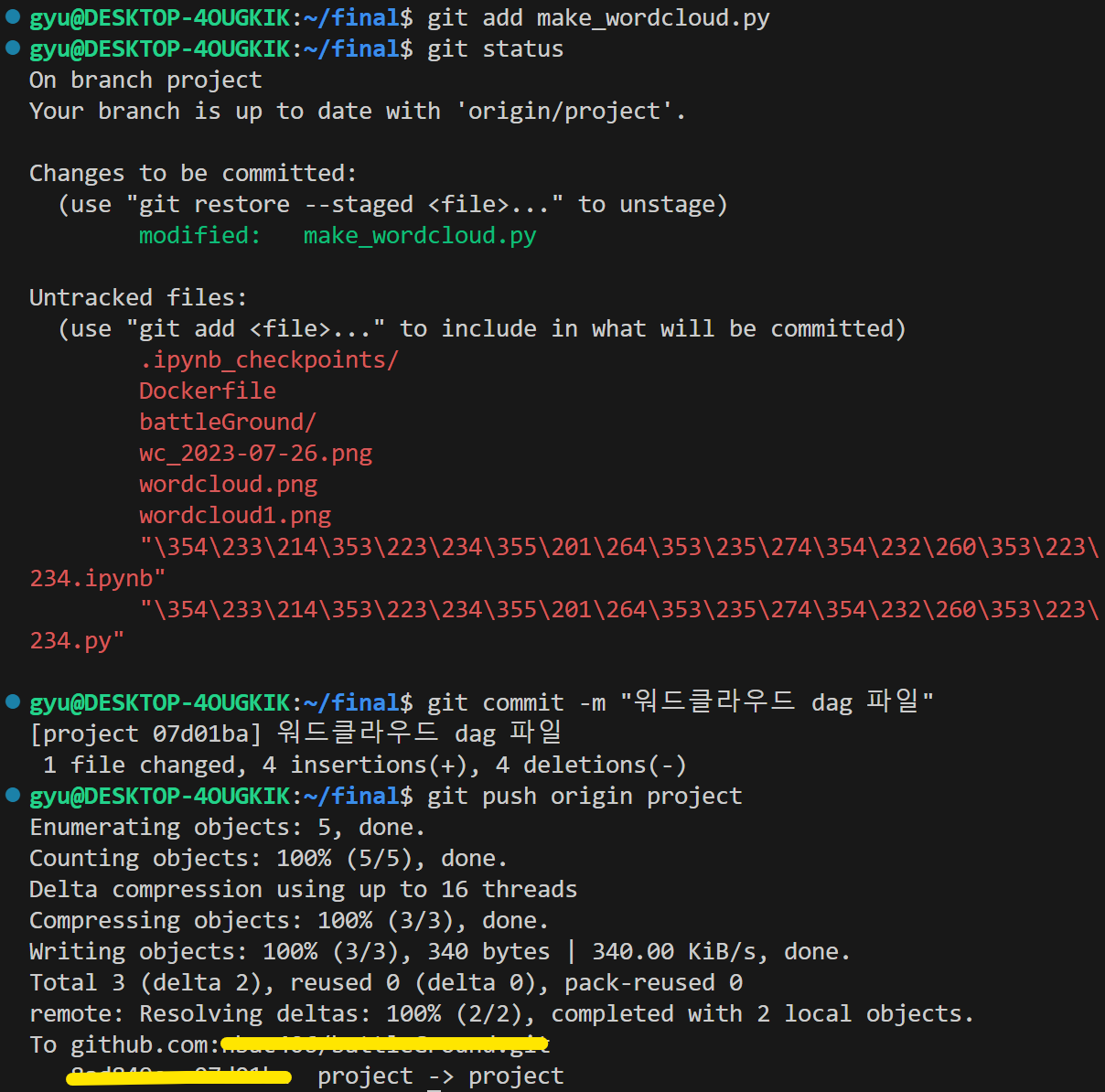
- 해당 변경사항 반영해 branch 업로드
6. 변경사항이 적용됐는지 확인
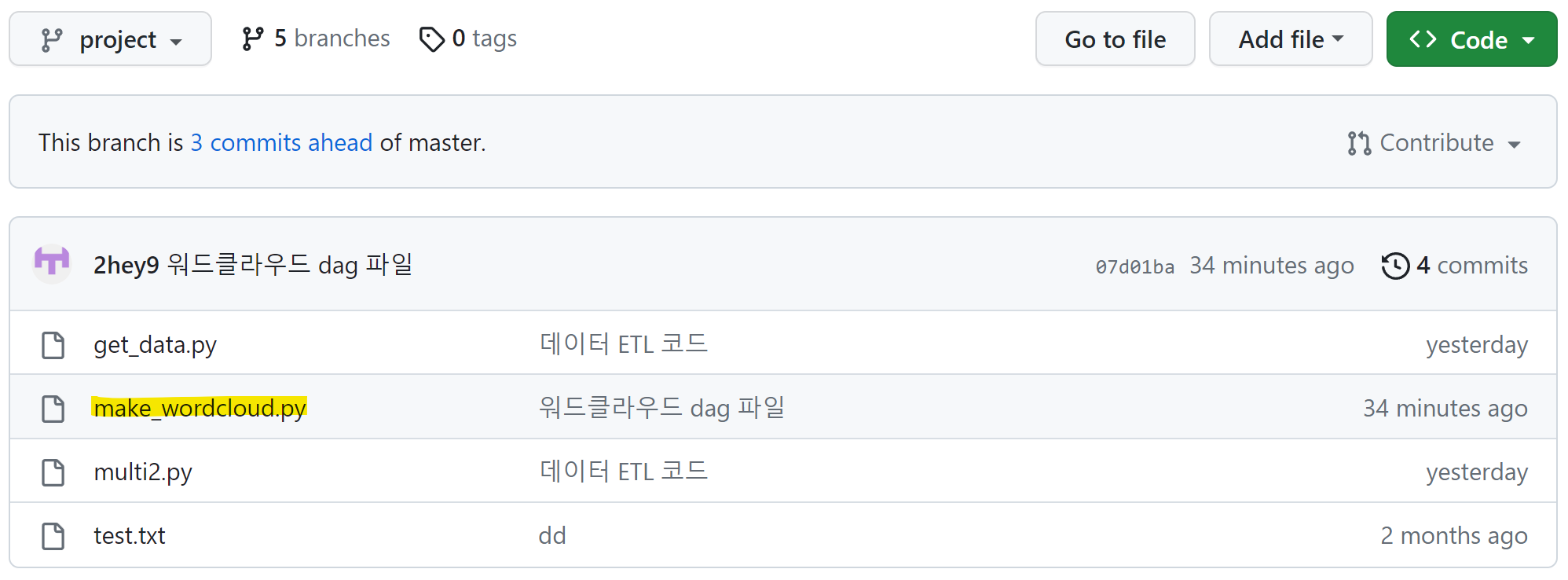
git hub 홈페이지에서 해당 파일이 잘 업로드 된 걸 볼 수 있음