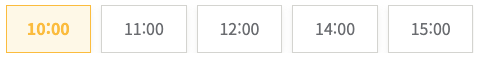
각각의 버튼을 클릭시 active클래스를 주었다.
초기값은 0으로 맞춰 첫번째버튼이 active되게 만들었고,
클릭한 timeActiveIndex와 === timeGroup의 index값이 일치하면 active클래스를 주게 만들었다.
function Home() {
const timeGroup = [
{ id: 1, time: '10:00' },
{ id: 2, time: '11:00' },
{ id: 3, time: '12:00' },
{ id: 4, time: '14:00' },
{ id: 5, time: '15:00' },
{ id: 6, time: '16:00' },
{ id: 7, time: '17:00' },
];
const [timeActiveIndex, setTimeActiveIndex] = useState(0);
const timeToggleActive = (index: number) => {
setTimeActiveIndex(index);
};
return (
<div className="container">
{timeGroup.map((item, index) => (
<div
className={timeActiveIndex === index ? 'active' : ''}
onClick={() => timeToggleActive(index)}
>
{item.time}
</div>
))}
</div>
);
}
export default Home;