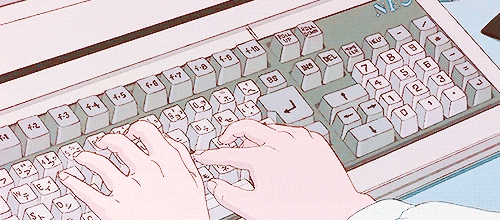Vector관련 문법
1. 최대값 최소값 찾기, min_element, max_element
#include <iostream>
#include <vector>
#include <algorithm>
using namespace std;
int main(){
vector<int> v = {1,2,3,4,5,6,7,8};
cout << *max_element(v.begin(), v.end()) << endl;
cout << max_element(v.begin(), v.end()) - v.begin() << endl; // 인덱스를 리턴
cout << *min_element(v.begin(), v.end()) << endl;
cout << min_element(v.begin(), v.end()) - v.begin() << endl; // 인덱스를 리턴
}2. 원하는 값 찾기, find()
#include <iostream>
#include <vector>
#include <algorithm>
using namespace std;
int main()
{
vector<int> v = {1,2,3,4,5,6,7,8};
cout << find(v.begin(), v.end(), 4) - v.begin() << endl;
// 인덱스를 리턴
// 결과 : 3
// 있는지 없는지 유무확인
if(find(v.begin(), v.end(), 9) == v.end())
{
cout << "못찾겠다 꾀꼬리!" << endl;
}
if(find(v.begin(), v.end(), 8) != v.end())
{
cout << "찾아버렸다 !!!" << endl;
}
}3. 원하는 값 삭제, erase(), remove()
#include <vector>
#include <algorithm>
#include <iostream>
using namespace std;
int main()
{
vector<int> v = {1,2,3,4,5,6};
cout << "init size : " << v.size() << " init capacity : " << v.capacity() << endl;
// 1. erase(), 3을 삭제하고 싶다.
v.erase(v.begin() + 2);
cout << endl << "erase 결과 : ";
for(const auto &m : v)
{
cout << m << ' ';
}
cout << endl << "size : " << v.size() << " capacity : " << v.capacity() << endl;
// 2. remove(), 5를 삭제하고 싶다.
remove(v.begin(), v.end(), 5);
cout << endl << "remove 결과 : ";
for(const auto &m : v)
{
cout << m << ' ';
}
cout << endl << "size : " << v.size() << " capacity : " << v.capacity() << endl;
// 결과 :
//init size : 6 init capacity : 6
//erase 결과 : 1 2 4 5 6
//size : 5 capacity : 6
//remove 결과 : 1 2 4 6 6
//size : 5 capacity : 6
}❓remove로 삭제했는데 왜 5가 6으로 대체된건가요?
그 전에 erase의 작동방식에 대해 알아보자
erase로 삭제한 경우 원소의 삭제함과 동시에 vector의 size가 줄어든다.
하지만,
remove로 삭제하는경우 삭제될 값의 크기 만큼 뒤에 있는 값들을 앞으로 땡겨 온 다음, 남은 공간은 이전에 있었던 값들로 채운다.
따라서 5에 위치에 뒤에 있는 6의 값을 땡겨왔다.
그 다음 남은 공간을 가장 뒤에 있었던 원소의 값 6으로 대신 채운것이다.
ex)
만약 다수의 원소를 삭제한다면 어떨까?
1,2,3,4,4,4,4,5,6에서 4를 삭제한다고 해보자
=> 1 2 3 5 6 4 4 5 6 ( ⭕️ )
=> 1 2 3 5 6 6 6 6 6 ( ❌ )
단점.
erase의 경우 중복 데이터를 없애기 위해 여러번 수행해야 할 수 있다.( 데이터가 띄엄띄엄 있는 경우)
remove의 경우 중복데이터는 처리할 수 있지만 size가 줄어들지 않는다.
❗️ 다수의 중복된 원소를 삭제하면서 크기도 줄이기
erase와 remove둘다 사용하기
remove는 땡겨온 원소 중 마지막 원소의 다음 위치의 반복자를 리턴한다.
1,2,3,4,4,4,4,5,6 경우라면,
1 2 3 5 6 4 4 5 6 처음 만나는 4의 위치를 리턴하는 것이다.
#include <vector>
#include <algorithm>
#include <iostream>
using namespace std;
int main()
{
vector<int> v = {1, 4, 4, 2, 4, 3, 4, 4, 5, 6};
v.erase(remove(v.begin(), v.end(), 4), v.end());
cout << "결과 : ";
for(const auto &m : v)
{
cout << m << ' ';
}
cout << endl << "size : " << v.size() << " capacity : " << v.capacity() << endl;
// 결과 : 1 2 3 5 6
// size : 5 capacity : 10
}4. 중복된 원소 배제하기, unique()
unique()는 중복되지 않은 원소들을 채울때 사용한다.
중복된 값들은 배열의 뒤로 보낸다.
unique()의 반환값은 뒤로 보낸 중복된 원소 중 가장 먼저 뒤로 보낸 원소의 위치를 반환한다.
따라서 erase()를 사용하면 중복값을 제거할 수 있다.
❗️조건 :
연속된 값으로 정렬된 배열에만 사용할 수 있다.
따라서, sort()를 사용해 배열을 정렬하고 사용해야한다.
#include <algorithm>
#include <iostream>
#include <vector>
using namespace std;
int main()
{
vector<int> v;
v.push_back(1);
v.push_back(2);
v.push_back(1);
v.push_back(3);
v.push_back(2);
v.push_back(4);
v.push_back(3);
sort(v.begin(), v.end());
v.erase(unique(v.begin(), v.end()),v.end());
for(int i = 0; i < v.size(); i++){
cout << v[i] << ' ';
}
// 결과 : 1 2 3 4
}5. 순서를 거꾸로 바꾸기, reverse()
#include <algorithm>
#include <iostream>
#include <vector>
using namespace std;
int main()
{
vector<int> v(5);
v = {1, 2, 3, 4, 5};
for(int i = 0; i < v.size(); i++)
cout << v[i] <<' ';
cout << endl;
reverse(v.begin(), v.end());
for(int i = 0; i < v.size(); i++)
cout << v[i] <<' ';
// 결과 : 1 2 3 4 5
: 5 4 3 2 1
}