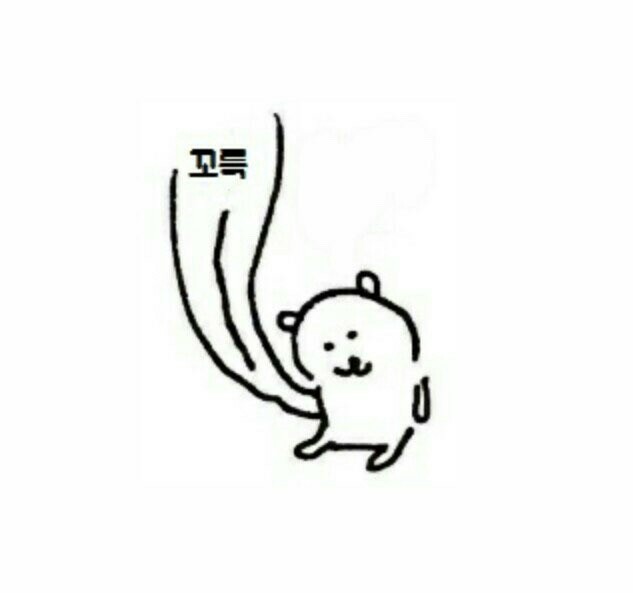<div class="container" v-bind:class="{ active: isActive, 'text-red': isRed }">
Class Binding
</div>
</template>
<script>
export default {
data() {
return {
isActive: true,
isRed: true,
};
},
};
</script>
<style scoped>
.container {
width: 100%;
height: 200px;
}
.active {
background-color: yellow;
font-weight: bold;
}
.text-red {
color: red;
}
</style>
배열을 이용해서도 가능
<template>
<div class="container" v-bind:class="[activeClass, redClass]">
Class Binding
</div>
</template>
<script>
export default {
data() {
return {
activeClass: "active",
redClass: "text-red",
};
},
};
</script>
<style scoped>
.container {
width: 100%;
height: 200px;
}
.active {
background-color: yellow;
font-weight: bold;
}
.text-red {
color: red;
}
</style>
인라인 스타일 바인딩
<div v-bind:style="styleObject">
인라인 스타일 Binding
</div>
</template>
<script>
export default {
data() {
return {
styleObject: {
backgroundColor: "yellow",
color: "red",
fontWeight: "blod",
},
};
},
};
</script>
인라인 스타일 배열
<div v-bind:style="[baseStyle, addStyle]">
인라인 스타일 Binding
</div>
</template>
<script>
export default {
data() {
return {
baseStyle: "background-color:yellow",
addStyle: "color:red;font-weight:bold",
};
},
};
</script>```