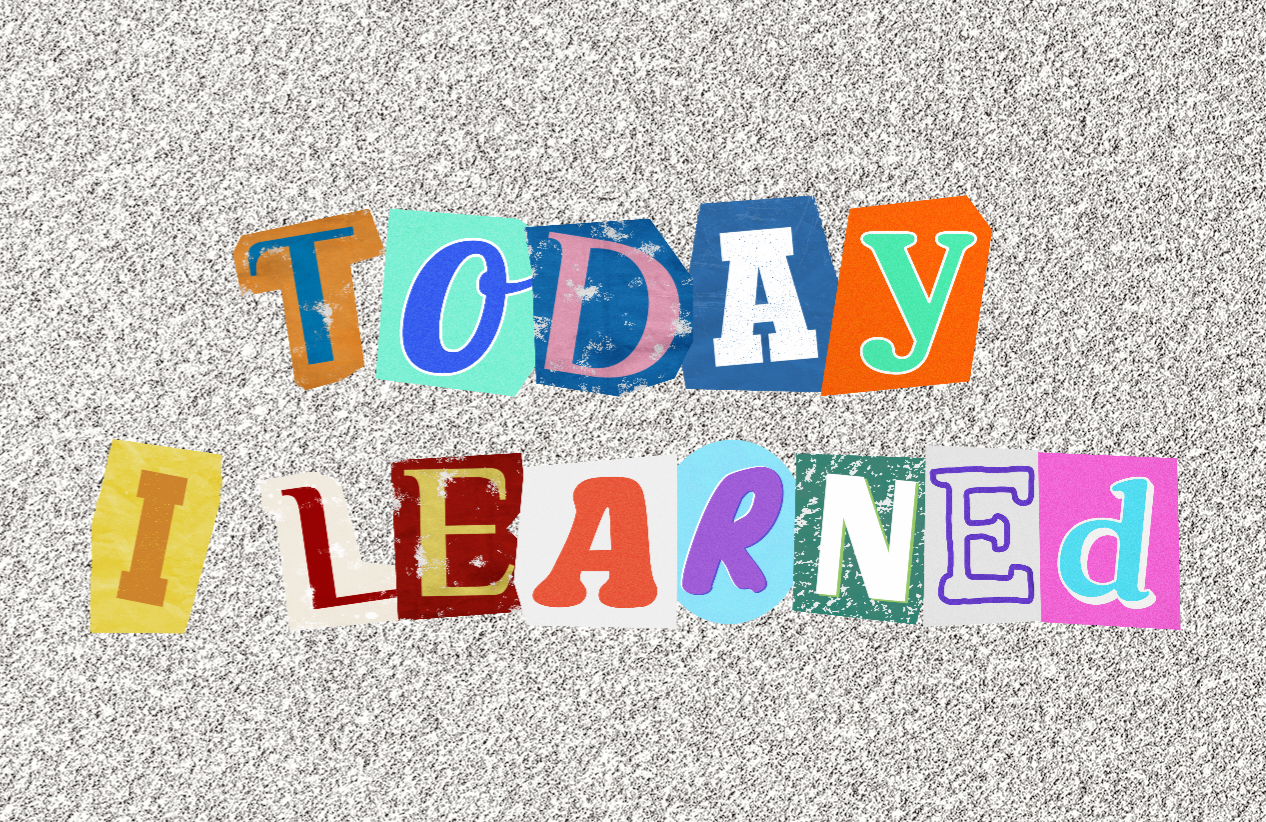
to do_오늘 할 일
- 최종프로젝트 ing
retro_오늘 한 일(회고)
최종프로젝트 진행상황
BuyConfirm_PopupUI.cs
using System.Collections;
using System.Collections.Generic;
using UnityEngine;
using UnityEngine.EventSystems;
using UnityEngine.UI;
public class BuyConfirm_PopupUI : BaseUI
{
private Button _yesButton;
private Button _noButton;
// Data
public CharacterData ShopUnitData { get; set; }
public RoomData ShopRoomData { get; set; }
protected override void Init()
{
SetUI<Button>();
_yesButton = GetUI<Button>("YesBtn");
_noButton = GetUI<Button>("NoBtn");
SetUICallback(_yesButton.gameObject, EUIEventState.Click, ClickYesBtn);
SetUICallback(_noButton.gameObject, EUIEventState.Click, ClickNoBtn);
}
private void ClickYesBtn(PointerEventData eventData)
{
if (ShopUnitData != null) // 구분 - 구매하는 데이터가 유닛 일 때
{
BuyUnitItem(ShopUnitData);
}
else // 구분 - 구매하는 데이터가 Room 일 때
{
BuyRoomItem(ShopRoomData);
}
Main.Get<UIManager>().ClosePopup();
}
private void ClickNoBtn(PointerEventData eventData)
{
Main.Get<UIManager>().ClosePopup();
}
//유닛구매
private void BuyUnitItem(CharacterData data)
{
if (Main.Get<GameManager>()._playerMoney >= data.Price)
{
Main.Get<GameManager>().ChangeMoney(-data.Price);
Main.Get<GameManager>().playerUnits.Add(data); // 얕은복사이슈발생할수도
Debug.Log("구매완료했습니다.");
Debug.Log($"잔액 : {Main.Get<GameManager>()._playerMoney}");
}
else // 보유 금액 부족 시
{
Main.Get<UIManager>().OpenPopup<MoneyError_PopupUI>("MoneyError_PopupUI"); // 돈이 아이템 금액보다 적으면 돈부족 경고창 띄우기
Debug.Log("돈이 부족해서 구매할 수 없습니다.");
}
}
//Room구매
private void BuyRoomItem(RoomData data)
{
if (Main.Get<GameManager>()._playerMoney >= data.Price)
{
Main.Get<GameManager>().ChangeMoney(-data.Price);
Main.Get<GameManager>().PlayerRooms.Add(data);
Debug.Log("구매완료했습니다.");
Debug.Log($"잔액 : {Main.Get<GameManager>()._playerMoney}");
}
else
{
Main.Get<UIManager>().OpenPopup<MoneyError_PopupUI>("MoneyError_PopupUI"); // 돈이 아이템 금액보다 적으면 돈부족 경고창 띄우기
Debug.Log("돈이 부족해서 구매할 수 없습니다.");
}
}
}
- ClickYesBtn 을 눌렀을 때
구매하려는 데이터가 유닛이라면 BuyUnitItem(ShopUnitData) 이 작동하고, 구매하려는 데이터가 Room 일 때 BuyRoomItem(ShopRoomData) 작동하게끔 조건을 어떻게 걸어줘야하나.. bool 값을 추가해야하나..
오전 시간 내내 이것저것 시도하면서 고민했는데 실패 !
조원찬스를 통해 조언을 구한 결과,
조건 부분에서 ShopUnitData != null 이라면 BuyUnitItem(ShopUnitData); 함수가 실행하고, ShopUnitData 가 null 이라면( = 구매하려는 데이터가 ShopRoomData 라면(일단은 데이터가 Unit 말고는 Room 밖에 없기 때문에)) BuyRoomItem(ShopRoomData); 실행되도록 하면 된다고 하심 !
유연한 사고방식 파이팅....!
