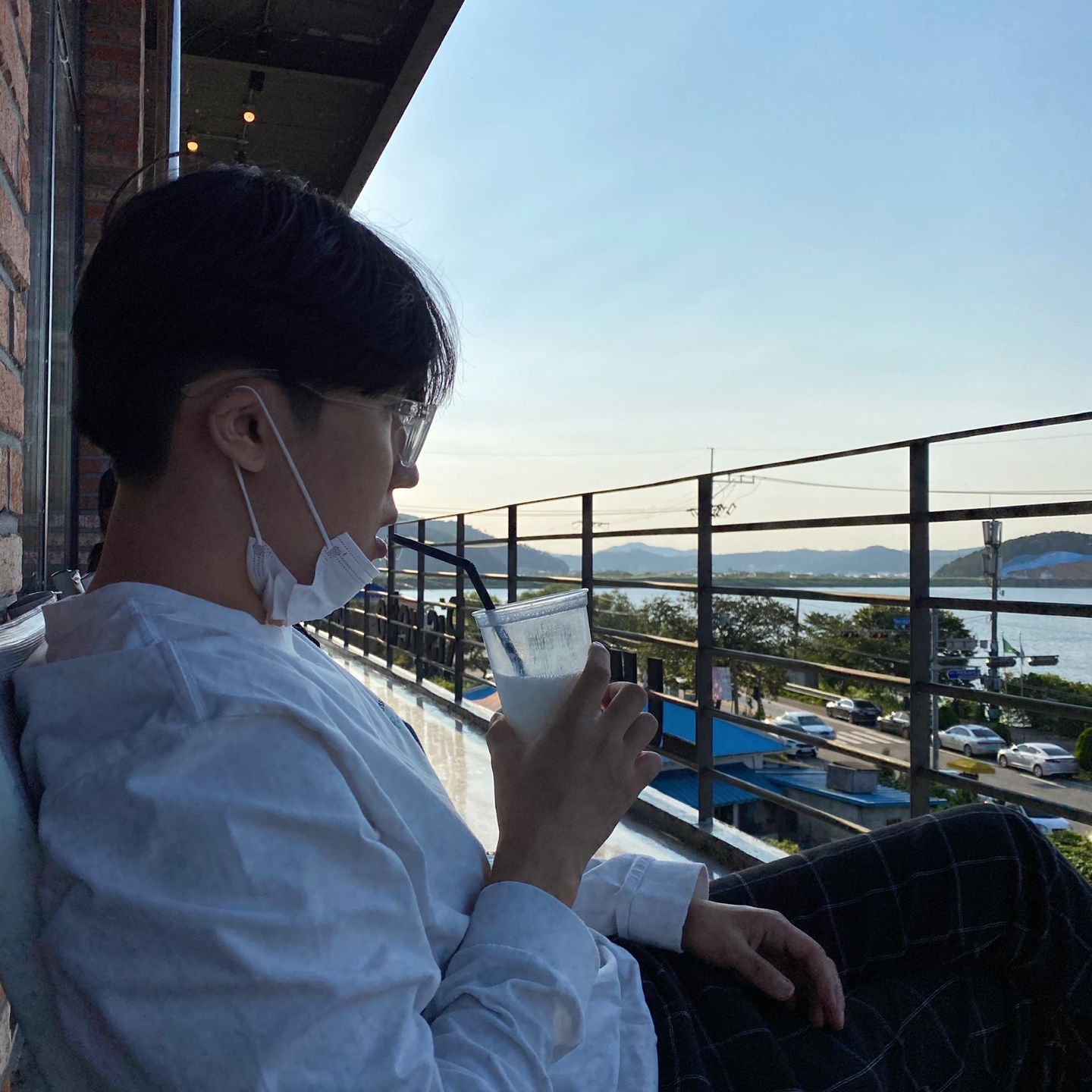오늘은 css 부분을 공부했다.
이전에 v-bind 는 : 로, v-on은 @로 배우는 약어를 익혔으니 적극 사용해 보기로 했다.
특히 v-model을 이용한 css를 배웠는데 배우다 보니 React의 styled-component와 비슷한 부분이 많은 것 같다고 느꼈다.
sytled-component를 쓰면서 가장 좋았던 부분이 props를 통한 함수 사용이었는데, 이번 강의에서 비슷한 부분을 많이 느꼈다.
토글버튼을 클릭해서 visible, hidden을 구현하는 예제와 backgroundColor에 v-model을 이용하여 내가 원하는 색깔을 입력하면 그 색으로 배경이 변하는 예제이다.
- html
<body>
<header>
<h1>Vue Styling</h1>
</header>
<section id="assignment">
<!-- 1) Fetch the user input and use it as a CSS class -->
<!-- The entered class should be added to the below paragraph -->
<input type="text" v-model="inputClass" />
<p :class="combineClass">Style me!</p>
<button @click="toggles">Toggle Paragraph</button>
<input type="text" v-model="colorClass" />
<input type="text" v-on:keyup.enter="yourName" />
<p>Your name : {{ yourNames }}</p>
<p
:style="{backgroundColor: colorClass}
"
>
Style me inline!
</p>
</section>
</body>
</html>- js
const app = Vue.createApp({
data() {
return {
inputClass: "",
toggledd: true,
yourNames: "",
colorClass: "",
};
},
computed: {
combineClass() {
return {
user1: this.inputClass === "user1",
user2: this.inputClass === "user2",
visible: this.toggledd,
hidden: !this.toggledd,
};
},
},
methods: {
toggles() {
this.toggledd = !this.toggledd;
},
yourName(event) {
this.yourNames = event.target.value;
},
},
});
app.mount("#assignment");
(혼자 공부 하다가 저번에 했던 것을 복습하려고 input의 값을 @keydown.enter로 받아오는 것도 추가함)
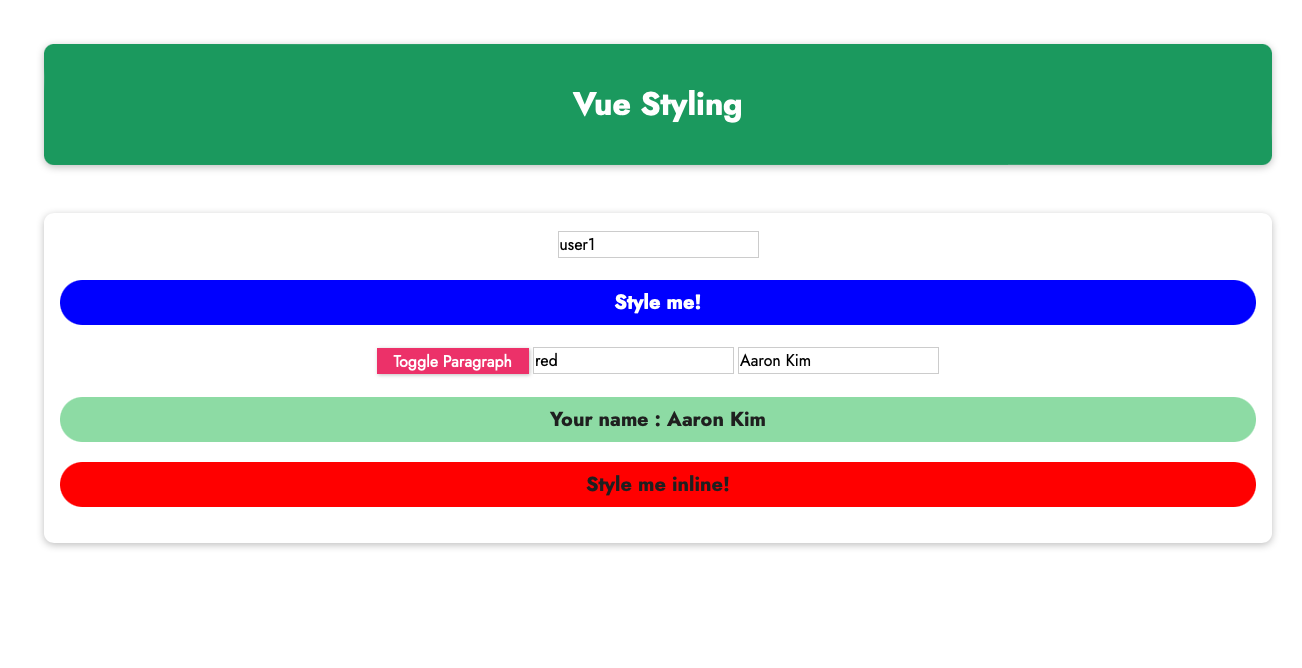
정리
v-on: @blah
v-bind: :blah
v-model: 양방향 데이터 소통가능한 짱짱 기능