
Matplotlib
import matplotlib.pyplot as pltFigure , Axes Object
# figure object
figure = plt.figure(figsize=(10,4))
# axes object
ax = plt.axes()
# getting both simultaneously
# fig, ax = plt.subplots()
print(type(figure), type(ax))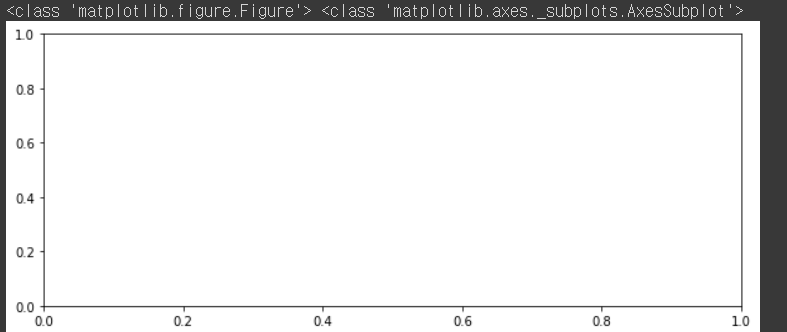
# ax를 2*2 ndarray로 받기
fig, ax = plt.subplots(nrows=2, ncols=2, figsize=(8,8))
# ax[0][1] 같이 axes객체에 접근 가능Seaborn
import seaborn as snshistogram
- histplot -> axes 객체
- displot -> figure객체
# histplot은 axes객체에 적용되는 함수이기 때문에
# 미리 figure를 세팅해줘야함
plt.figure(figsize = (8,3))
# kde -> 확률분포곡선 표시
sns.histplot(titanic_df['Age'], bins = 20)
sns.histplot(x= 'Age', data = titanic_df, bins = 30, kde = True)
# distplot은 figure레벨이기 때문에
# plt.figure(figsize = (8,3)) 이게 의미가 없음
# aspect -> 가로 세로 배율 ( width = height * aspect)
sns.displot(x= 'Age', data = titanic_df, kde = True, height = 4, aspect = 2)
count plot (히스토그램의 이산형 버전)
sns.countplot(x=~, data = ~)barplot
x, y 둘 중 하나는 이산형 (문자형 가능)
estimator로 mean, median, sum등 가능
수평그래프도 가능
hue로 groupby
boxplot, violin plot
x에 넣으면 수평, y에 넣으면 수직
groupby하려면 x에 group(이산형)넣고 y에 데이터
hue 적용 가능
sns.boxplot(x = 'Pclass', y = 'Age', hue = 'Sex', data = titanic_df)scatterplot
hue 외에도 style로 이중 groupby 가능
Correlation heatmap
피쳐들간의 상관관계
corr_df = titanic_df.corr()
sns.heatmap(corr, annot = True, fmt='.1f', cbar = True)
plt.show()