flutter not found in terminal 플러터 터미널에서 명령어로 인식 못할 때
command not found: flutterflutter not found in terminalflutter 명령어 못찾을때flutter 자동완성 안 될 때zsh: command not found: flutter
8
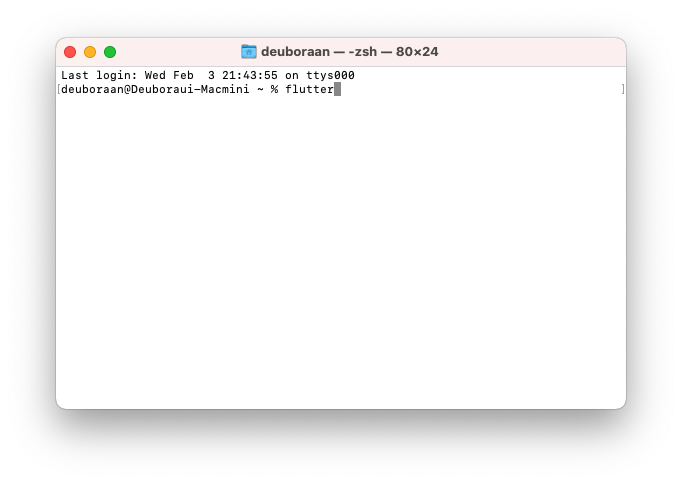
flutter download
https://flutter.dev/docs/get-started/install/macos
"3. Add the flutter tool to your path:"
3번째 단순 명령어를 치는게 아닌
결론만 말씀드리면$HOME/.zshrc위치에 아래 명령어를 입력해야됩니다.
1. check Downloaded Flutter SDK path
- flutter SDK download 된 경로 파악합니다.
deuboraan@Deuboraui-Macmini dev % pwd
/Users/deuboraan/Bora/dev
deuboraan@Deuboraui-Macmini dev % ls -ll
total 0
drwxr-xr-x@ 25 deuboraan staff 800 1 26 04:46 flutter2. add the following line in the opened file
1) 아래 명령어 입력 vi 에디터로 $HOME/.zshrc file open
deuboraan@Deuboraui-Macmini dev % vi $HOME/.zshrc[참고] 파일이 있다면 단순 file open, 없다면 자동 생성 후 file open
2) 아래 한줄 복사 후 :wq 입력
export PATH="$HOME/development/flutter/bin:$PATH"또는
export PATH="$PATH:/Users/deuboraan/Bora/dev/flutter/bin"
[참고]:wq는 저장 후 나가기
3. Reopen terminal 🤗

cf.
https://stackoverflow.com/questions/58400500/zsh-command-not-found-flutter



올려주신 글 잘 봤습니다.
덕분에 잘 해결했습니다!