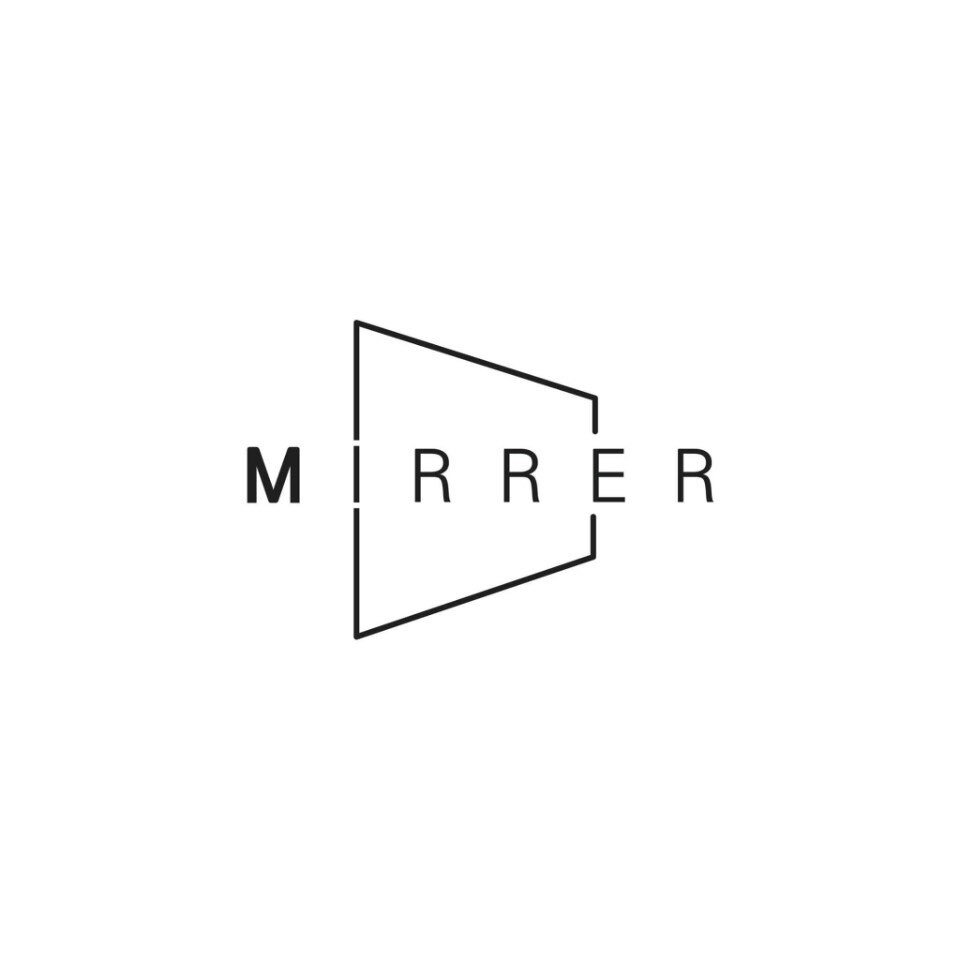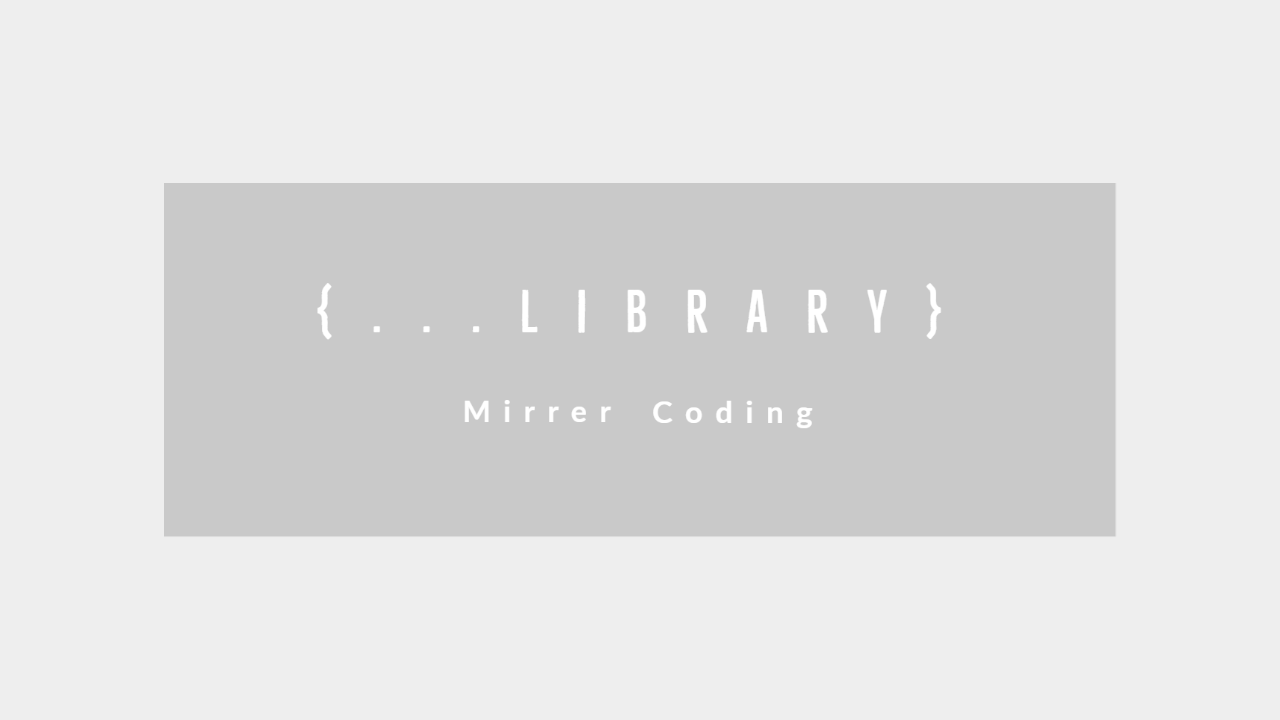
Style Import
작성한 Style은
Import를 통해 컴포넌트에서 공유
컴포넌트의 규모가 커질수록 관련된 파일들이 많이 생성되어 구조화가 복잡해진다.
그래서 로직과는 상관없는 Styled_Components코드는 개별 파일로 관리해 필요시 컴포넌트에서 Import를 사용한다.
위와 같이 코드를 분리하면 핵심적인 기능을 담당하는 파일들은 시각적으로 정리되어 가독성이 향상된다.
// styles.js
const ListCount = styled.span`
margin-right: 0.5em;
`// ShoppingList.js
import { ListCount } from ".styles";
const ShoppingList = () => {
return <ListCount>...</ListCount>;
};Global CSS
Global CSS는 프로젝트 전역 단위로 style을 적용
Global CSS는 createGlobalStyle을 사용하며 프로젝트 전역 단위의 강력한 Style을 적용하여 기존의 적용되 있던 Style을 덮어씌운다.
즉 기존 Styled_Components(style.div, styled.button…)는 Local Scope를 가지지만 Global CSS는 이와 반대다.
아래 예제는 Ant_Design의 기존 Style을 Global CSS로 덮어씌운다.
import { Menu } from 'antd';
import styled, { createGlobalStyle } from 'styled-components';
const Global = createGlobalStyle`
.ant-menu-item {
display: inline-block;
}
`;
const ExampleCompo = () => {
return (
<>
<Global /> // createGlobalStyle
<Menu>
<Menu.Item>1</Menu.Item>
<Menu.Item>2</Menu.Item>
<Menu.Item>3</Menu.Item>
</Menu>
</>
)
};
export default ExampleCompo;Global CSS Minxin
Global CSS는 앞선 포스팅에서 소개한 Minxin 기능을 사용할 수 있다.
해당 기능을 사용하면 Flex, Position..등과 같은 반복된 형태의 Style을 보다 간결하고 전역적으로 사용할 수 있다.
사용방법은 다음과 같다.
- 프로젝트 루트 디렉토리에
Minxin정의
// globalStyles.js
import { createGlobalStyle } from "styled-components";
const GlobalStyle = createGlobalStyle`
@mixin position($position = 'absolute', $top = '50%', $left = '50%') {
position: $position;
top: $top;
left: $left;
}
`;
export default GlobalStyle;- 프로젝트의 최상단(해당 예제에서는 페이지의
Layout을 담당하는AppLayout.js)에 정의한GlobalStyle을import
// AppLayout.js
import React from 'react';
import PropTypes from 'prop-types';
import GlobalStyle from "../globalStyles.js";
const AppLayout = ({ children }) => {
return (
<>
<GlobalStyle />
{children}
</>
)
};
AppLayout.propTypes = {
children: PropTypes.node.isRequired,
}
export default AppLayout; - 정의한
Minxin을 컴포넌트에서 사용
const ListWrapper = styled.div`
@include position(absolute, 50%, 50%);
`;
const ShoppingList = () => {
return (
<ListWrapper>
<h2>맛있는 사과</h2>
<button>구매</button>
</ListWrapper>
);
} Global Theme
Global Theme은 Color, Font...등의 Style을 전역으로 정의한다.
Global CSS Minxin과 마찬가지로 반복되는 Style 코드를 간결하고 전역적으로 사용할 수 있으며 사용방법은 아래와 같다.
- 프로젝트 루트 디렉토리에
theme.js파일을 생성한 뒤Theme을 정의
// theme.js
const theme = {
headerColor: red;
buttonColor: yellow;
}
export default theme;- 프로젝트의 최상단(해당 예제에서는 페이지의
Layout을 담당하는AppLayout.js)에 정의한Theme을import
// AppLayout.js
import React from 'react';
import PropTypes from 'prop-types';
import styled, { ThemeProvider } from "styled-components";
import theme from "./theme";
const AppLayout = ({ children }) => {
return (
<>
<ThemeProvider theme={theme}>
{children}
</ThemeProvider>
</>
)
};
AppLayout.propTypes = {
children: PropTypes.node.isRequired,
}
export default AppLayout; - 정의한
Theme을 컴포넌트(해당 예제에서는AppLayout의children컴포넌트인ShoppingList.js)에서 사용
// ShoppingList.js
import React from "react";
import styled, { ThemeProvider } from "styled-components";
import theme from "./theme";
const ListBtn = styled.button`
background-color: ${props => props.theme.buttonColor};
`;
const ShoppingList = () => {
return (
<ListWrapper>
<h2>맛있는 사과</h2>
<ListBtn>구매</ListBtn>
</ListWrapper>
);
}
export default ShoppingList;참고 자료
styled-components 공식문서
벨로퍼트와 함께하는 모던 리액트 - styled-components
React로 NodeBird SNS 만들기 - 제로초