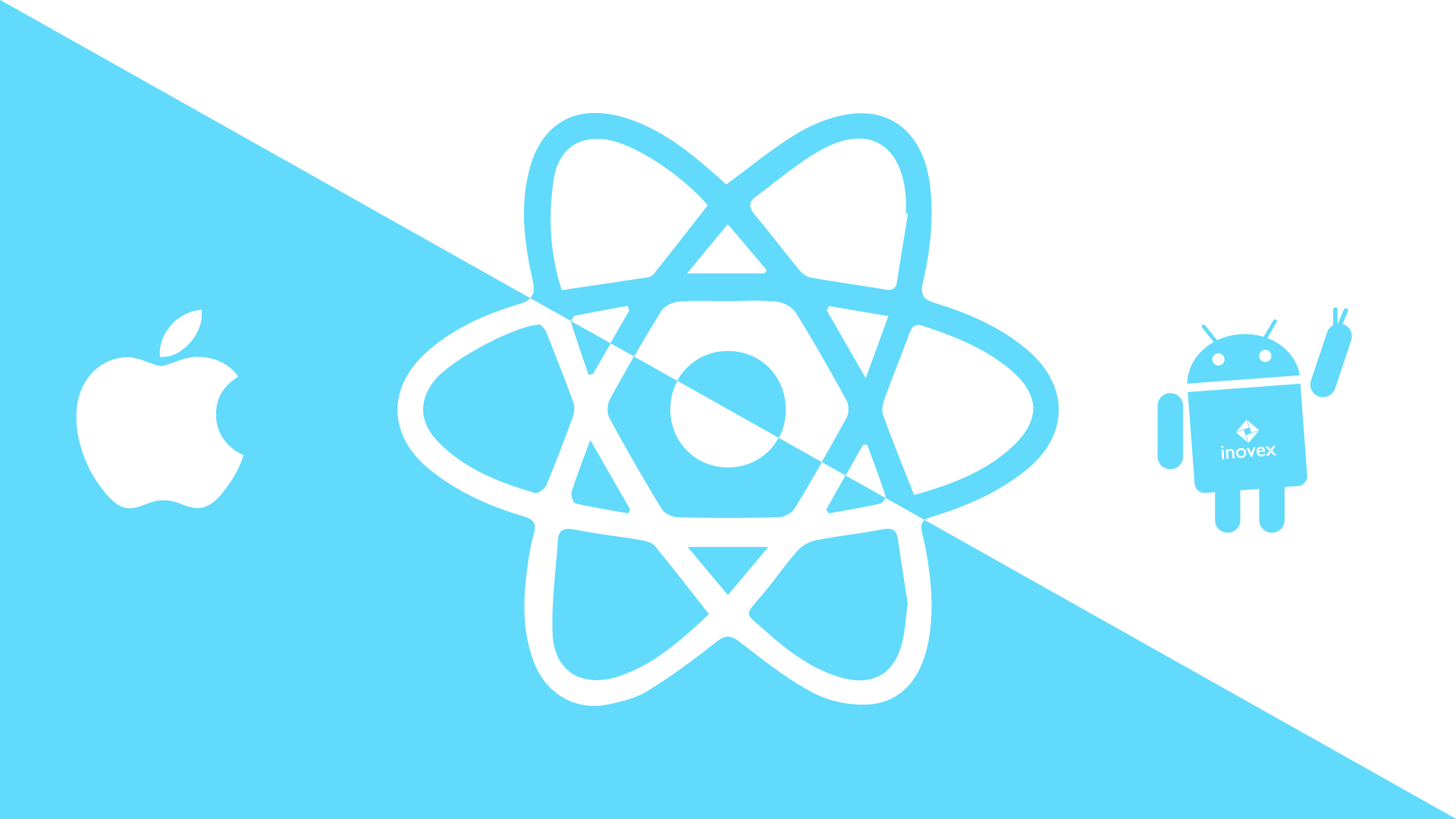
[Nomard] React Native - Styles
날씨 앱을 만들어 보면서 style을 익혀보자!
Expo 에서 Location API 를 불러와서 위치 정보를 가져와보자.
그리고 해당 위치 정보를 활용해서, 날씨 API 로부터 16일 간의 기상 예보를 가져와 보자.
style
아래와 같은 style들을 사용해 보았다.
const styles = StyleSheet.create({
container: {
flex: 1,
backgroundColor: 'lightcoral',
},
city: {
flex: 1,
backgroundColor: 'indianRed',
alignItems: 'center',
justifyContent: 'center',
color: 'white',
},
weather: {
flex: 1,
backgroundColor: 'indianRed',
color: 'white',
alignItems: 'center',
justifyContent: 'center',
},
});flex style을 연습해 보았다.
아직 flex 로 react native 비율 정하는 것이 능숙하진 않지만, 재밌다.
import React from 'react';
import { View, Image, StyleSheet, Platform, Text } from 'react-native';
import { StatusBar } from 'expo-status-bar';
export default function HomeScreen() {
return (
// backgroundColor: indianred
<View style={styles.container}>
<StatusBar style="light" />
<View style={styles.city}>
<Text style={styles.cityName}>Pangyo</Text>
</View>
<View style={styles.weather}>
<View style={styles.day}>
<Text style={styles.temp}>27</Text>
<Text style={styles.description}>Sunny</Text>
</View>
</View>
</View>
);
}
const styles = StyleSheet.create({
container: {
flex: 1,
backgroundColor: 'lightcoral',
},
city: {
flex: 1,
alignItems: 'center',
justifyContent: 'center',
color: 'white',
},
cityName: {
fontSize: 20,
fontWeight: '600',
},
weather: {
flex: 5,
color: 'white',
alignItems: 'center',
},
day: {
flex: 1,
justifyContent: 'center',
},
temp: {
marginTop: -100,
fontSize: 150,
fontWeight: 800,
},
description: {
fontSize: 50,
},
});
