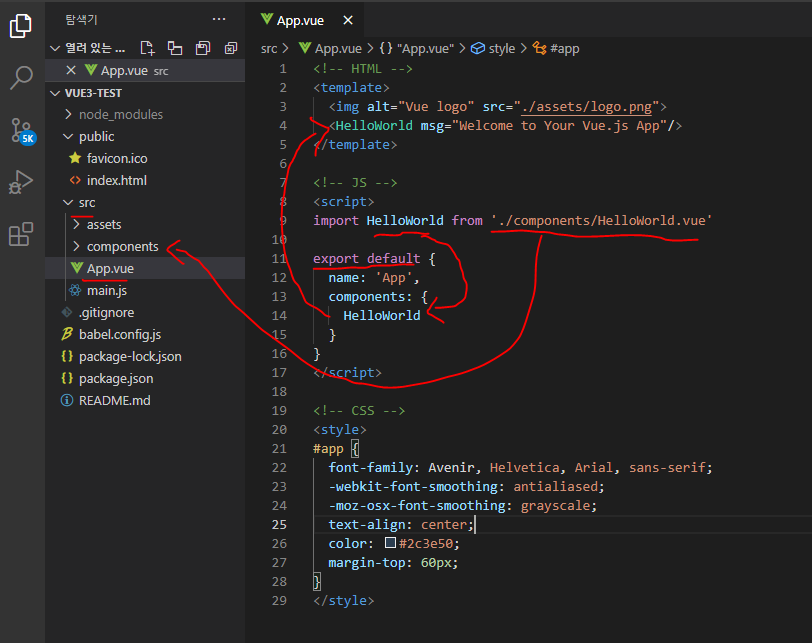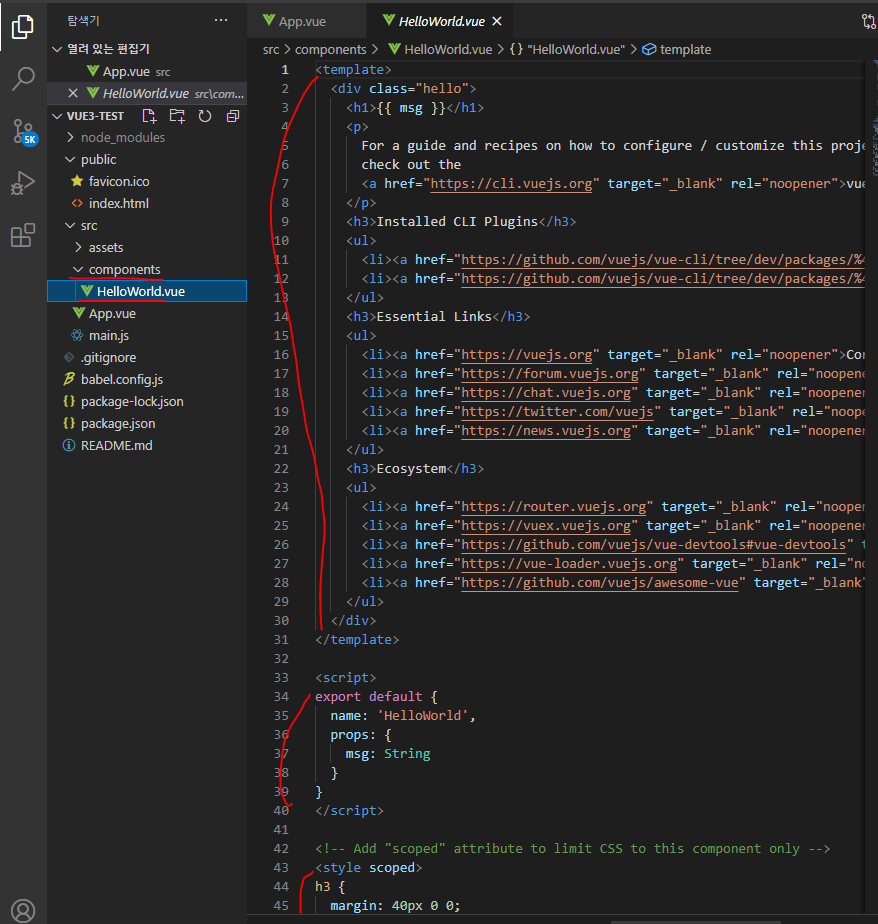1. Vue.js 설치방법 2
01. CLI

- Vue.js는 단일 페이지 애플리케이션를 빠르게 구축할 수 있는 공식 CLI(Command Line Interface) (opens new window)를 제공합니다
yarn global add @vue/cli
# 또는
# -g는 전역에서 실행가능하도록 Vue 설치
npm install -g @vue/cli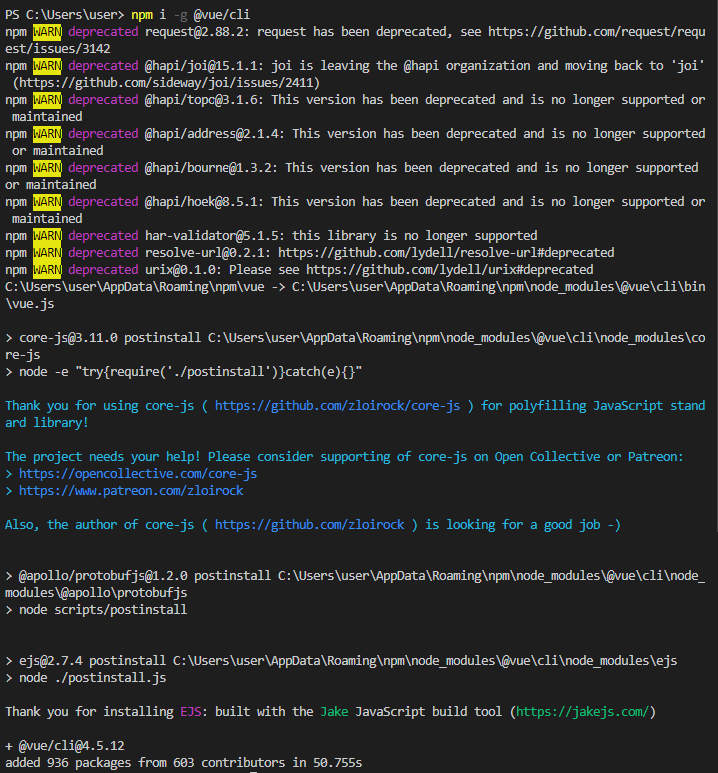
02. Vue CLI
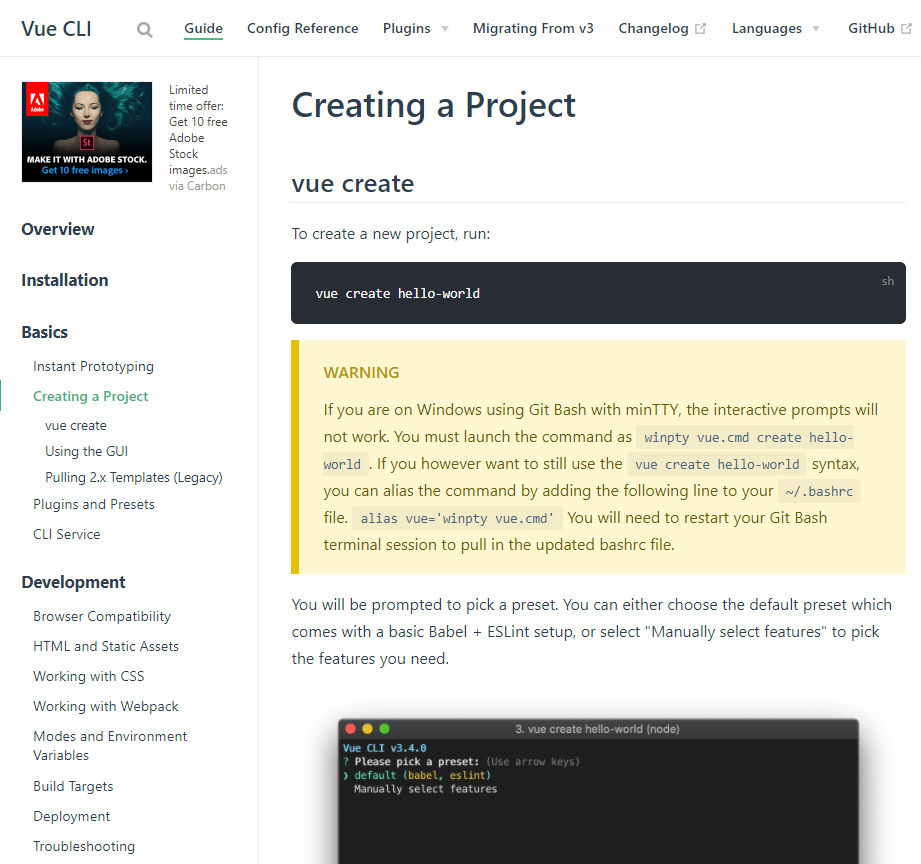
03. vue create project
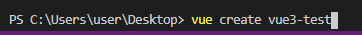
vue create vue3-test- vue 3버전을 설치

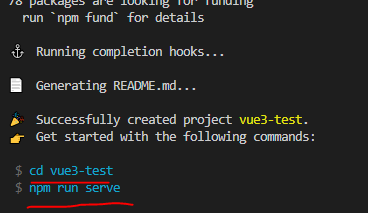
cd .\vue3-test\
code . -r 04. package.json
{
"name": "vue3-test",
"version": "0.1.0",
"private": true,
"scripts": {
// dev와 동일, 개발 서버를 오픈할 때 , npm run serve
"serve": "vue-cli-service serve",
// 제품화 과정, npm run build
"build": "vue-cli-service build",
// 특정 규칙에 맞게 작성이 되었는지 확인 하는 lint
"lint": "vue-cli-service lint"
},
"dependencies": {
"core-js": "^3.6.5",
"vue": "^3.0.0"
},
"devDependencies": {
"@vue/cli-plugin-babel": "~4.5.0",
"@vue/cli-plugin-eslint": "~4.5.0",
"@vue/cli-service": "~4.5.0",
"@vue/compiler-sfc": "^3.0.0",
"babel-eslint": "^10.1.0",
"eslint": "^6.7.2",
"eslint-plugin-vue": "^7.0.0"
},
// lint 규칙
"eslintConfig": {
"root": true,
"env": {
"node": true
},
"extends": [
"plugin:vue/vue3-essential",
"eslint:recommended"
],
"parserOptions": {
"parser": "babel-eslint"
},
// lint에 추가적인 규칙을 넣을 수 있음
"rules": {}
},
// 프로젝트가 제공하는 브라우저 종류
"browserslist": [
"> 1%",
"last 2 versions",
"not dead"
]
}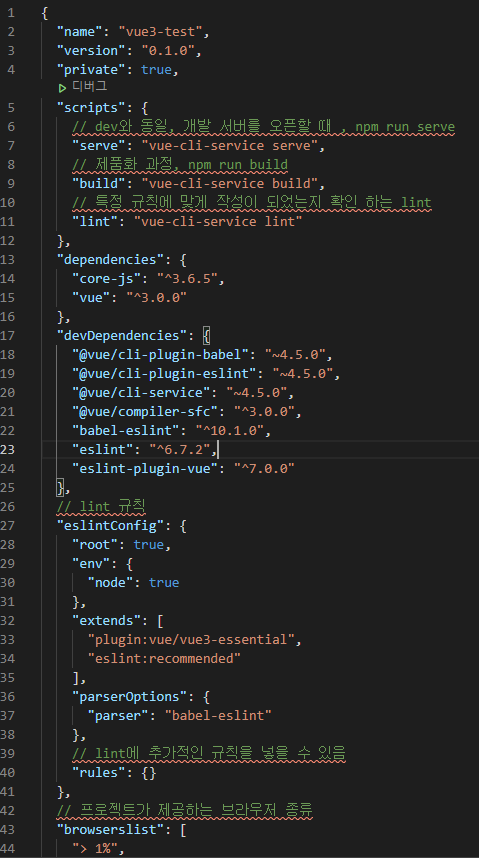
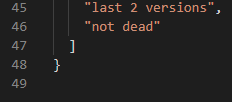
05. babel.config.js
module.exports = {
presets: [
'@vue/cli-plugin-babel/preset'
]
}
06. Code!?
- public/index.html
<!DOCTYPE html>
<html lang="">
<head>
<meta charset="utf-8">
<meta http-equiv="X-UA-Compatible" content="IE=edge">
<meta name="viewport" content="width=device-width,initial-scale=1.0">
<link rel="icon" href="<%= BASE_URL %>favicon.ico">
<title><%= htmlWebpackPlugin.options.title %></title>
</head>
<body>
<noscript>
<strong>We're sorry but <%= htmlWebpackPlugin.options.title %> doesn't work properly without JavaScript enabled. Please enable it to continue.</strong>
</noscript>
<div id="app"></div>
<!-- built files will be auto injected -->
</body>
</html>
- src/main.js
import { createApp } from 'vue'
import App from './App.vue'
createApp(App).mount('#app')
- src/app.vue
<!-- HTML -->
<template>
<img alt="Vue logo" src="./assets/logo.png">
<HelloWorld msg="Welcome to Your Vue.js App"/>
</template>
<!-- JS -->
<script>
import HelloWorld from './components/HelloWorld.vue'
export default {
name: 'App',
components: {
HelloWorld
}
}
</script>
<!-- CSS -->
<style>
#app {
font-family: Avenir, Helvetica, Arial, sans-serif;
-webkit-font-smoothing: antialiased;
-moz-osx-font-smoothing: grayscale;
text-align: center;
color: #2c3e50;
margin-top: 60px;
}
</style>
- 만약에 코드가 활성화(코드 하이라이팅이 안되어 있으면 Vetur 확장패키지 설치)
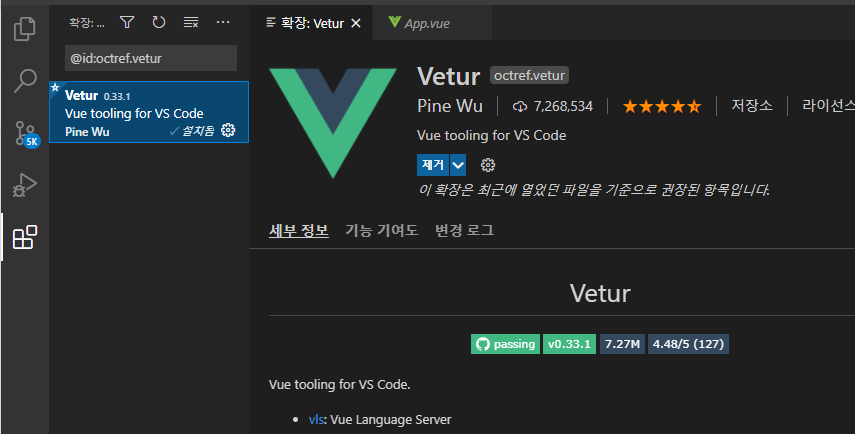
07. component!?