1. vue3-webpack-template 생성
01. npx degit
- 새창에서 진행!
- npx degit으로 github에 있는 webpack을 갖고와 사용
- git clone과의 차이점은 버전 내역이 없어서 새로운 프로젝트에서 진행하기 좋음
cd .\Desktop\
npx degit minseung-moon/webpack-template-basic vue3-webpack-template
cd vue3-webpack-template
code . -r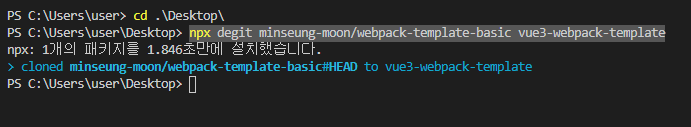
02. vue3 설치!
-1. src 폴더 생성 후 내부에 main.js, App.vue 생성
- 기존에 js 폴더는 삭제!

-2. vue3 설치!
- 최신 버전 설치를 위해 vue@next로 최신 버전 설치!
- 개발 외에 브라우저에서 실제 동작하는 패키지이기 때문에 -D(개발의존성)이 아닌 일반 의존서응로 설치!
- vue@next : vue.js의 문법을 해석하는 패키지!
npm i vue@next-3. 부가적으로 vue3에 필요한 패키지 설치
- vue 파일을 관리하는 패키지
- 브라우저가 아닌 개발에서만 사용하기 때문에 개발 의존성으로 설치!
- @vue/compiler-sfc : vue파일을 변환해서 브라우저에서 동작할 수 있게 변환해주는 패키지
npm i -D vue-loader@next vue-style-loader @vue/compiler-sfc03. webpack.config.js에서 webpack 구성 수정!

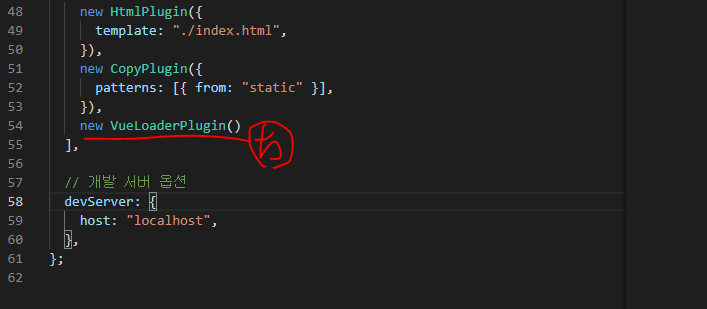
// path : NodeJS에서 파일 및 디렉토리경로 작업을 위한 전역 모듈
const path = require("path");
const HtmlPlugin = require("html-webpack-plugin");
const CopyPlugin = require("copy-webpack-plugin");
const { VueLoaderPlugin } = require('vue-loader')
// export
module.exports = {
// 파일을 읽어들이기 시작하는 진입점 설정
entry: "./src/main.js",
// 결과물(번들)을 반환하는 설정
output: {
// 주석은 기본값!, `__dirname`은 현재 파일의 위치를 알려주는 NodeJS전역변수
// path: path.resolve(__dirname, "dist"),
// filename: "main.js",
clean: true,
},
// 모듈 처리 방식을 설정
module: {
rules: [
{
test : /\.vue$/,
// use 속성에 loader가 하나면 배열로 안해도 된다!
use : 'vue-loader'
},
{
test: /\.s?css$/,
// 순서 중요
use: [
'vue-style-loader',
"style-loader",
"css-loader",
"postcss-loader",
"sass-loader"
],
},
{
test: /\.js$/,
use: ["babel-loader"],
},
],
},
// 번들링 후 결과물의 처리 방식 등 다양한 플러그인들을 설정
plugins: [
new HtmlPlugin({
template: "./index.html",
}),
new CopyPlugin({
patterns: [{ from: "static" }],
}),
new VueLoaderPlugin()
],
// 개발 서버 옵션
devServer: {
host: "localhost",
},
};04. vue3 기본 출력해보기!
-1. App.vue 작성!
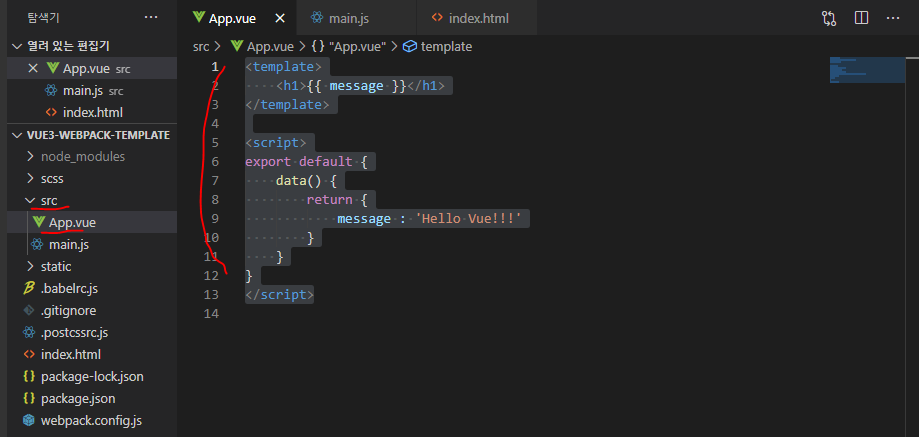
<template>
<h1>{{ message }}</h1>
</template>
<script>
export default {
data() {
return {
message : 'Hello Vue!!!'
}
}
}
</script>-2. main.js 작성!
- createApp에서 데이터를 index.html의 #app에 전달해줄 수 있다!
- 이번에는 App.vue의 데이터를 전달

import { createApp } from "vue";
import App from "./App.vue";
// import Vue from "vue";
// CDN
// Vue.createApp(App).mount("#app");
// CLI
// import {createApp} from "vue";
createApp(App).mount("#app");-3. index.html 수정!
- div id app은 main.js에서 mount한 #app이다!
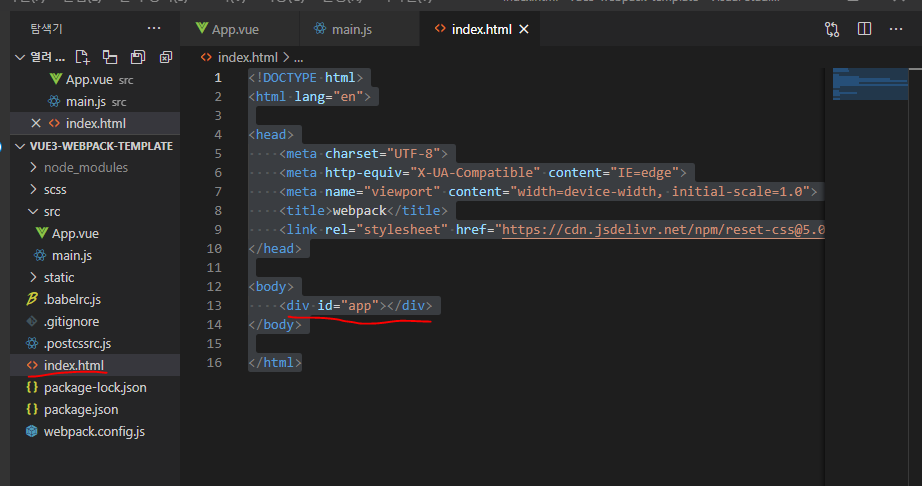
<!DOCTYPE html>
<html lang="en">
<head>
<meta charset="UTF-8">
<meta http-equiv="X-UA-Compatible" content="IE=edge">
<meta name="viewport" content="width=device-width, initial-scale=1.0">
<title>webpack</title>
<link rel="stylesheet" href="https://cdn.jsdelivr.net/npm/reset-css@5.0.1/reset.min.css">
</head>
<body>
<div id="app"></div>
</body>
</html>05. webpack 구성 수정으로 vue 및 js 확장자 생략!

- webpack.config.js
- 수정 후 재시작!
// path : NodeJS에서 파일 및 디렉토리경로 작업을 위한 전역 모듈
const path = require("path");
const HtmlPlugin = require("html-webpack-plugin");
const CopyPlugin = require("copy-webpack-plugin");
const { VueLoaderPlugin } = require("vue-loader");
// export
module.exports = {
resolve: {
extensions: [".js", ".vue"],
},
// 파일을 읽어들이기 시작하는 진입점 설정
entry: "./src/main.js",
// 결과물(번들)을 반환하는 설정
output: {
// 주석은 기본값!, `__dirname`은 현재 파일의 위치를 알려주는 NodeJS전역변수
// path: path.resolve(__dirname, "dist"),
// filename: "main.js",
clean: true,
},
// 모듈 처리 방식을 설정
module: {
rules: [
{
test: /\.vue$/,
// use 속성에 loader가 하나면 배열로 안해도 된다!
use: "vue-loader",
},
{
test: /\.s?css$/,
// 순서 중요
use: [
"vue-style-loader",
"style-loader",
"css-loader",
"postcss-loader",
"sass-loader",
],
},
{
test: /\.js$/,
use: ["babel-loader"],
},
],
},
// 번들링 후 결과물의 처리 방식 등 다양한 플러그인들을 설정
plugins: [
new HtmlPlugin({
template: "./index.html",
}),
new CopyPlugin({
patterns: [{ from: "static" }],
}),
new VueLoaderPlugin(),
],
// 개발 서버 옵션
devServer: {
host: "localhost",
},
};
06. 정적파일 image 사용해보기!
-1. src에 components라는 폴더를 만들고 HelloWorld.vue 생성!
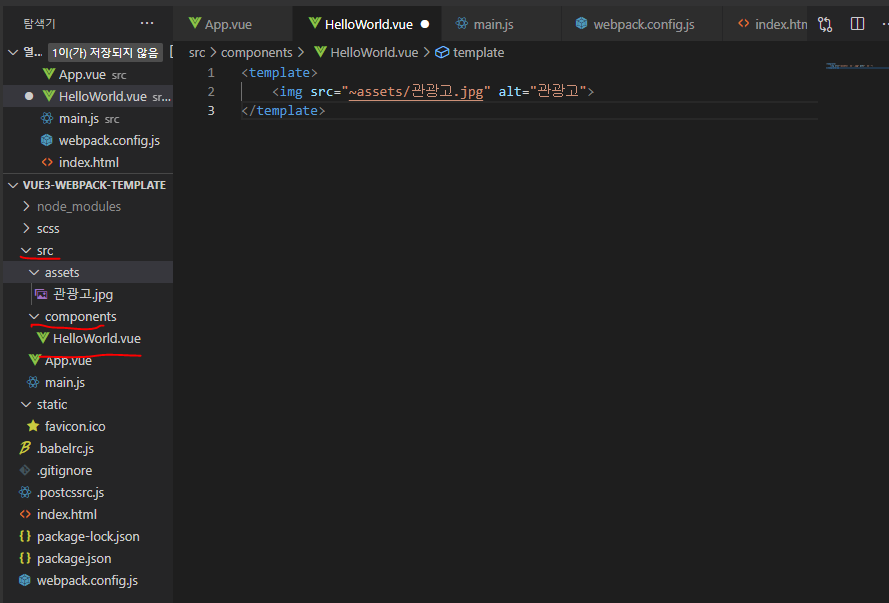
<template>
<img src="~assets/관광고.jpg" alt="관광고">
</template>-2. static에 있던 image를 src로 옮기고 assets로 변경!

-3. 정적파일을 사용하기 위한 패키지 설치 및 구성 파일 수정!
npm i -D file-loader- 패키지 설정 및 경로 별칭 사용!
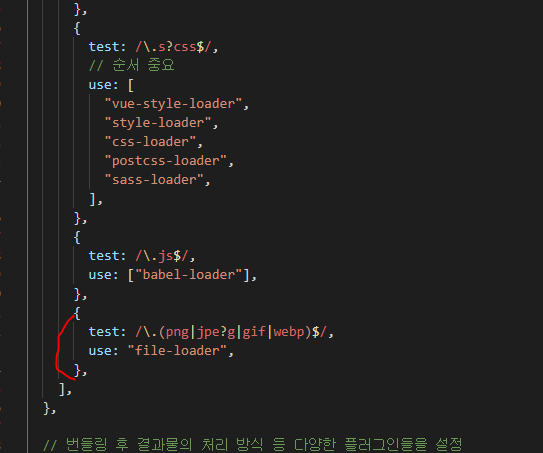
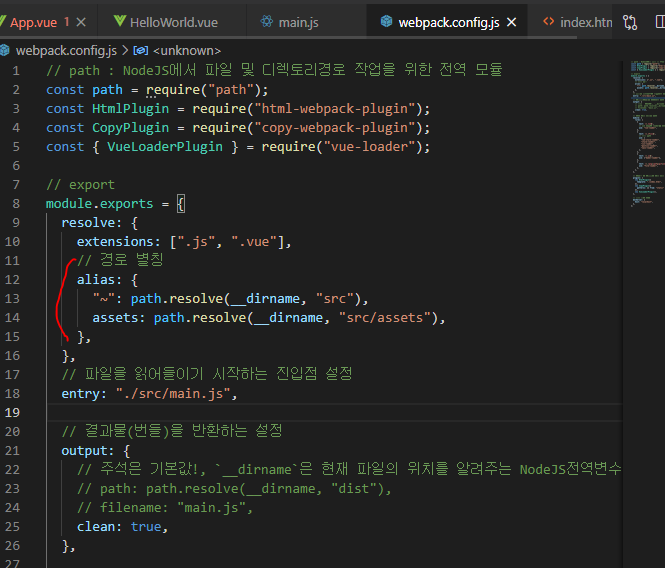
// path : NodeJS에서 파일 및 디렉토리경로 작업을 위한 전역 모듈
const path = require("path");
const HtmlPlugin = require("html-webpack-plugin");
const CopyPlugin = require("copy-webpack-plugin");
const { VueLoaderPlugin } = require("vue-loader");
// export
module.exports = {
resolve: {
extensions: [".js", ".vue"],
// 경로 별칭
alias: {
"~": path.resolve(__dirname, "src"),
assets: path.resolve(__dirname, "src/assets"),
},
},
// 파일을 읽어들이기 시작하는 진입점 설정
entry: "./src/main.js",
// 결과물(번들)을 반환하는 설정
output: {
// 주석은 기본값!, `__dirname`은 현재 파일의 위치를 알려주는 NodeJS전역변수
// path: path.resolve(__dirname, "dist"),
// filename: "main.js",
clean: true,
},
// 모듈 처리 방식을 설정
module: {
rules: [
{
test: /\.vue$/,
// use 속성에 loader가 하나면 배열로 안해도 된다!
use: "vue-loader",
},
{
test: /\.s?css$/,
// 순서 중요
use: [
"vue-style-loader",
"style-loader",
"css-loader",
"postcss-loader",
"sass-loader",
],
},
{
test: /\.js$/,
use: ["babel-loader"],
},
{
test: /\.(png|jpe?g|gif|webp)$/,
use: "file-loader",
},
],
},
// 번들링 후 결과물의 처리 방식 등 다양한 플러그인들을 설정
plugins: [
new HtmlPlugin({
template: "./index.html",
}),
new CopyPlugin({
patterns: [{ from: "static" }],
}),
new VueLoaderPlugin(),
],
// 개발 서버 옵션
devServer: {
host: "localhost",
},
};-4. App.vue에서 HelloWorld.vue 설정!
- 현재 보이는 오류는 vue2의 오류로 vue3에서는 없는 오류
- eslint 설치를 하면 없어짐!
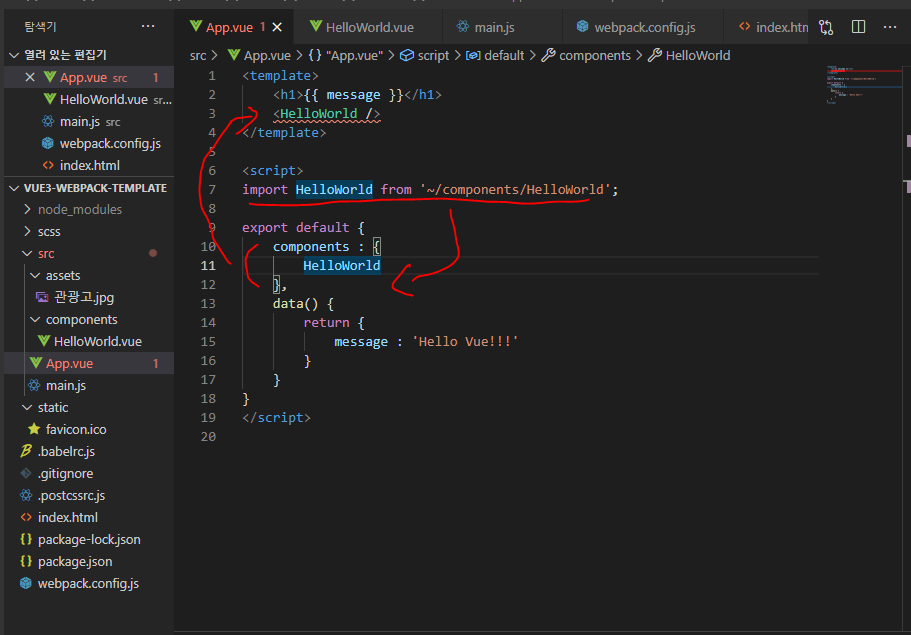
<template>
<h1>{{ message }}</h1>
<HelloWorld />
</template>
<script>
import HelloWorld from '~/components/HelloWorld';
export default {
components : {
HelloWorld
},
data() {
return {
message : 'Hello Vue!!!'
}
}
}
</script>
