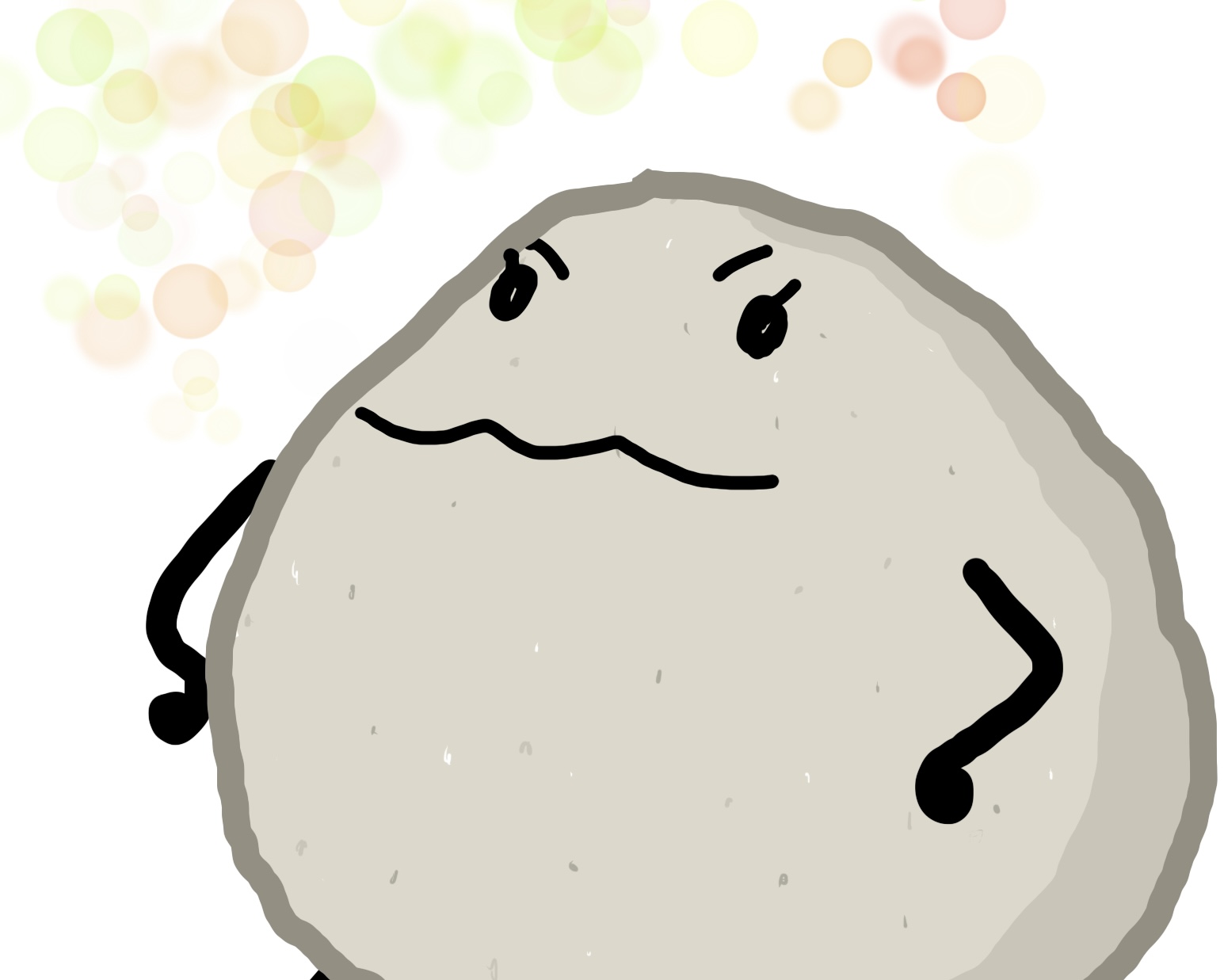출처 : https://youtu.be/tWOn7g_3wKU (John Ahn)
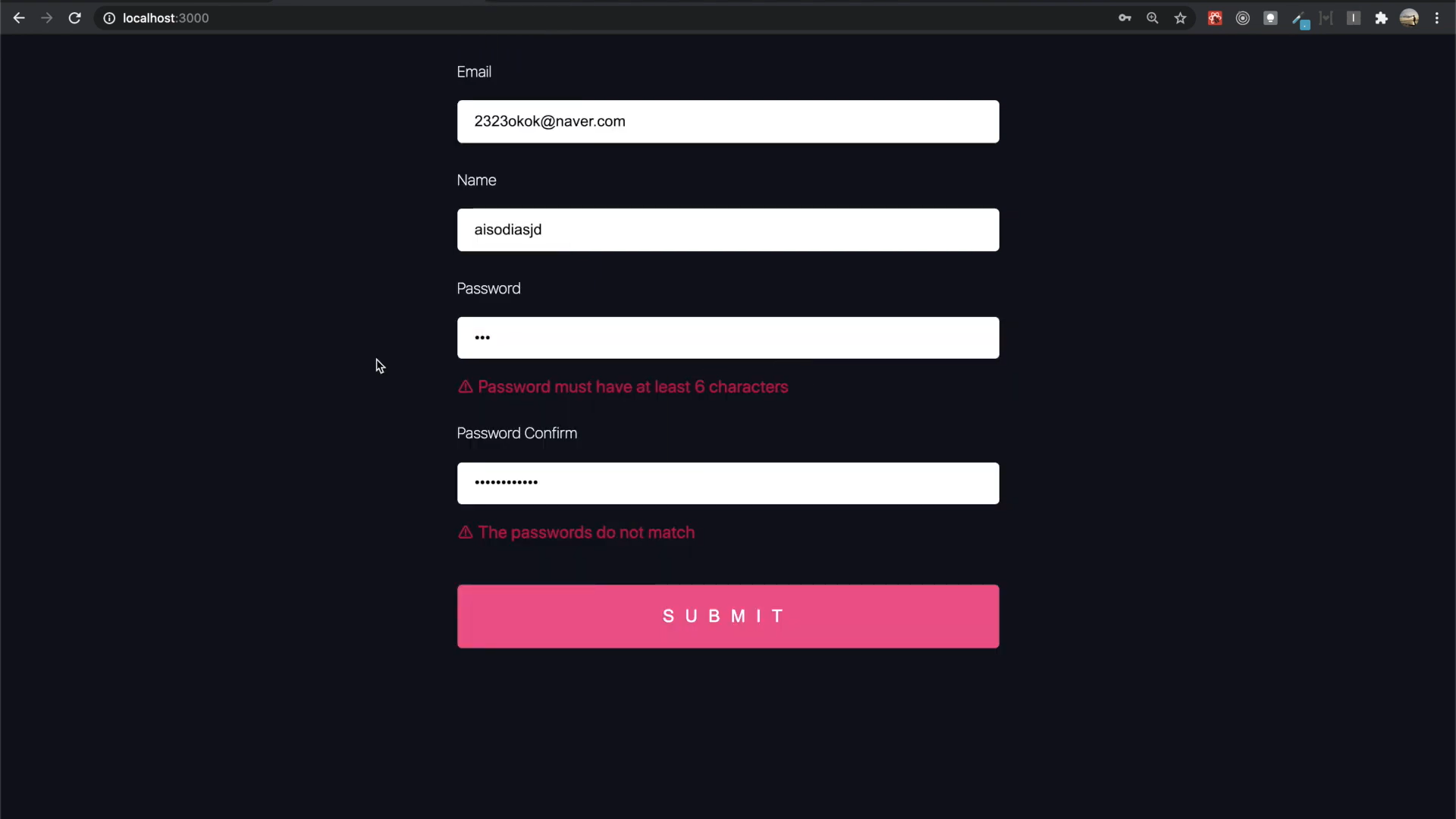
회원가입시 유효성검사 할 수 있음
공식문서 : https://react-hook-form.com/get-started/
App.js
import React, { useRef } from 'react'
import { useForm } from "react-hook-form";
import './App.css';
function App() {
const { register, handleSubmit, watch, errors } = useForm();
const password = useRef();
password.current = watch("password");
const onSubmit = (data) => {
console.log('data', data)
};
return (
<form onSubmit={handleSubmit(onSubmit)}>
<label>Email</label>
<input
name="email"
type="email"
ref={register({ required: true, pattern: /^\S+@\S+$/i })}
/>
{errors.email && <p>This email field is required</p>}
<label>Name</label>
<input
name="name"
ref={register({ required: true, maxLength: 10 })}
/>
{errors.name && errors.name.type === "required"
&& <p> This name field is required</p>}
{errors.name && errors.name.type === "maxLength"
&& <p> Your input exceed maximum length</p>}
<label>Password</label>
<input
name="password"
type="password"
ref={register({ required: true, minLength: 6 })}
/>
{errors.password && errors.password.type === "required"
&& <p> This name field is required</p>}
{errors.password && errors.password.type === "minLength"
&& <p> Password must have at least 6 characters</p>}
<label>Password Confirm</label>
<input
type="password"
name="password_confirm"
ref={register({
required: true,
validate: (value) =>
value === password.current
})}
/>
{errors.password_confirm && errors.password_confirm.type === "required"
&& <p> This password confirm field is required</p>}
{errors.password_confirm && errors.password_confirm.type === "validate"
&& <p>The passwords do not match</p>}
<input type="submit"
style={{ marginTop: '40px' }}
/>
</form>
)
}
export default App