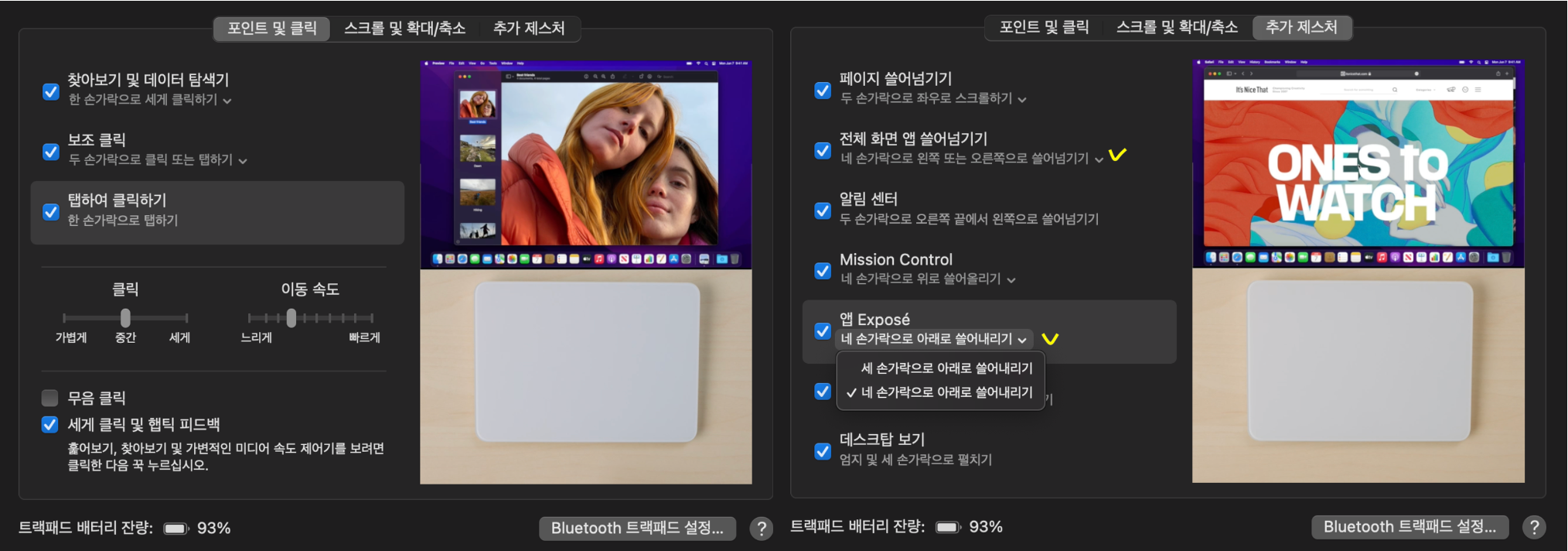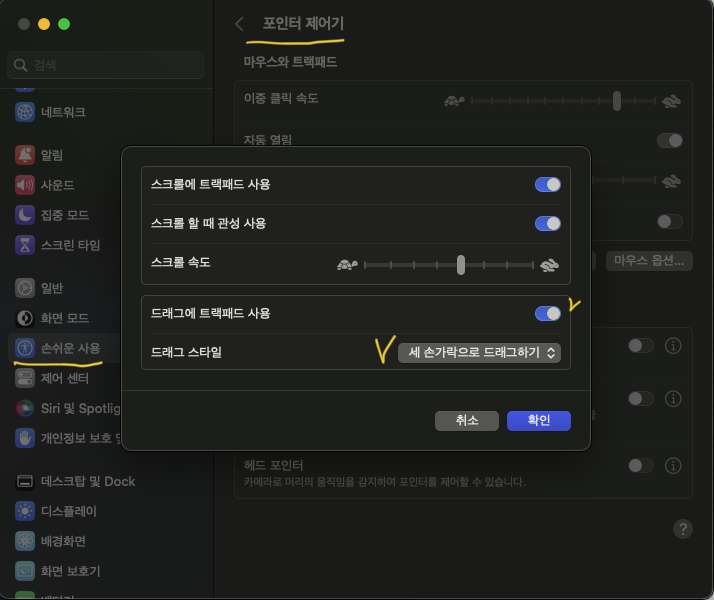🔹 일반
✔️ AppStore
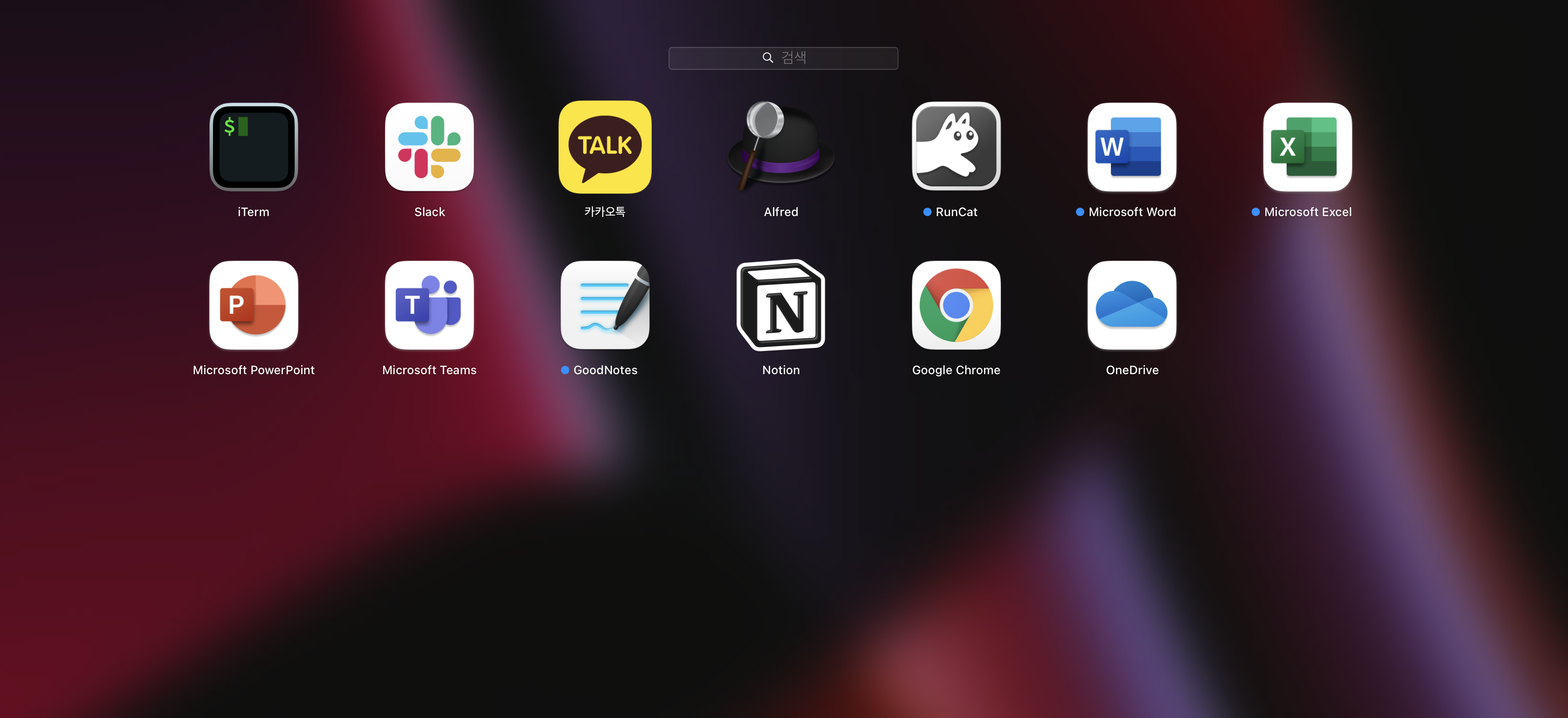
- kakaoTalk
- slack
- Alfred
- RunCat
- Goodnotes
- MS Office 365 등등..
👩🏻💻 개발 셋팅
0️⃣ iTerm2 터미널 설치
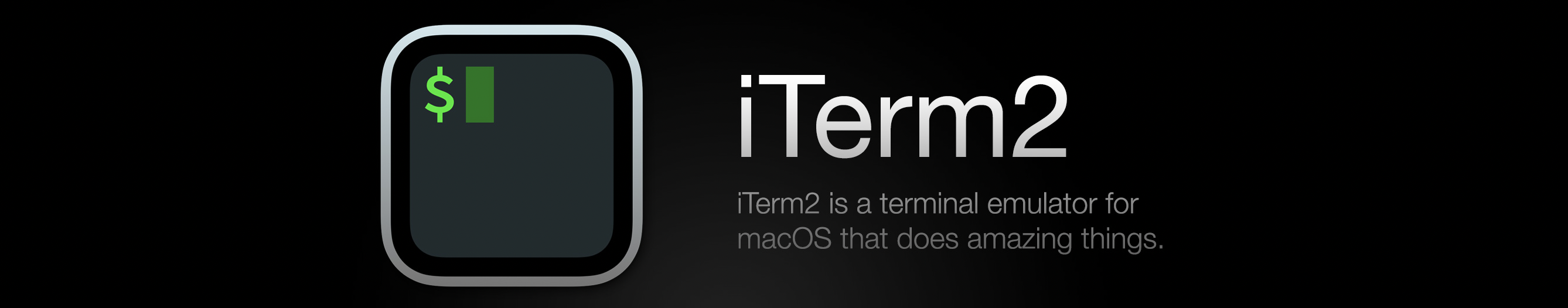
1️⃣ brew 설치 및 셋팅
✅ 설치
/bin/bash -c "$(curl -fsSL https://raw.githubusercontent.com/Homebrew/install/HEAD/install.sh)"✅ 환경변수 셋팅
Mac에서 Homebrew 설치 후
zsh: command not found: brew오류 해결vi ~/.zshrc
.zshrc파일 열어서 아래 입력 후 저장 ➡️esc+:wqexport PATH=/opt/homebrew/bin:$PATH
- 환경 변수 반영
source ~/.zshrc
✅ 기타
- brew 활용해서 앱 찾고 다운받기 위해 셋팅
brew install cask
brew search 앱 이름2️⃣ nvm
✅ 설치
brew install nvm
nvm -v
nvm ls
# 특정 버전의 node.js 사용하기 nvm use <version>
nvm use 16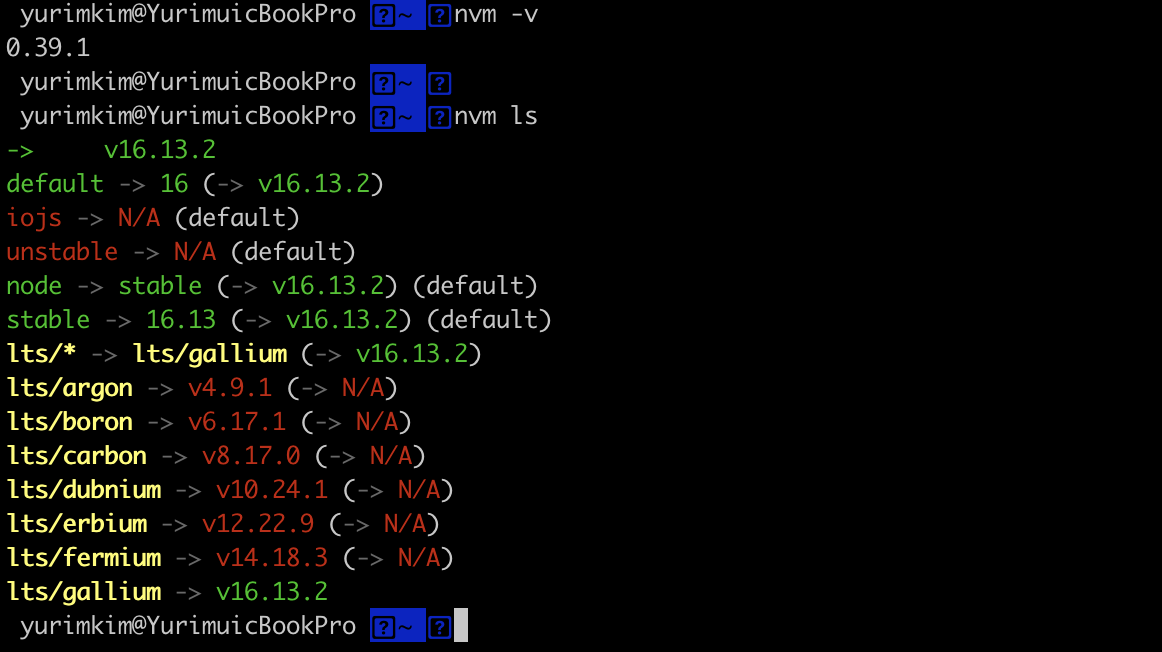
✅ 환경 셋팅
- 홈경로에
.nvm디렉토리를 생성하고,
mkdir ~/.zshrc
vi ~/.zshrc~/.zshrc에 export 내용을 붙여넣기
export NVM_DIR="$HOME/.nvm"
[ -s "/opt/homebrew/opt/nvm/nvm.sh" ] && . "/opt/homebrew/opt/nvm/nvm.sh" # This loads nvm
[ -s "/opt/homebrew/opt/nvm/etc/bash_completion.d/nvm" ] && . "/opt/homebrew/opt/nvm/etc/bash_completion.d/nvm" # This loads nvm bash_completion- 이 후 터미널에서 위에서 입력한 내용 바로 반영(또는 터미널 재접속!)
source ~/.zshrc-
~등 글자 깨짐 현상 해결하기- 폰트 적용하기!
# clone git clone https://github.com/powerline/fonts.git --depth=1 # install cd fonts ./install.sh # clean-up a bit cd .. rm -rf fonts- 폰트 적용하기
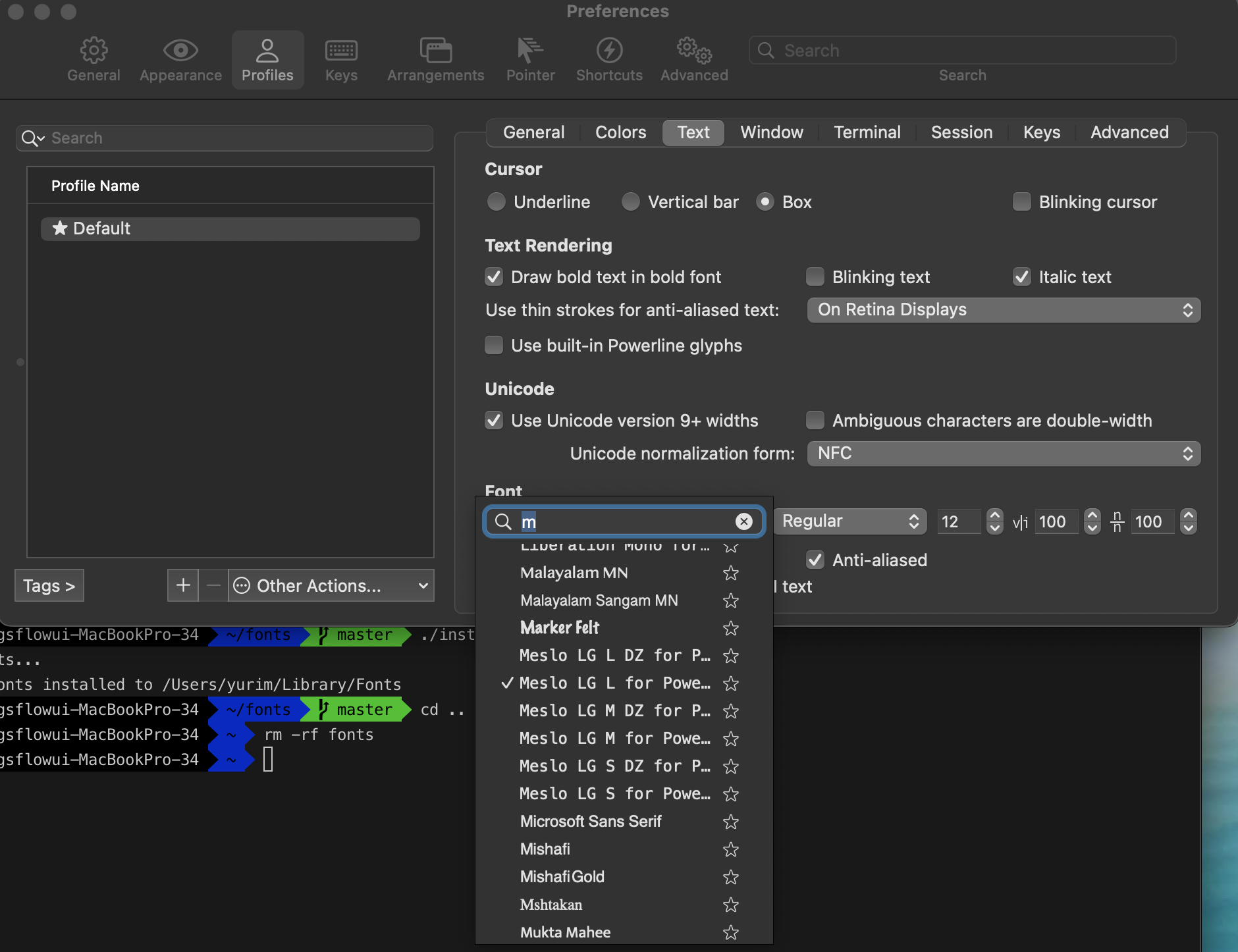

-
zsh-syntax-highlighting: 명령어에 하이라이트 넣어주는 기능# install brew install zsh-syntax-highlighting # setting vi ~/.zshrc # 코드 작성 후 esc 누르고 :wq 입력해 주면 저장 완료! source /opt/homebrew/share/zsh-syntax-highlighting/zsh-syntax-highlighting.zsh
3️⃣ git 설치
brew install git
git --version✅ Git 초기 설정
- git 설정 확인
git config --list- git 사용자 설정
git config --global user.name "yrkim"
git config --global user.email yrkim@example.com4️⃣ vscode 설치 및 셋팅
- ✅ EXTENSION
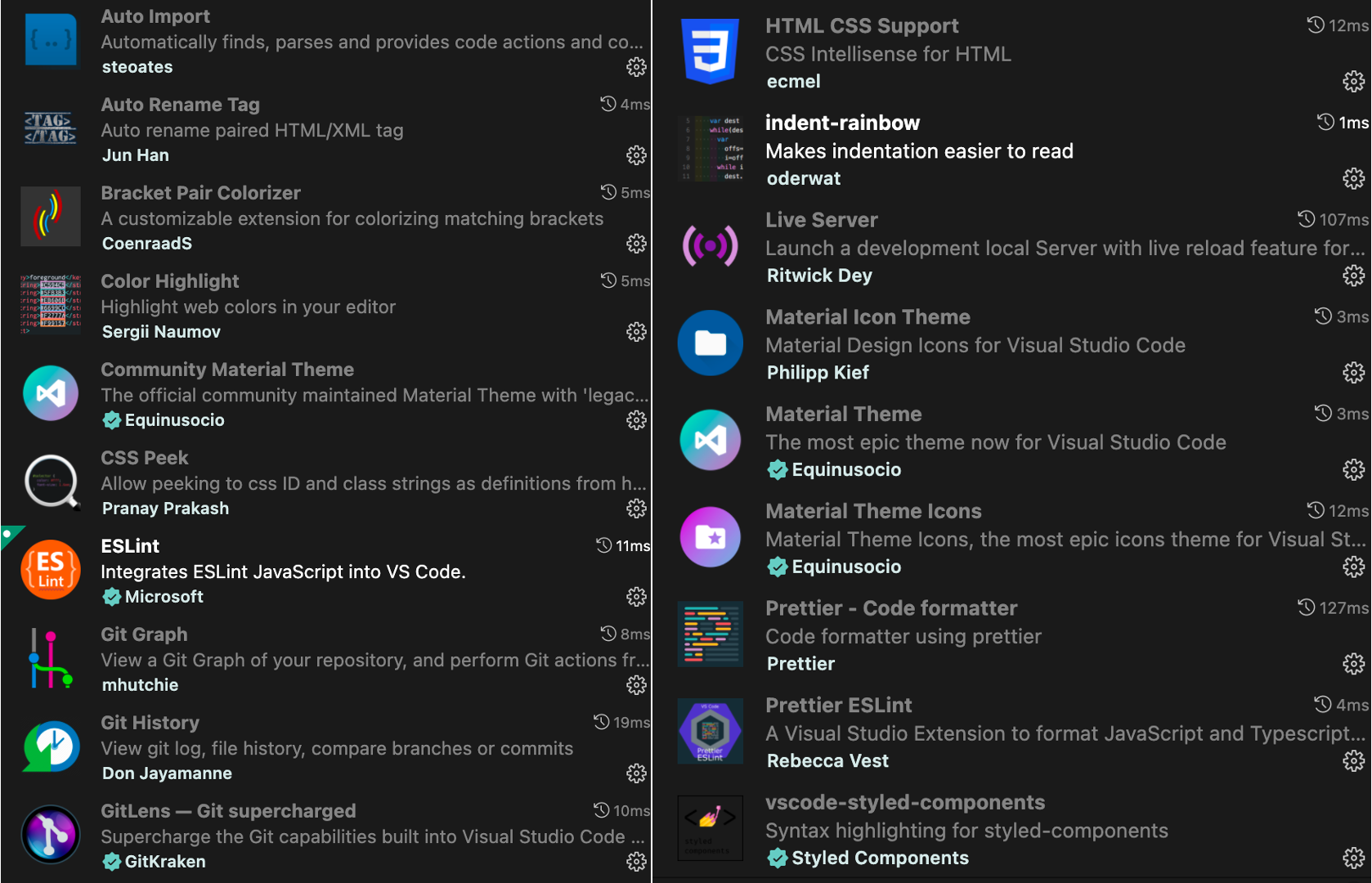
5️⃣ postman
- ✅ 다운로드 및 설치
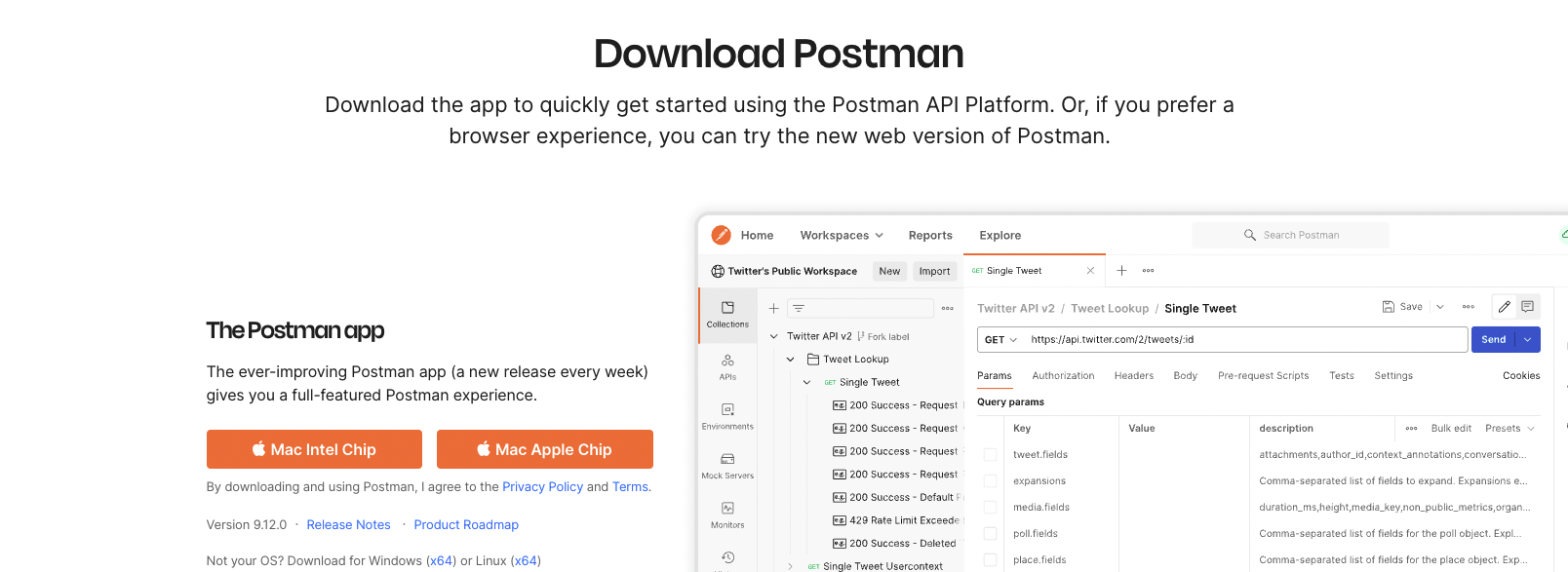
6️⃣ figma
- ✅ 다운로드 및 설치
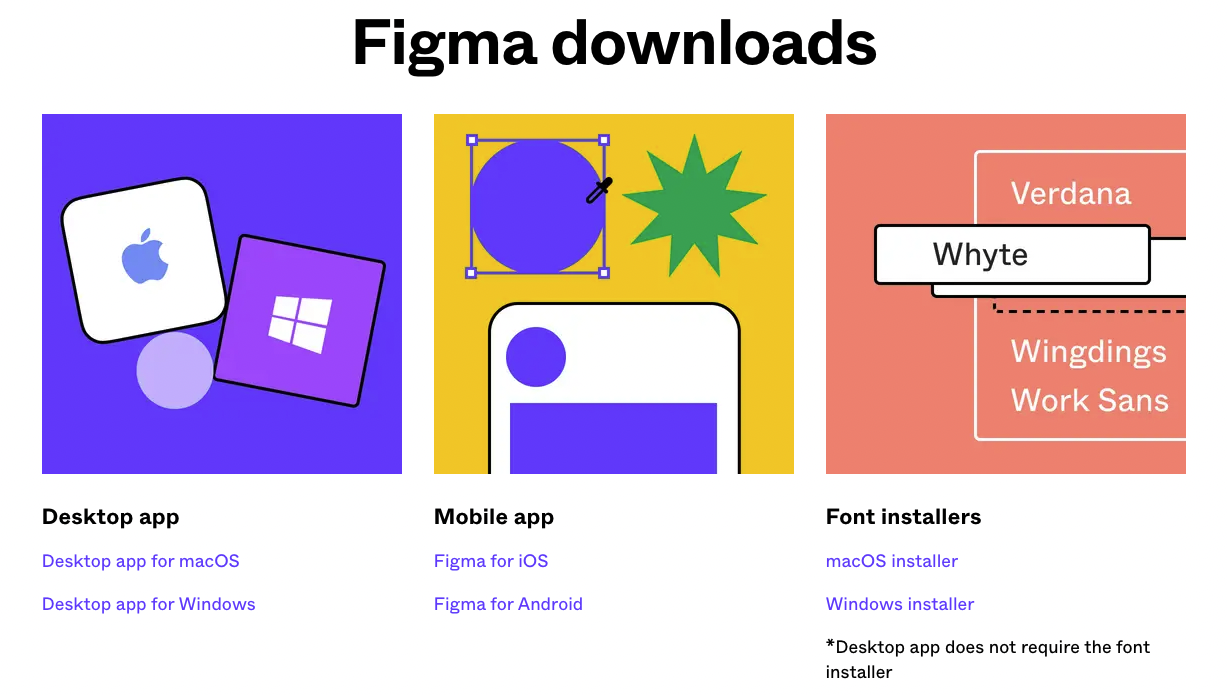
🔹 기타
✔️ Finder 숨김 파일 보기
✅ 단축키
Finder에서 단축키 command + shift + . 사용 (숨김 파일 보기/숨기기 toggle)

✅ 또는 터미널에서 명령어로 설정하기
- 숨김파일 보기
defaults write com.apple.Finder AppleShowAllFiles YES
killall Finder- 다시 숨김
defaults write com.apple.Finder AppleShowAllFiles NO
killall Finder