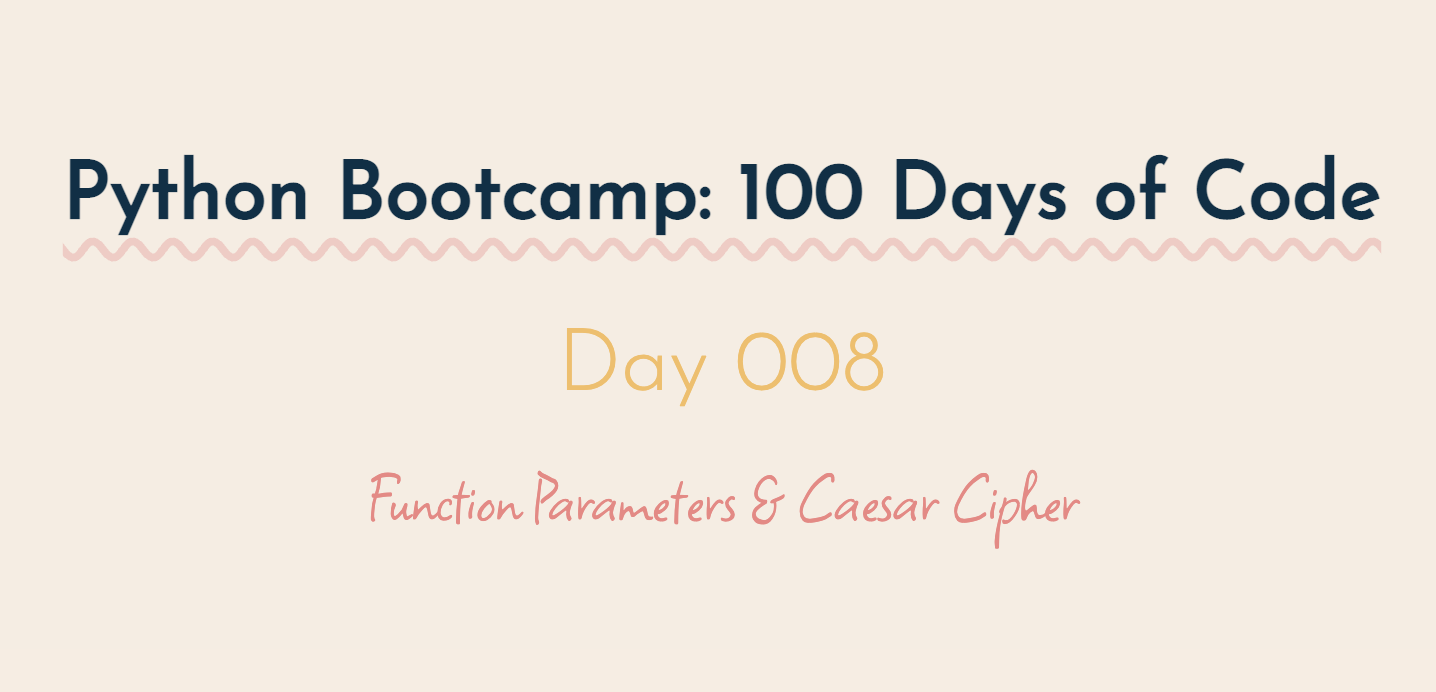
Udemy Python Bootcamp Day 008
Functions with Inputs
def my_function(something):
#Do this with something
#Then do this
#Finally do thisThere's two things that we're working with that's really important to differentiate.
In programming lingo, something is referred to as the parameter and 123 is referred to as the argument.
Arguments & Parameters
The argument is the actual piece of data that's going to be passed over to this function when it's being called.
Whereas the parameter is the name of that data and we use the parameter inside the function to refer to it and to do things with it.
The parameter is the name of the data that's being passed in, the arguments is the actual value of the data.
#Function that allows for inputs
def greet_with_name(name):
print(f"Hello {name}")
print(f"How do you do {name}?")
greet_with_name("awesomee")#output
Hello awesomee
How do you do awesomee
Positional Argument and Keyword Argument
#Functions with more than 1 input
def greet_with(name, location):
print(f"Hello {name}")
print(f"What is it like in {location}?")
#Calling greet_with() with Positional Arguments
greet_with("Jack Bauer", "Nowhere")
#vs.
greet_with("Nowhere", "Jack Bauer")#output
Hello Jack Bauer
What is it like in Nowhere?
Hello Nowhere
What is it like in Jack Bauer?
#Calling greet_with() with Keyword Arguments
greet_with(location="London", name="Angela")#output
Hello Angela
What is it like in London
Paint Area Calculator
import math
def paint_calc(height, width, cover):
cans = math.ceil((height * width) / cover)
#math.ceil() is going to take result here from a decimal number to a whole number by rounding it up to the ceiling.
#round() 는 반올림으로 적절하지 않다.
print(f"You'll need {cans} cans of paint.")
# Define a function called paint_calc() so that the code below works.
test_h = int(input("Height of wall: "))
test_w = int(input("Width of wall: "))
coverage = 5
paint_calc(height=test_h, width=test_w, cover=coverage)Prime Number(소수) Checker
def prime_checker(number):
is_prime = True
for i in range(2, number):
if number % i == 0:
is_prime = False
if is_prime:
print("It's a prime number.")
else:
print("It's not a prime number.")
n = int(input("Check this number: "))
prime_checker(number=n)Caeser Cipher
Part 1 - Encryption
alphabet = ['a', 'b', 'c', 'd', 'e', 'f', 'g', 'h', 'i', 'j', 'k', 'l', 'm', 'n', 'o', 'p', 'q', 'r', 's', 't', 'u', 'v', 'w', 'x', 'y', 'z', 'a', 'b', 'c', 'd', 'e', 'f', 'g', 'h', 'i', 'j', 'k', 'l', 'm', 'n', 'o', 'p', 'q', 'r', 's', 't', 'u', 'v', 'w', 'x', 'y', 'z']
##🐛Bug alert: What happens if you try to encode the word 'civilization'? : put another alphabet in alphabet[]
direction = input("Type 'encode' to encrypt, type 'decode' to decrypt:\n")
text = input("Type your message:\n").lower()
shift = int(input("Type the shift number:\n"))
#TODO-1: Create a function called 'encrypt' that takes the 'text' and 'shift' as inputs.
def encrypt(plain_text, shift_amount):
#TODO-2: Inside the encrypt function, shift each letter of the text forwards in the alphabet by the shift amount and print the encrypted text.
#e.g.
#plain_text = "hello"
#shift = 5
#cipher_text = "mjqqt"
#print output: "The encoded text is mjqqt"
cipher_text = ""
for letter in plain_text:
position = alphabet.index(letter)
new_position = position + shift_amount
new_letter = alphabet[new_position]
cipher_text += new_letter
print(f"The encoded text is {cipher_text}")
#TODO-3: Call the encrypt function and pass in the user inputs. You should be able to test the code and encrypt a message.
encrypt(plain_text=text, shift_amount=shift)Part 2 - Decryption : parameter name 제외하고 완성함!
#TODO-1: Create a different function called 'decrypt' that takes the 'text' and 'shift' as inputs.
def decrypt(cipher_text, shift_amount):
#TODO-2: Inside the 'decrypt' function, shift each letter of the 'text' *backwards* in the alphabet by the shift amount and print the decrypted text.
#e.g.
#cipher_text = "mjqqt"
#shift = 5
#plain_text = "hello"
#print output: "The decoded text is hello"
plain_text = ""
for letter in cipher_text:
position = alphabet.index(letter)
new_position = position - shift_amount
plain_text += alphabet[new_position]
print(f"The decoded text is {plain_text}")
#TODO-3: Check if the user wanted to encrypt or decrypt the message by checking the 'direction' variable. Then call the correct function based on that 'drection' variable. You should be able to test the code to encrypt *AND* decrypt a message.
if direction == "encode":
encrypt(plain_text=text, shift_amount=shift)
elif direction == "decode":
decrypt(cipher_text=text, shift_amount=shift)Part 3 - Reorganising the code
alphabet = ['a', 'b', 'c', 'd', 'e', 'f', 'g', 'h', 'i', 'j', 'k', 'l', 'm', 'n', 'o', 'p', 'q', 'r', 's', 't', 'u', 'v', 'w', 'x', 'y', 'z', 'a', 'b', 'c', 'd', 'e', 'f', 'g', 'h', 'i', 'j', 'k', 'l', 'm', 'n', 'o', 'p', 'q', 'r', 's', 't', 'u', 'v', 'w', 'x', 'y', 'z']
direction = input("Type 'encode' to encrypt, type 'decode' to decrypt:\n")
text = input("Type your message:\n").lower()
shift = int(input("Type the shift number:\n"))
#TODO-1: Combine the encrypt() and decrypt() functions into a single function called caesar().
def caesar(start_text, shift_amount, cipher_direction):
end_text = ""
if cipher_direction == "decode":
shift_amount *= -1
#if문이 for loop 밖으로 나와야 함
for letter in start_text:
position = alphabet.index(letter)
new_position = position + shift_amount
end_text += alphabet[new_position]
print(f"Here's the {direction}d result: {end_text}")
#TODO-2: Call the caesar() function, passing over the 'text', 'shift' and 'direction' values.
caesar(start_text=text, shift_amount=shift, cipher_direction=direction)Final - User Experience Improvements & Final touches
alphabet = ['a', 'b', 'c', 'd', 'e', 'f', 'g', 'h', 'i', 'j', 'k', 'l', 'm', 'n', 'o', 'p', 'q', 'r', 's', 't', 'u', 'v', 'w', 'x', 'y', 'z', 'a', 'b', 'c', 'd', 'e', 'f', 'g', 'h', 'i', 'j', 'k', 'l', 'm', 'n', 'o', 'p', 'q', 'r', 's', 't', 'u', 'v', 'w', 'x', 'y', 'z']
def caesar(start_text, shift_amount, cipher_direction):
end_text = ""
if cipher_direction == "decode":
shift_amount *= -1
for char in start_text:
#TODO-3: What happens if the user enters a number/symbol/space?
#Can you fix the code to keep the number/symbol/space when the text is encoded/decoded?
#e.g. start_text = "meet me at 3"
#end_text = "•••• •• •• 3"
if char in alphabet:
position = alphabet.index(char)
new_position = position + shift_amount
end_text += alphabet[new_position]
else:
end_text += char
print(f"Here's the {cipher_direction}d result: {end_text}")
#TODO-1: Import and print the logo from art.py when the program starts.
from art import logo
print(logo)
#TODO-4: Can you figure out a way to ask the user if they want to restart the cipher program?
#e.g. Type 'yes' if you want to go again. Otherwise type 'no'.
#If they type 'yes' then ask them for the direction/text/shift again and call the caesar() function again?
#Hint: Try creating a while loop that continues to execute the program if the user types 'yes'.
should_end = False
while not should_end:
direction = input("Type 'encode' to encrypt, type 'decode' to decrypt:\n")
text = input("Type your message:\n").lower()
shift = int(input("Type the shift number:\n"))
#TODO-2: What if the user enters a shift that is greater than the number of letters in the alphabet?
#Try running the program and entering a shift number of 45.
#Add some code so that the program continues to work even if the user enters a shift number greater than 26.
#Hint: Think about how you can use the modulus (%).
shift = shift % 26
caesar(start_text=text, shift_amount=shift, cipher_direction=direction)
restart = input("Type 'yes' if you want to go again. Otherwise type 'no'.\n")
if restart == "no":
should_end = True
print("Goodbye")