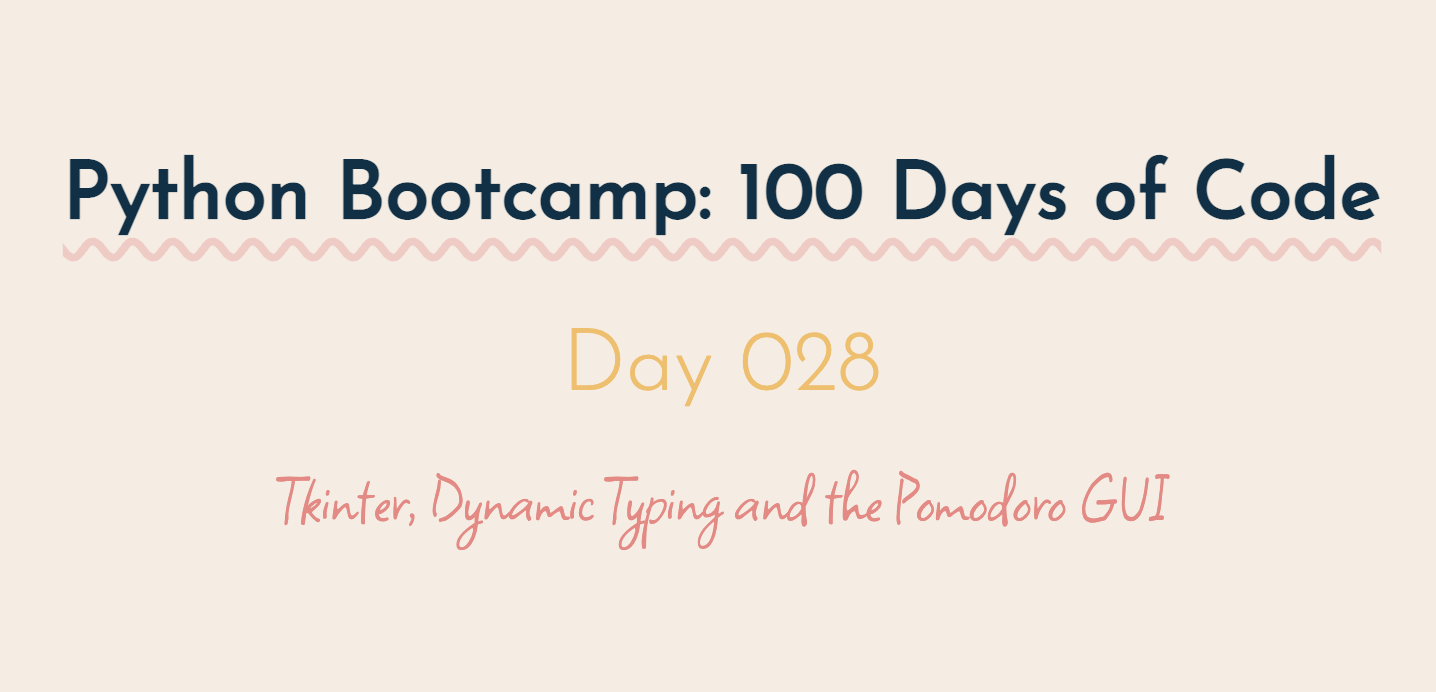
Udemy Python Bootcamp Day 028
Pomodoro GUI Application
Canvas Widget and Add Images to Tkinter
from tkinter import *
window = Tk()
window.title("Pomodoro")
window.config(padx=100, pady=50, bg=YELLOW)
canvas = Canvas(width=200, height=224, bg=YELLOW, highlightthickness=0)
tomato_img = PhotoImage(file="tomato.png")
canvas.create_image(100, 112, image=tomato_img)
canvas.create_text(100, 130, text="00:00", fill="white", font=(FONT_NAME, 35, "bold"))
canvas.pack()
window.mainloop()Complete the Application UI
title_label = Label(text="Timer", fg=GREEN, bg=YELLOW, font=(FONT_NAME, 50))
title_label.grid(column=1, row=0)
start_button = Button(text="Start", highlightthickness=0)
start_button.grid(column=0, row=2)
reset_button = Button(text="Reset", highlightthickness=0)
reset_button.grid(column=2, row=2)
check_marks = Label(text="✔", fg=GREEN, bg=YELLOW)
check_marks.grid(column=1, row=3)Count Down Mechanism
# ----------- TIMER MECHANISM ------------- #
def start_timer():
global reps
reps += 1
work_sec = WORK_MIN * 60
short_break_sec = SHORT_BREAK_MIN * 60
long_break_sec = LONG_BREAK_MIN * 60
# If it's the 8th rep:
if reps % 8 == 0:
count_down(short_break_sec)
title_label.config(text="Break", fg=RED)
# If it's 2nd/4th/6th rep:
elif reps % 2 == 0:
count_down(long_break_sec)
title_label.config(text="Break", fg=PINK)
# If it's the 1st/3rd/5th/7th rep:
else:
count_down(work_sec)
title_label.config(text="Work")
# ---------- COUNTDOWN MECHANISM ------------ #
def count_down(count):
count_min = math.floor(count / 60)
count_sec = count % 60
if count_sec < 10:
count_sec = f"0{count_sec}"
canvas.itemconfig(timer_text, text=f"{count_min}:{count_sec}")
if count > 0:
window.after(1000, count_down, count - 1).after ms
Ms must be an integer giving a time in milliseconds. The command sleeps for ms milliseconds and then returns. While the command is sleeping the application does not respond to events.
canvas.itemconfig()
math.floor()
Dynamic Typing
https://stackoverflow.com/questions/11328920/is-python-strongly-typed
Reset the Timer
# ------------------ TIMER RESET --------------------- #
def reset_timer():
window.after_cancel(timer)
#timer00:00
canvas.itemconfig(timer_text, text="00:00")
#title_label "Timer"
title_label.config(text="Timer", fg=GREEN)
#reset check_marks
check_marks.config(text="")
#reset reps
global reps
reps = 0.after_cancel()
Final
from tkinter import *
import math
# ------------------ CONSTANTS -------------------- #
PINK = "#e2979c"
RED = "#e7305b"
GREEN = "#9bdeac"
YELLOW = "#f7f5dd"
FONT_NAME = "Courier"
WORK_MIN = 25
SHORT_BREAK_MIN = 5
LONG_BREAK_MIN = 20
reps = 0
timer = None
# ------------------ TIMER RESET --------------------- #
def reset_timer():
window.after_cancel(timer)
canvas.itemconfig(timer_text, text="00:00")
title_label.config(text="Timer", fg=GREEN)
check_marks.config(text="")
global reps
reps = 0
# ----------------- TIMER MECHANISM -------------------- #
def start_timer():
global reps
reps += 1
work_sec = WORK_MIN * 60
short_break_sec = SHORT_BREAK_MIN * 60
long_break_sec = LONG_BREAK_MIN * 60
if reps % 8 == 0:
count_down(short_break_sec)
title_label.config(text="Break", fg=RED)
elif reps % 2 == 0:
count_down(long_break_sec)
title_label.config(text="Break", fg=PINK)
else:
count_down(work_sec)
title_label.config(text="Work")
# --------------- COUNTDOWN MECHANISM ------------------ #
def count_down(count):
count_min = math.floor(count / 60)
count_sec = count % 60
if count_sec < 10:
count_sec = f"0{count_sec}"
canvas.itemconfig(timer_text, text=f"{count_min}:{count_sec}")
if count > 0:
global timer
timer = window.after(1000, count_down, count - 1)
else:
start_timer()
marks = ""
work_session = math.floor(reps/2)
for _ in range(work_session):
marks += "✔"
check_marks.config(text=marks)
# ------------------ UI SETUP --------------------- #
window = Tk()
window.title("Pomodoro")
window.config(padx=100, pady=50, bg=YELLOW)
title_label = Label(text="Timer", fg=GREEN, bg=YELLOW, font=(FONT_NAME, 50))
title_label.grid(column=1, row=0)
canvas = Canvas(width=200, height=224, bg=YELLOW, highlightthickness=0)
tomato_img = PhotoImage(file="tomato.png")
canvas.create_image(100, 112, image=tomato_img)
timer_text = canvas.create_text(100, 130, text="00:00", fill="white", font=(FONT_NAME, 35, "bold"))
canvas.grid(column=1, row=1)
start_button = Button(text="Start", highlightthickness=0, command=start_timer)
start_button.grid(column=0, row=2)
reset_button = Button(text="Reset", highlightthickness=0, command=reset_timer)
reset_button.grid(column=2, row=2)
check_marks = Label(fg=GREEN, bg=YELLOW)
check_marks.grid(column=1, row=3)
window.mainloop()def reset_timer()의 window.after_cancel(timer)에서 timer가 왜 노란불이 들어오는 지는 모르겠음....
안젤라 코드에는 안들어오는데
근데 노란불 들어와도 정상적으로 작동하긴 함......
