
Udemy Python Bootcamp Day 045
Beautiful Soup Module
Beautiful Soup is a Python library for pulling data out of HTML and XML files and they're responsible for structuring data like the data in a website using there tags.
from bs4 import BeautifulSoup
# import lxml
with open("website.html", encoding="utf-8") as file:
contents = file.read()
soup = BeautifulSoup(contents, "html.parser")
print(soup.title)
print(soup.title.name)
print(soup.title.string)
#output
<title>Awesomee's Personal Site</title>
title
Awesomee's Personal Siteprint(soup) : print all html file
print(soup.prettify()) : print indented all html file
print(soup.p) : print first <p>
print(soup.a) : print first <a>
Finding and Selecting Particular Elements
all_anchor_tags = soup.find_all(name="a")
print(all_anchor_tags)
for tag in all_anchor_tags:
print(tag.getText())
for tag in all_anchor_tags:
print(tag.get("href"))
#output
[<a href="https://www.appbrewery.co/">The App Brewery</a>, <a href="https://angelabauer.github.io/cv/hobbies.html">My Hobbies</a>, <a href="https://angelabauer.github.io/cv/contact-me.html">Contact Me</a>]
The App Brewery
My Hobbies
Contact Me
https://www.appbrewery.co/
https://angelabauer.github.io/cv/hobbies.html
https://angelabauer.github.io/cv/contact-me.htmlheading = soup.find(name="h1", id="name")
print(heading)
section_heading = soup.find(name="h3", class_="heading")
print(section_heading)
print(section_heading.getText())
print(section_heading.name)
print(section_heading.string)
print(section_heading.get("class"))
#output
<h1 id="name">Awesomee</h1>
<h3 class="heading">Books and Teaching</h3>
Books and Teaching
h3
Books and Teaching
['heading']company_url = soup.select_one(selector="p a")selector="p a" is the CSS selector. It doesn't just stick to the HTML selectors. Also can use the class or the id in your CSS selector.
name = soup.select_one(selector="#name")
print(name)
headings = soup.select(".heading")
print(headings)
#output
<h1 id="name">Awesomee</h1>
[<h3 class="heading">Books and Teaching</h3>, <h3 class="heading">Other Pages</h3>]Scraping a Live Website
print article's title and article's link of largest number of votes
from bs4 import BeautifulSoup
import requests
response = requests.get("https://news.ycombinator.com/news")
yc_web_page = response.text
soup = BeautifulSoup(yc_web_page, "html.parser")
articles = soup.find_all(name="a", class_="titlelink")
article_texts = []
article_links = []
for article_tag in articles:
text = article_tag.getText()
article_texts.append(text)
link = article_tag.get("href")
article_links.append(link)
article_upvotes = [int(score.getText().split()[0]) for score in soup.find_all(name="span", class_="score")]
largest_number = max(article_upvotes)
largest_index = article_upvotes.index(largest_number)
print(article_texts[largest_index])
print(article_links[largest_index])Reverse the order in list
list[::-1]revered_list = [list[n] for n in range(len(list) - 1, 0, -1)]
Is Web Scraping Legal?
Remember to look at to see what can do and can't do with their website. So before you scrap a website, always go to the root of their URL and check out their robots.txt and follow the ethical codes of conduct when you're trying to commercialize a project.
100 Movies that You Must Watch
import requests
from bs4 import BeautifulSoup
URL = "https://web.archive.org/web/20200518073855/https://www.empireonline.com/movies/features/best-movies-2/"
response = requests.get(URL)
website_html = response.text
soup = BeautifulSoup(website_html, "html.parser")
all_movies = soup.find_all(name="h3", class_="title")
movie_titles = [movie.getText() for movie in all_movies]
movies = movie_titles[::-1]
with open("movie.txt", "w") as file:
for movie in movies:
file.write(f"{movie}\n")이게 솔루션 코드인데,,,
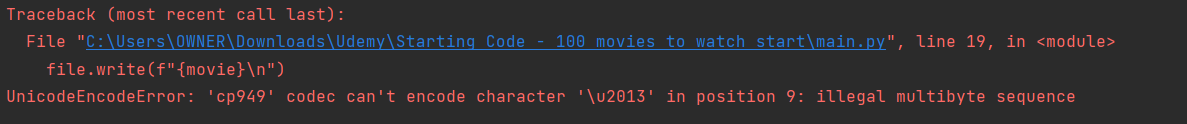
아마도 사이트가 막혔나봄....?
사이트가 막히긴 뭐가 막혀....
UnicodeEncodeError 인거보고 위에서 했던 것 처럼 수정했더니 됨
with open("movie.txt", "w", encoding="utf-8") as file:
for movie in movies:
file.write(f"{movie}\n")#output
movie.txt
1) The Godfather
2) The Empire Strikes Back
3) The Dark Knight
4) The Shawshank Redemption
5) Pulp Fiction
6) Goodfellas
7) Raiders Of The Lost Ark
8) Jaws
9) Star Wars
10) The Lord Of The Rings: The Fellowship Of The Ring
11) Back To The Future
12: The Godfather Part II
13) Blade Runner
14) Alien
15) Aliens
16) The Lord Of The Rings: The Return Of The King
17) Fight Club
18) Inception
19) Jurassic Park
20) Die Hard
21) 2001: A Space Odyssey
22) Apocalypse Now
23) The Lord Of The Rings: The Two Towers
24) The Matrix
25) Terminator 2: Judgment Day
26) Heat
27) The Good, The Bad And The Ugly
28) Casablanca
29) The Big Lebowski
30) Seven
31) Taxi Driver
32) The Usual Suspects
33) Schindler's List
34) Guardians Of The Galaxy
35) The Shining
36) The Departed
37) The Thing
38) Mad Max: Fury Road
39) Saving Private Ryan
40) 12 Angry Men
41) Eternal Sunshine Of The Spotless Mind
42) There Will Be Blood
43) One Flew Over The Cuckoo's Nest
44) Gladiator
45) Drive
46) Citizen Kane
47) Interstellar
48) The Silence Of The Lambs
49) Trainspotting
50) Lawrence Of Arabia
51) It's A Wonderful Life
52) Once Upon A Time In The West
53) Psycho
54) Vertigo
55) Pan's Labyrinth
56) Reservoir Dogs
57) Whiplash
58) Inglourious Basterds
59) E.T. – The Extra Terrestrial
60) American Beauty
61) Forrest Gump
62) La La Land
63) Donnie Darko
64) L.A. Confidential
65) Avengers Assemble
66) Return Of The Jedi
67) Memento
68) Ghostbusters
69) Singin' In The Rain
70) The Lion King
71) Hot Fuzz
72) Rear Window
73) Seven Samurai
74) Mulholland Dr.
75) Fargo
76) A Clockwork Orange
77) Toy Story
78) Oldboy
79) Captain America: Civil War
15) Spirited Away
81) The Social Network
82) Some Like It Hot
83) True Romance
84) Rocky
85) Léon
86) Indiana Jones And The Last Crusade
87) Predator
88) The Exorcist
89) Shaun Of The Dead
90) No Country For Old Men
91) The Prestige
92) The Terminator
93) The Princess Bride
94) Lost In Translation
95) Arrival
96) Good Will Hunting
97) Titanic
98) Amelie
99) Raging Bull
100) Stand By Me