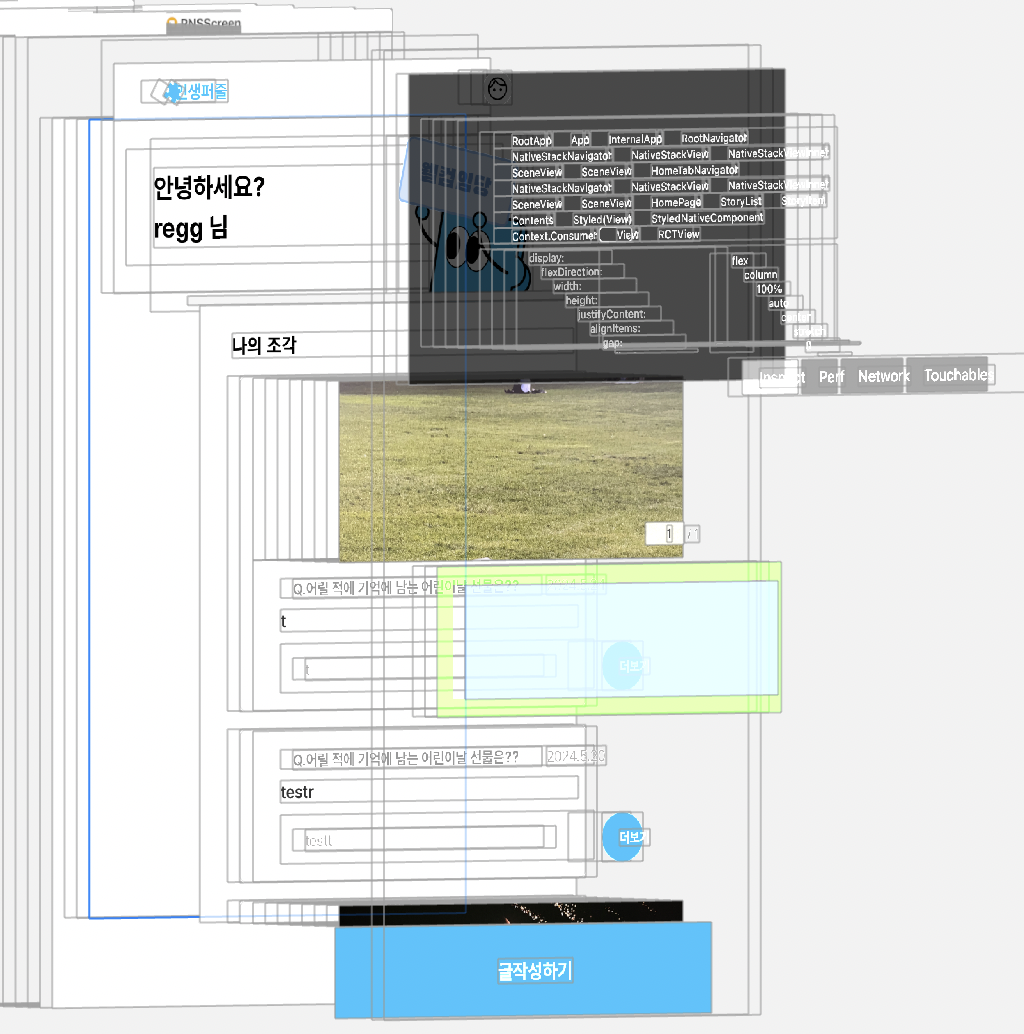1. 기본 Dev Menu
iOS Simulator
- Device > Shake
- Cmd ⌘ D
Android emulators
- Cmd ⌘ M
- Ctrl M
2. Flipper
- 설치
https://fbflipper.com/다운로드
또는 brew install — cask flipper - Flipper 설정
- android/gradle.properties.
FLIPPER_VERSION=0.147.1
- yarn add react-native-flipper
- android/gradle.properties.
- IDB 설정
- brew tap facebook/fb
- brew install idb-companion
- python3 -m pip config set global.break-system-packages true
- pip3.6 install fb-idb
- which idb ⇒ (/opt/anaconda3/bin/idb) 주소 설정
- 필요한 plugin 설치
- Flipper 실행
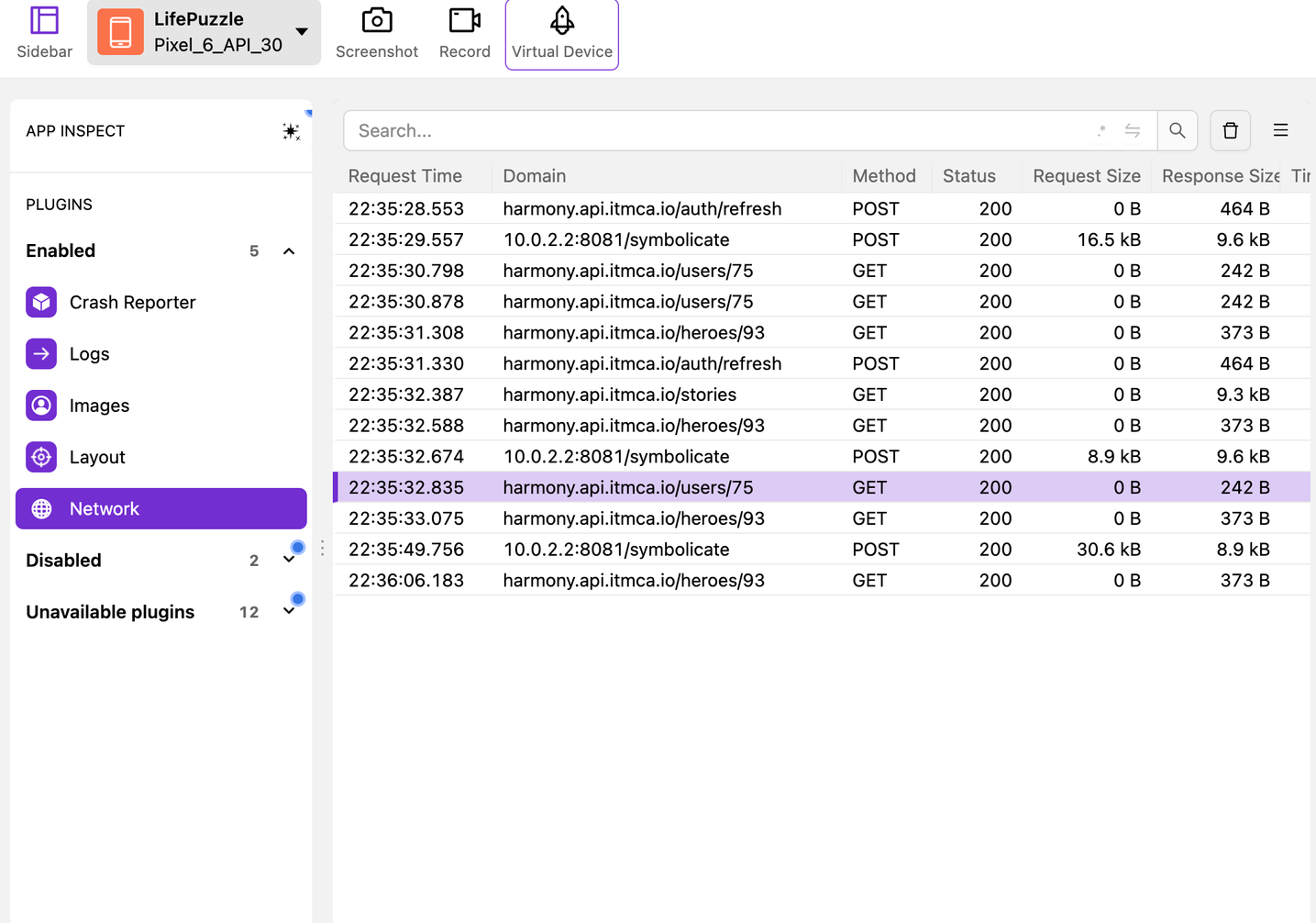
참고:
3. Flipper 대체
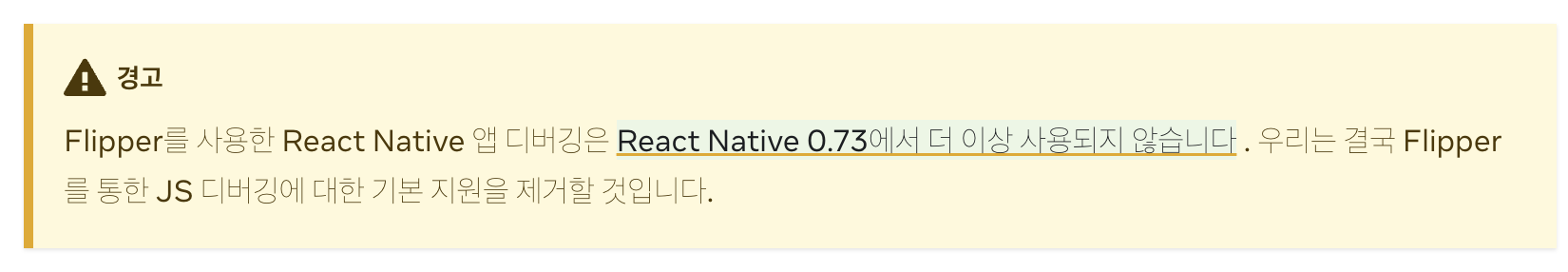
컴파일 시간이 길어지고 문제가 많았으며 앱 연결에 문제가 있었고 Flipper에 전혀 영향을 주지 않는 업그레이드가 실패할 수 있었다. Flipper의 기능은 다른 라이브러리로 대체 될수 있다.
React DevTools (임시 스타일링 가능)
- npx react-devtools 실행
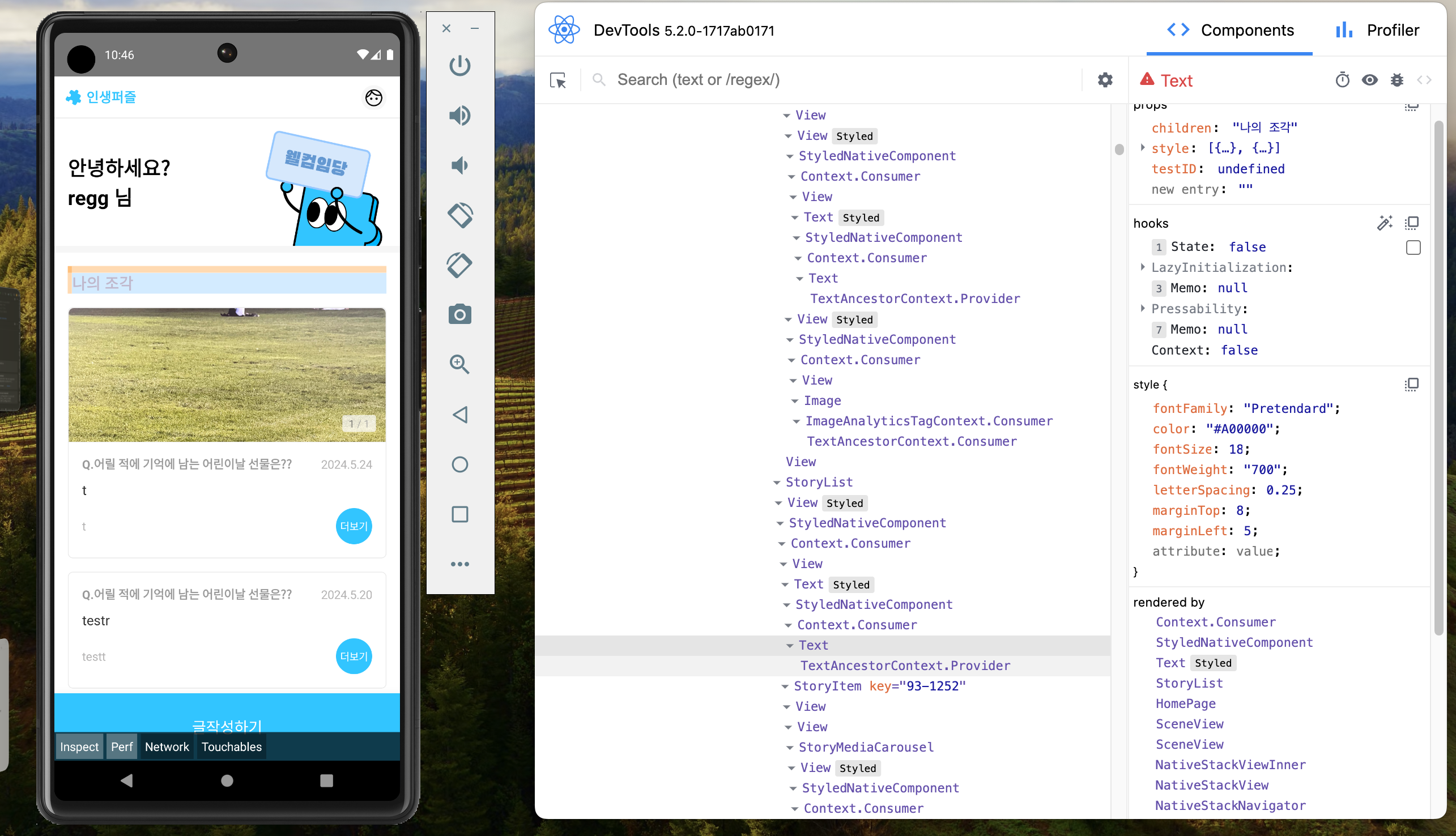
Log network calls(네트워크 로그)
1) Reactotron 설치
- brew install --cask reactotron
- npm i --save-dev reactotron-react-native
2) Recoil 연동
- npm install --save-dev reactotron-recoil-plugin
3) ReactotronConfig.js 파일 생성
import Reactotron from 'reactotron-react-native';
// @ts-ignore
import ReactotronFlipper from 'reactotron-react-native/dist/flipper';
import {reactotronRecoilPlugin} from 'reactotron-recoil-plugin';
export const instance = Reactotron.configure({
name: 'example test',
createSocket: path => new ReactotronFlipper(path),
})
.useReactNative()
.use(reactotronRecoilPlugin());
if (__DEV__) {
instance.connect();
}
// @ts-ignore
console.tron = instance;4) App.js 수정
import { RecoilDebugObserver } from "reactotron-recoil-plugin";
import { instance } from './reactotronConfig';
function App() {
return (
<RecoilRoot>
<RecoilDebugObserver instance={instance} />
{/* ... */}
</RecoilRoot>
);
}참고: https://github.com/kevinnath1007/reactotron-recoil-plugin
Layout Inspector / UI Debugger (레이아웃 확인)
1) Android
- Help > Check for Updates (업데이트 필요시)
(macOS에서는 Android Studio > Check for Updates) - View > Tool Windows > Layout Inspector
2) XCode - Debug menu > “Attach to Process”, 앱 선택.
- Debug menu > “View Debugging” and “Capture View Hierarchy”.