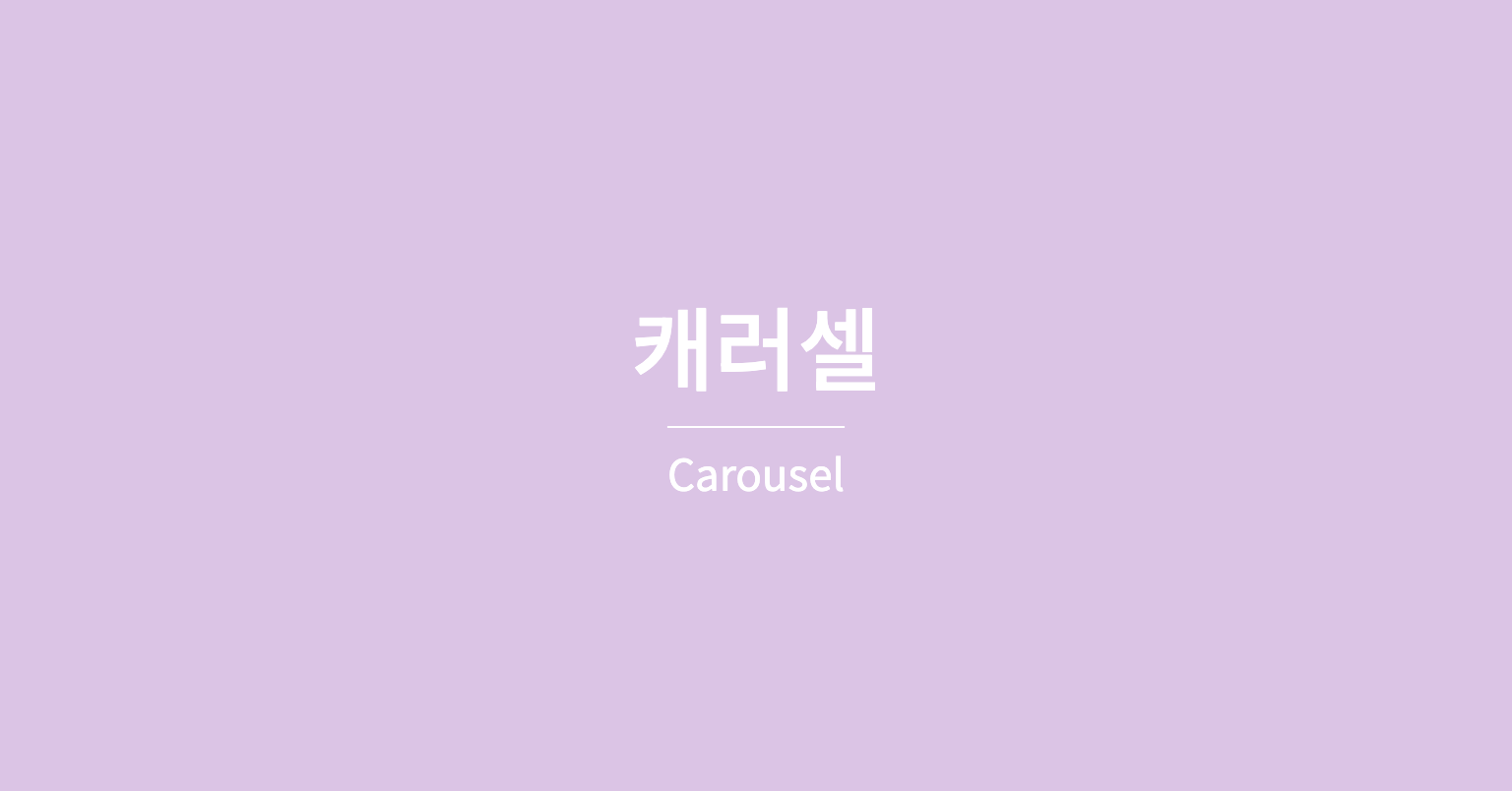
프로젝트 목표
- 버튼 클릭에 따라 이전, 다음 이미지를 보여주는 슬라이드를 구현
- 자동 슬라이드 구현
결과물
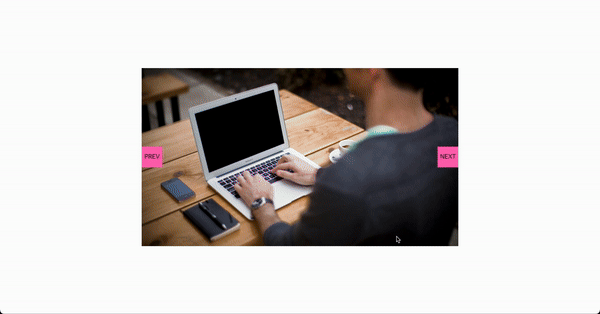
포인트
이전, 다음 버튼 클릭 시 슬라이드 영역 이동 시키기
이미지 하나의 가로 크기를 구하고 이미지들을 감싸는 슬라이드 영역을 해당 크기만큼 이동시키는 원리이다.
let currentIndex = 0;
const maxIndex = images.length - 1;
// 1. 슬라이드 영역 안의 요소 가로 크기를 구한다.
const width = images[0].clientWidth;
const slideImage = (currentIndex) => {
// 2. 이전, 다음 버튼 클릭에 따라 currentIndex 값이 변한다.
const offset = -currentIndex * width;
$carousel.style.transform = `translateX(${offset}px)`;
};setInterval
자동 슬라이드 구현을 위해 일정 시간마다 특정 함수를 실행시킨다.
$carouselContainer.addEventListener('mouseenter', stopSlide);
$carouselContainer.addEventListener('mouseleave', startSlide);
const stopSlide = () => {
clearInterval(intervalId);
};
const startSlide = () => {
intervalId = setInterval(() => {
currentIndex =
currentIndex === maxIndex ? (currentIndex = 0) : currentIndex + 1;
slideImage(currentIndex);
}, intervalTime);
};