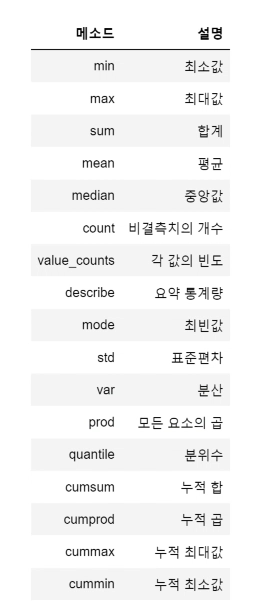- .sum(): 합
- .sum(axis=0): index 방향, 세로로 합
- .sum(axis=1): colums 방향, 가로로 합
- .max(): 최대
- .min(): 최소
- .mean(): 평균
- .median(): 중간값
- .prod(): 곱셉 연산
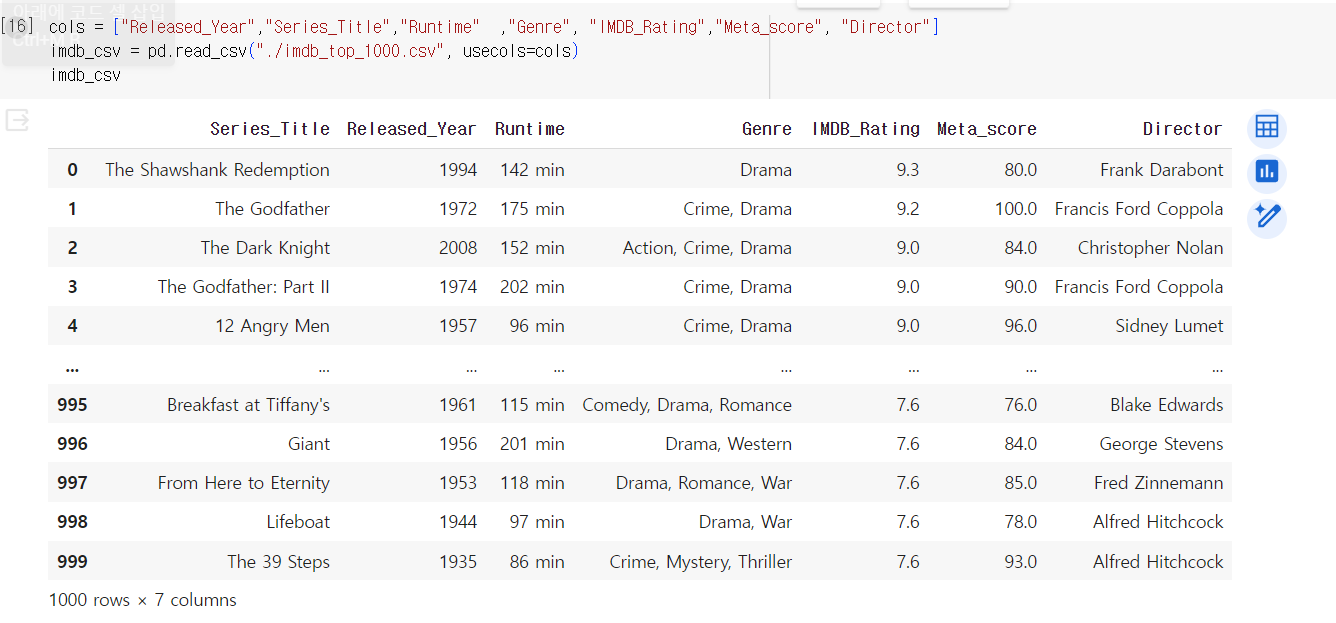
필요한 column만 가져오기

열 순서 바꾸기

describe(): 집계 함수 요약
- count: 데이터의 개수
- mean: 평균
- std: 표준 편차
- min: 최소값
- 25%, 50%, 75%: 백분위수 (각각 1사분위수, 중앙값, 3사분위수)
- max: 최대값
문자열 -> 숫자로 바꾸기
1. 형변환 str.replace("," , "")
2. 결측치 채우기 fillna
3. 타입 바꾸기 astype()
- describe(percentiles=[.2, .4, .6]): 퍼센트 바꾸기 20%, 60% ...
- numeric_only: True/False: 숫자만 처리
- include
- all: 입력된 모든 열이 결과에 포함
- include=["O"]: 문자열만, 문자 O임
- include=["O", "int64"]: 리스트 형식도 가능
- None: 기본값, 결과에는 모든 숫자 열 포함
- .set_index(): index 설정
- drop: true(default)이면 해당 index 컬럼 삭제
- .index.name = "": idx name 변경
- .reset_index(): index reset
- drop(columns="")
- drop([2,3,4])
- dropna(how="all"): 모든 열이 nan이면 삭제
- subset =: 특정열의 na만 확인