1) 캠프그라운드 컨트롤러로 리팩터링하기
Controller
- 컨트롤러는 MVC에서 나옴.
- 모델 뷰, 컨트롤러 프레임워크.
- 모델은 데이터를 전부 집어넣은 것. (모델 안에 데이터 존재)
- 뷰 콘텐츠는 사용자에게 보이는 레이아웃을 의미.
- 컨트롤러는 앱의 핵심 기능을 담당.
- 로직이 컨트롤러로 들어오면 뷰를 렌더링하고 모델에서 작업.
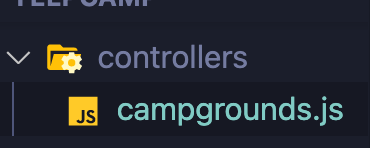
module.exports 를 이용해 컨트롤러 작성
<campgrounds.js>
const Campground = require('../models/campground');
module.exports.index = async (req, res) => {
const campgrounds = await Campground.find({});
res.render('campgrounds/index', { campgrounds })
};
module.exports.renderNewForm = (req, res)=> {
res.render('campgrounds/new');
}
module.exports.createCampground = async(req, res, next)=> {
//if(!req.body.campground) throw new ExpressError('Invalid Campground Data', 400)
//Campground의 새로운 객체 (폼에 입력된 새로운 캠프장 정보)
//mongoose스키마는 아님. 몽구스로 저장하기 전에 데이터 유효성 검사 진행.
const campground = new Campground(req.body.campground);
campground.author = req.user_id;
await campground.save();
//메시지 뜨게 하기 (flash) , redirect되는 페이지에서 메시지 뜸.
req.flash('success', 'Successfully made a new campground !')
res.redirect(`/campgrounds/${campground._id}`)
};
module.exports.showCampground = async (req, res,next) => {
//populate : 채워넣기
const campground = await Campground.findById(req.params.id).populate({
//각각의 리뷰마다(path) 작성한 author 출력
path: 'reviews',
populate: {
path:'author'
}
}).populate('author') //이 author 는 campgrouund 조회시 나오는 캠핑장 추가한 작성자.
if(!campground) {
req.flash('error', 'Cannot find that campground!')
return res.redirect('/campgrounds')
}
res.render('campgrounds/show', { campground });
};
module.exports.renderEditForm = async(req,res,next)=>{
const campground = await Campground.findById(req.params.id)
if (!campground) {
req.flash('error', 'Cannot find that campground!');
return res.redirect('/campgrounds');
}
res.render('campgrounds/edit', { campground });
};
module.exports.updateCampground = async(req, res, next)=> {
const { id } = req.params;
// 두번째 인수는 실제로 업데이트 할 쿼리, '...'을 붙이는 이유는 업데이트된 정보를 전체 객체에 전달하기위해
const campground = await Campground.findByIdAndUpdate(id, {...req.body.campground});
req.flash('success', 'Successfully updated campground !')
res.redirect(`/campgrounds/${campground._id}`)
};
module.exports.deleteCampground = async (req,res,next)=> {
const { id } = req.params;
await Campground.findByIdAndDelete(id);
req.flash('success', 'Successfully deleted campground')
res.redirect('/campgrounds');
};<app.js>
const express = require('express');
const router = express.Router();
const campgrounds = require('../controllers/campgrounds');
const catchAsync = require('../utils/catchAsync')
const { isLoggedIn, isAuthor, validateCampground } = require('../middleware');
const Campground = require('../models/campground');
//index page
router.get('/', catchAsync(campgrounds.index));
//중요!!! 바로 밑 코드에서 router.get('/campgrounds:/id') 밑에 해당 코드를 적어주면
//new를 id로 인지해서 new라는 id의 캠핑장을 찾게됨
// 따라서 id 가 적혀진 코드보다 위에 적어줘야함.
//Add Campground
router.get('/new', isLoggedIn , campgrounds.renderNewForm)
//Add button Click
//validateCampground : 폼 제출시 규칙을 지켜가며 제출했는지에 대한 점검
//catchAsync : 오류 점검 메소드
router.post('/', isLoggedIn, validateCampground , catchAsync(campgrounds.createCampground));
//when Click one of the Campground (Information)
router.get('/:id' , catchAsync(campgrounds.showCampground));
//Edit Campground
router.get('/:id/edit', isLoggedIn, isAuthor , catchAsync(campgrounds.renderEditForm));
// Update button Click
router.put('/:id', isLoggedIn, validateCampground, catchAsync(campgrounds.updateCampground));
router.delete('/:id', isLoggedIn , isAuthor , catchAsync(campgrounds.deleteCampground));
module.exports = router;2) 리뷰/유저 컨트롤러 추가하기

<user.js>
const User = require('../models/user');
module.exports.renderRegister = (req,res) => {
res.render('users/register')
};
module.exports.register = async (req,res, next)=> {
try {
const {email, username, password} = req.body;
const user = new User({email, username})
const registeredUser = await User.register(user, password)
req.login(registeredUser, err => {
if(err) return next(err)
req.flash('success', "WELCOME !!!")
res.redirect('/campgrounds')
})
} catch(e) {
req.flash('error', e.message);
res.redirect('register')
}
};
module.exports.renderLogin = (req,res)=>{
res.render('users/login')
};
module.exports.login = (req, res) => {
req.flash('success', 'welcome back!');
const redirectUrl = req.session.returnTo || '/campgrounds';
delete req.session.returnTo;
res.redirect(redirectUrl);
};
module.exports.logout = (req, res, next) => {
req.logout(function (err) {
if(err) {return next(err)}
req.flash('success', "Goodbye!");
res.redirect('/campgrounds');
});
}
<reviews.js>
const Review = require('../models/review');
const Campground = require('../models/campground');
module.exports.createReview = async (req, res) => {
const campground = await Campground.findById(req.params.id);
const review = new Review(req.body.review);
review.author = req.user._id;
campground.reviews.push(review);
await review.save();
await campground.save();
req.flash('success', 'Created new review!');
res.redirect(`/campgrounds/${campground._id}`);
};
module.exports.deleteReview = async(req,res,next)=> {
const { id, reviewId } = req.params;
//두번쨰 인자는 객체 전달
//$pull : 배열에 있는 모든 인스턴스 중 특정 조건에 만족하는 값을 지움
// reviews 객체들 중 reviewId가 있는걸 모두 지움.
await Campground.findByIdAndUpdate(id, { $pull: { reviews: reviewId } });
await Review.findByIdAndDelete(reviewId);
req.flash('success', 'Successfully deleted review')
res.redirect(`/campgrounds/${id}`);
};
3) 경로 재설정을 위한 멋진 방법
router.route
- 동일한 url 주소를 가지고 있는 것들끼리 한 데 모아줌.
- 주의점: /new 와 /:id 관계에선 new를 먼저 써줘야 new를 id로서 인식하지 않는다.
campgrounds.js
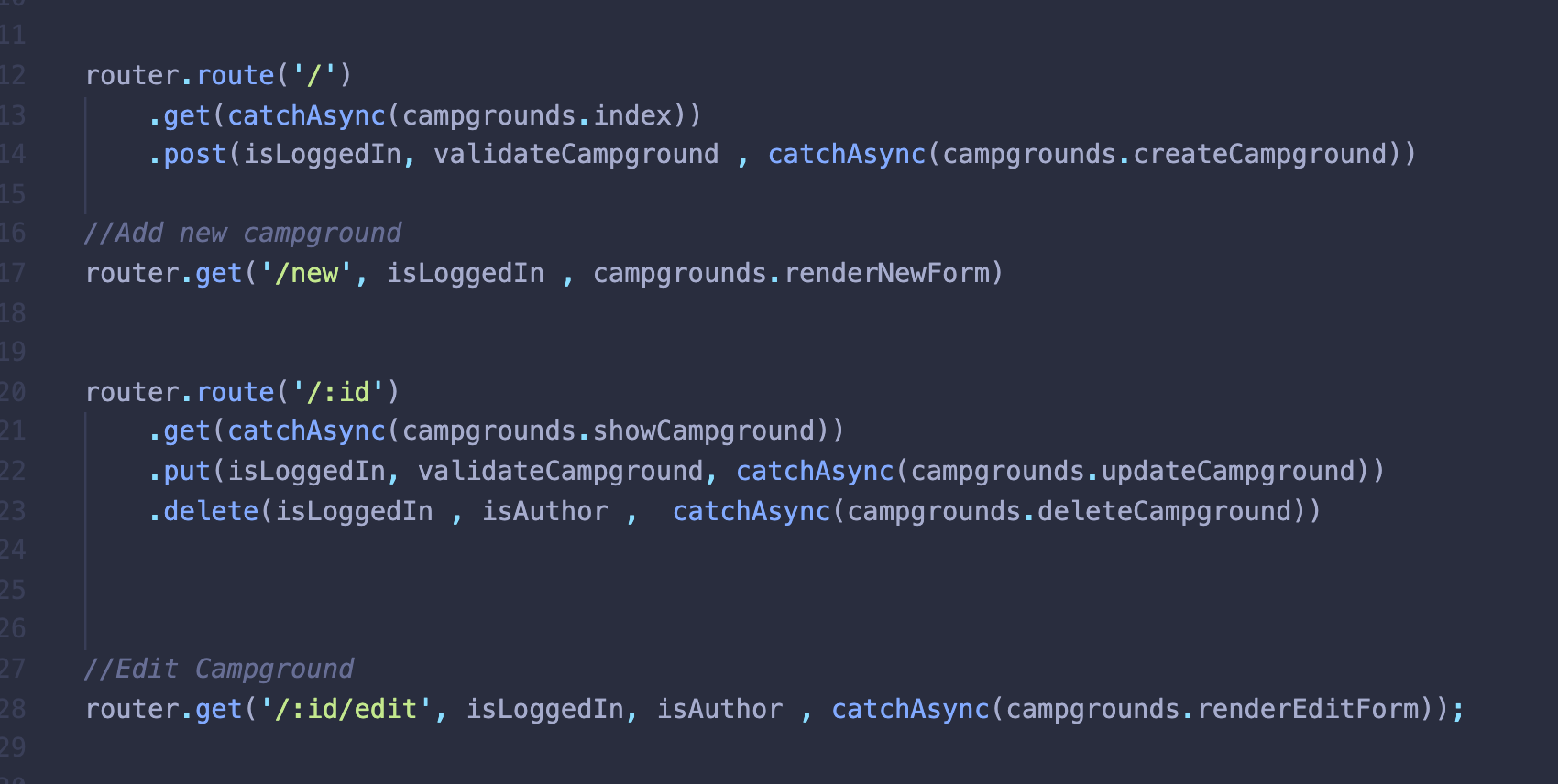
users.js
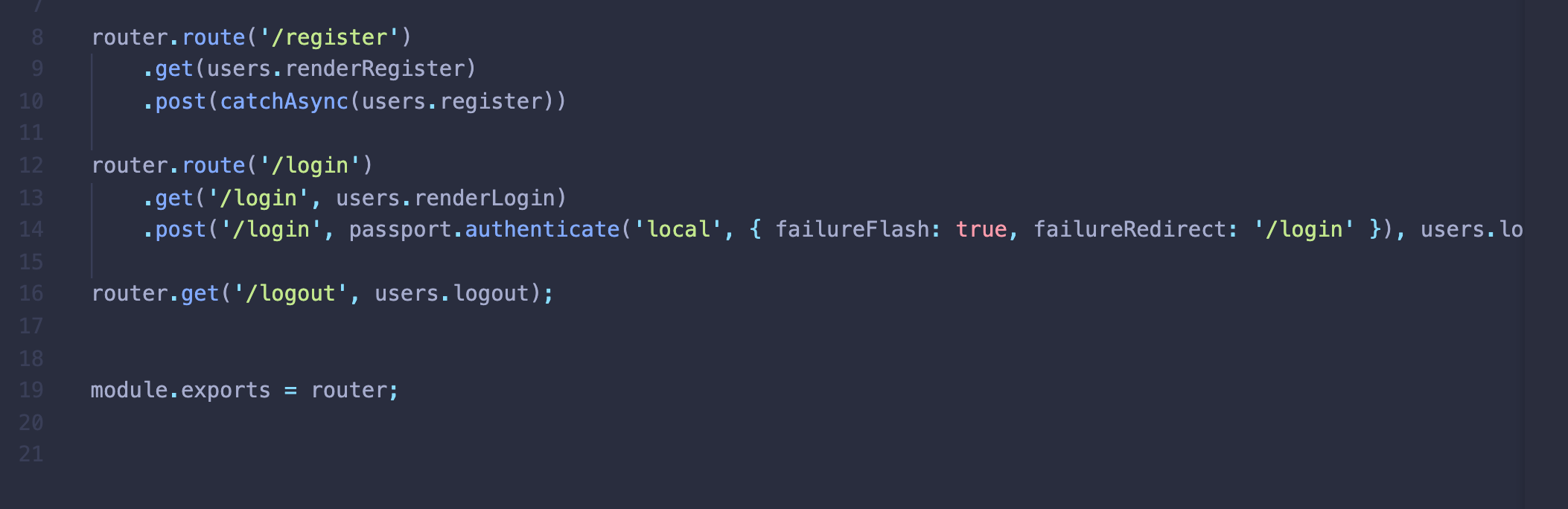
4) 별점 표시하기
-
별 모양 rating 매기기
stars.css
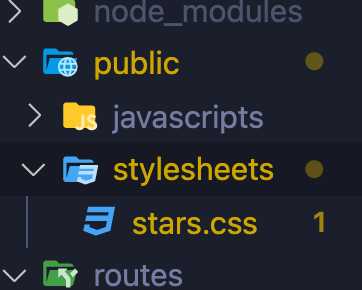

결과

5) 별점 표시 양식
<show.ejs>
<div calss="mb-3">
<fieldset class="starability-basic">
<input
type="radio"
id="no-rate"
class="input-no-rate"
name="review[rating]"
value="1"
checked
aria-label="No rating."
/>
<input
type="radio"
id="first-rate1"
name="review[rating]"
value="1"
/>
<label for="first-rate1" title="Terrible">1 star</label>
<input
type="radio"
id="first-rate2"
name="review[rating]"
value="2"
/>
<label for="first-rate2" title="Not good">2 stars</label>
<input
type="radio"
id="first-rate3"
name="review[rating]"
value="3"
/>
<label for="first-rate3" title="Average">3 stars</label>
<input
type="radio"
id="first-rate4"
name="review[rating]"
value="4"
/>
<label for="first-rate4" title="Very good">4 stars</label>
<input
type="radio"
id="first-rate5"
name="review[rating]"
value="5"
/>
<label for="first-rate5" title="Amazing">5 stars</label>
</fieldset>
</div>
<div class="mb-3">
<label class="form-label" for="body">Review</label>
<textarea
class="form-control"
name="review[body]"
id="body"
cols="30"
rows="3"
required
></textarea>
<div class="valid-feedback">Looks good!</div>
</div>
<button class="btn btn-success">Submit</button>