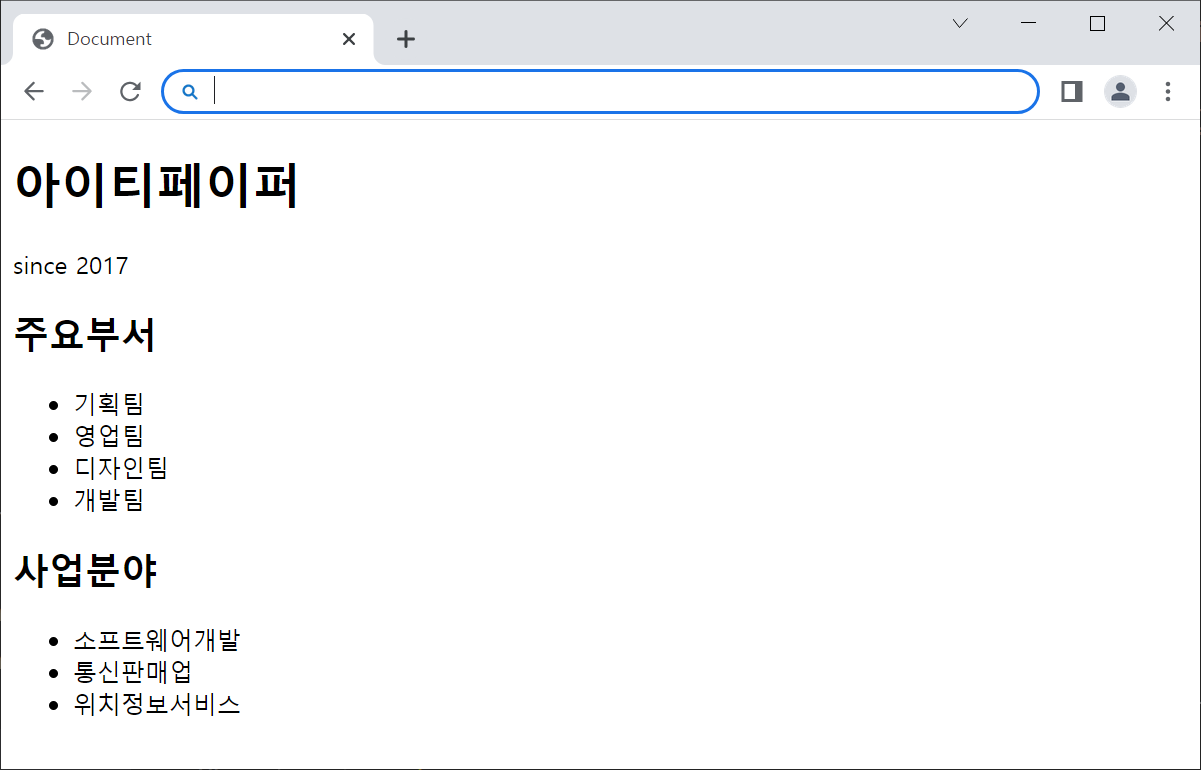jquery 사용시 넣어야 할 구문 (title 밑에)
<script src="https://ajax.googleapis.com/ajax/libs/jquery/3.6.3/jquery.min.js"></script>after : 지정 태그 다음줄에
💡 예시
<p>
jQuery는
</p>
<script>
// p태그 이후에 들어감
$("p").after("<strong>재미있다.</strong>");
</script> 🕜 결과
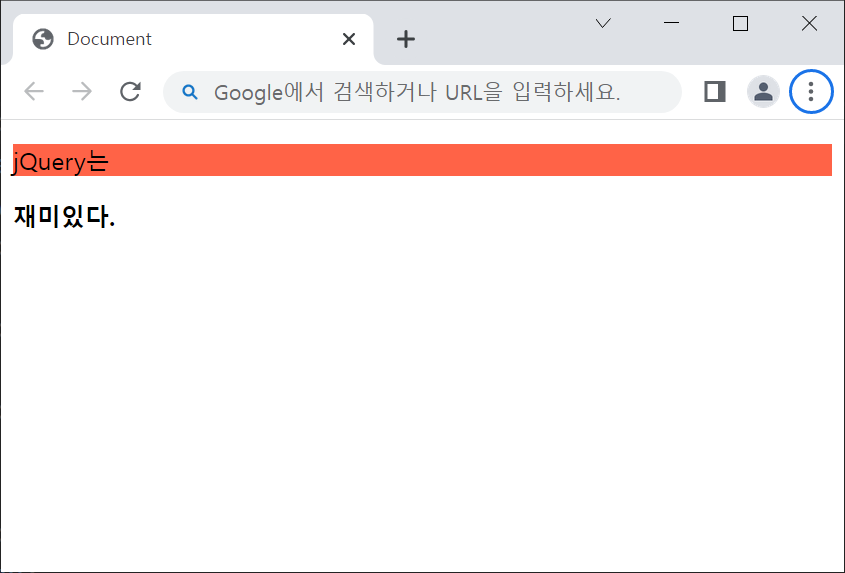
append : 지정태그에 자식태그로
💡 예시
<p id="user_p">
jQuery는 :
</p>
<script>
// 자식태그로 삽입가능
$("p").append("<strong>재미있다</strong>");
</script> 🕜 결과
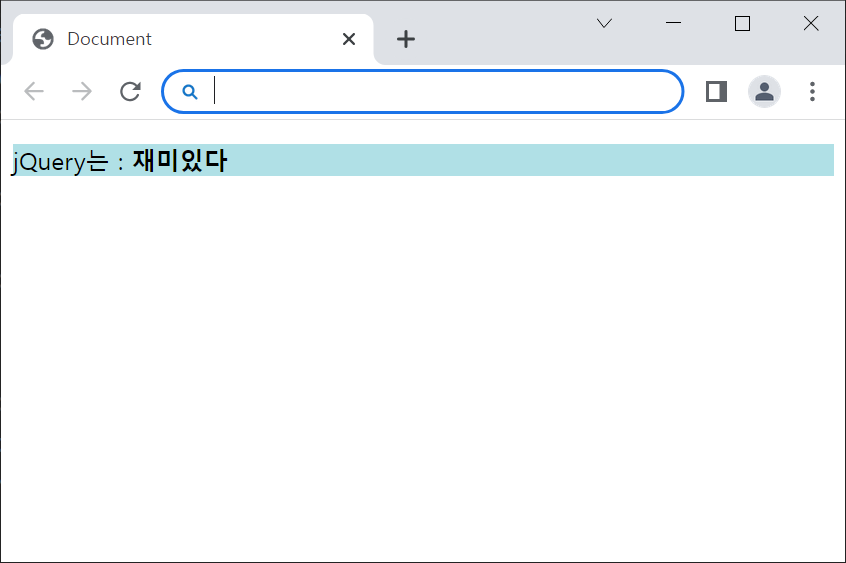
리스트에 jquery
💡 예시
<input type="button" value="jQuery" onclick="funcJQuery()">
<script>
function funcJQuery(){
$('li').css('color','red');
}
</script> 🕜 결과
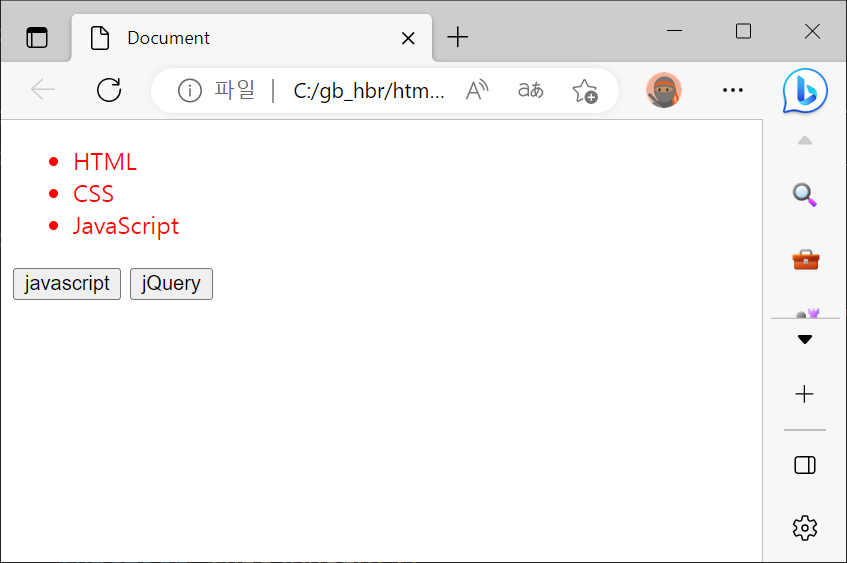
배열값 출력
💡 예시
<script>
let arr = ['다음', '네이버', '구글'];
//$.each(object, function(index, item){});
/*
object : 배열을 전달
콜백함수 : index는 배열에서는 인덱스 값을 의미
item은 해당 인덱스가 가진 값을 의미
*/
$.each(arr, function(index, item){
let result = '';
result = index + " : " + item;
document.write(result + "<br>");
})
</script> 🕜 결과
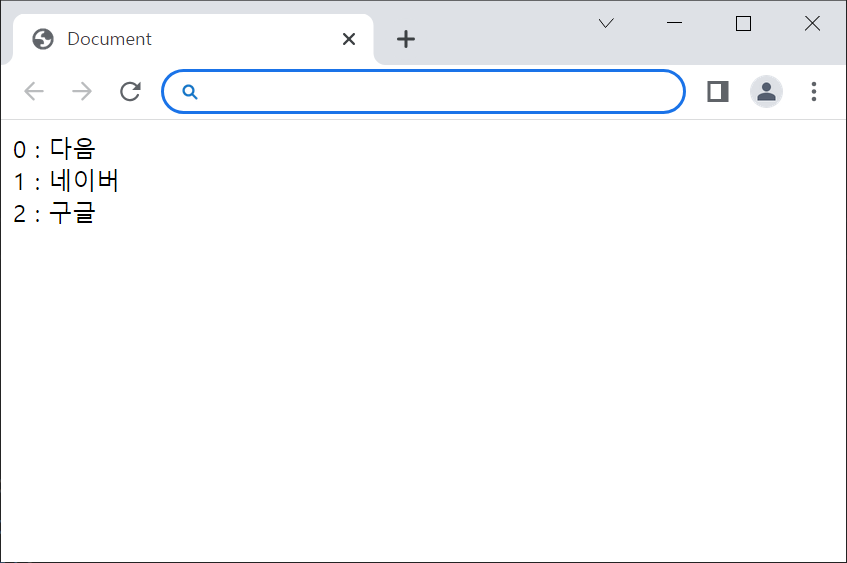
index에 숫자 대신 name
💡 예시
<script>
let obj = {
daum : "http://daum.net",
naver : "http://naver.com"
};
$.each(obj, function(index, item){
let result = '';
result += index + " : " + item;
document.write(result + "<br>");
})
</script> 🕜 결과
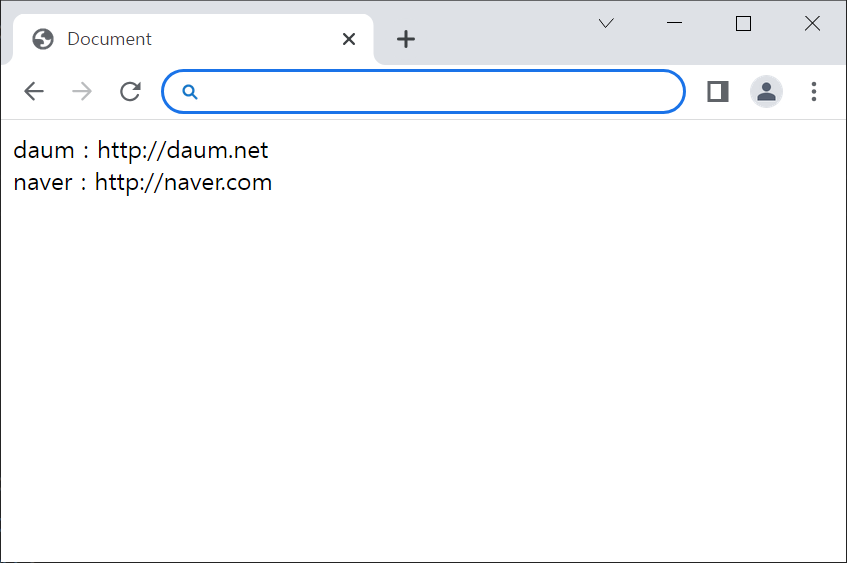
item 두개 이상
💡 예시
<script>
// 배열
let arr = [
{title : "다음", url : "https://daum.net"},
{title : "네이버", url : "https://naver.com"}
]
$.each(arr, function(index, item){
let result = '';
result += index + " : " + item.title + ", " + item.url;
document.write(result + "<br>");
})
</script> 🕜 결과
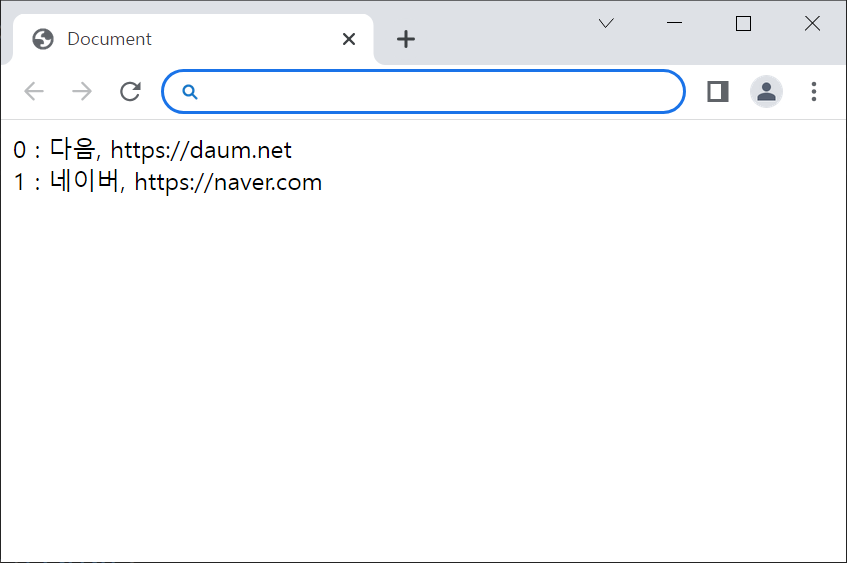
add Class 해주고 css값 자동 입력
💡 예시
<head>
<style>
.s1{color: tomato;}
.s2{color: powderblue;}
.s3{color: green;}
.s4{color: burlywood;}
</style>
</head>
<body>
<p>HTML</p>
<p>CSS</p>
<p>JAVA</p>
<p>DBMS</p>
<script>
$('p').each(function(index, item){
// index : 인덱스
// item : 해당 선택자의 객체
// $(item).addClass("li_0" + index);
$(this).addClass("s" + (index+1));
});
</script> 🕜 결과
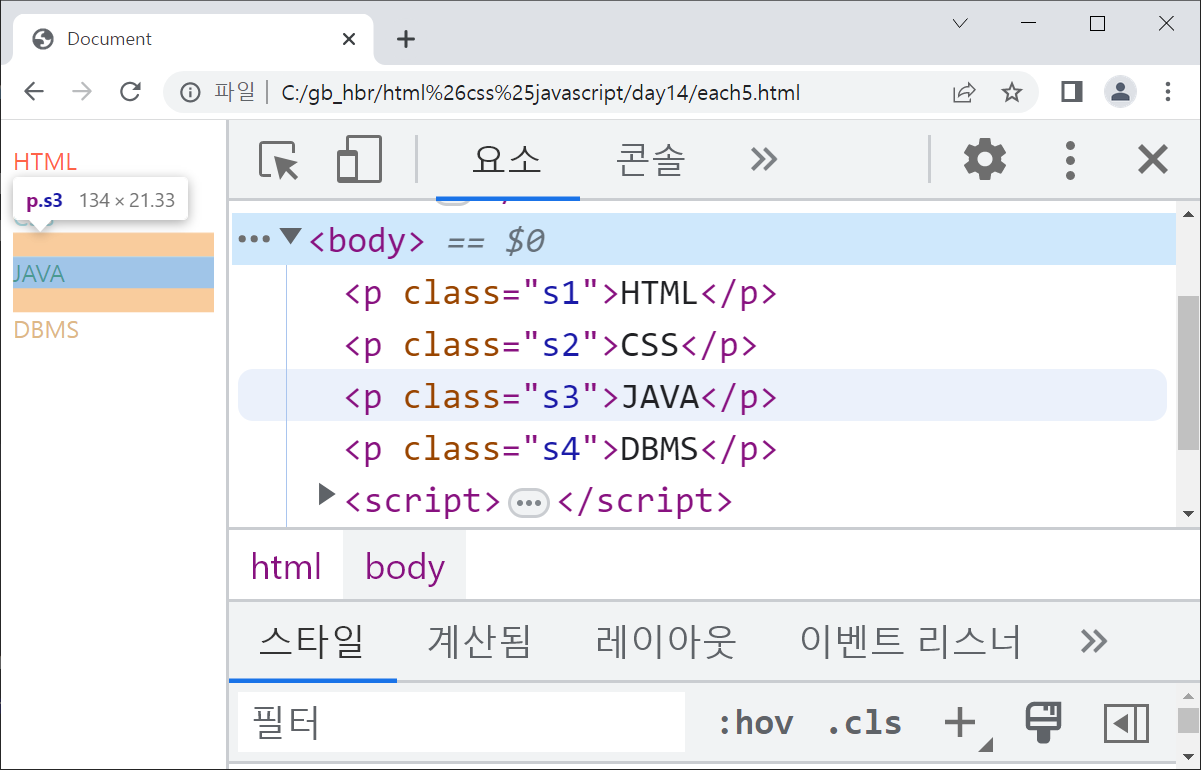
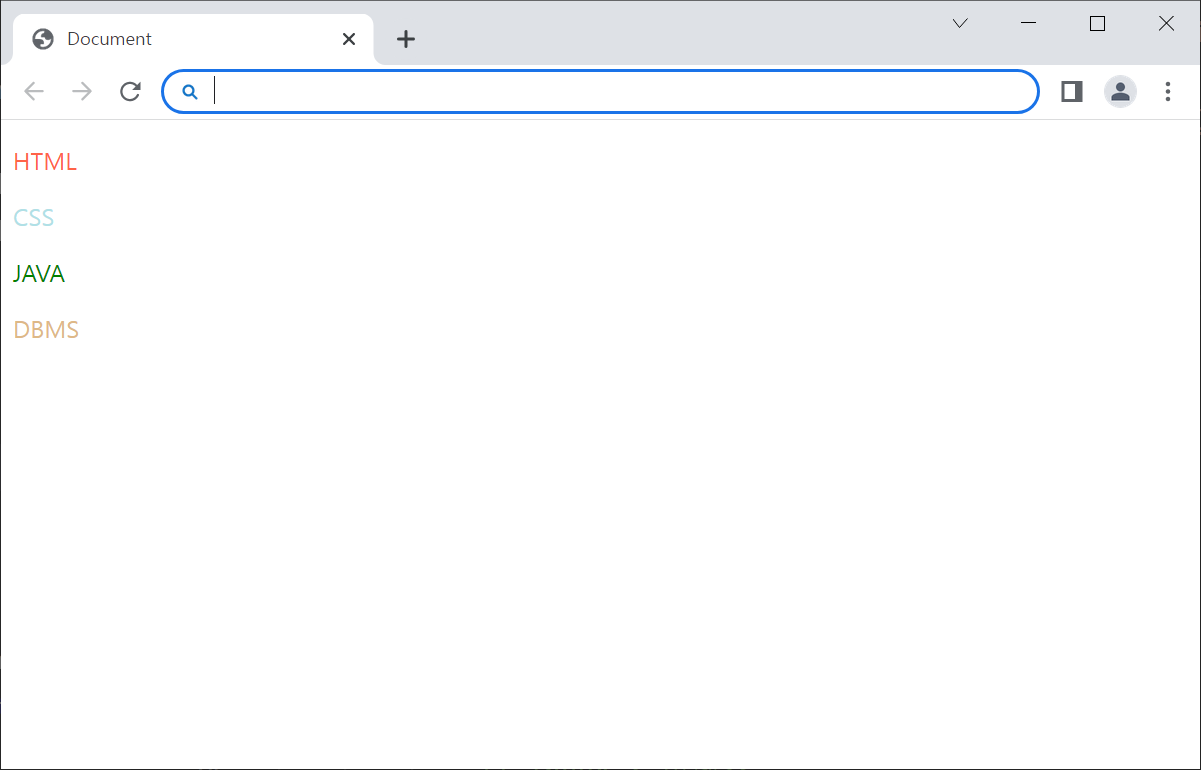
return false : 반복문 빠져나가고 싶을 떄
💡 예시
<head>
<style>
.s1{color: tomato;}
.s2{color: powderblue;}
.s3{color: green;}
.s4{color: burlywood;}
</style>
</head>
<body>
<p>HTML</p>
<p>CSS</p>
<p>JAVA</p>
<p>DBMS</p>
<script>
$('p').each(function(index, item){
// 위랑 똑같은데 아래 구문만 추가
if ( index == 2){
return false;
}
$(this).addClass("s" + (index+1));
});
</script>🕜 결과
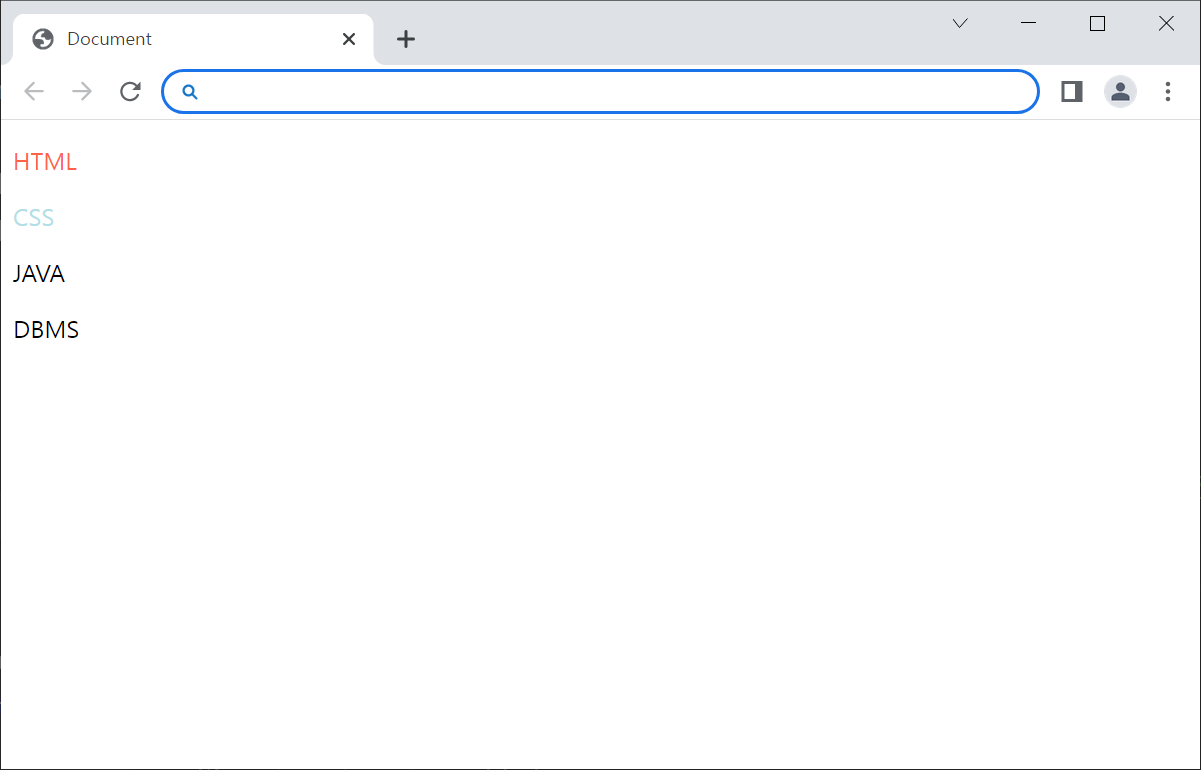
remove() : 지정 태그 삭제
💡 예시
<body>
<p>Hello</p>
How are
<p>You</p>
<button>call remove()</button>
<script>
$("button").click(function(){
$("p").remove();
})
</script>🕜 결과
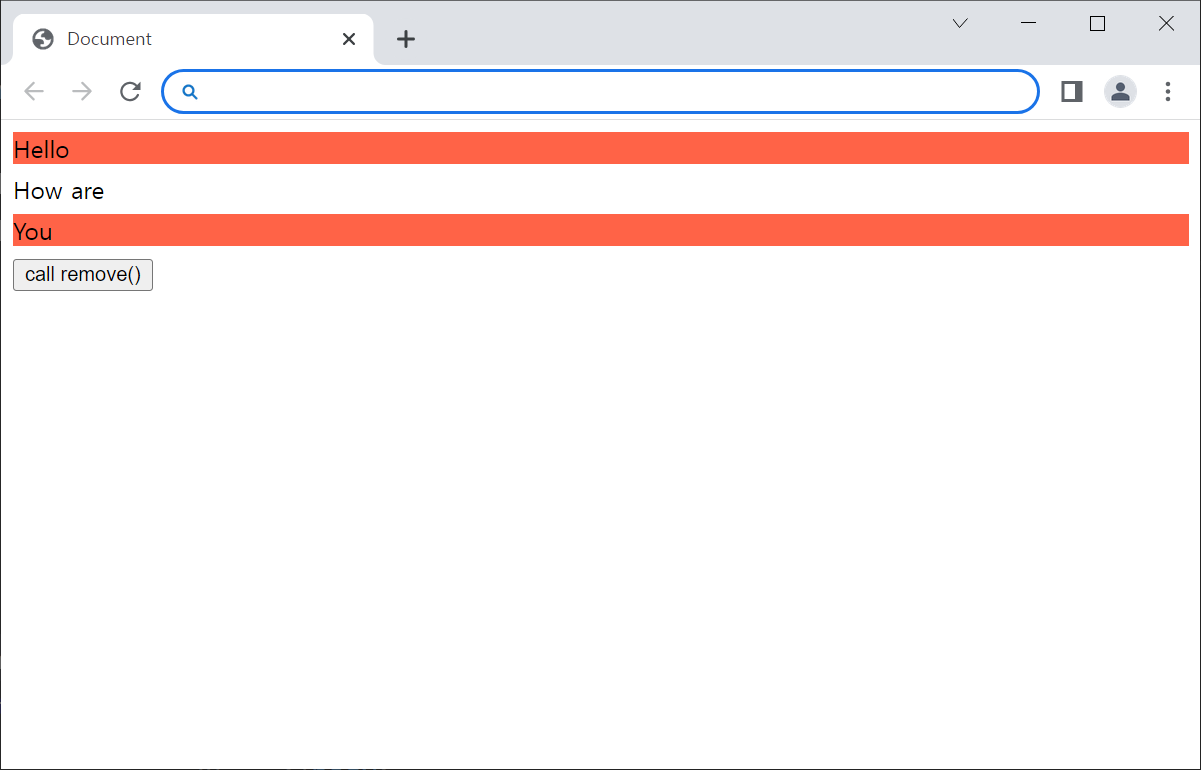
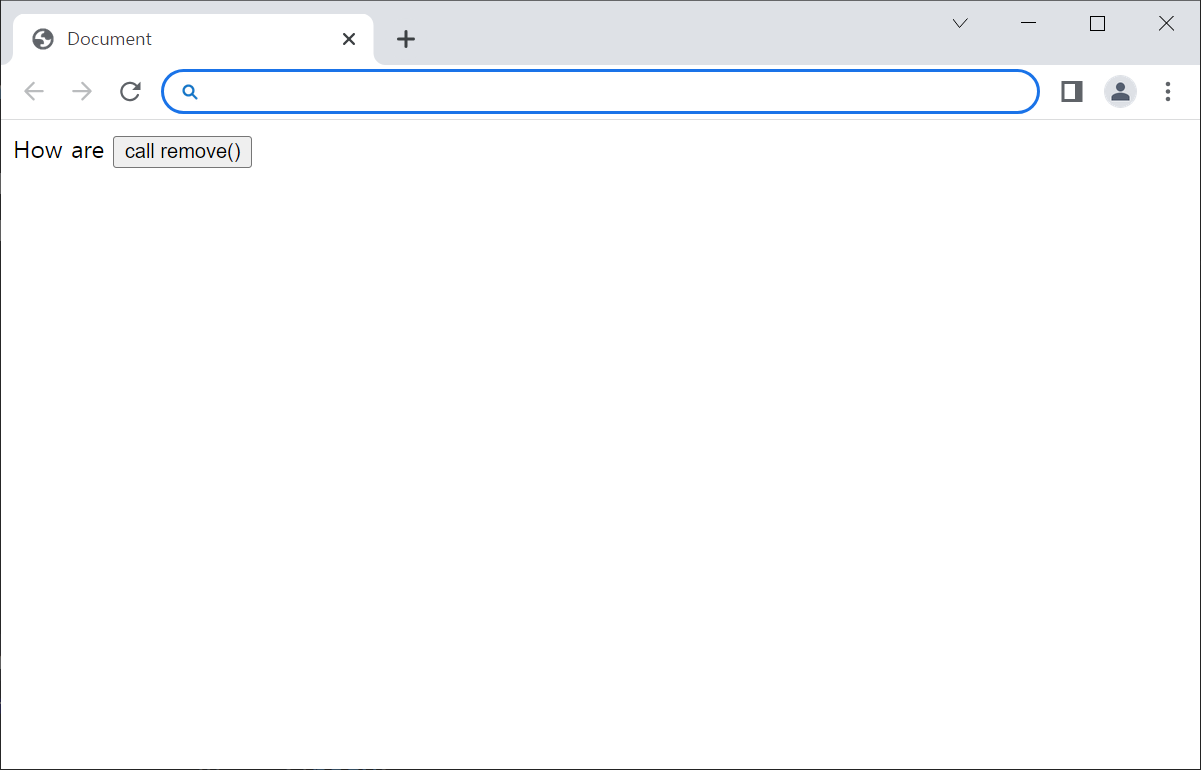
replaceAll(): 바꾸기
💡 예시
<head>
<style>
p{
background-color: tomato;
margin: 6px 0;
}
</style>
</head>
<body>
<p>Hello</p>
<p>javascript</p>
<p>World</p>
<script>
$("<b>jQuery</b>").replaceAll("p");
</script>
</body>🕜 결과
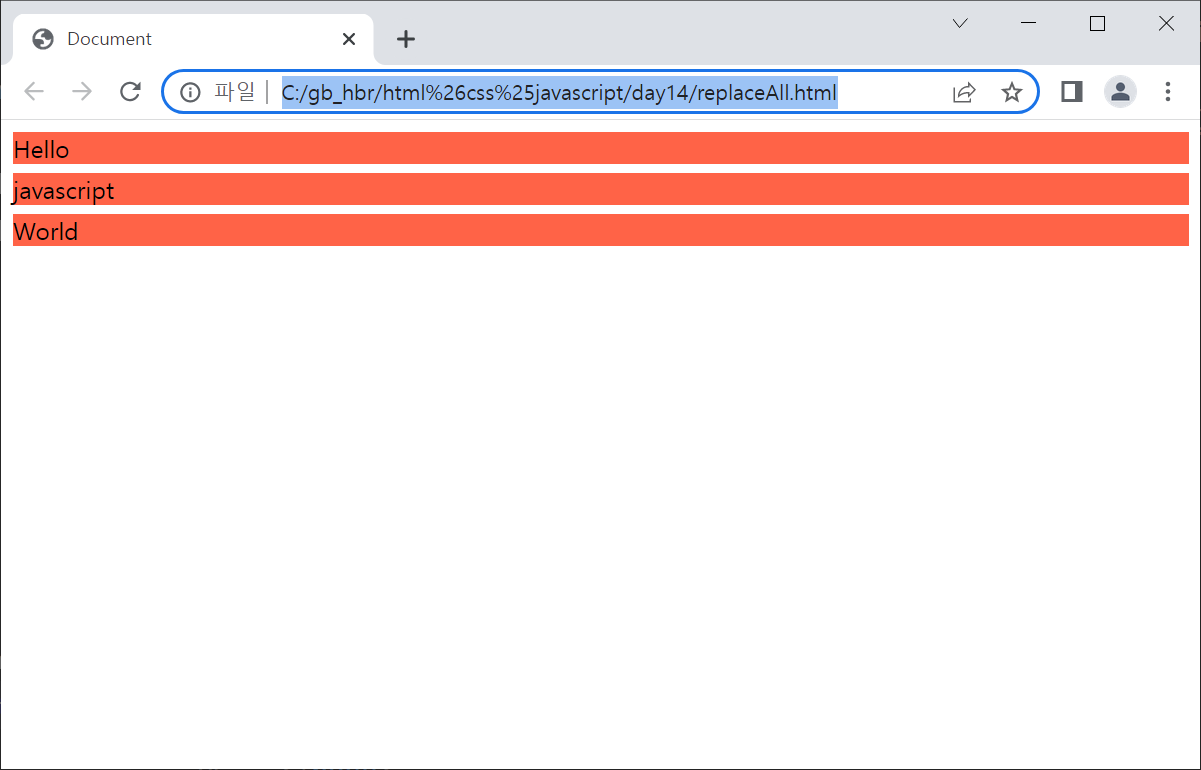
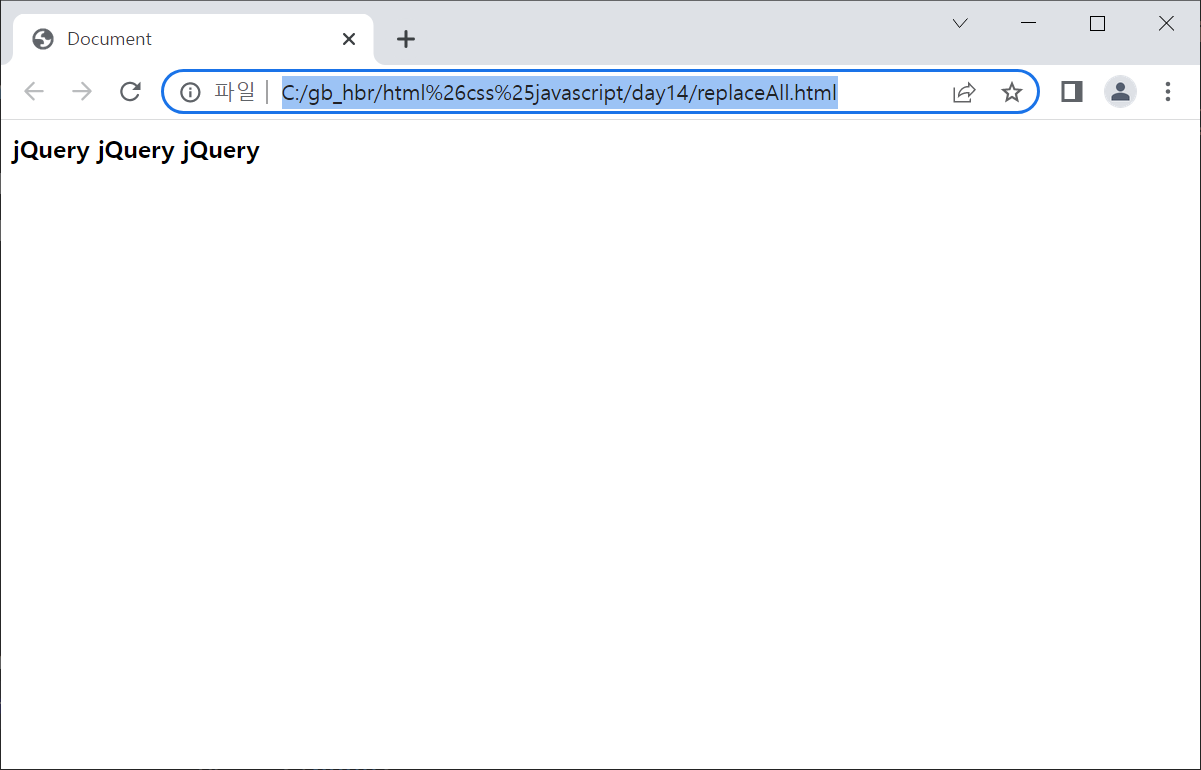
(this) : 나 자신
💡 예시
<body>
<div>
<button type="button" id="single">클릭하세요</button>
</div>
<hr/>
<div>
<button type="button" class="multi">button0(0번 클릭됨)</button>
<button type="button" class="multi">button1(0번 클릭됨)</button>
<button type="button" class="multi">button2(0번 클릭됨)</button>
</div>
<script>
//single 값을 하나의 변수처럼 사용
let count = {
single : 0,
multi : [0,0,0]
};
$("#single").click(function(){
count.single++;
$(this).html(count.single +"번 클릭하셨습니다.");
});
$(".multi").click(function(){
// 상위 div안에서 자신이 몇번째인지 확인
// 0부터 시작되는 index
let idx = $(this).index();
count.multi[idx]++;
$(this).html("button"+idx+"("+count.multi[idx]+"번 클릭됨)")
})
</script>
</body>🕜 결과
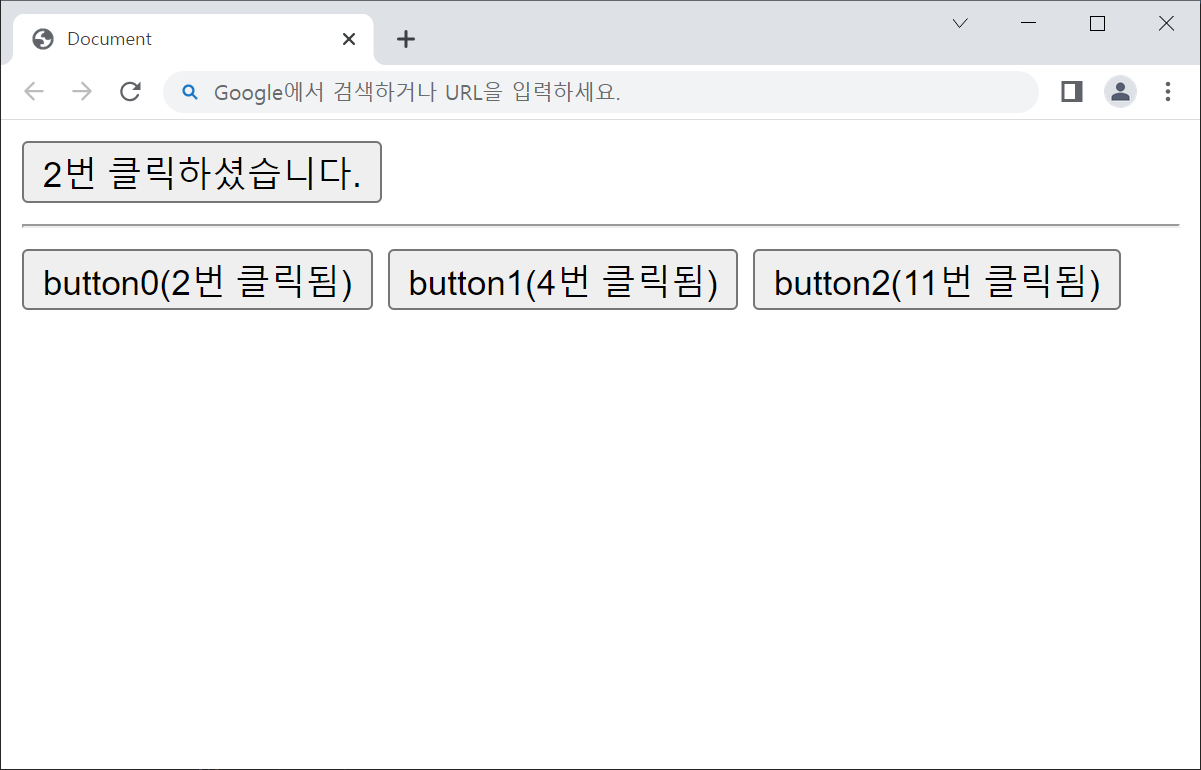
not(this) : 나자신 뺴고
💡 예시
<div class="tab">
<!-- 탭 버튼 영역 -->
<ul class="tab-button clearfix">
<li class="tab-button-item pull-left">
<a class="tab-button-item-link selected" href="#tab-page-1">HTML5</a>
</li>
<li class="tab-button-item pull-left">
<a class="tab-button-item-link" href="#tab-page-2">jQuery</a>
</li>
<li class="tab-button-item pull-left">
<a class="tab-button-item-link" href="#tab-page-3">Bootstrap3</a>
</li>
</ul>
<!-- 내용영역 -->
<div class="tab-panel">
<div id="tab-page-1"><h3>탭 페이지 1</h3></div>
<div id="tab-page-2" class="hide"><h3>탭 페이지 2</h3></div>
<div id="tab-page-3" class="hide"><h3>탭 페이지 3</h3></div>
<div>
</div>
<script>
// e가 있는 이유
$('.tab-button-item-link').click(function(e){
// 일단 페이지 이동방지
e.preventDefault();
// 클릭된 요소를 제외한 나머지에게 selected 클래스 제거
// 나 자신 빼고
$('.tab-button-item-link').not(this)
// selected 제거
.removeClass("selected")
// 나 자신에게는(클릭된 요소에게는) selected 부여
$(this).addClass("selected")
// attr('class', 'tab-button-item-link selected')
// let href = $(this).attr("href");
// $('.tab-button-item-link').attr('href', href)
// 나 자신의 속성 가져오기
let target = $(this).attr("href");
// href랑 똑같은 이름의 id에 있는 class hide 빼기
$(target).removeClass('hide');
//.tab-panel 클래스를 가진 요소의 하위에 있는 모든 div 요소
$('.tab-panel > div').not($(target))
.addClass('hide');
})
</script>🕜 결과
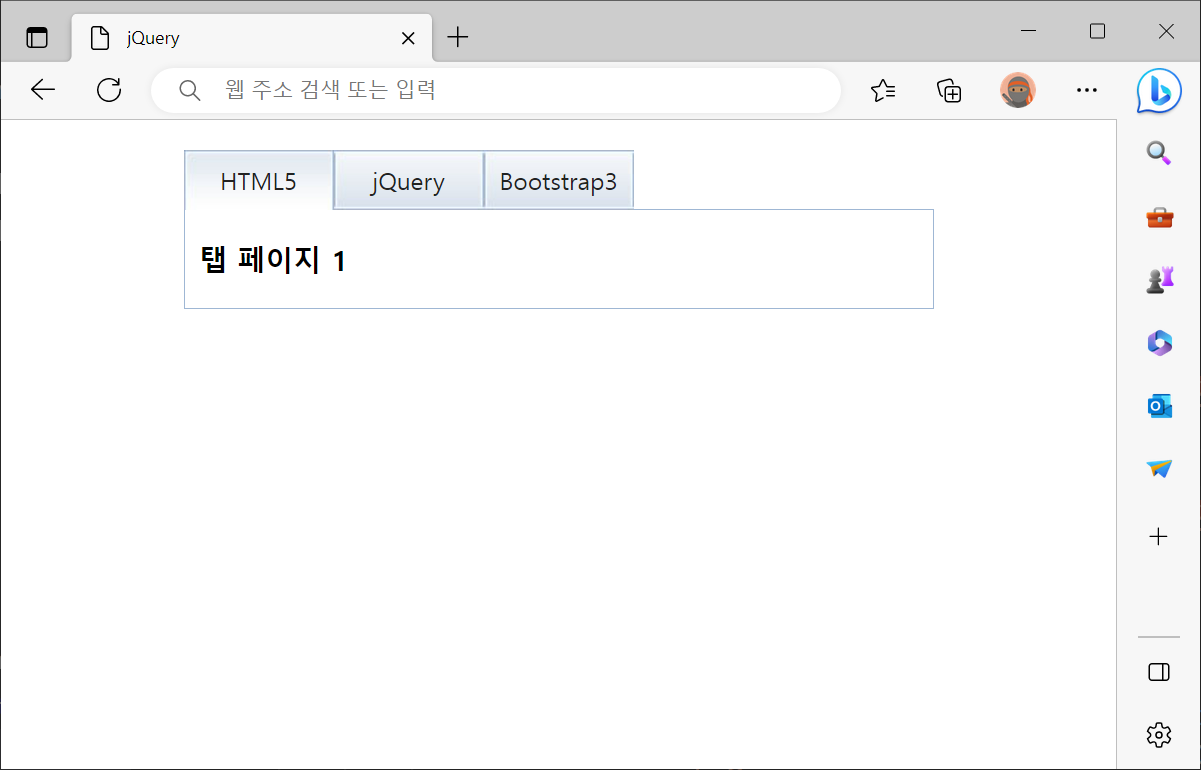
toggleClass() : 있으면 지워주고 없으면 만들어주고
💡 예시
<head>
<style>
p {
margin: 4px;
font-size:16px;
font-weight:bolder;
cursor:pointer;
}
.blue {
color:blue;
}
.highlight {
background:yellow;
}
</style>
</head>
<body>
<p class="blue">Click to toggle</p>
<p class="blue highlight">highlight</p>
<p class="blue">on these</p>
<p class="blue">paragraphs</p>
<script>
$("p").click(function(){
//cs에 정의
$(this).toggleClass("highlight");
})
</script>
</body>🕜 결과
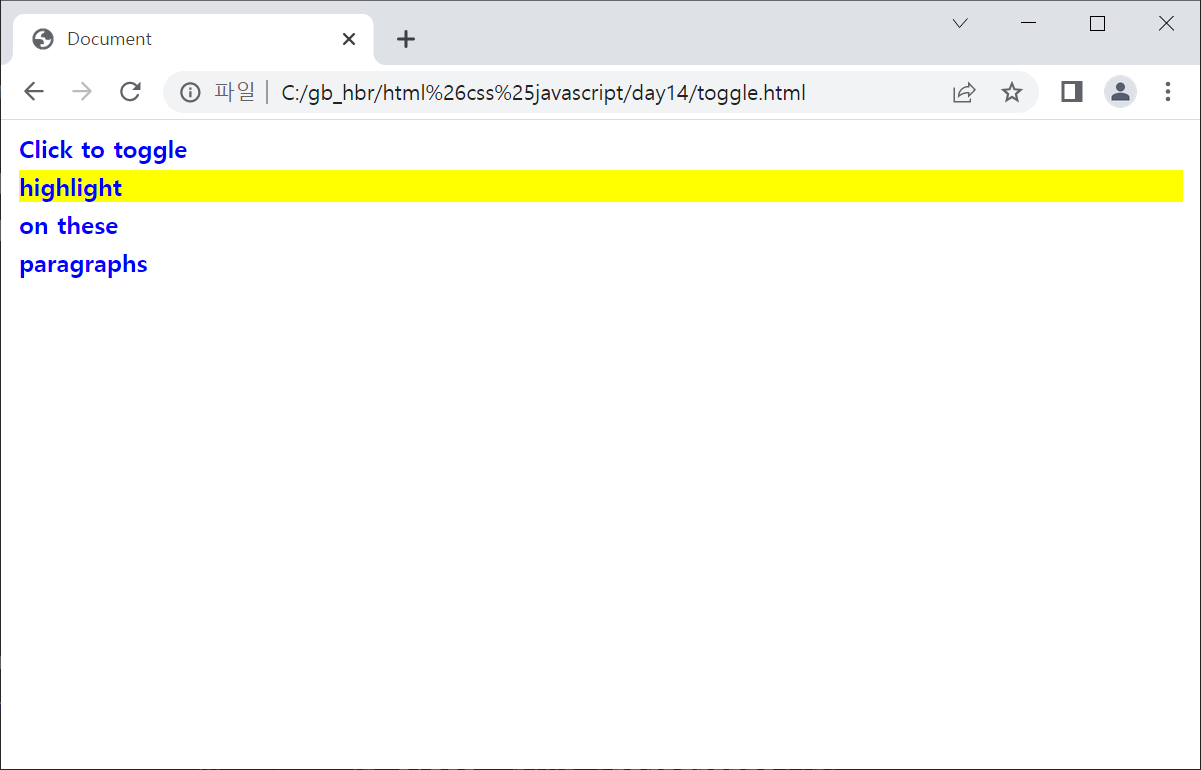
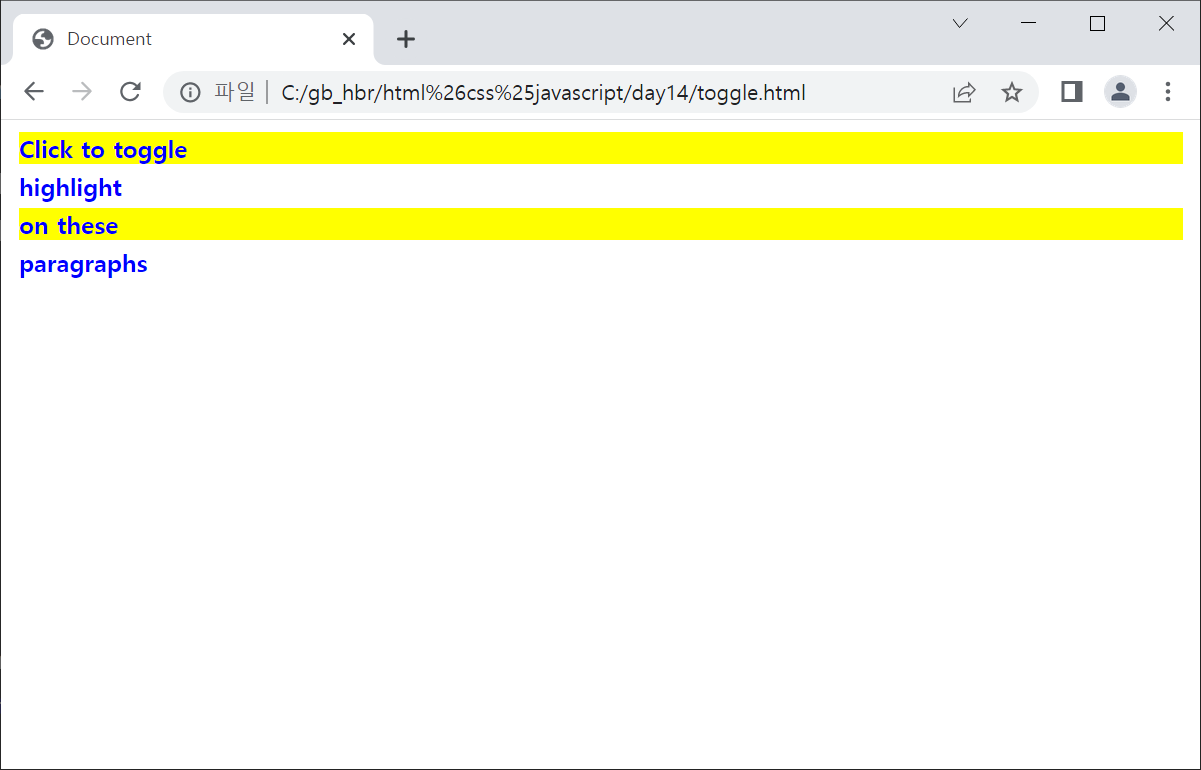
input값 획득
💡 예시
<head>
<style>
p{
color: blueviolet;
margin: 8px;
}
</style>
</head>
<body>
<input type="text" value="some text">
<p></p>
<script>
$("input").keyup(function(){
//input 박스에 있는 값을 획득
let value=$(this).val();
$("p").text(value);
})
</script>
</body>🕜 결과
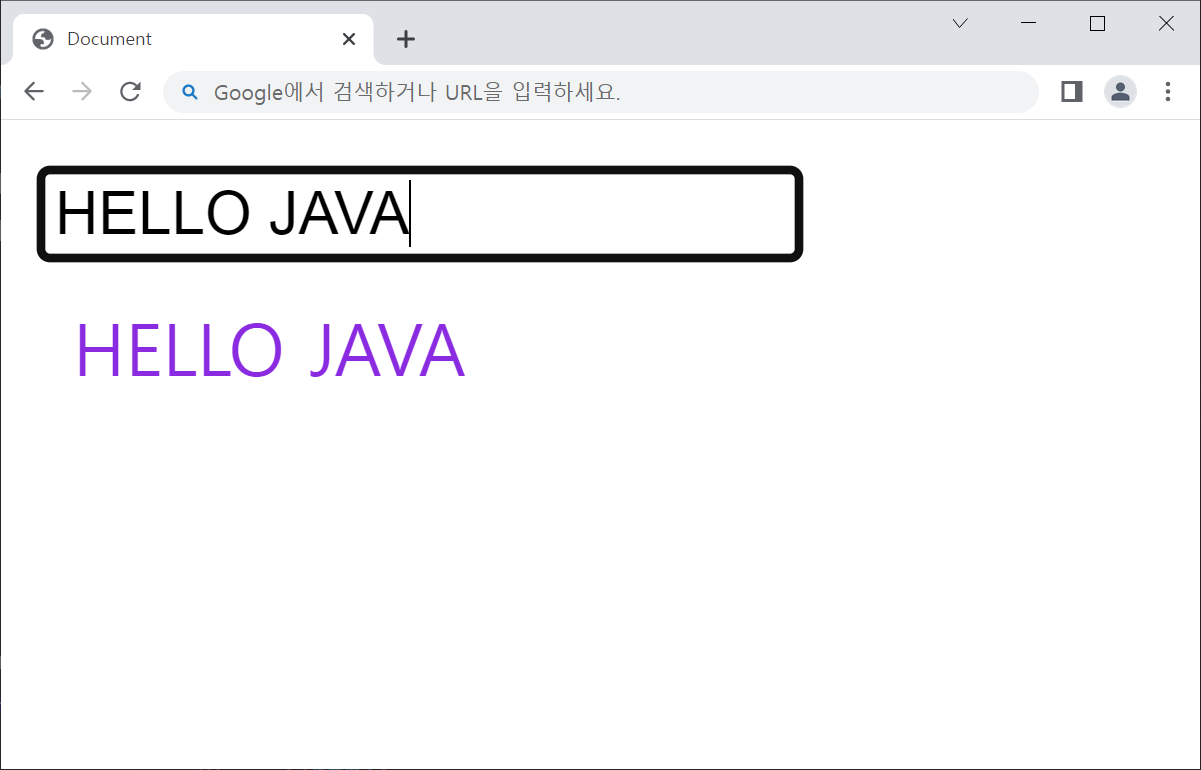
wrap() : 감싸주기
💡 예시
<body>
<span>
Span Text
</span>
<strong>
What about me?
</strong>
<span>
Another One
</span>
<script>
$("span").wrap("<div><div><p><b></b></p></div></div>")
</script>
</body>🕜 결과
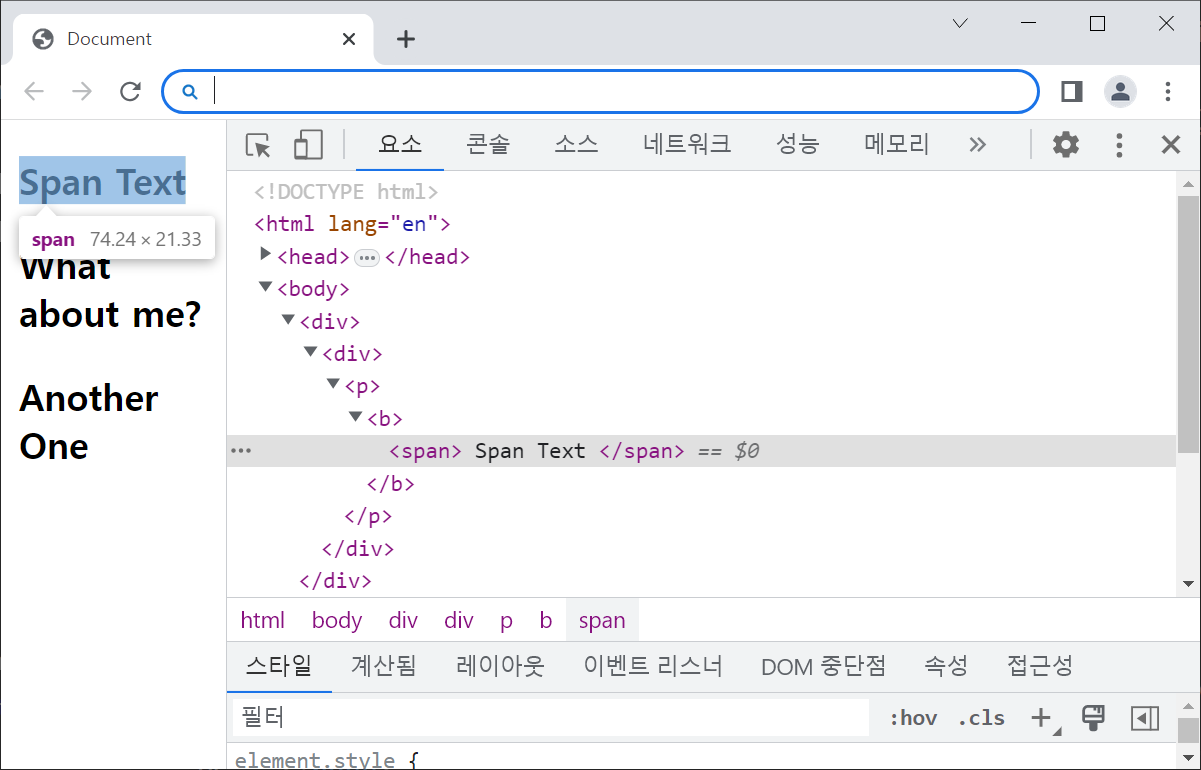
attr(): 특정 속성값을 얻기
- 속성값 얻기
let 변수 = $("요소").attr("속성이름");- 속성값 변경/추가
$("요소").attr("속성이름","값");- 다중처리
$("요소").attr({
"속성이름1":"값",
"속성이름2":"값",
"속성이름3":"값"
})💡 예시
<body>
<!-- 베너영역 -->
<div id="banner">
<a href="#" id="banner-link" target="_blank">
<img src="" id="banner-img" width="320" />
</a>
</div>
<script>
// 배너 이미지와 클릭시 이동할 URL을 JSON 배열로 정의
let banner = [
{img : 'img/1.jpg', url : '*'},
{img : 'img/2.jpg', url : '*'},
{img : 'img/3.jpg', url : '*'},
{img : 'img/4.jpg', url : '*'}
];
// n1~n2 사이의 랜덤값 리턴하는 함수
function random(n1,n2){
return parseInt(Math.random()*(n2 - n1 + 1)) + n1;
}
function random_banner(){
// 0 ~ 배열길이-1 사이의 랜덤값 얻기
let rand = random(0,banner.length-1);
// 데이터 중 하나 선택
let item = banner[rand];
// 배너 적용하기
$("#banner-link").attr("href", item.url);
$("#banner-img").attr("src", item.img);
}
// 페이지가 열리자마자 호출될 함수
$(function(){
random_banner();
setInterval(function(){
random_banner();
},1000)
});
</script>
</body>🕜 결과
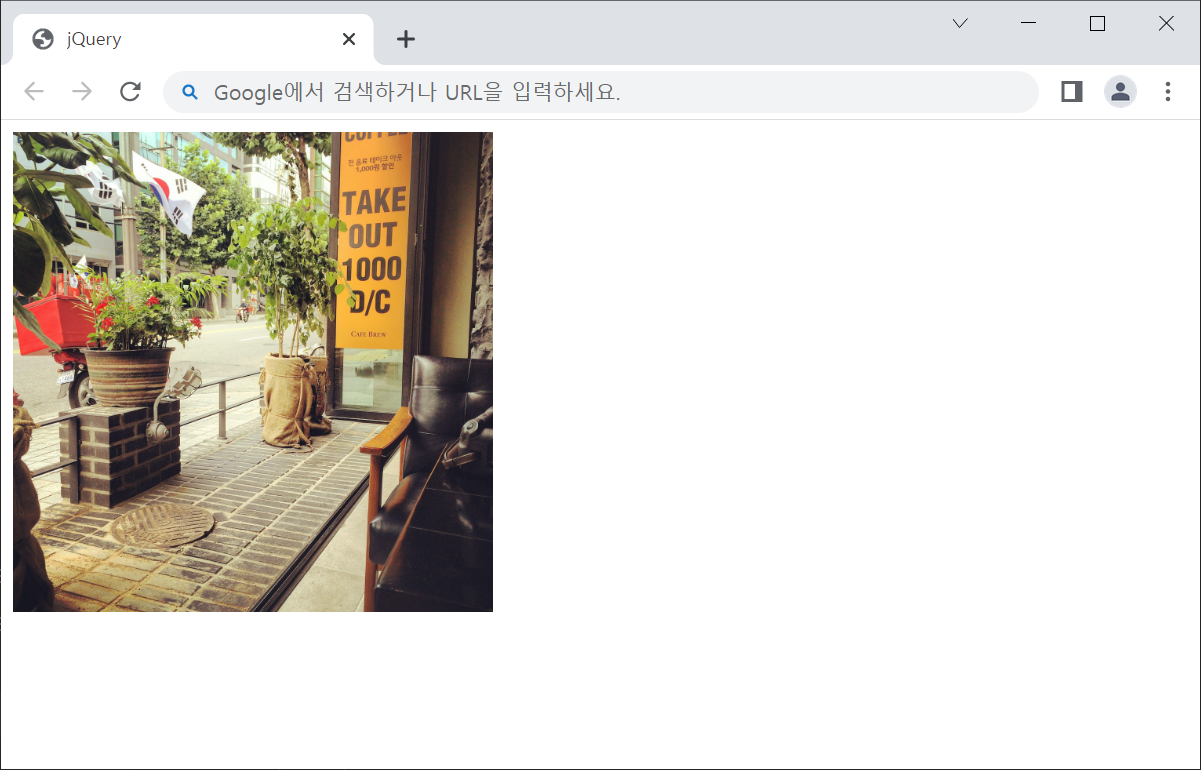
// 랜덤으로 이미지 띄워주고 이미지 클릭하면 하이퍼링크 접속json : 쿼리의 배열
💡 예시
<body>
<h1 id="title"></h1>
<p id="description"> </p>
<p>총 게시물 수 : <span id="total"></span></p>
<table width="800" border="1">
<thead>
<tr>
<th align="center">번호</th>
<th align="center">제목</th>
<th align="center">조회수</th>
<th align="center">작성일</th>
</tr>
</thead>
<tbody id="list">
</tbody>
</table>
<script>
let bbs = {
title : "Javascript + jQuery + Ajax 완벽가이드",
description : "Javascript의 강의노트 입니다.",
total : 4,
item : [
{no:4, subject: "4강-함수", views:"19", date:"2018.02.27"},
{no:3, subject: "3강-반복문", views:"15", date:"2018.03.08"},
{no:2, subject: "2강-조건문", views:"6", date:"2018.03.07"},
{no:1, subject: "1강-변수와 연산자", views:"3", date:"2018.03.05"}
]
}
$("#title").text(bbs.title)
$("#description").text(bbs.description)
$("#total").text(bbs.total)
let tag = "";
for(let i = 0; i<bbs.item.length; i++){
tag += "<tr>";
tag += "<td>" + bbs.item[i].no + "</td>"
tag += "<td>" + bbs.item[i].subject + "</td>"
tag += "<td>" + bbs.item[i].views + "</td>"
tag += "<td>" + bbs.item[i].date + "</td>"
tag += "</tr>";
}
$("#list").html(tag);
</script>
</body>🕜 결과
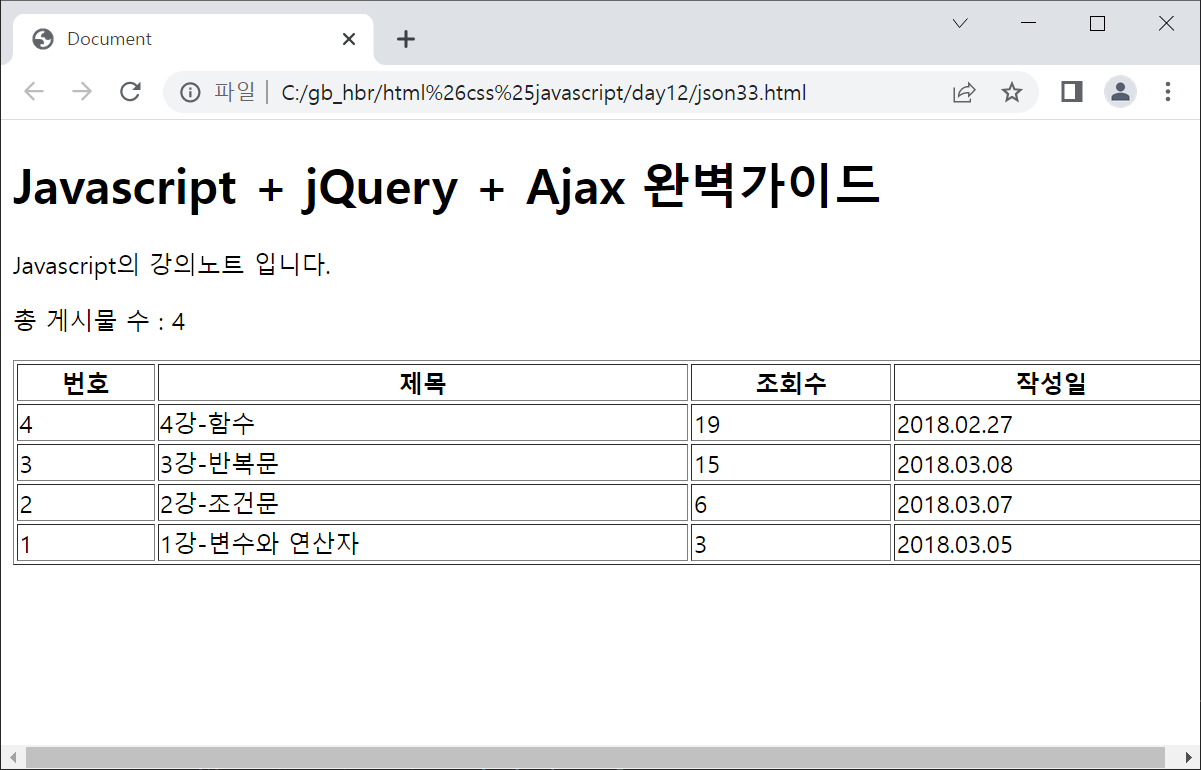
JSON 코드 예시 2
💡 예시
<body>
<h1 id="name"></h1>
<p>since <span id="since"></span> </p>
<h2>주요부서</h2>
<ul id="department"></ul>
<h2>사업분야</h2>
<ul id="biz"></ul>
<script>
let company = {
name : "아이티페이퍼",
since : 2017,
department : ["기획팀", "영업팀", "디자인팀", "개발팀"],
biz : ["소프트웨어개발", "통신판매업", "위치정보서비스"]
}
$("#name").html(company.name);
$("#since").html(company.since);
// 주요부서를 출력하기 위하여 배열을 반복문으로 읽는다.
let dept_li = "";
for(let i = 0; i < company.department.length ; i++){
dept_li += "<li>"+company.department[i]+"</li>";
}
$("#department").html(dept_li);
let biz_li = "";
for(let i = 0; i < company.biz.length ; i++){
biz_li += "<li>"+company.biz[i]+"</li>";
}
$("#biz").html(biz_li);
</script>🕜 결과