1. Transport / Network Layers
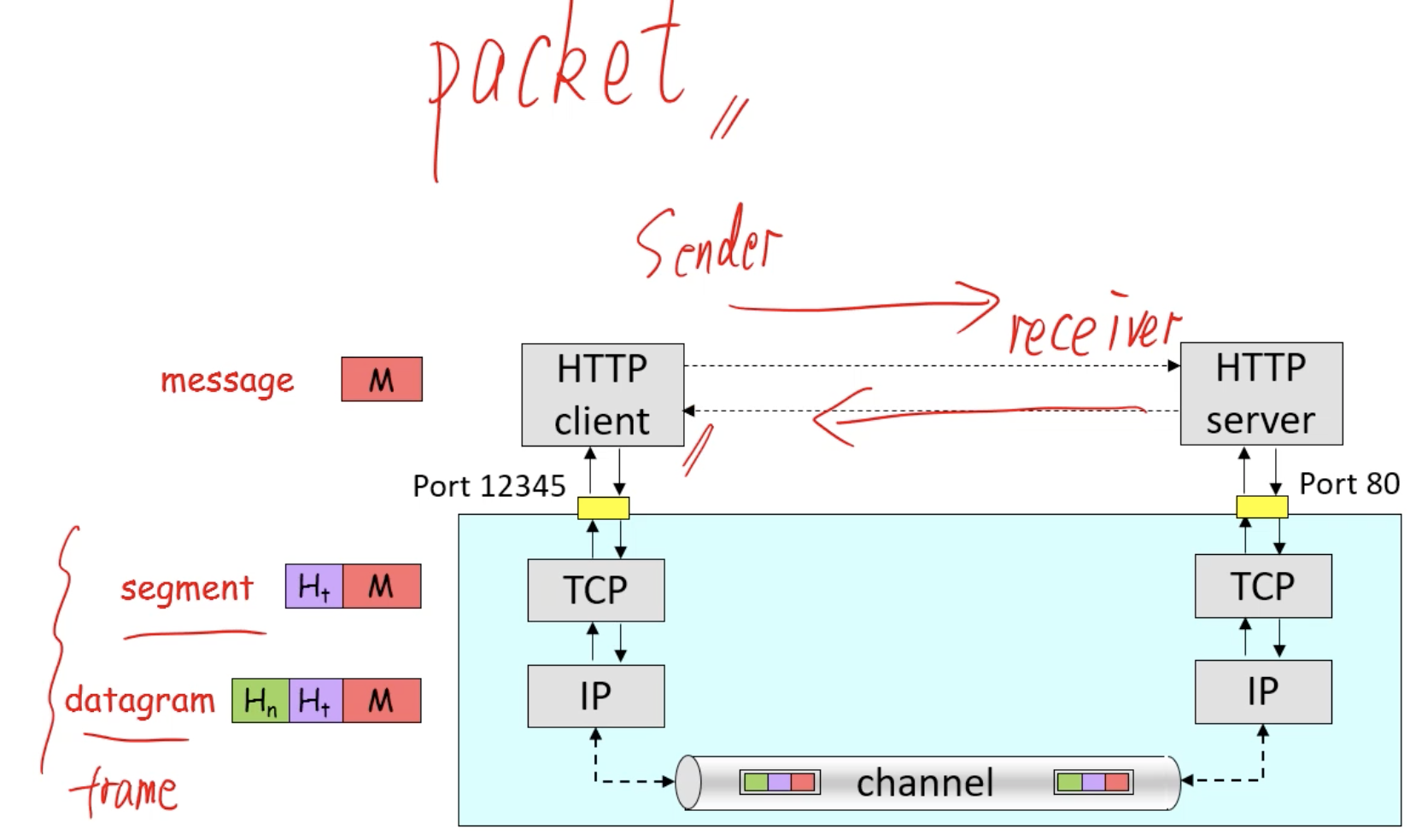
- Client makes an API call to pass the message to TCP.
- TCP then attaches TCP header to the message, making it a segment.
- Network layer receives it, adds another header, making it a datagram.
- Packet is a general name that refers to the message in each stage.
2. UDP: User Datagram Protocol
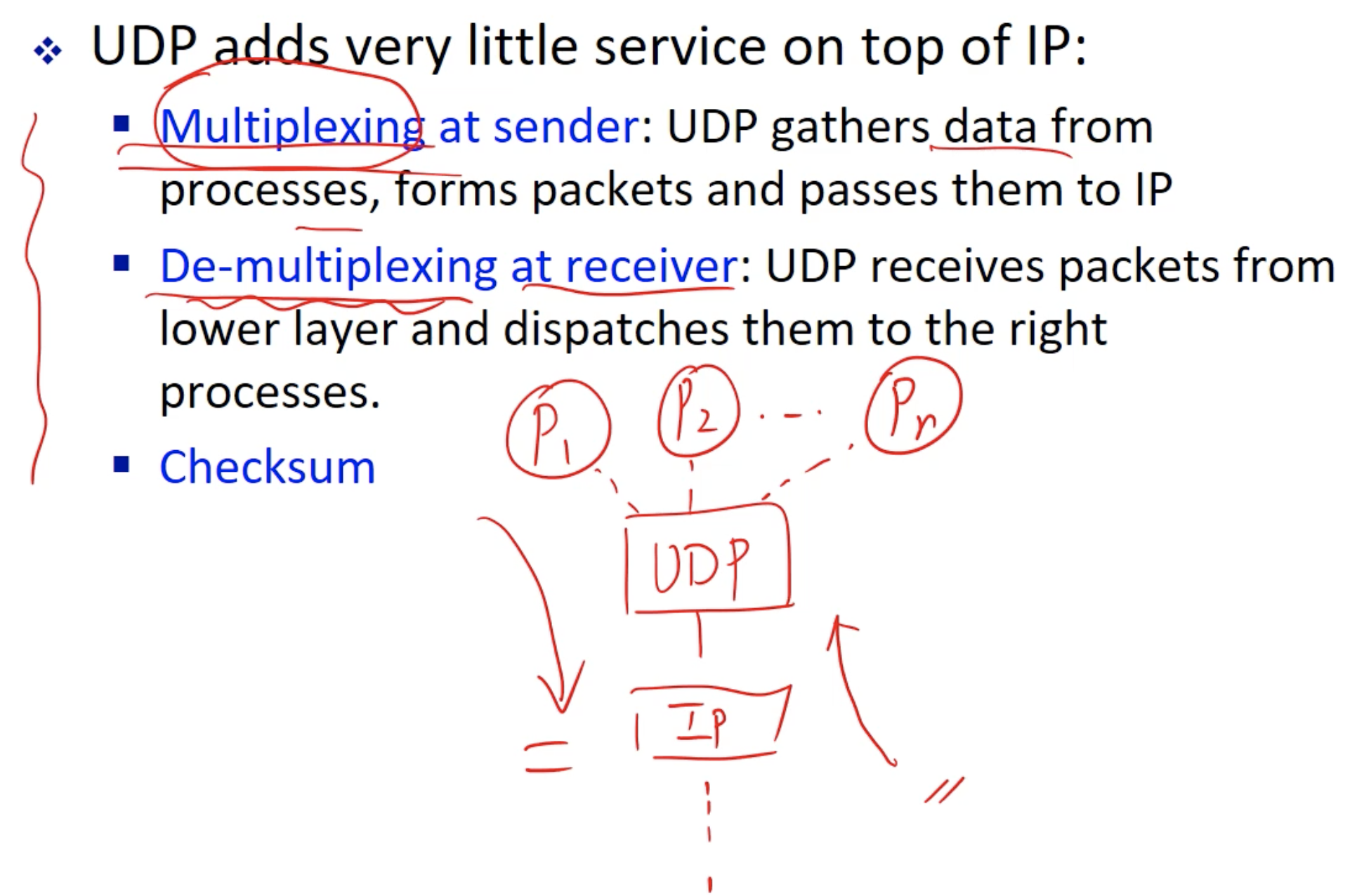
- Multiplexing (sender) means to gather information from different processes of different hosts,
- then send the info down to network layer.
- De-multiplexing (receiver) means to receive packets from lower layer, then dispatching them to the right processes.
- UDP transmission is unreliable:
- When data is lost, it does not get resent.
2-1. Connectionless De-multiplexing
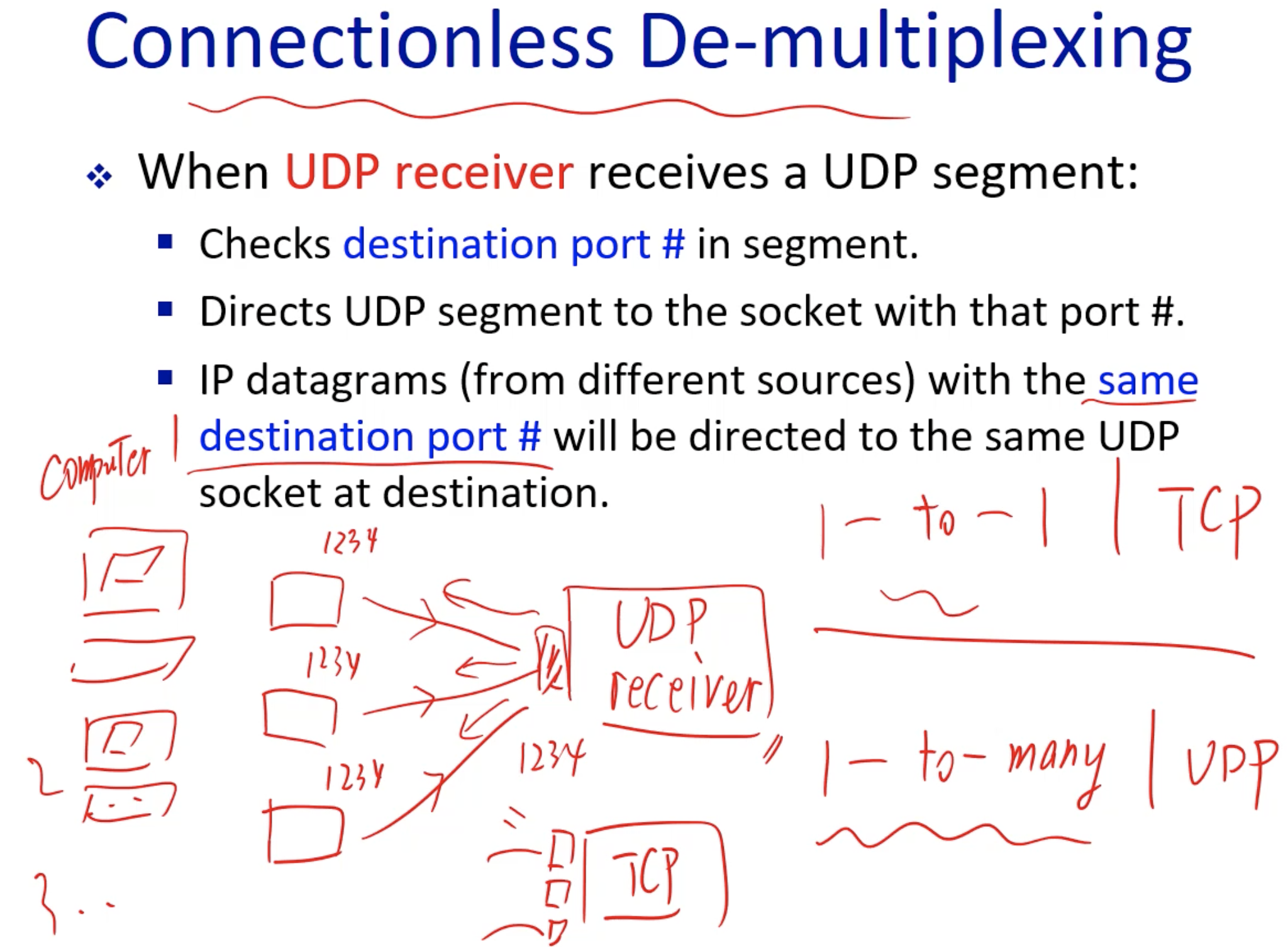
- Destination port # is in UDP header.
- Packets with same destination port # is sent to the same UDP socket.
2-2. UDP Header
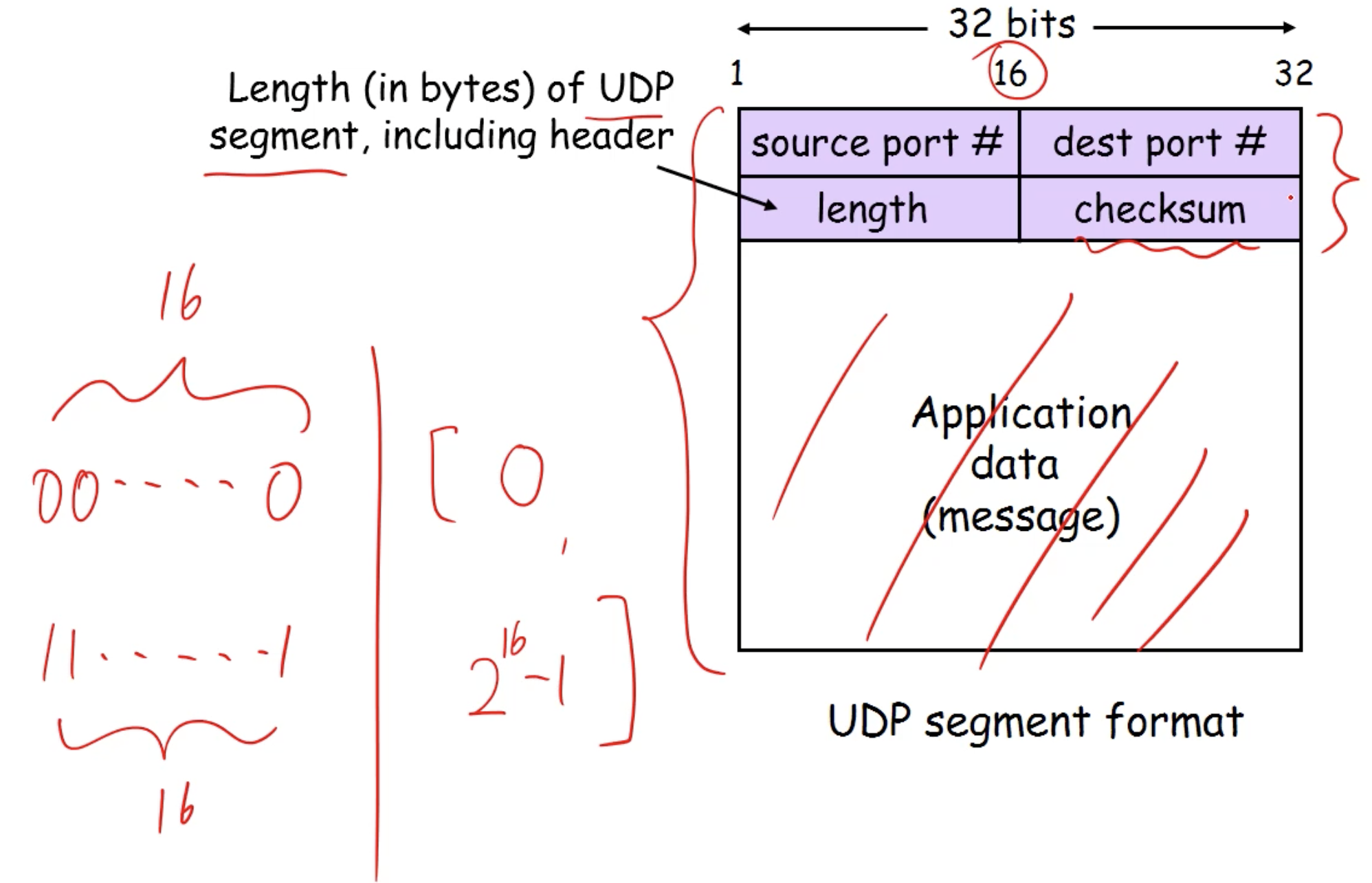
2-3. UDP Checksum
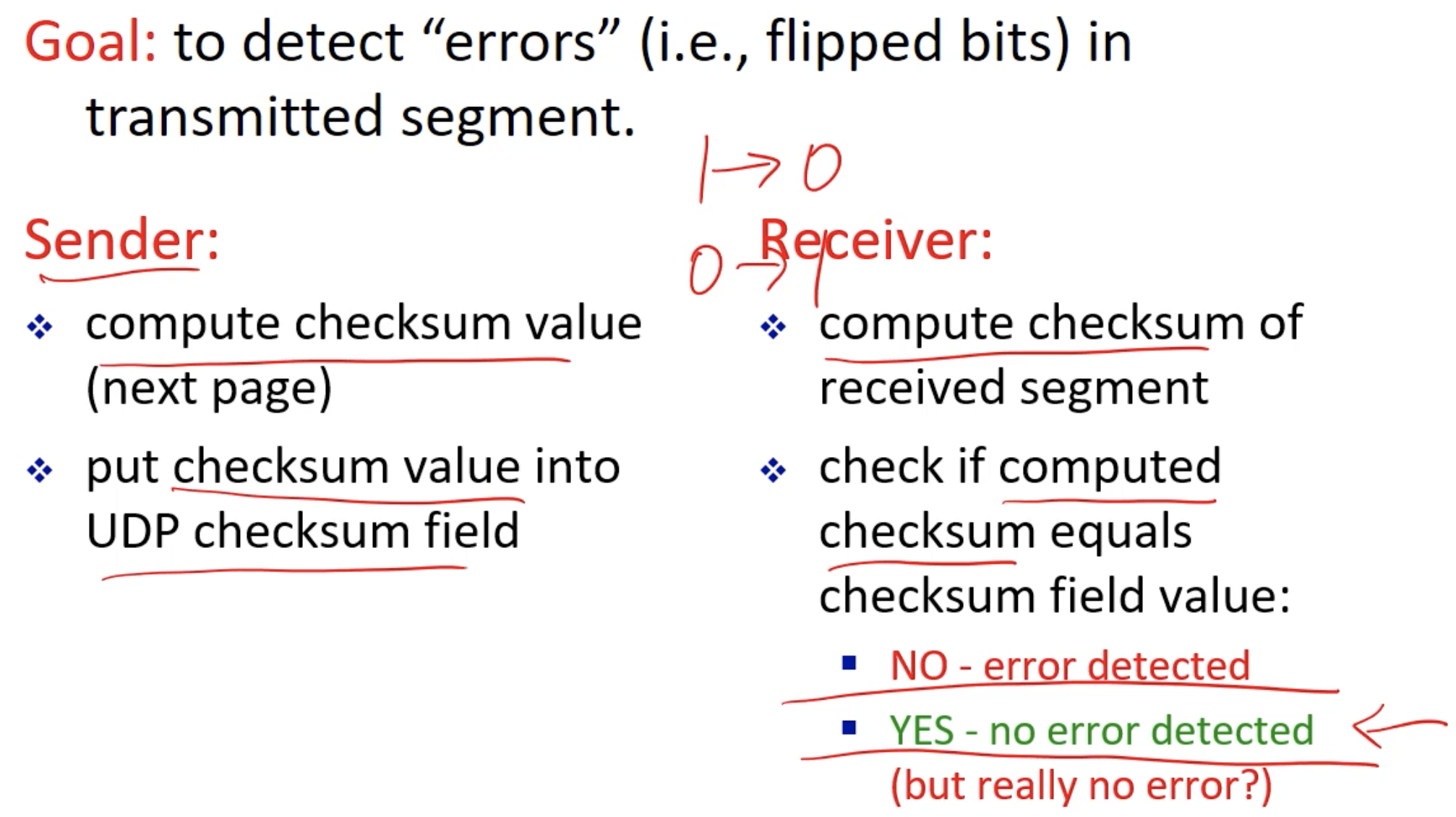
- Check the sum of the bits between sender and the receiver.
- Same bits do not mean that the packets are void of errors.
2-4. Checksum Computation
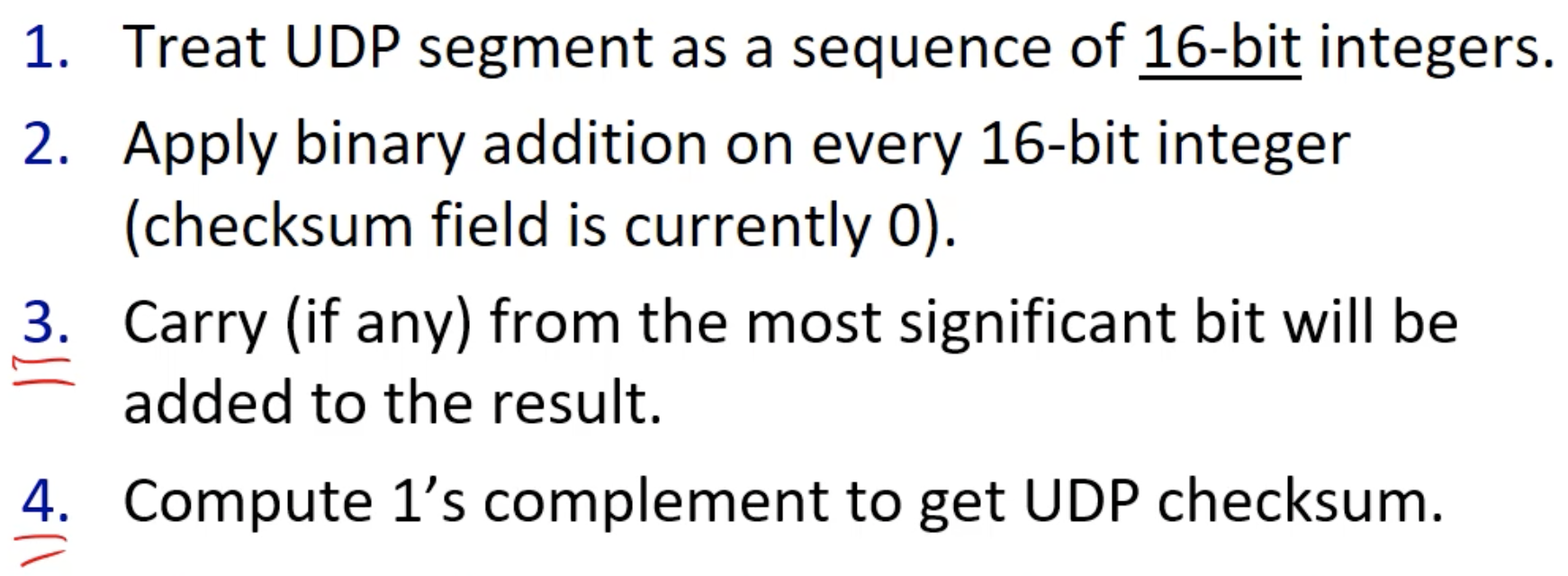
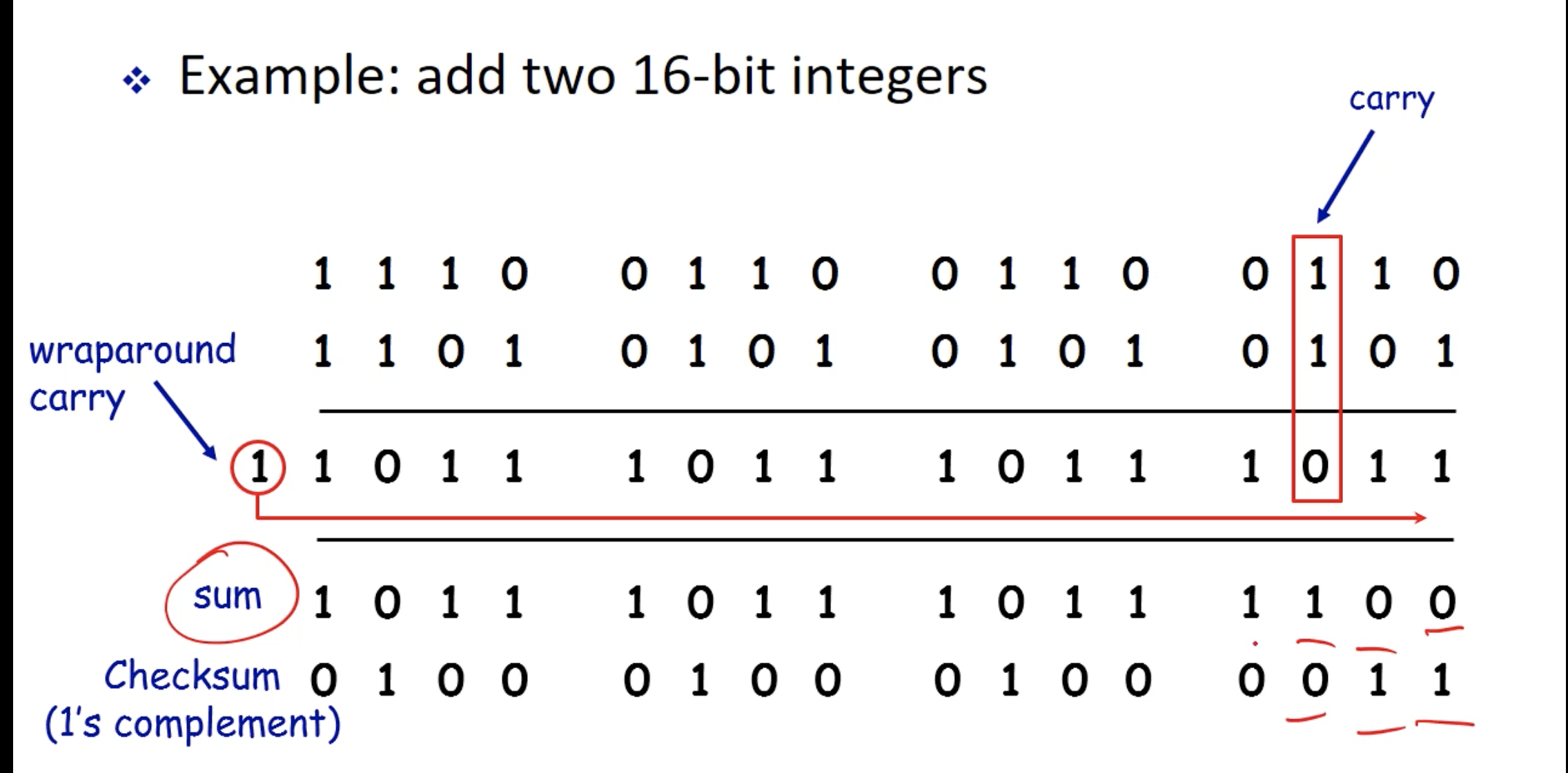
- Sum by 16 bits, then flip the bits in the end.
- Carry on the last digit is added to the first digit.
3. Principles of Reliable Data Transfer
- Network layer is unreliable: data can get lost there.
- Building a reliable transport layer on top of Network layer is thus important.
- Think of this as the need for well-built socket program. We need a reliable socket application to transfer data over unreliable network layer.
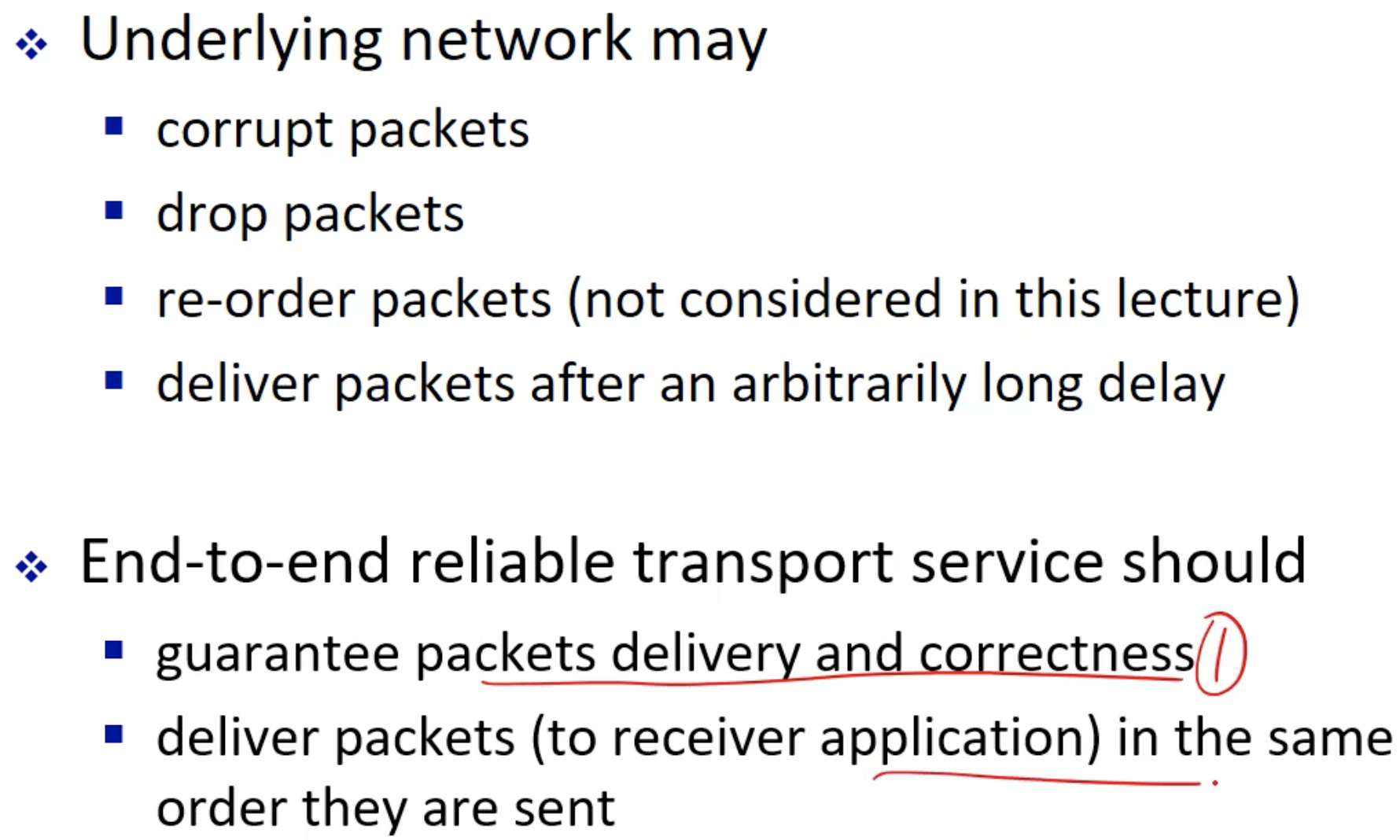
- Think of this as the need for well-built socket program. We need a reliable socket application to transfer data over unreliable network layer.
- Possible Network layer Complications:
- Packets can have their bits changed for various reasons.
- Packets can get lost due to packet loss in the queue.
- Packets can come in different order, because packet switching does not have resource reservation, so they can take different paths to reach the same destination.
- Packets may come very late.
3-1. RDT (Reliable Data Transfer): Service Model
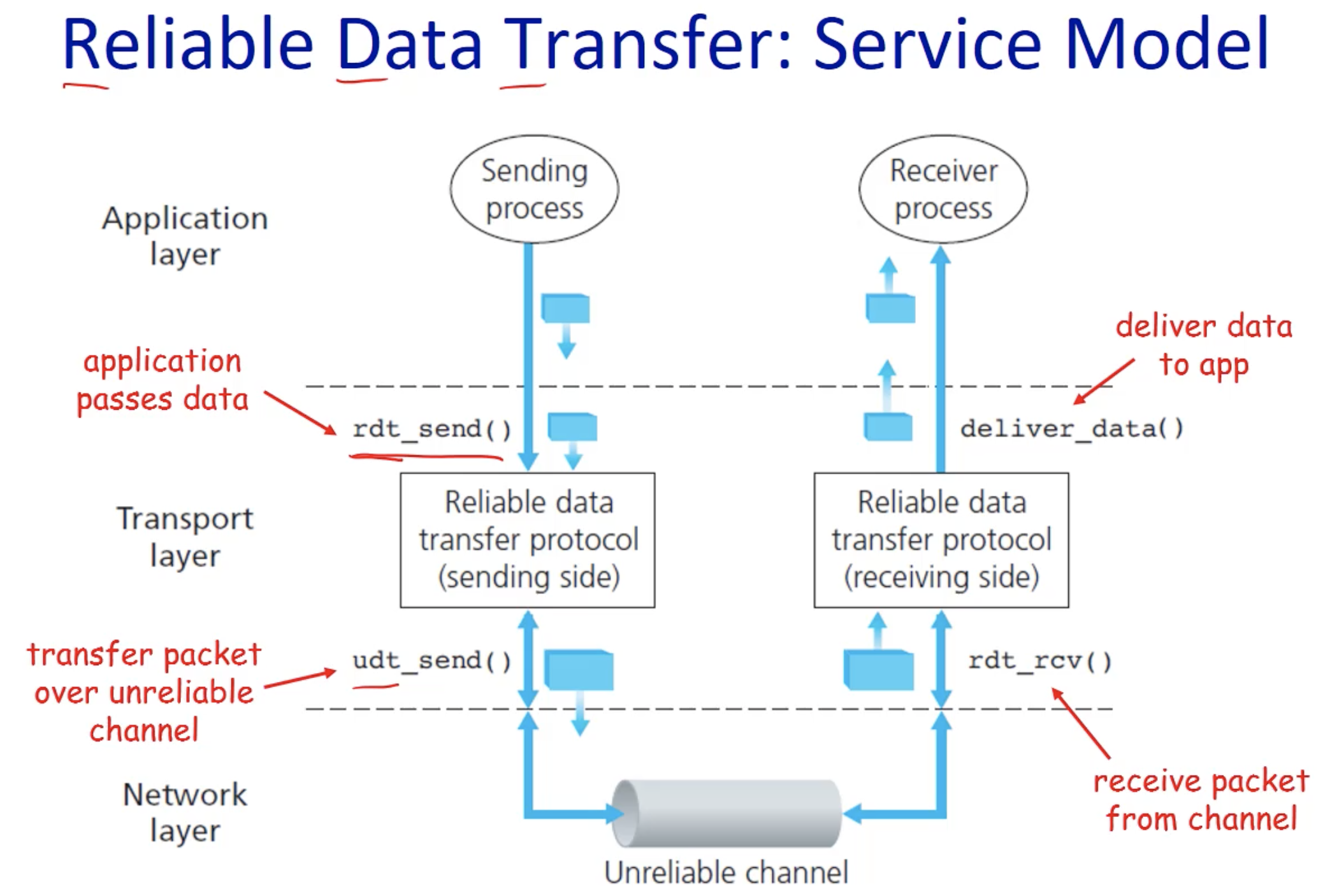
Finite State Machine
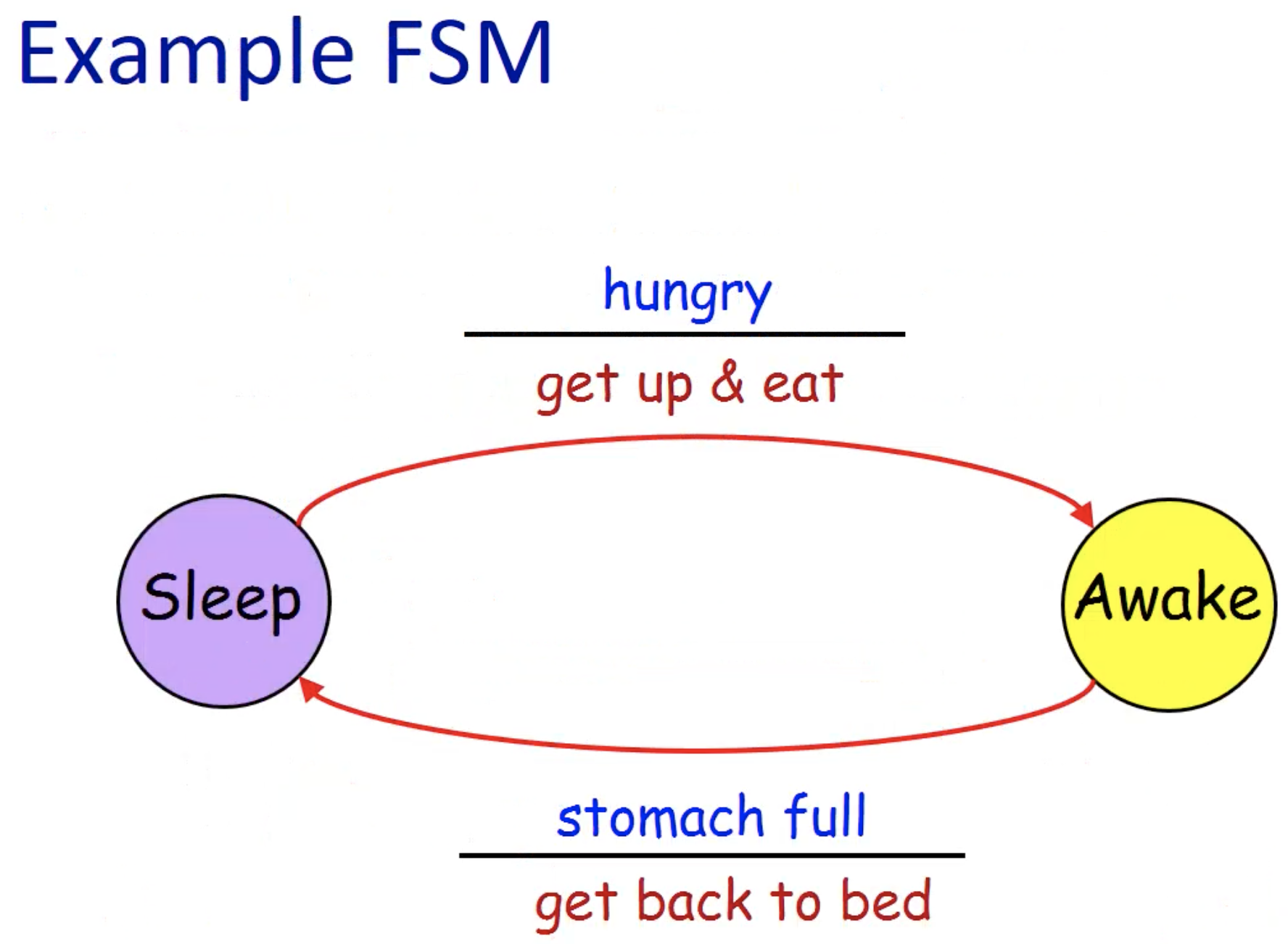
3-2. RDT 1.0: Perfectly Reliable Channel
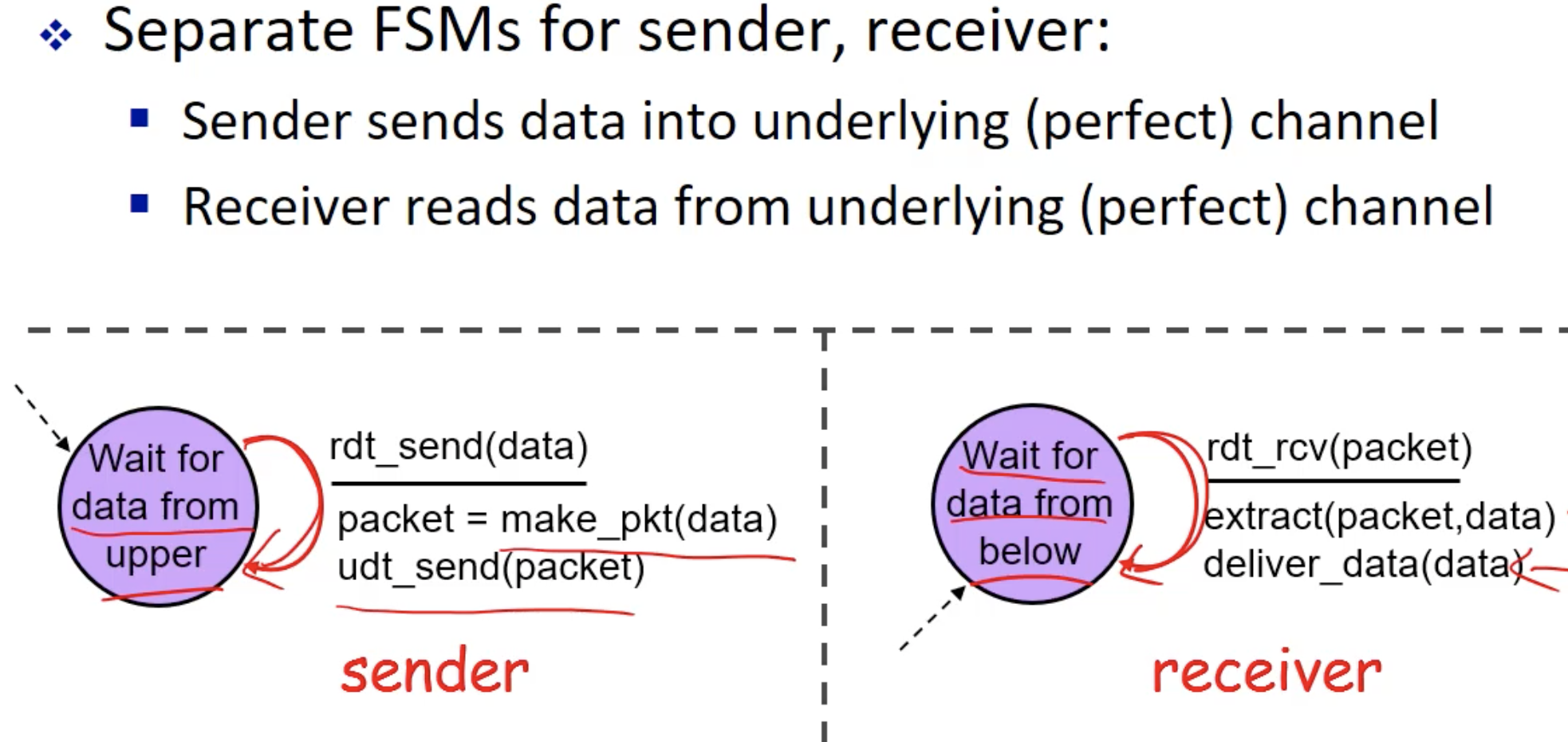
- No error detection is needed.
3-3. RDT 2.0: Channel with Bit Errors
- packets may get corrupted.
- Use Checksum to detect error.
- How to recover?:
- Acknowledgements (ACKs):
- Receiver sends the sender that the packet is received well.
- Negative Acknowledgements (NAKs):
- Receiver explicitly tells the sender that the packet has errors
- Sender then re-trasmits packets.
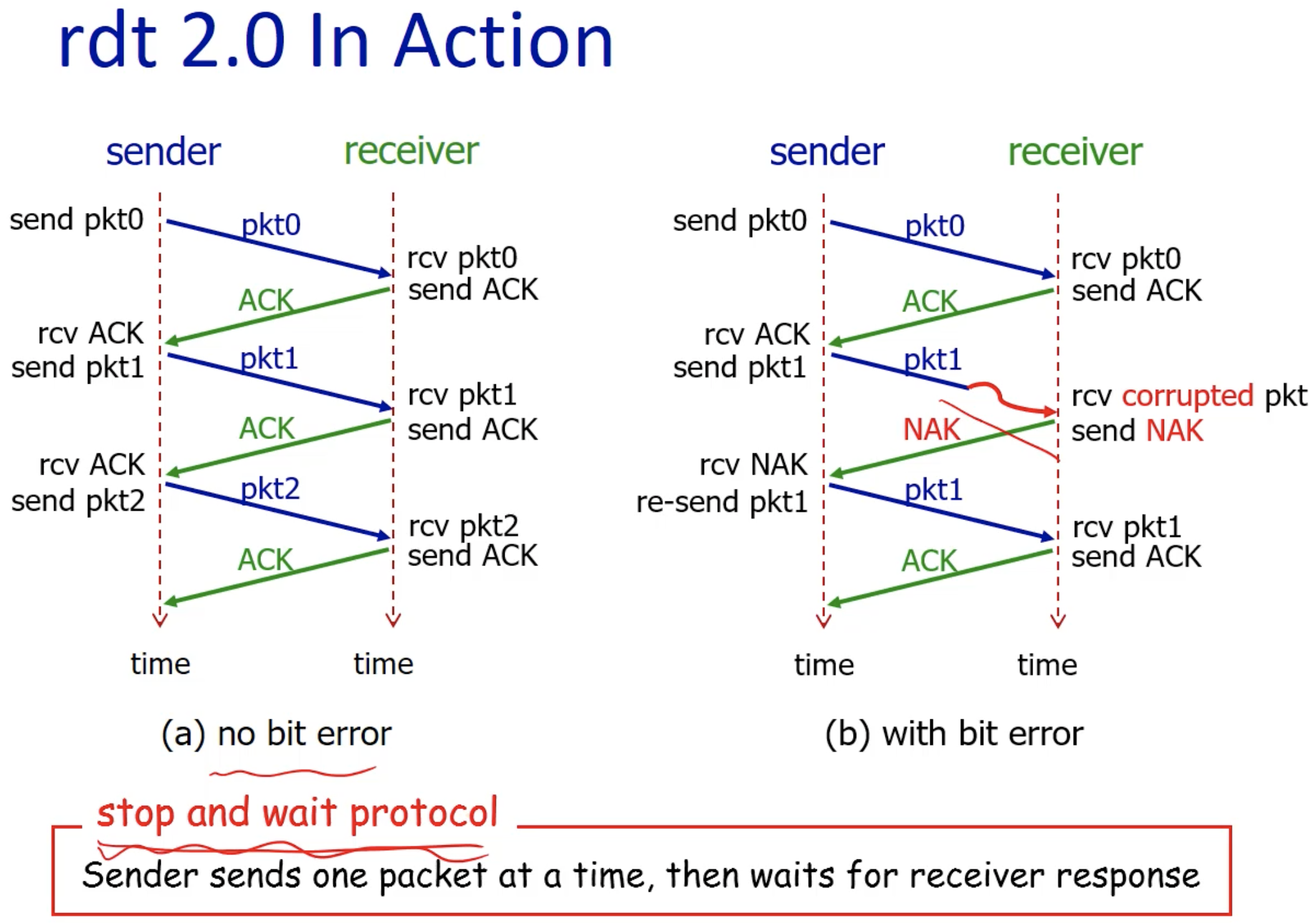
- Acknowledgements (ACKs):
- The protocol is called stop and wait protocol because the sender sends, then waits for the receiver to send back the feedback.
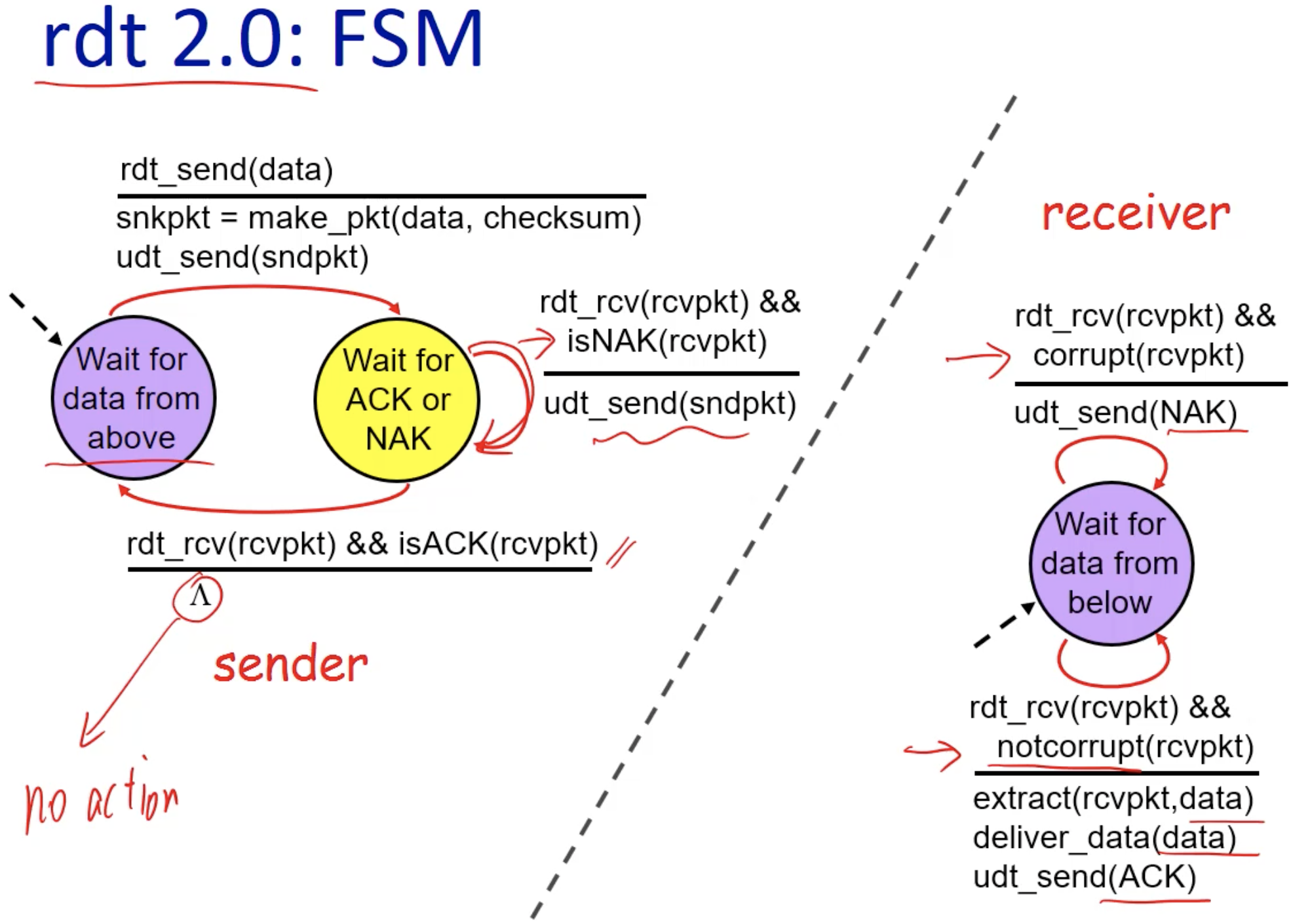
- In the diagram we can see that there is a loop for sender:
- Wait for ACK or NAK state will return to itself when the received feedback is NAK instead of ACK.
RDT 2.0: Flaws
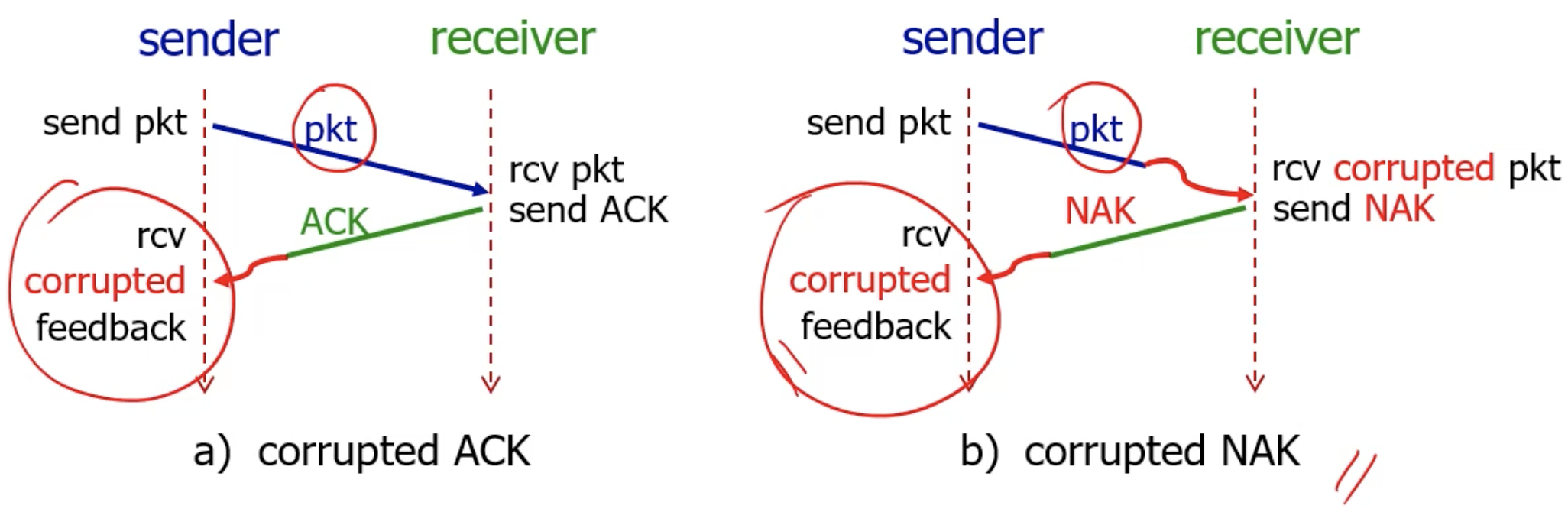
- Even ACK or NAK can get corrupted.
- Sender has no idea if the receiver received the packet right.
- Solution: Ask the sender to send the packet again.
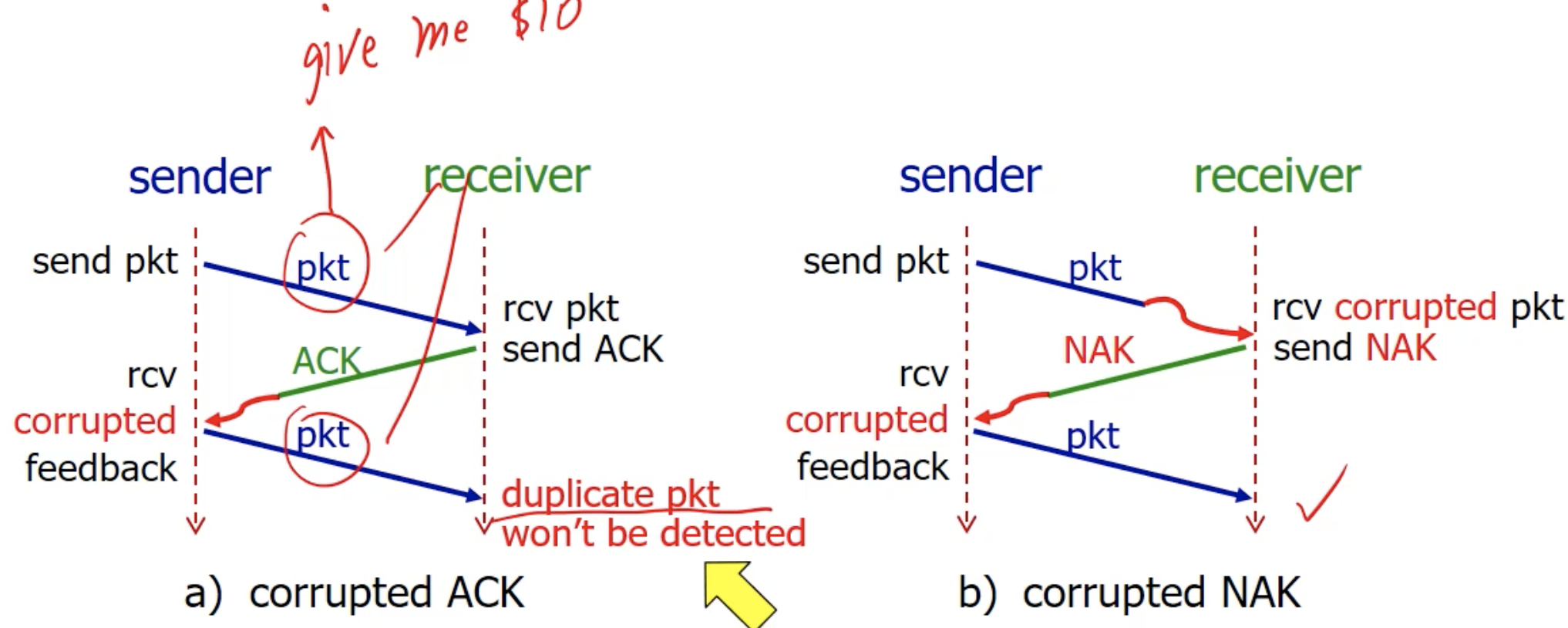
- For corrupted NAK, sending the packet again will be just fine,
- However for corrupted ACK, sending the packet again will create a duplicate of the already received packet.
- Duplicate happens because of corrupted ACK!!
3-3-1. RDT 2.1: RDT 2.0 + Sequence Number
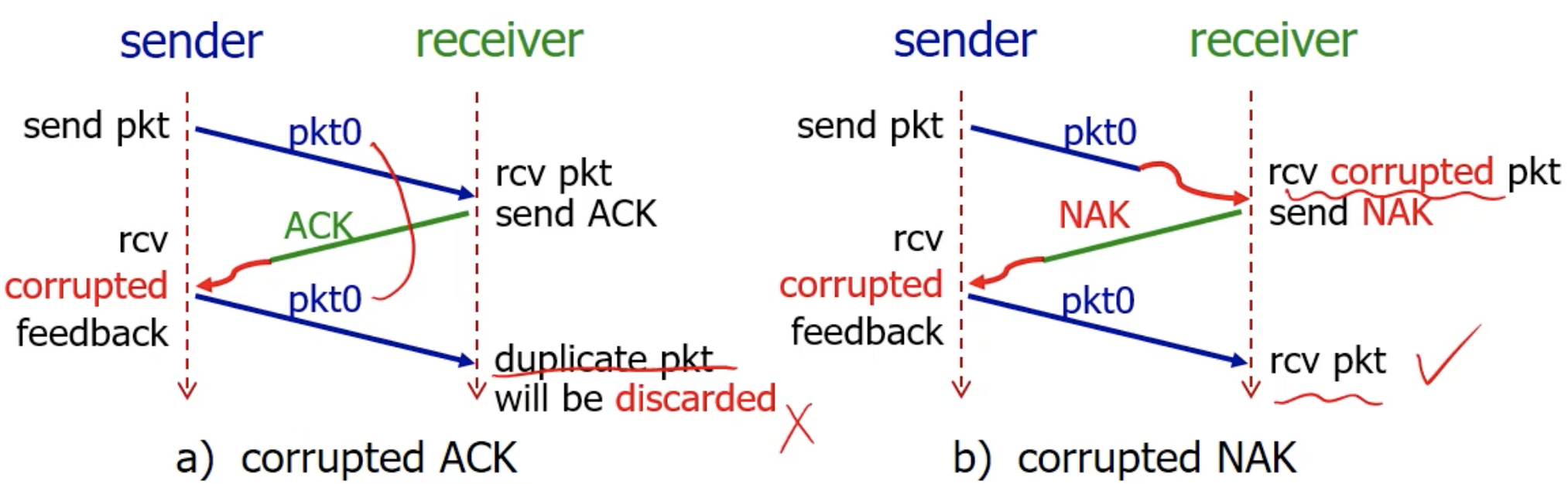
- RDT 2.1 uses sequence number to detect duplicate packets.
- If the previously sent packet has the same sequence number as the one right now, then it is a duplicate. The new one is discarded.
RDT 2.1 Sender FSM:
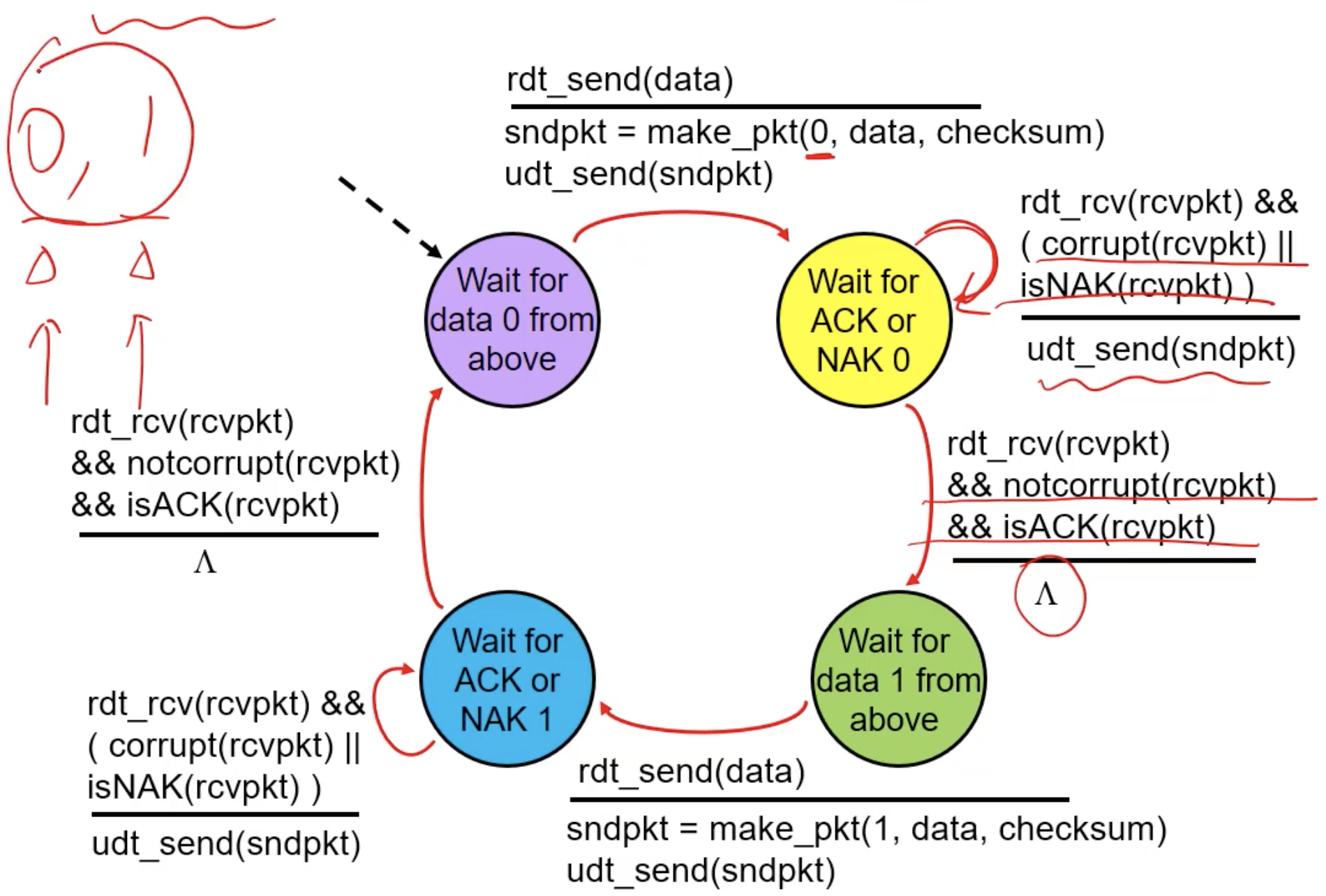
- Sender waiting for data 0 can:
- send the data straight away.
- Then sender waits for ACK or NAK:
- Case 1: ACK, then move on to waiting for data 1.
- Case 2: NAK, then re-trasmit the data 0.
- Case 3: Data is corrupted, then re-transmit the data.
- The same is applied for data 1.
RDT 2.1 Receiver FSM:
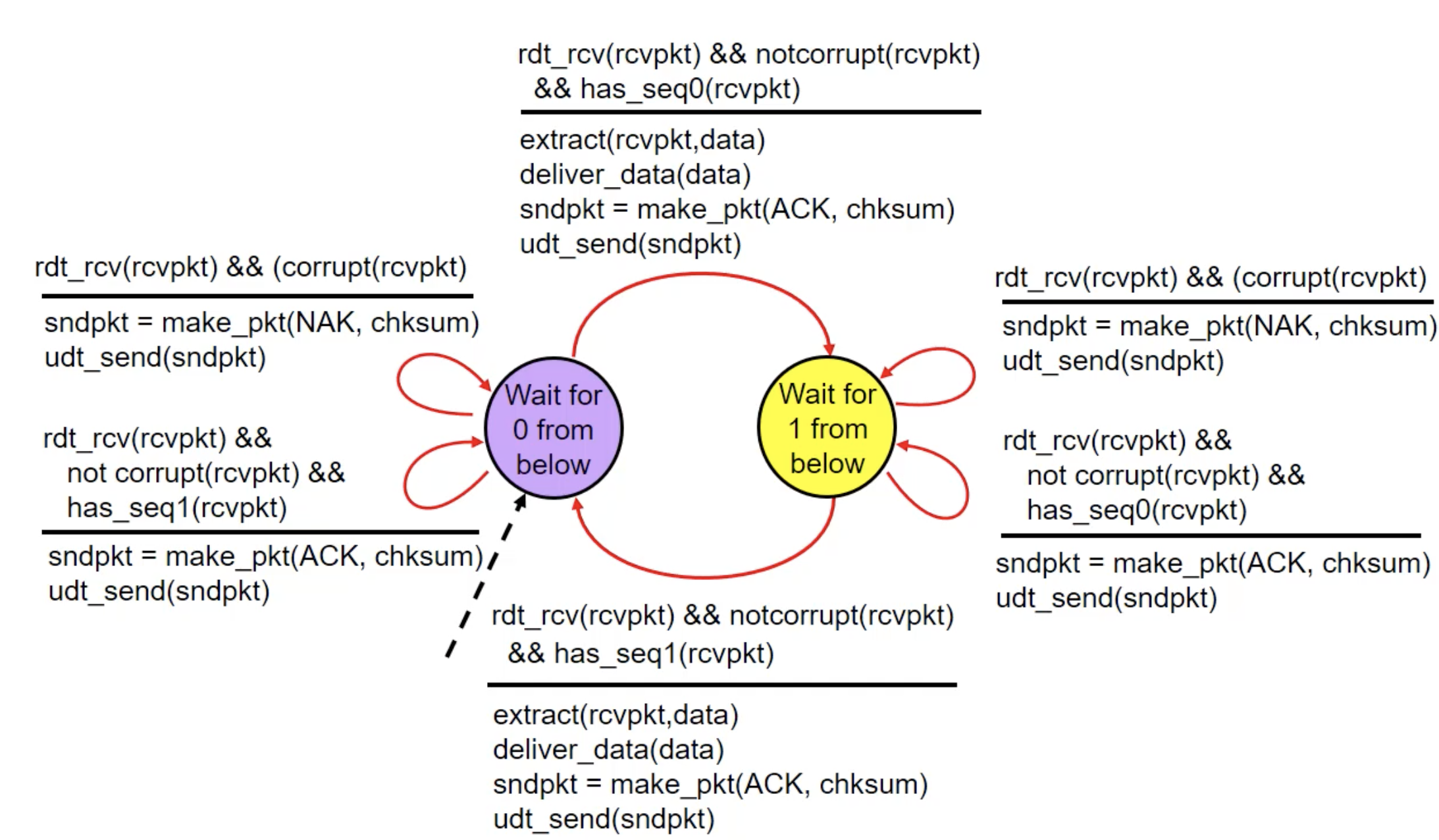
- The receiver waiting for 0 from below can:
- Case 1: receive corrupted packet, then sends the NAK feedback to the sender.
- Case 2: recieve packet with sequence number 1 (duplicate):, then send ACK feedback with no data extraction and deliver.
- Case 3: receive uncorrupted and right sequence # packet, then the receiver extracts the data, deliver the data to the upper lever, then sends ACK feedback. Moves on to waiting for 1.
- The same happens for waiting for 1.
3-3-2. RDT 2.2: NAK Free Protocol
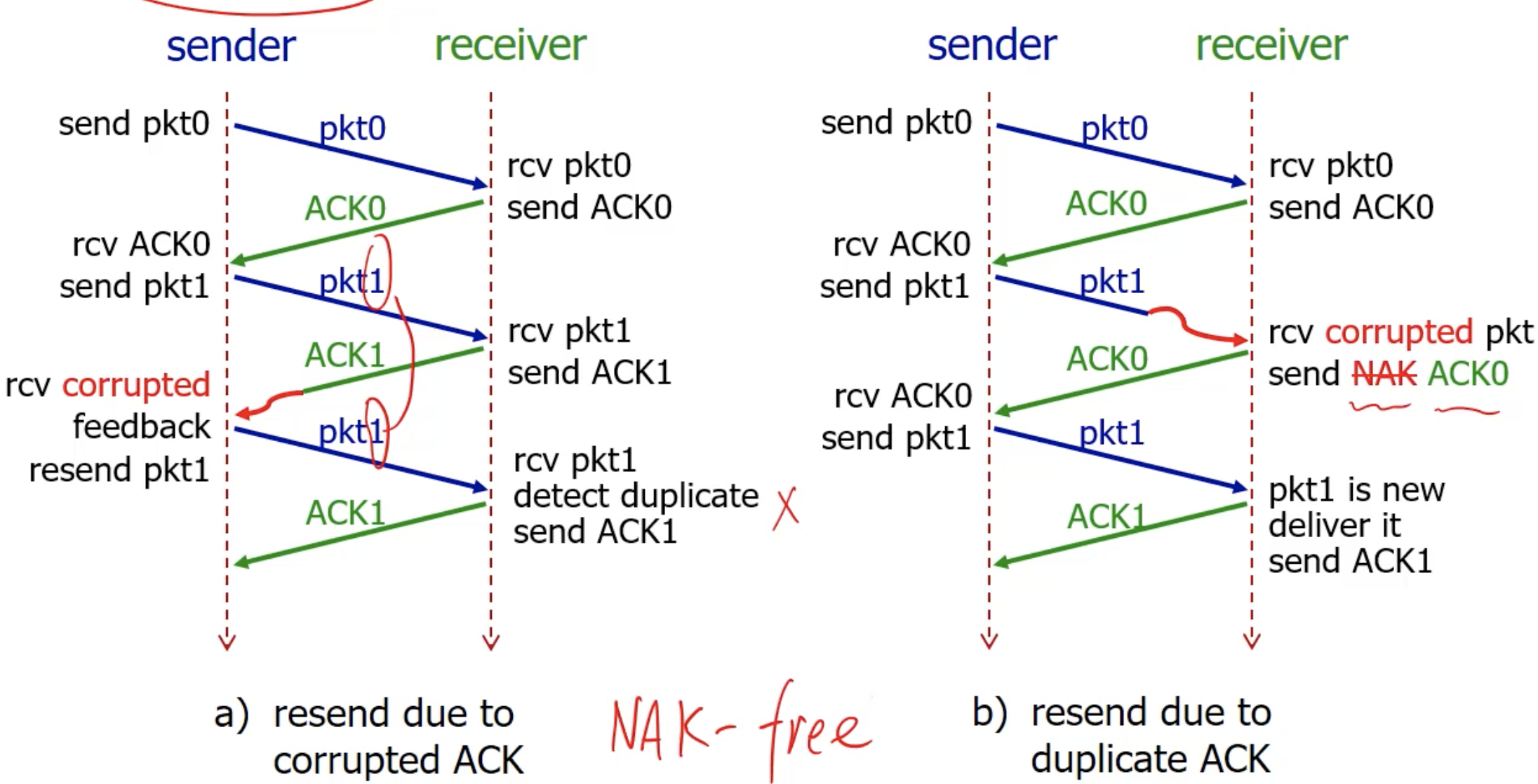
- For receivers, instead of sending NAK for case 1, now it sends ACK1, indicating that data 0 is not received.
- For case 2, instead of just sending ACK, we send ACK1.
- Case 3 sends ACK0.
- Basically there is now a number added to ACK to differentiate NAK and ACK.
3-4. RDT 3.0: Corrupted, loss, and delayed.
- How do we detect packet loss?
- Use time-out retransmission!
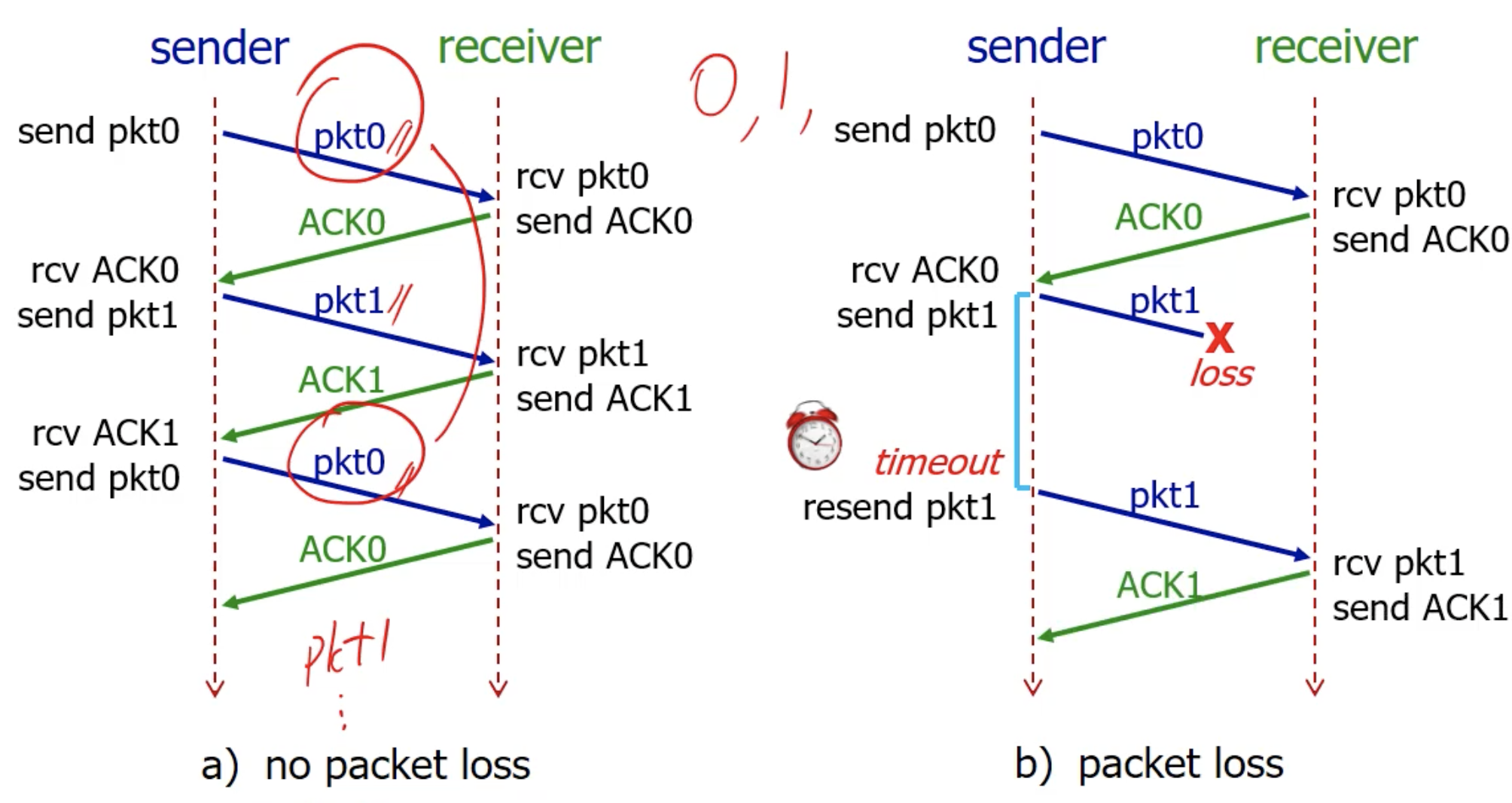
- When the packet is lost while sending, receiver does not send back the ACK message.
- When certain time passes, the sender will resend the packet.
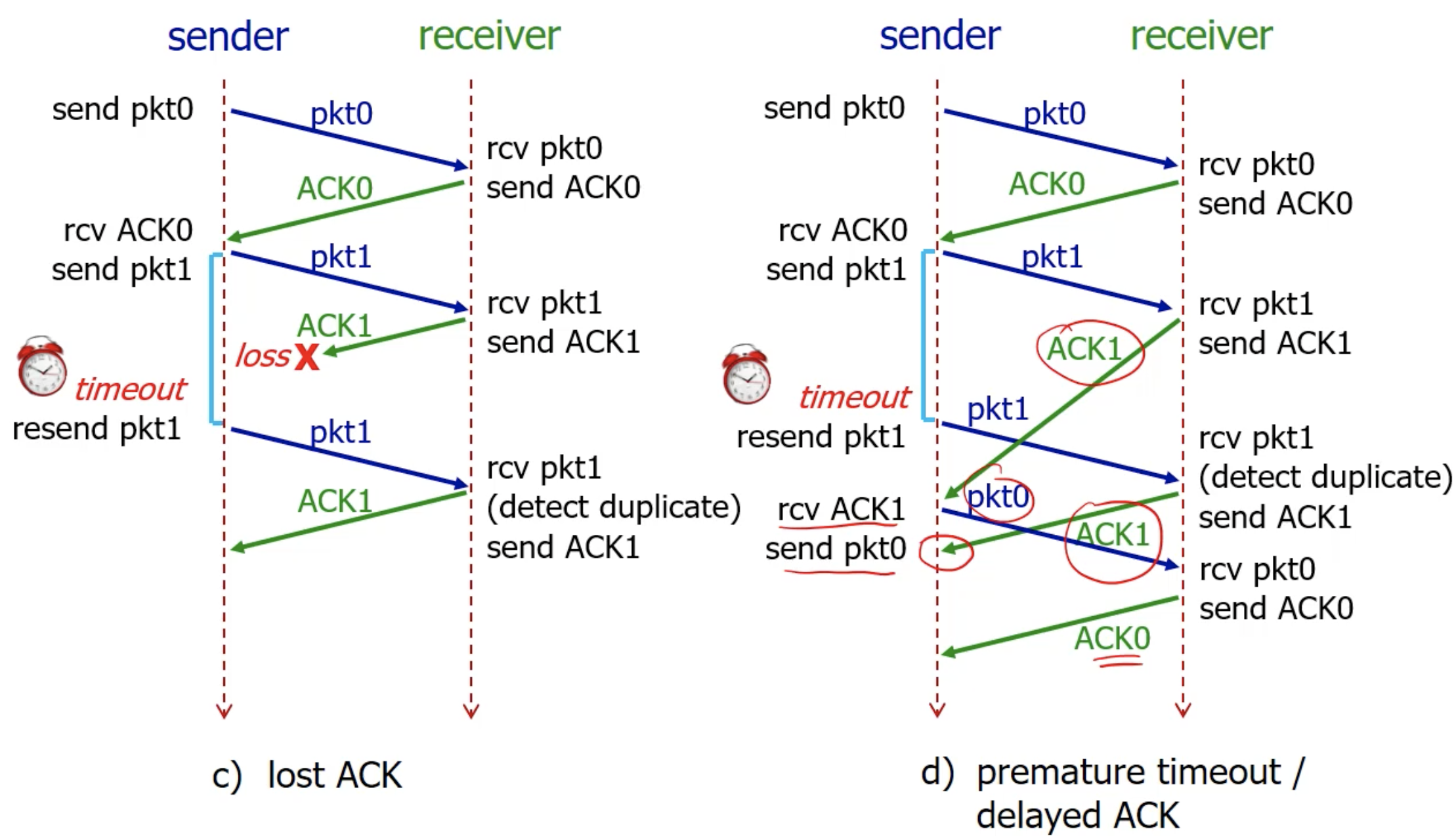
- Lost of ACK1 resends the packet1.
- Duplicate packet can still be detected by packet sequencing.
- Sender ignores duplicate ACK message.:
- Duplicate ACK message can happen due to delayed ACK message, in which case without ignoring the same message, the sender will send the same packet again.
- Can also happen due to corrupted packet (pck1 sent, ACK1 received, pck0 corrupted, ACK1 received again).
- In case of RDT 2.2, duplicate ACK message would send the packet again because the only possible problem is corrupted packet.
- For RDT 3.0, it is also possible that it's due to delayed ACK feedback. Ignoring the message will make the sender resend the packet due to time-out.
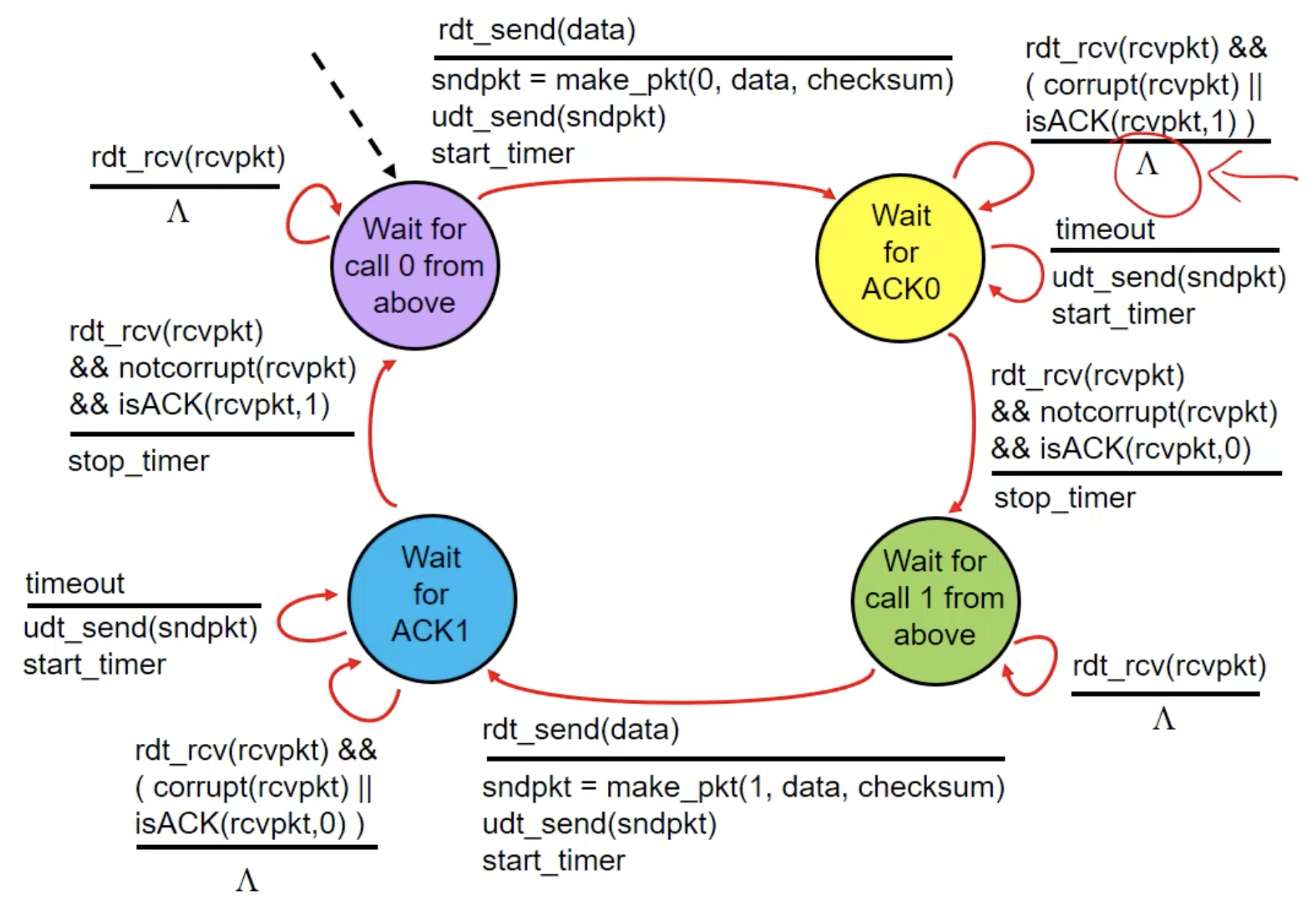
- We can see the circled part does not do anything when the packet is corrupted. It is just waiting for the time-out.
