Error 1
Packaging (Windows): Platform Win64 is not a valid platform to build. Check that the SDK is installed properly.
UATHelper: Packaging (Windows): Platform Win64 is not a valid platform to build. Check that the SDK is installed properly.
UATHelper: Packaging (Windows): Took 0.8534231999999999s to run dotnet.exe, ExitCode=6
UATHelper: Packaging (Windows): UnrealBuildTool failed. See log for more details. (C:\Users\figster\AppData\Roaming\Unreal Engine\AutomationTool\Logs\C+Program+Files+Epic+Games+UE_5.1\UBT-MyProject2-Win64-Development.txt)
UATHelper: Packaging (Windows): AutomationTool executed for 0h 0m 3s
UATHelper: Packaging (Windows): AutomationTool exiting with ExitCode=6 (6)
UATHelper: Packaging (Windows): BUILD FAILED
PackagingResults: Error: Unknown ErrorVisual stdio에서 Workloads가 제대로 설치되지 않았을 때 발생하는 에러입니다.
Solution
언리얼 엔진은 Visual Studio와 통합되어 설계되었기에 visual studio의 환경이 적절히 구성되어야 합니다.
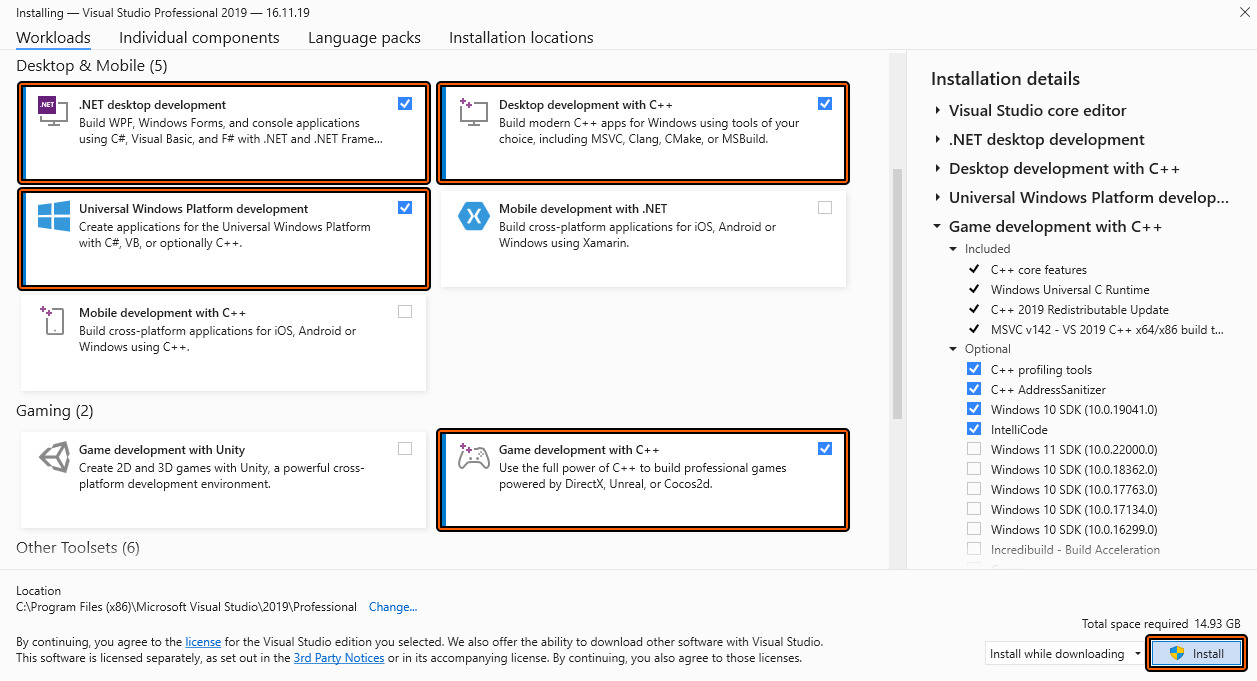
VS를 사용한 언리얼 엔진 개발 시 다음의 Visual Studio Workloads 옵션을 설치해야 합니다.
- .NET desktop development
- Desktop development with C++
- Universal Windows Platform development
- Game development with C++
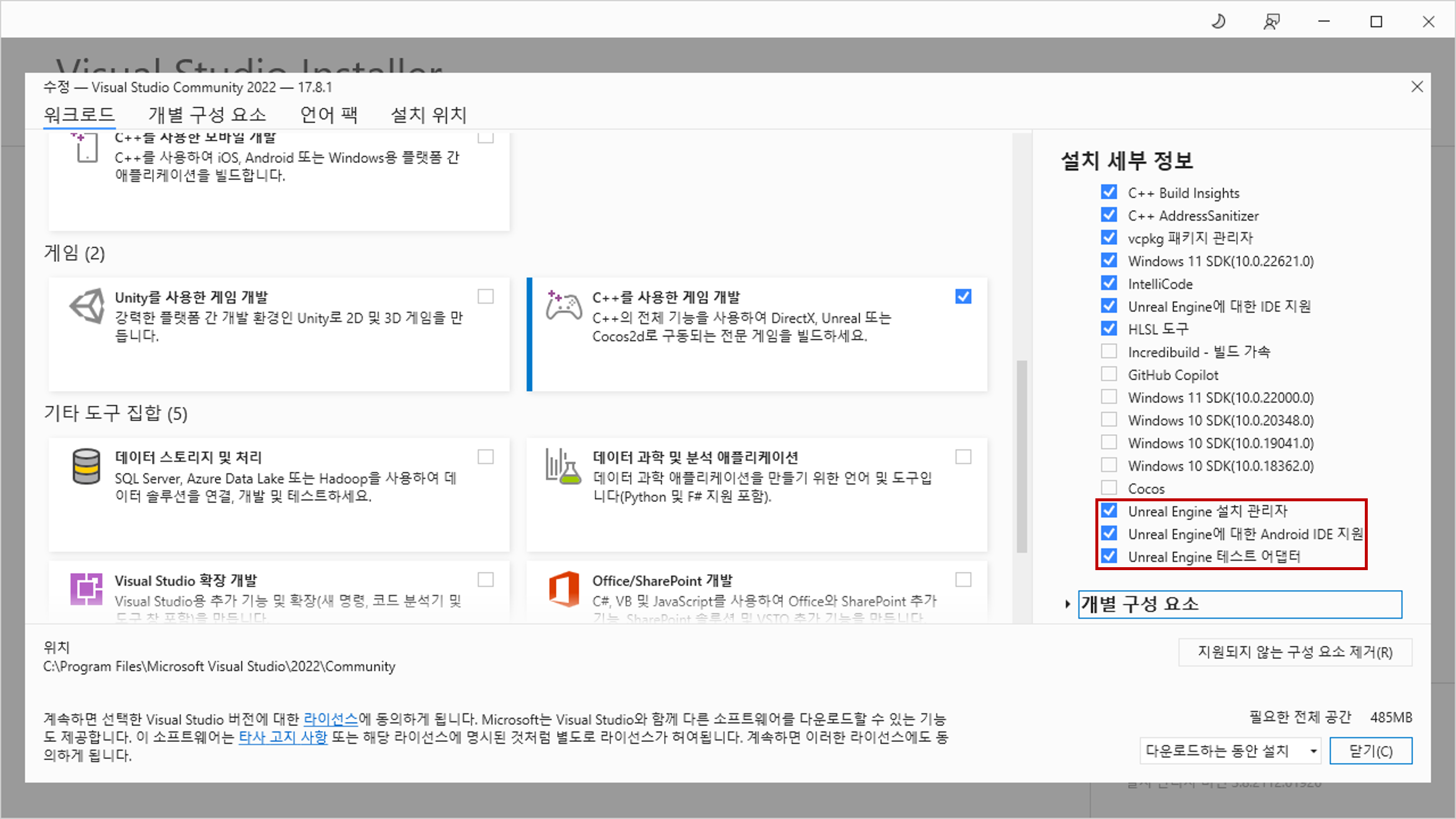
- 추가로 우측의 Unreal Engine 관련 요소를 설치해주어야 원활한 개발 환경을 구성할 수 있습니다.
