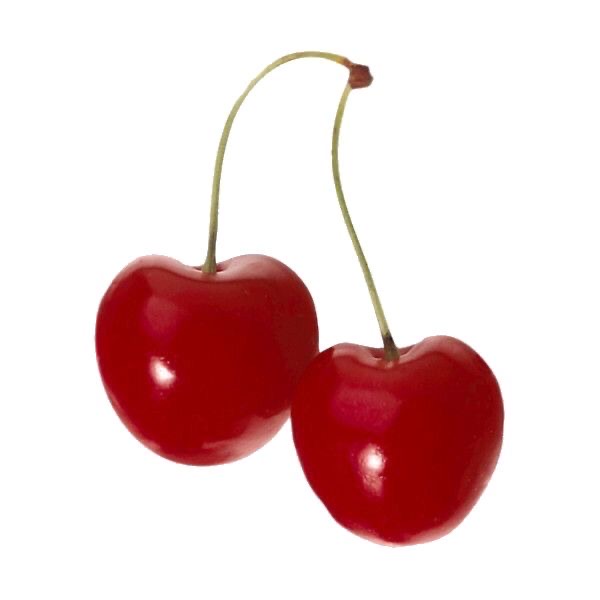Axios
비동기 통신 JavaScript 라이브러리
특징
요청과 응답을 모두 JSON 형식으로 자동 변환시켜 준다
사용법
기본
const axios = require(`axios`)
axios.get('...')
// 응답(성공)
.then(function(response){
console.log(response);
})
// 응답(실패)
.catch(function(error) {
console.log(error);
})
// 응답 (항상 실행)
.then(function(){
// ...
})async await 사용
async function ...(){
try{
const response = await axios.get('...');
console.log(response);
}
catch(error){
console.error(error);
}
}전송
1. GET
서버로부터 데이터 받아옴
- URL에 변수(데이터)를 포함시켜 요청
- 데이터를 Header에 포함하여 전송
- URL에 데이터가 노출되어 보안에 취약
캐싱가능
캐싱 : 한번 접근 후 재요청시 빠르게 접근하기 위해 레지스터에 데이터를 저장시켜 놓는 것
const axios_get = () => {
axios.get("http://localhost:8080/get")
.then((response) => {
console.log(response);
})
.catch((error) => {
console.log(error);
})
}2. POST
서버로 데이터를 전송하여 자원을 생성
- JSON 형식이나 객체 형식으로 데이터를 전송 가능
- URL에 변수(데이터)를 노출하지 않고 요청
- 데이터를 Body에 포함시킨다.
- URL에 데이터가 노출되지 않아서 기본 보안 되어 있음
- 캐싱 불가능
- 문자열 뿐만 아니라, 라디오 버튼, 텍스트 박스와 같은 객체들의 값도 전송 가능
const axios_post = () => {
const data = {
name : 'name',
age: 23
}
axios.post("http://localhost:8000/post", data)
.then((response => {
console.log(response)
})
.catch((error) => {
console.log(error);
})
}3. PUT
서버에 존재하는 Database 자원을 수정
4. DELETE
서버에 존재하는 Database 자원을 삭제
// DELETE 요청의 두 번째 인자에 data: {} atrribute를 넣기
const axios_delete = () => {
axios.delete("http://localhost:8080/delete",
{
data: {
postId: ...
commentId: ...
}
});
}config option과 응답 스키마
{
// `data`는 서버가 제공한 응답(데이터) 입니다.
data: {},
// `status`는 서버 응답의 HTTP 상태 코드입니다.
status: 200,
// `statusText`는 서버 응답으로 부터의 HTTP 상태 메시지입니다.
statusText: 'OK',
// `headers` 서버가 응답 한 헤더는 모든 헤더 이름이 소문자로 제공됩니다.
headers {},
// `config`는 요청에 대해 `axios`에 설정된 구성(config) 입니다.
config: {},
// `request`는 응답을 생성한 요청입니다.
// 브라우저: XMLHttpRequest 인스턴스
// Node.js: ClientRequest 인스턴스(리디렉션)
request: {}
}async, await
JavaScript에서 가장 최근에 등장한 비동기 처리 패턴
Promise 를 편하게 사용 가능
async
- async 키워드는 함수의 앞에 붙어서 사용
- async를 사용하게 되면 항상
Promise를 반환 - 만약 반환값이 Promise가 아니라면 이행상태의 Promise(Resolved Promise) 형태로 값을 감싸 반환
const async = async () => {
return "test";
}
console.log(async());
async().then((data) => {
console.log(data);
})await
- await 키워드는 async 함수 안에서만 사용할 수 있다
- 함수 안에서 await를 만나게 되면 Promise가 처리될 때까지 대기
- await를 이용하게 된다면 콜백함수 처리 없이 비동기 처리를 해줄 수 있습니다.