Add Force to the RigidBody 2D GameObject
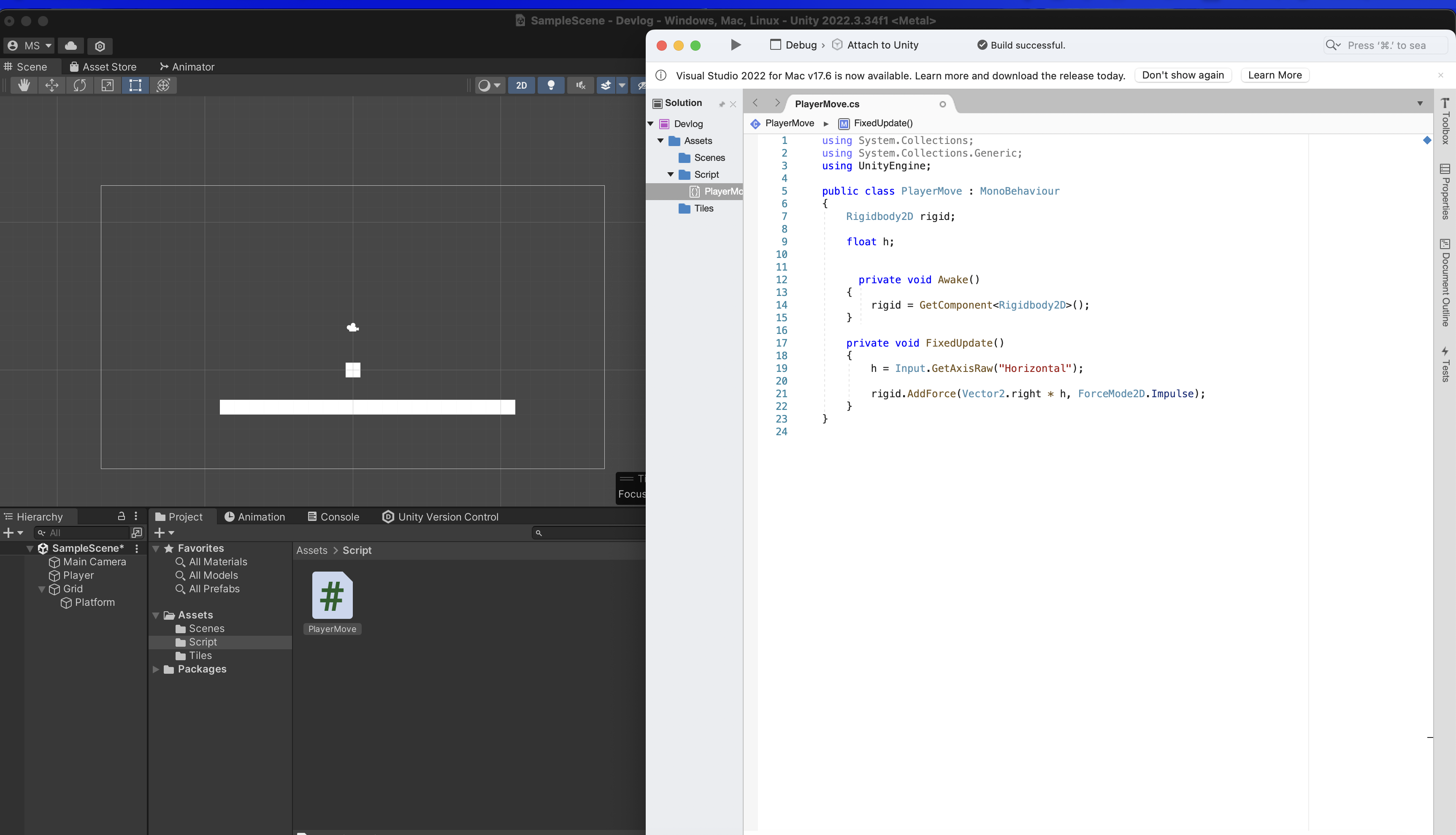
Rigidbody2D rigid;
float h;
private void Awake()
{
rigid = GetComponent<Rigidbody2D>();
}
private void FixedUpdate()
{
h = Input.GetAxisRaw("Horizontal");
rigid.AddForce(Vector2.right * h, ForceMode2D.Impulse);
}- Moving the gameObject by adding force is little bit different from changing the velocity of the gameObject.
rigid.AddForce(Vector2.right * h, ForceMode2D.Impulse);-
AddForceis a method that can apply force to rigidbody 2D. -
We are not using any specified
Vector2value, so we'll useVector2.right
Reason why we're usingVector2.rightis because.rightis a positive number. If we did.leftthe gameObject will move opposite as to where we want it to move since it's negative number. -
To make it move, we will multiply
hvalue toVector2.right -
We will use
ForceMode2D.Impulseto move our player gameObject.
- When using
AddForcemethod, there'sForceMode2D.ImpulseandForceMode2D.Force.
ForceMode2D.Forceapplies continuous force to the gameObject.ForceMode2D.Impulseapplies instant force to the gameObject.
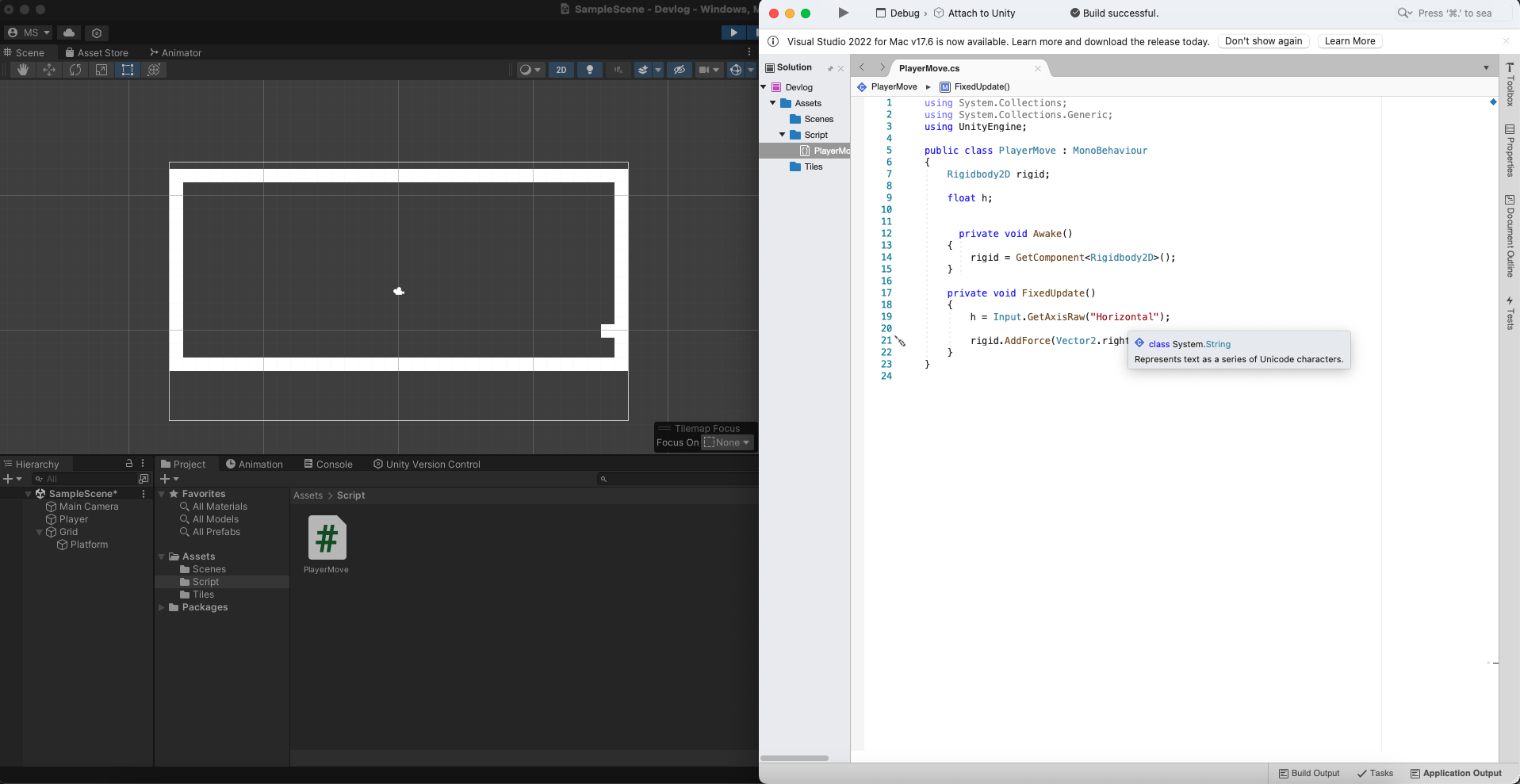
- Now we are able to make out gameObject move, but it's moving inconsistently and really fast.
- This is because we wrote the code in
FixedUpdate()- We are applying instant force to the rigidbody 2D for every 50 frames, which is why it's accelerating.
Setting the Max Speed Limit
To stop this from happening, we can set MaxSpeed value.
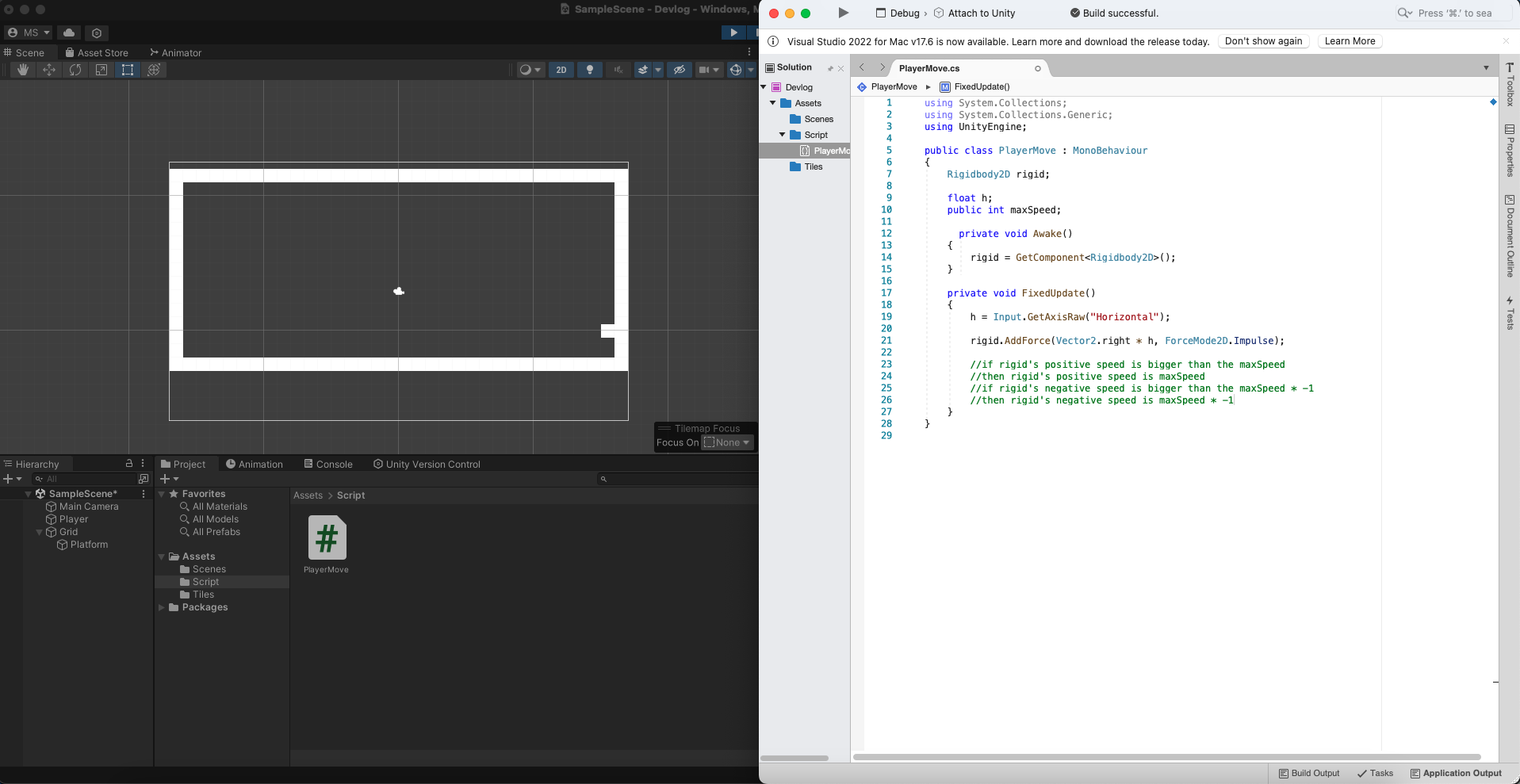
- It's helpful to pseudo code before writing the actual code.
//if rigid's positive x velocity is bigger than the maxSpeed
//then rigid's positive x velocity is maxSpeed
//if rigid's negative x velocity is bigger than the maxSpeed * -1
//then rigid's negative x velocity is maxSpeed * -1- After doing so, write it in code terms. In this case,
if(rigid.velocity.x > maxSpeed)
{
rigid.velocity = new Vector2(maxSpeed, rigid.velocity.y);
}
else if(rigid.velocity.x < maxSpeed * (-1))
{
rigid.velocity = new Vector2(maxSpeed * (-1), rigid.velocity.y);
}
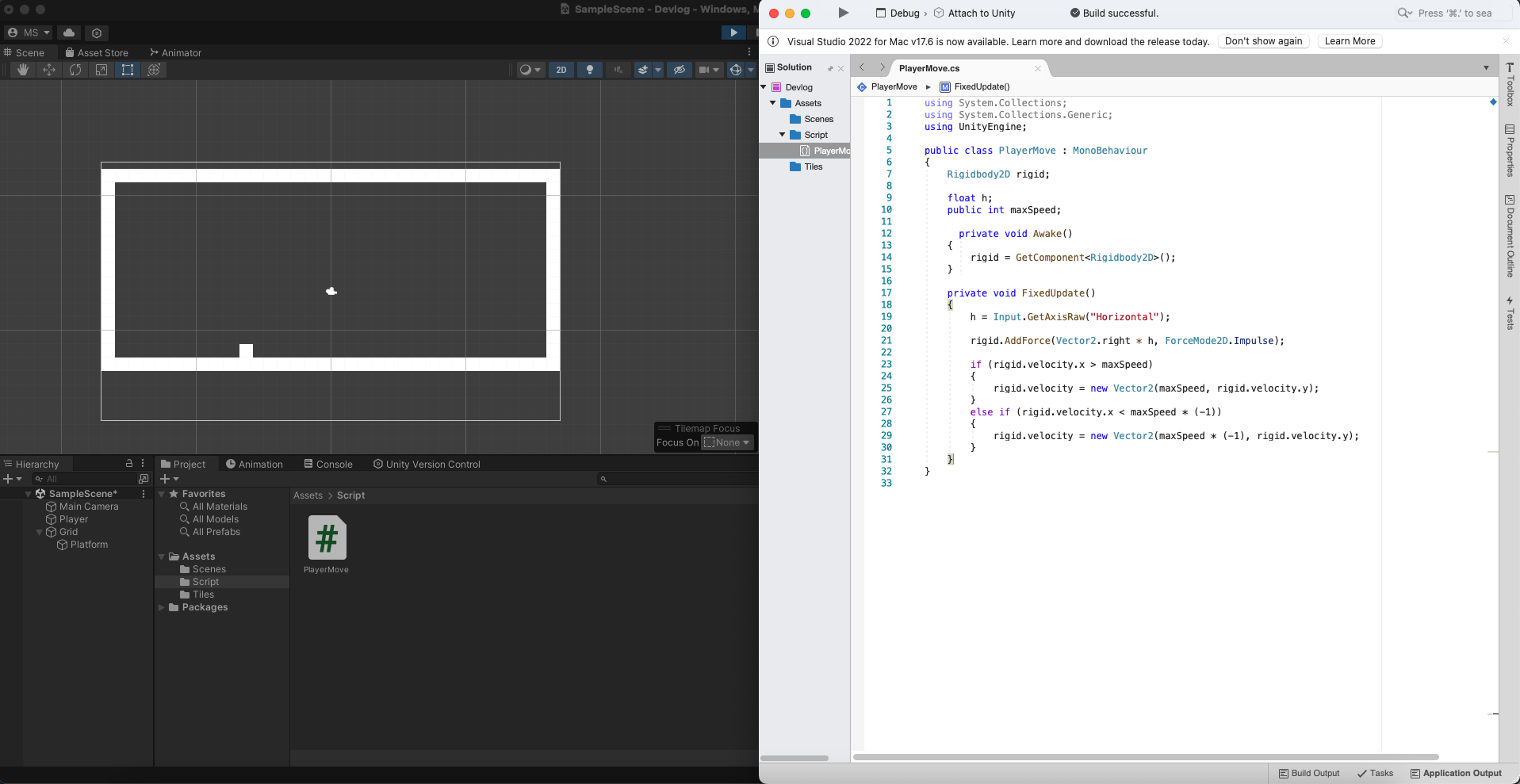
Now we should be able to move our player gameObject.
Control GameObject from sliding
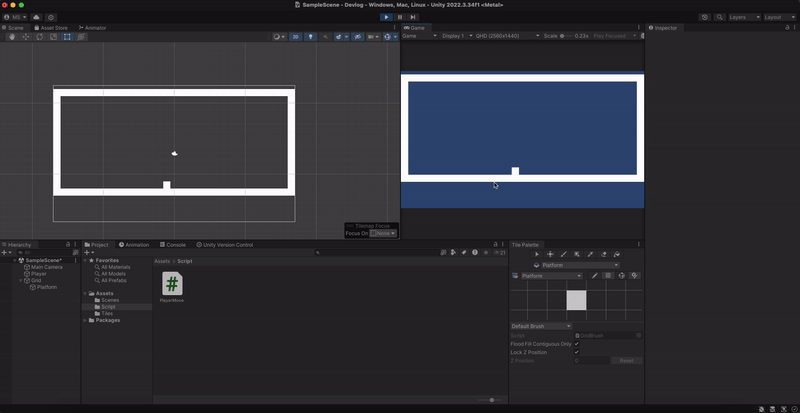
- One Problem is our charcter starts sliding after the player stoped moving. This can be solved by assigning a
new Vector2value when the player stops pressing onto the keyboard.Pseudo Code:
//if the player stops pressing the keyboard, //then rigid will assign new x velocity value to decrease speed.
Apply to the code:
private void Update()
{
if (Input.GetButtonUp("Horizontal"))
{
rigid.velocity = new Vector2(rigid.velocity.normalized.x, rigid.velocity.y);
}
}-
We will use
Update()since we want to consistently decrease the gameObject's velocity. -
normalizedconverts theVectorto a unit vector, meaning it will have magnitude to 1 while maintaining the original direction.
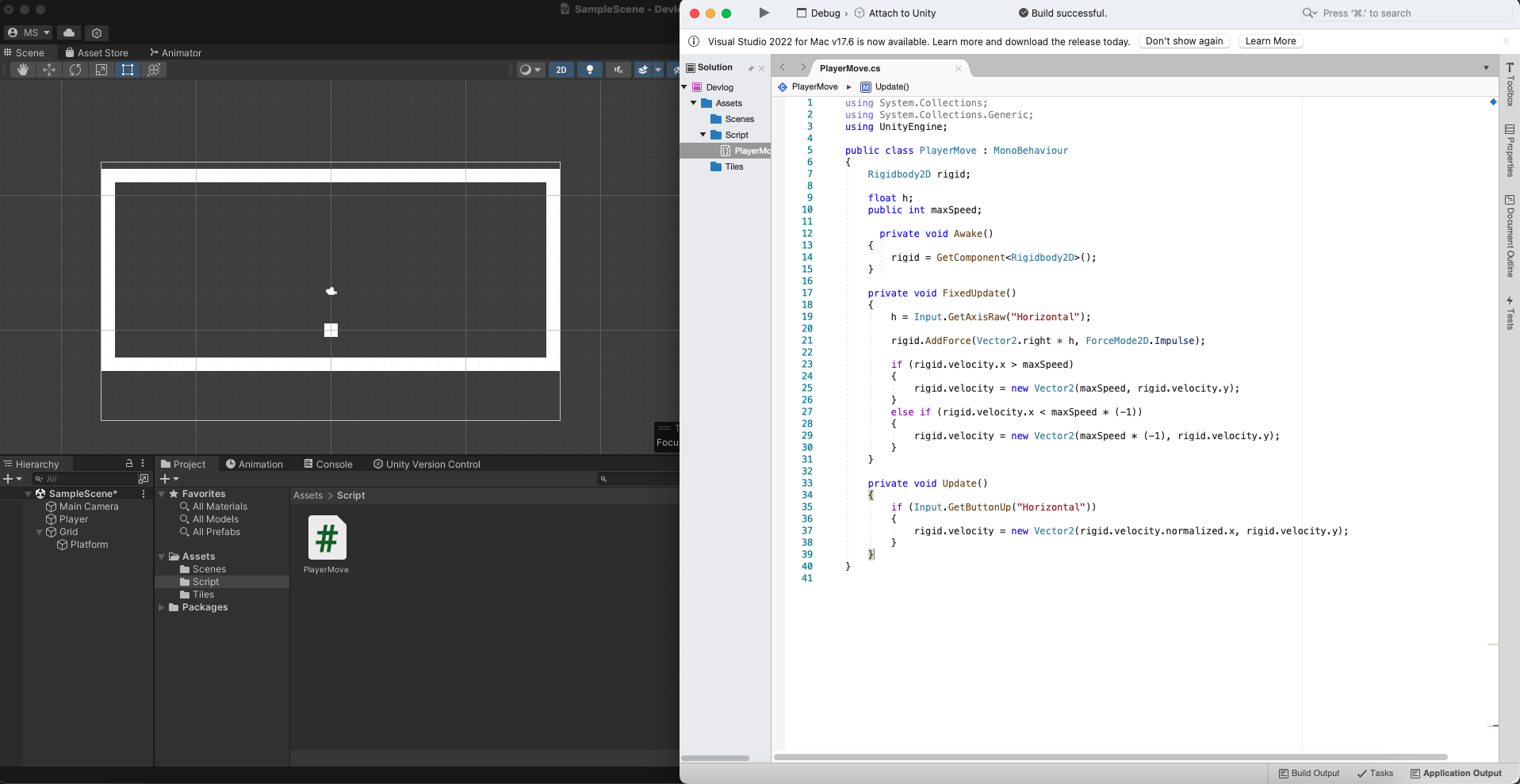
- It should look like this.
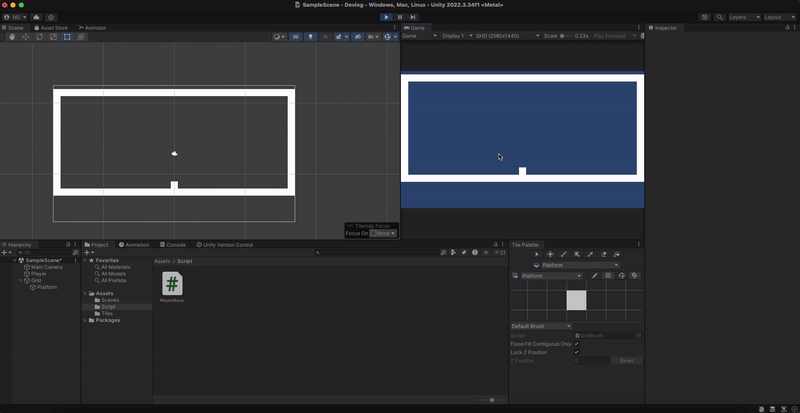
Next:
Setting the tilesmap(platform) so the gameObject doens't collide with individual tilemap.
