.gif)
타이타닉 승선 명단 분석
- 타이타닉은 영국의 화이트 스타 라인이 운영한 북대서양 횡단 여객선이다. 1912년 4월 10일 영국의 사우샘프턴을 떠나 미국의 뉴욕으로 향하던 첫 항해 중에 4월 15일 빙산과 충돌하여 침몰하였다. 타이타닉의 침몰로 1,514명이 사망하였다. [위키백과]
분석 내용 요약
- 목표 : 승객 변수를 분석하여 생존율과의 상관관계 확인
- 주요개념 이해 : 상관 분석, 상관 계수(피어슨 상관 계수), 히트맵
- 데이터 수집 : 탑승자 명단은 seaborn 빌트인 예제 활용
- 데이터 준비 : 결측치 확인 및 치환(중앙값, 최빈값)
- 데이터 탐색 : 정보 확인, 차트 확인
- 데이터 모델링 : 모든 변수 간 상관 계수, 두 변수 간 상관계수
- 변수 간의 상관 관계 시각화 : 전체 산점도, 변수 간 상관관계, 히트맵
핵심 개념
- 상관 분석
- 두 변수가 어떤 선형적 관계가 있는지 분석하는 방법론
- 단순 상관 분석
- 두 변수가 어느 정도 강한 관계에 있는지 측정
- 다중 상관 분석
- 세 개 이상의 변수 간 관계의 강도를 측정
- 피어슨 상관 계수의 결과 해석
- r값은 x와 y가 완전히 동일하면 +1, 반대방향으로 완전히 동일하면 -1, 상관이 없거나 선형관계를 전혀 가지지 않으면 0을 가진다.
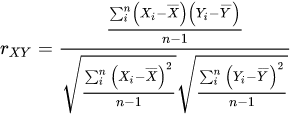
타이타닉 승선 명단 확인 및 전처리
import seaborn as sn titanic = sns.load_dataset('titanic') # 타이타닉 데이터 titanic.info() # 기본정보 확인 # • survived: 생존 유무 {1: 생존} # • pclass, class: 선실 등급 # • sibsp: 동승한 형제자매와 배우자 수 # • parch: 동승한 부모/자식 인원수 # • embarked, embark_town: 탑승 항구 # • adult_male: 성인 남성 여부 # • alone: 동반자 동행 여부 { True/False } > <class 'pandas.core.frame.DataFrame'> RangeIndex: 891 entries, 0 to 890 Data columns (total 15 columns): # Column Non-Null Count Dtype --- ------ -------------- ----- 0 survived 891 non-null int64 1 pclass 891 non-null int64 2 sex 891 non-null object 3 age 714 non-null float64 4 sibsp 891 non-null int64 5 parch 891 non-null int64 6 fare 891 non-null float64 7 embarked 889 non-null object 8 class 891 non-null category 9 who 891 non-null object 10 adult_male 891 non-null bool 11 deck 203 non-null category 12 embark_town 889 non-null object 13 alive 891 non-null object 14 alone 891 non-null bool dtypes: bool(2), category(2), float64(2), int64(4), object(5) memory usage: 80.6+ KB # 데이터 확인 titanic
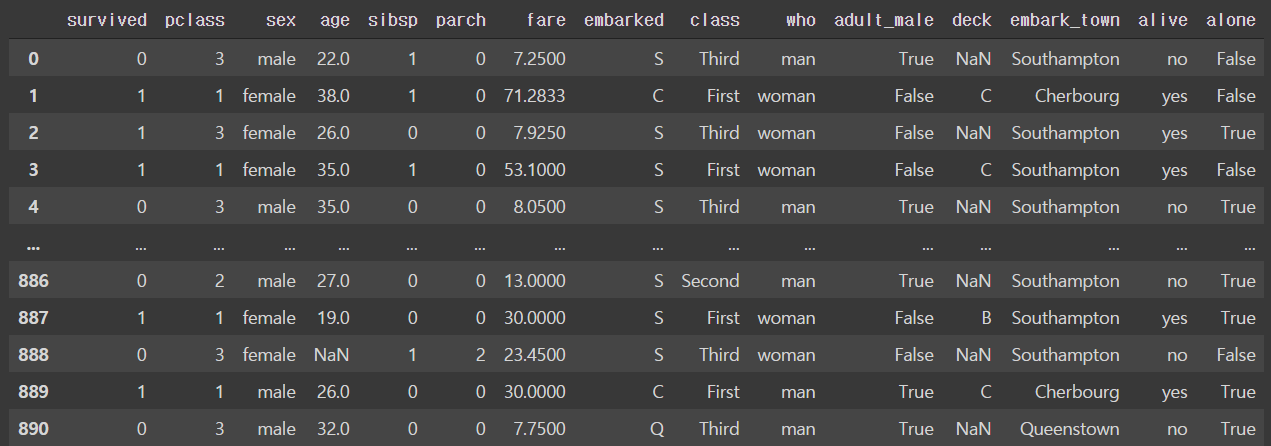
# 결측치 확인 # age, embarked(탑승지), deck(플랫폼 번호), embark_town(탑승 마을) 결측 발생 titanic.isnull().sum() > survived 0 pclass 0 sex 0 age 177 sibsp 0 parch 0 fare 0 embarked 2 class 0 who 0 adult_male 0 deck 688 embark_town 2 alive 0 alone 0 dtype: int64 # age 평균 titanic['age'].mean() 29.69911764705882 # age 중앙값 titanic['age'].median() 28.0 # deck 원소 개수 확인 titanic['deck'].value_counts() C 59 B 47 D 33 E 32 A 15 F 13 G 4 Name: deck, dtype: int64 # embarked 원소 개수 확인 titanic['embarked'].value_counts() S 644 C 168 Q 77 Name: embarked, dtype: int64 # 결측치 처리 하기 # 결측치 중앙값 혹은 최빈값으로 결측치 대체 titanic['age'] = titanic['age'].fillna(titanic['age'].median()) titanic['embarked'] = titanic['embarked'].fillna(titanic['embarked'].mode()[0]) titanic['deck'] = titanic['deck'].fillna(titanic['deck'].mode()[0]) titanic['embark_town'] = titanic['embark_town'].fillna(titanic['embark_town'].mode()[0]) # 결측치 재 확인 titanic.isnull().sum() >survived 0 pclass 0 sex 0 age 0 sibsp 0 parch 0 fare 0 embarked 0 class 0 who 0 adult_male 0 deck 0 embark_town 0 alive 0 alone 0 dtype: int64
타이타닉호 생존율 분석
파이 차트 그리기
import matplotlib.pyplot as plt f, ax = plt.subplots(1,2, figsize=(10,5)) # 10x5 크기에 1행 2열 그래프 titanic['survived'][titanic['sex']=='male'].value_counts().plot.pie( autopct='%.1f%%', ax=ax[0] # autopct : 자동으로 퍼센트 입력 ) titanic['survived'][titanic['sex']=='female'].value_counts().plot.pie( explode=[0,0.1], # 파이차트에서 분리되는 간격 설정 shadow=True, # 그림자 설정 autopct='%.1f%%', # autopct : 자동으로 퍼센트 입력 startangle=90, # 축이 시작되는 각도 설정 counterclock=True, # True: 시계방향순 , False:반시계방향순 ax=ax[1] ) ax[0].set_title('Survived(Male)') ax[1].set_title('Survived(Female)') plt.show()
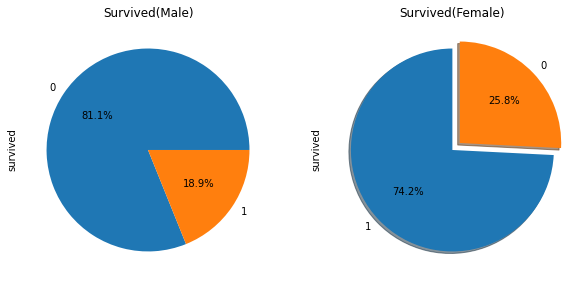
카운트 차트 그리기 - 등급별 생존자 수
import seaborn as sns sns.countplot( 'pclass', hue='survived', # 색깔에 따른 비교(survived) palette='pastel', # 색상 (파스텔 톤) data=titanic ) plt.title('Survived by Pclass') plt.show()
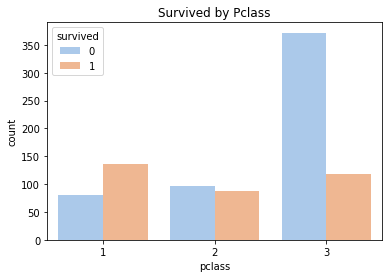
- 3등 선실의 사망자 수가 가장 많다.
- 1등 선실의 생존자 수가 가장 많다.
- 3등 선실의 생존자 수는 2등 선실의 생존자 수보다 많다.(3등 선실에 탑승자가 원래 많기 때문일 수도 있음)
상관 관계 분석
titanic_corr = titanic.corr(method='pearson') titanic_corr > survived pclass age sibsp parch fare adult_male alone survived 1.000000 -0.338481 -0.064910 -0.035322 0.081629 0.257307 -0.557080 -0.203367 pclass -0.338481 1.000000 -0.339898 0.083081 0.018443 -0.549500 0.094035 0.135207 age -0.064910 -0.339898 1.000000 -0.233296 -0.172482 0.096688 0.247704 0.171647 sibsp -0.035322 0.083081 -0.233296 1.000000 0.414838 0.159651 -0.253586 -0.584471 parch 0.081629 0.018443 -0.172482 0.414838 1.000000 0.216225 -0.349943 -0.583398 fare 0.257307 -0.549500 0.096688 0.159651 0.216225 1.000000 -0.182024 -0.271832 adult_male -0.557080 0.094035 0.247704 -0.253586 -0.349943 -0.182024 1.000000 0.404744 alone -0.203367 0.135207 0.171647 -0.584471 -0.583398 -0.271832 0.404744 1.000000 sns.heatmap(titanic_corr, annot=True, # 박스안 데이터 값 자동 입력 vmin=-1,vmax=1, # 최소 최대 색깔 지정 cmap='RdBu' # 색깔 테마 선택 )
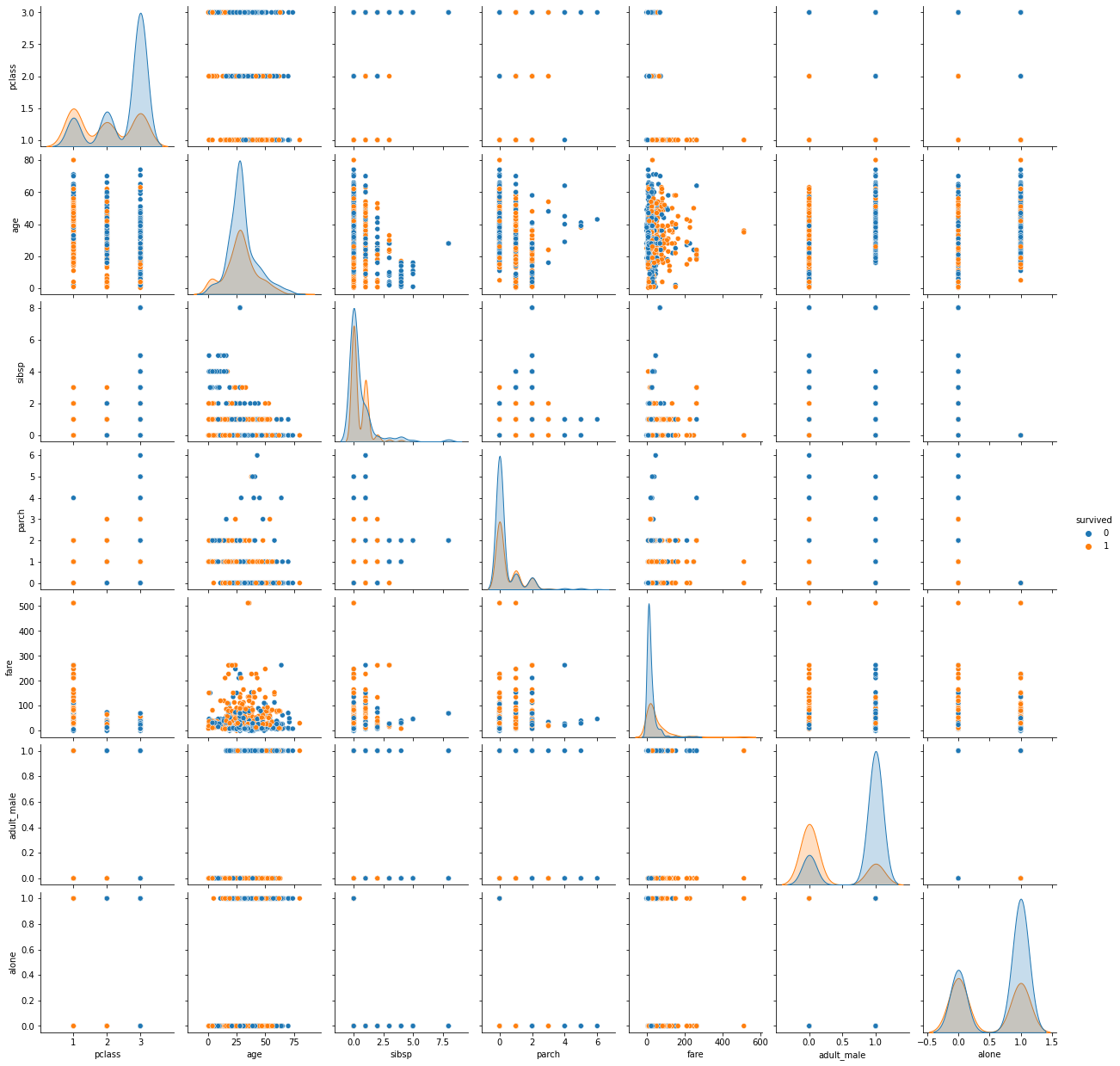
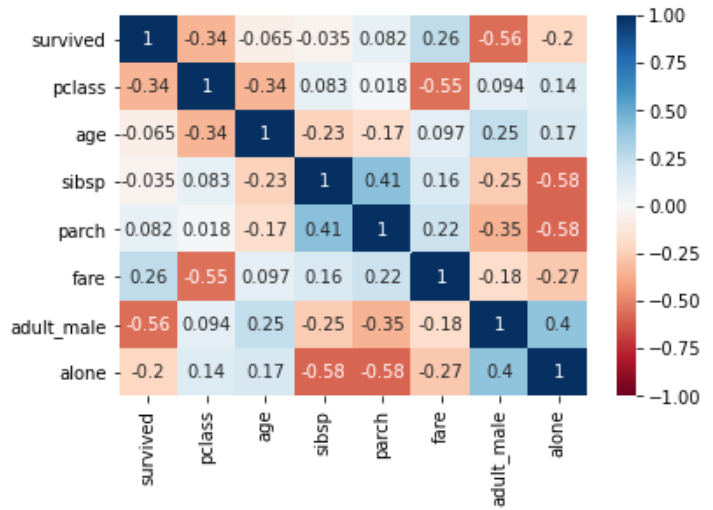
- 숫자가 낮은 등급(1 < 2 < 3) 일수록 생존률이 높다.
- 나이가 어릴수록 생존률이 높다
- 동승한 형제자매와 배우자 수가 적을수록 생존률이 높다.
- 동승한 부모/자식 인원수가 많을수록 생존률이 높다.
- 요금이 높을 수록 생존률이 높다.
- 성인 남성이 아닐수록 생존률이 낮다.
- 동반자 동행하지 않으면 생존률이 높다.
결과 시각화
히트맵 그리기 - 성별 희생자에 대한 Pivot 분석
# 타이타닉 데이터를 원하는 인덱스와 컬럼으로 피벗테이블 생성 titanic = titanic.pivot_table(index='survived',columns='sex',aggfunc='size') > sex female male class First 94 122 Second 76 108 Third 144 347 # 새로 정의한 피벗테이블을 활용하여 히트맵 그리기 sns.heatmap(titanic, cmap=sns.light_palette('crimson',as_cmap=True), annot=True, fmt='d', # 정수로 표현 square=True # 정사각형으로 표현 )
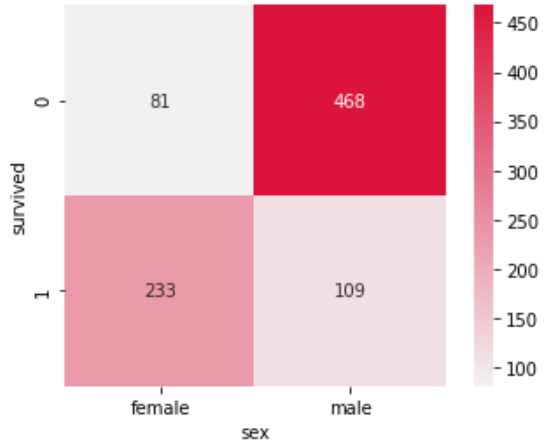
- 성별에 따라 생존률을 비교해보면, 상대적으로 여성의 생존률이 더욱 높은 것을 확인할 수 있다.
다음 시간에는 Opinet 사이트를 활용하여, 각 지역의 주유소 기름 값을 실시간으로 수집하는 작업을 수행하겠다.
