Exception
- 예상 가능한 예외
- 발생 여부를 사전에 인지할 수 있는 예외(전화번호, 이름, 주소 등)
- 사용자의 잘못된 입력, 파일 호출 시 파일 없음 등
- 개발자가 반드시 명시적으로 정의해야 함
- if 문으로 처리
- 예상 불가능한 예외
- 인터프리터 과정에서 발생하는 예외, 개발자 실수
- 리스트의 범위를 넘어가는 값 호출
- 수행 불가 시 인터프리터가 자동 호출
- 예외 처리(Exception Handling)
- 게임이 이상종료 되었을 경우 종료되기 전 저장을 하는 등
Excetion Handling(파이썬의 예외 처리)
try ~ except 문법
try:
예외 발생 가능 코드
except <Exception Type>:
예외 발생시 대응 코드- if-else 구문으로도 처리할 수 있지만 exceptiong handling을 권장하는 경우도 있음
for i in range(10):
try:
print(10/i) # i = 0 일때 나눌 수 없어서 exception이 발생
except ZeroDivisionError: # 이 때 해당 exception을 캐치하여 어떤 해당 조건과 맞는 exception일 경우 대응 코드로 진행
print("Not divided by 0")
except Exception as e:
print(e) #다른 exception이 발생할 경우 어떤 error인지 파악하기 위해, 일반적으로 마지막 except에 해당 코드를 추가해줌
# 단, 이렇게 모든 exception을 잡게 될 경우 어디서 error가 발생한지 명확하지 않으므로 좋은 코드는 아님
# 초기 코드 작성 경우에만 사용할 것- ZeroDivisionError과 같은 error는 built-in error로 파이썬에서 이러한 에러가 발생할 수 있으니 처리를 하겠다고 선언
- 만약 except 부분에 다른 error 조건을 지정할 경우 error를 못잡음
- built-in exception(기본적으로 제공하는 예외) 종류
- IndexError : data의 index 범위를 넘어갈 때
- NameError : 존재하지 않는 변수를 호출할 때
- ZeroDivisionError : 0으로 나눌 때
- ValueError : immutable data를 변환할 때
- FileNotFoundError : 존재하지 않은 파일을 호출할 때
- 이외에 다양한 빌트인 함수 존재
(https://docs.python.org/3/library/exceptions.html)
try ~ except ~ else
try:
예외 발생 가능 코드
except <Exception Type>:
예외 발생 시 동작하는 코드
else:
예외가 발생하지 않을 때 동작하는 코드- 구조가 조금 복잡하여 가독성이 떨어짐(사용을 권장하진 않음)
try ~ except ~ (else) ~ finally
try:
예외 발생 가능 코드
except <Exception Type>:
예외 발생 시 동작하는 코드
finally:
예외 발생 여부와 상관없이 동작하는 코드- 구조가 조금 복잡하여 가독성이 떨어짐(사용을 권장하진 않음)
if-else vs try~except:
- if~else : 논리적으로 문제를 다룰 떄 사용
- try~except : 데이터가 잘못 됐거나 사용자가 잘못 입력하는 등 잘못된 경우일 때 사용
raise 구문
- 필요에 따라 강제로 Exception을 발생
- 공개한 소스 코드를 다른 사람들이 사용할 때, 잘못 사용할 경우를 발지
- 잘못 사용한 경우 강제로 if문을 종료하여 리소스 손실을 방지
raise <Exception Type>(예외 정보)
while True:
value = input("변환할 정수 값을 입력: )
for digit in value:
if digit not in "0123456789":
raise ValueError("숫자값을 입력하지 않으셨습니다")
print("정수값으로 변환된 숫자 -", int(value))assert 구문
- 특정 조건에 만족하지 않을 경우 예외 발생
asswer 예외조건
def get_binary_number(decimal_number : int):
assert isinstance(decimal_number, int)
# 타입 힌트를 넣어줬더라도 사용자가 잘못 입력한 경우가 있음
# 이럴 isinstance()로 True or False가 출력되는데
# False일 경우 Error를 출력하고 진행을 멈춤
# 에러가 발생할 경우 다음 과정을 진행할 필요가 없으므로 리소스 방지를 위해 멈춰줌
return bin(decimal_number)
print(get_binary_number(10)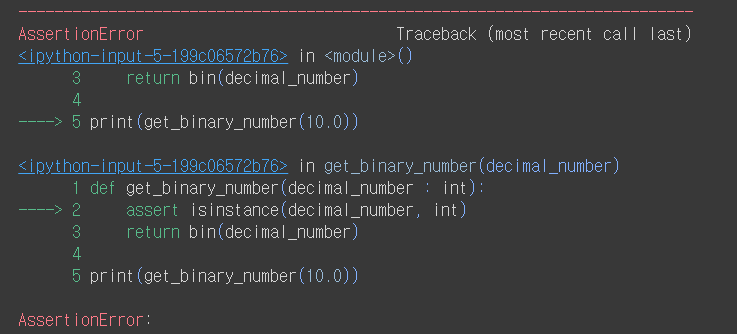
File Handling
파일의 종류
- 기본적인 파일 종류로 text 파일과 binary 파일로 나눔
- 컴퓨터는 text 파일을 처리하기 위해 binary 파일로 변환시킴(예 : pyc 파일)
- 모든 text 파일도 실제로는 binary 파일, ASCII\Unicode 문자열 집합으로 저장되어 사람이 읽을 수 있음
- binary 파일 vs Text 파일
- binary 파일
- 컴퓨터만 이해할 수 있는 형태인 이진(법)형식으로 저장된 파일
- 일반적으로 메모장으로 열면 내용이 깨짐
- 엑셀, 워드 파일 등등...
- Text 파일
- 인간도 이해할 수 있는 형태인 문자열 형식으로 저장된 파일
- 메모장으로 확인 가능
- .txt파일, html파일, 파이썬 코드 파일 등
- binary 파일
Python File I/O
-
파이썬은 파일 처리를 위해 "Open" 키워드 사용
f = open("<파일이름>", "접근 모드")
f.close() -
접근 모드
- r : 읽기 모드
- w : 쓰기 모드
- a : 추가 모드(파일의 마지막에 새로운 내용 추가)
-
file read
- read() text 파일 안에 있는 내용을 문자열로 변환
- with 구문과 함께 사용 가능
- with 구문으로 쓸 경우 with 하위의 코드는 indentation이 필수이며, indentation있는 동안 해당 open 유지, indentation을 없는 순간부터 자동으로 close()됨
f = open("dream.txt","r") #대상 파일이 같은 폴더에 있을 경우 contents = f.read() f.close() with open("dream.txt","r") as my_file: contents = my_file.read()- 한줄씩 읽어 List type으로 반환
with open("dream.txt","r") as my_file: contents = my_file.readlines() #파일 전체를 list로 반환- 실행 시마다 한줄씩 읽어 List type으로 반환
with open("dream.txt","r") as my_file: i = 0 while True: line = my_file.readline() #한 줄씩 읽어옴 if not line: break print(str(i) + "===" + line.replace("\n","")) - read, readlines, readline - read : 통째로 읽음 - readlines : 띄어쓰기 기준으로 한 줄씩 읽어서 list에 저장 - readline : 한 줄씩 읽음 - readlines는 실행 시 모든 라인을 데이터에 올리는데 대용량 데이터 처리 시 매우 느림 - 그럴 때 한줄씩 읽어서 메모리에 올리는 readline이 좋음 -
File Write
- mode = "w", encoding = "utf-8" #문자나 글자를 컴퓨터에 저장할 때 표준 지정
- linux&mac : utf-8 // windows : cp949
f = open("count_log.txt","w",encoding = "utf8") for i in range(1,11): data = "%d번째 줄입니다.\n" % i f.write(data) f.close() with open("dream.txt","w",encoding = 'utf8') as my_file: for i in range(1,11): data = "%d번째 줄입니다.\n" % i f.write(data) - mode = "w", encoding = "utf-8" #문자나 글자를 컴퓨터에 저장할 때 표준 지정
파이썬 directory 다루기
- os 모듈을 사용하여 directory 다루기
import os
if not os.path.isdir("log"): #디렉토리 있는지 확인
os.mkdir("log") #디렉토리 생성
# os.path.isdir( ) == os.path.exists( )
try:
os.mkdir("abc")
except FileExistError as e:
print("Already created")
os.path.isfile() #파일 존재 여부 확인
import shutil
source = "file.ipynb" #현재 위치에 있는 파일 명
dest = os.path.join("abc", "file1.ipynb")
# 경로 생성 => abc\\file.ipynb
# join구문을 사용하는 이유 : os가 다를 경우 발생할 문제 방지
# directory구분 => windows : \, mac : /
shutil.copy(source, dest) #source 파일을 해당 위치의 지정한 파일명으로 복사- 최근에는 shutil 보단 pathlib을 사용함
- path를 객체로 다뤄서, os에 따른 경로 separator를 통일시켜 줌
import pathlib
cwd = pathlib.Path.cwd() #현재 위치의 절대 경로를 저장
cwd.Parent # 상위 디렉토리 출력
list(cwd.Parents) # 현재 위치부터 최상단 위치까지 디렉토리 경로 출력
cwd.glob("*") # 현재 폴더의 모든 파일을 절대경로와 함께 출력Log 파일 생성하기
- 디렉토리가 있는지 + 파일이 있는지 확인 후
import os
if not os.path.isdir("log"):
os.mkdir("log")
target_file_path = os.path.join("log", "count_log.txt")
if not os.path.exists(target_file_path):
f = open("log/count_log.txt", "w", encoding = "utf8")
f = write("기록이 시작됩니다 \n")
f.close()
with open(target_file_path, "w", encoding = "utf8") as f:
import random, datetime
for i in range(1,11):
stamp = str(datetime.datetime.now())
value = random.random() * 1000000
log_line = stamp + "\t" + str(value) + "값이 생성되었습니다" + "\n"
f.write(log_line)log 남기기(실습)
- 5-1의 42분부터) 이후 내용은 vscode로 실습
Pickle
-
객체는 기본적으로 메모리에 저장되고, 파이썬 인터프리터가 종료 시 삭제됨
-
이 때, 해당 객체를 추후에도 사용하려고 할 때 객체를 외부에 저장해야 함
-
파이썬의 객체를 영속화(persistence)하는 built-in 객체
-
데이터,object, 모델 등을 저장하고 불러와서 사용하는 기능을 제공
-
binary 파일로 txt로 열 수 없음
import pickle #write f = open("tmp.pickle",wb") #wb : write binary test = [1,2,3] pickle.dump(test,f) f.close() #read f = open("tmp.pickle", "rb") #rb : read binary test = pickle.load(f) f.close()
