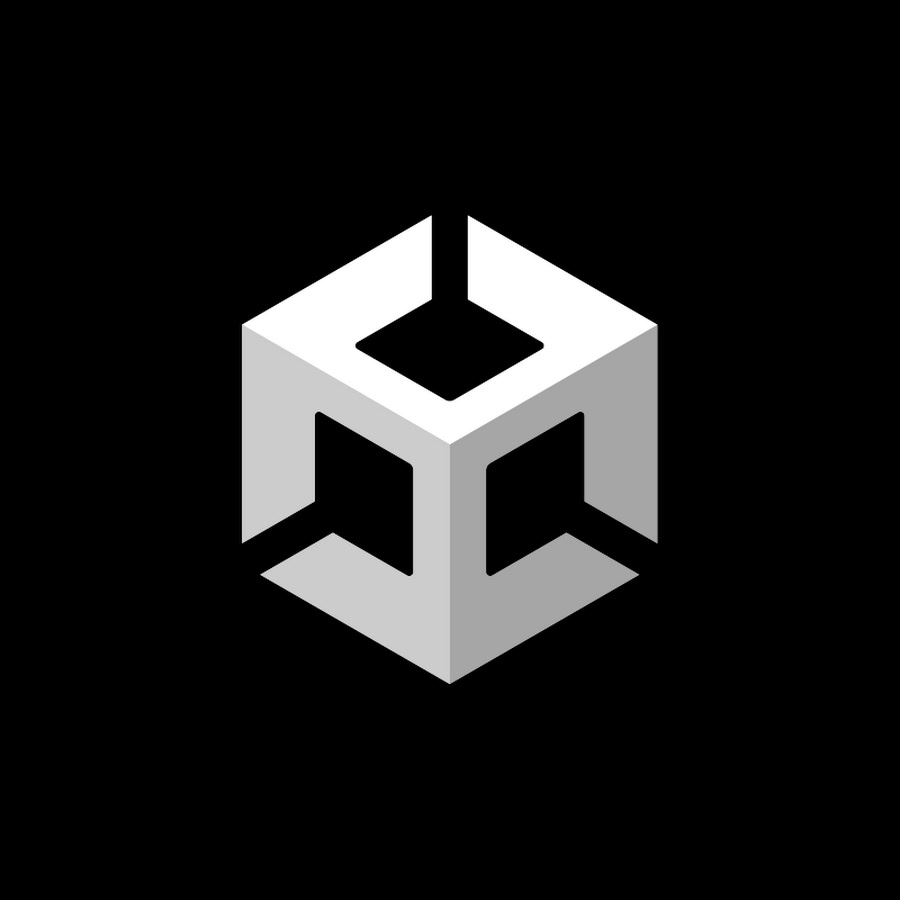
ChangeType 스크립트를 열고 코드를 작성했다.
public class ChangeType : MonoBehaviour
{
// Start is called before the first frame update
void Start()
{
// float -> int
float num1 = 3.14f;
int num2 = (int)num1;
Debug.Log(num1);
// float -> string
float a = 1.5f;
string str = a.ToString();
Debug.Log(str);
// int -> string
int abc = 100;
string str2 = abc.ToString();
Debug.Log(str2);
// string -> float
string str3 = "15.24";
float xyz = float.Parse(str3);
Debug.Log(xyz);
// string -> int
string str4 = "124";
int aaa = int.Parse(str4);
Debug.Log(aaa);
// string -> bool
string str5 = "true";
bool isTrue = bool.Parse(str5);
Debug.Log(isTrue);
// bool -> string
bool isFalse = false;
string str6 = isFalse.ToString();
Debug.Log(str6);
}
// Update is called once per frame
void Update()
{
}
}- float -> int : 소수가 짤린다.
- float -> string : 변수명에 "."을 붙이고 ToString()이라는 함수를 사용하면 된다.
- int -> string : float -> stirng 과 같은 방식이다.
- string -> float : float.Parse()를 쓰고 괄호 안에 string 타입의 변수를 넣으면 된다.
하지만 string의 값은 오직 숫자로만 구성이 되 있어야 가능하다. - string -> int : string -> float와 같다.
- string -> bool : string 변수에 true 혹은 false 문자만 있어야 한다.
- bool -> string : bool 변수에 .ToString()이라는 함수를 사용하면 된다.
보면 string으로 바꿀때 .ToString()을 사용하면 간편하지만 반대로 string 에서 다른 변수로 형변환을 하려면 조건이 있다. 조건에 맞지 않으면 에러가 난다.