jest + react testing library 설치
jest 는 test framework로 널리 알려져있다. 간단한 특징은 다음과 같다.
- 간편한 사용법
- unit test 용이한 기능
- react 지원
그러나 react와 typescript를 테스트하려면 추가적인 설정이 필요하다.
react component 테스트를 위해서 react에서 공식적으로 사용하라는 library로 세팅을 진행하였다.
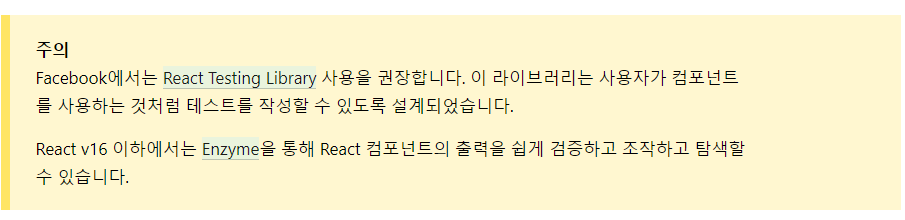
설치
- jest를 설치하면서 react testing library도 설치한다.
- 테스팅 라이브러리라고 하면 두 라이브러리가 대안이라고 생각하지만 그렇지않다.
- jest를 기본으로 react component test를 쉽게 하도록 해주는 것이 react testing library이다.
npm install --save-dev jest
npm install --save-dev @testing-library/react- 환경설정은 babel을 이용했다.
- 현재 프로젝트에서 webpack과 babel을 사용 중이다.
npm i -D @babel/core @babel/preset-env @babel/preset-react babel-jest @babel/preset-typescript react-test-renderer jest-environment-jsdom// conf/babel.conf.js
module.exports = {
presets: ["@babel/preset-env", "@babel/preset-typescript", "@babel/preset-react"]
};- 그리고 App 호출 파일을 테스트하는 jest 파일을 생성하였다.
//__tests__/App.test.tsx
import React from 'react';
import { render, screen } from '@testing-library/react';
import App from '../src/pages/App';
import { Provider } from 'react-redux';
import { store } from '../src/redux/store';
describe('my function or component', () => {
test('does the following', () => {});
});
describe('true is truthy and false falsy', () => {
test('true is truthy', () => {
expect(true).toBe(true);
});
test('false is falsy', () => {
expect(false).toBe(false);
});
});
describe('App', () => {
test('renders App component', () => {
render(
<Provider store={store}> // mock으로 store를 만들 수 있으나, 일단 기본 설치 테스트로 root sotre 추가
<App />
</Provider>
);
});
});- 그랬는데 jsx를 인식하지 못 하는 문제가 생겼다. 뭔가 옵션 설정이 제대로 되지 않았다.
Support for the experimental syntax 'jsx' isn't currently enabled- 원인은 babel config file을 babel에서 자동으로 인식하는 file name과 달라 jest에도 babel-jest의 configure 위치를 잡아줘야 했다
- babel default file detecting 규칙과 다르게 config file을 생성해서이다.
- jest 실행 시 --config 옵션을 줘야했다.
// conf/jest.config.js
const path = require("path");
module.exports = {
transform: {
'^.+\\.(js|jsx|ts|tsx)$': ['babel-jest', { configFile: './conf/babel.conf.js' }]
},
roots: ['..'],
testEnvironment: 'jest-environment-jsdom',
};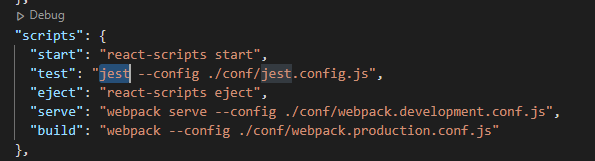
- 성공하면 이렇게 나온다.
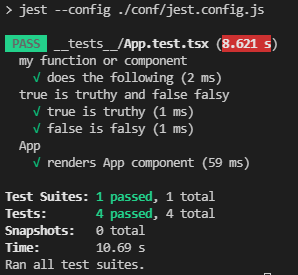
여담
- tutorial에서 jest-environment-jsdom을 설치하라는 command가 친절히 설명되어있지 않다. 그래서 test를 실행하니 jsdom을 설치하라는 오류가 떠서, jest-environment-jsdom과 jsdom 중 무엇을 써야하는지 혼란스러웠다. 그러나 jest를 쓰니까 jest-environment-jsdom을 설치하였는데 여전히 의문점은 무슨 차이가 있는가였다.
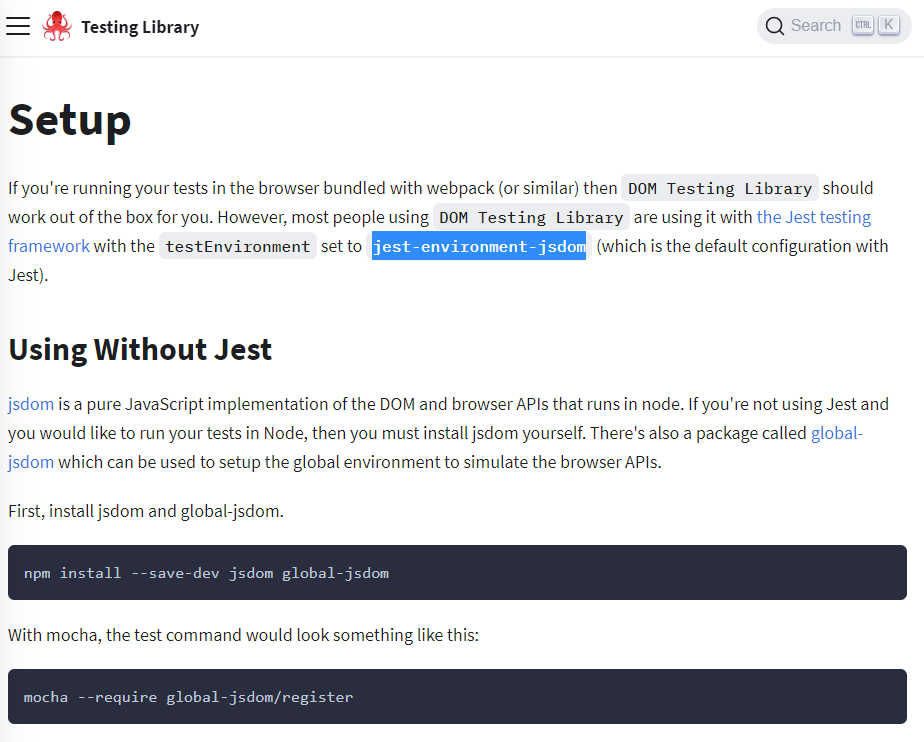
- 그래서 조금 더 찾아 비교해보았다.
- jsdom
- Node에서 실행되는 순수 자바 구현물로, DOM과 browser API로 구현되어 있다고 한다.
- 표준 브라우저 웹처럼 동작하나 layout이나 navigation 같은 특징은 없다고 한다.
- jest-environment-jsdom
- jsdom을 jest에서 버전을 지정해서 배포하는 것으로 보인다.
- 큰 설명은 없으나 github에서 내부적으로 jsdom 버전을 지속적으로 업데이트 하고 이슈 처리는 거의 없는 것으로 보아, dependancy나 새로운 기능에 대한 오류를 염두해서이지 않을까... 추측해본다.
- jsdom
Test 필요성
업무를 하다 보면 생각보다 많은 사람들이 test가 필요한 이유에 대해 깊이 생각하지 않는 것 같다.
기능을 구현하면 단계적인 function, 모듈, 등 작은 단위로 나눠질 수 있다는 것을 알 수 있다.
흔하게 현금 인출 기능이라고 한다면, 사용자 인증 -> 현금 인출 액수 입력 -> 서버 통신/인증 -> 승인 -> 현금 반환 등 이런 식으로 나누면 세부 기능이 나뉜다는 의미이다.
만약 버그가 생긴다면 특정 기능의 어느 부분에서 생겼는지 알아야 하는데 그 과정을 쉽게 도와주는 것이 test가 아닌가 한다.
쉽게 접하는 단어는 unit test, end to end test로 test 종류를 나눈다.
- unit test
- 테스트 단위를 함수와 같이 작은 단위로 나누어 테스트 하는 방법
- 동작 단계를 나누어 테스트 케이스를 작성하여 개발과정 중 문제 파악 용이
- end to end test
- end user 입장에서 페이지가 정상 동작하는지 테스트 하는 방법
- UI test로도 불리는 방법
- 테스트 작성과 실행 비용이 많이 드는 방법
