리액트에서 마우스hover했을 때 클래스를 추가하는 방법
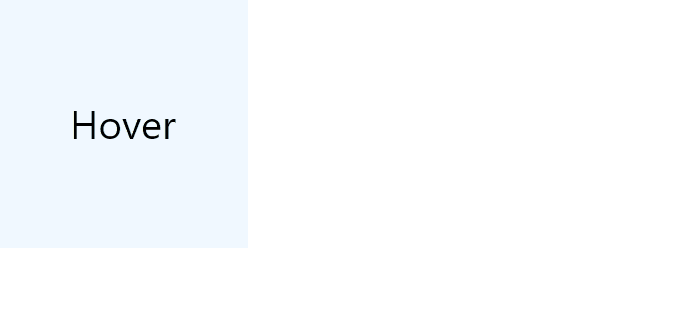
출처 ) bobbyhadz.com/blog/react-add-css-class-on-hover
//App.js파일
function App() {
const [isHovering, setIsHovering] = useState(false);
const handleMouseOver = () => {
setIsHovering(true);
};
const handleMouseOut = () => {
setIsHovering(false);
};
return (
<div>
<div>
<div
className={isHovering ? "grow" : ""}
onMouseOver={handleMouseOver}
onMouseOut={handleMouseOut}
>
Hover
</div>
</div>
</div>
);
}/*App.css파일*/
div {
width: 100px;
height: 100px;
background-color: aliceblue;
text-align: center;
line-height: 100px;
transition-property: width, height;
transition-duration: 1s, 1s;
}
.grow {
width: 200px;
height: 120px;
}
- 커서가 div 안으로 이동되면
- handleMouseOver 함수가 호출된다.
- isHovering이 true로 변경된다.
- div의 className에 "grow"가 추가된다.
- 커서가 div에서 밖으로 빠져나오면
- handleMouseOut 함수가 호출된다.
- isHovering이 false로 변경된다.
- className에 아무것도 추가되지 않는다.
