TIL 요약 (문시해알이 무엇인가요?)
-
문:
Spring Security -
시: 스프링 심화강의
Spring Security개론을 들었다. -
해: 단순히 멍때리면서 클론코딩 하는 것이 아니라, 개념적인 부분들을 이해하기 위해 필기하며 열심히! 들었다.
-
알:
Spring Security의 매커니즘, 개념들에 대해 알게 되었다.(아래에서 자세히 기술)
오늘 만난 문제
Spring Security
내가 시도해본 것들 & 어떻게 해결했는가
오늘도 어김없이 등장하는
보안 글씨체와 함께 강의를 정리하며 이해해보았다.
- ⚠️주의⚠️ 글씨체가 매우 더러우니 필기 내용을 읽으려하지 마세요! plz🙏
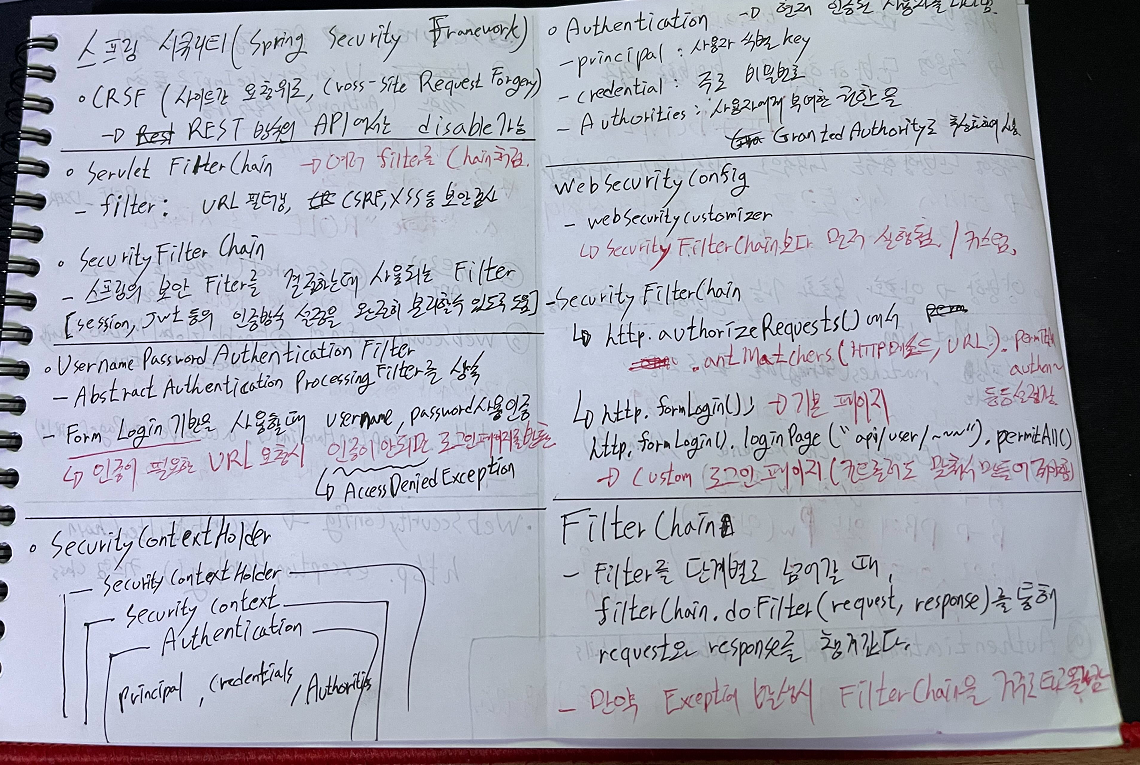
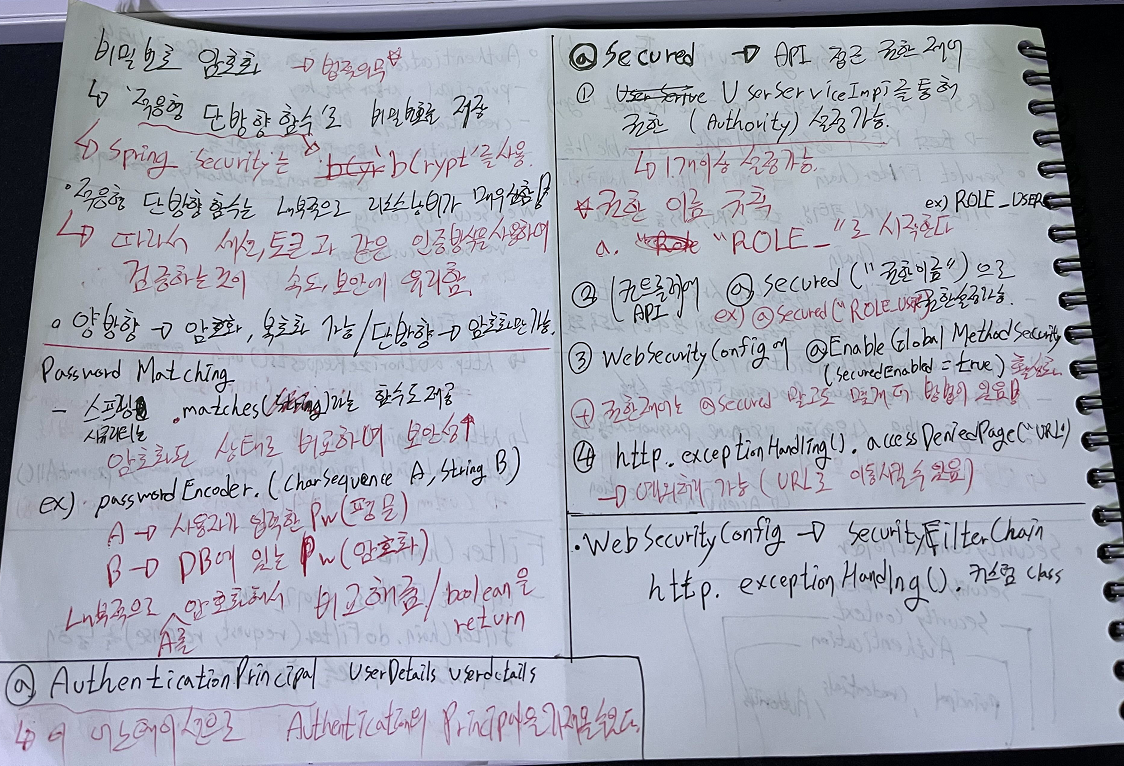
무엇을 알게 되었는가
1. Spring Security 적용 및 활성화 방법.
- Spring Docs: Hello Spring Security
- CSRF(Cross-site request forgery/ 사이트간 요청위조)
2. FilterChain
(추천 Ref - 스프링 시큐리티 -아키텍처 정리)
Spring Security는 요청이 들어오면 Servlet FilterChain을 자동으로 구성한 후 거치게 한다.
FilterChain -> 여러 Filter를 chain형태로 묶어놓은 것
- FilterChain을 차근차근 타고 넘어갈 때,
filterchain.doFilter(request, response)를 통해 request와 response를 챙겨서 다음 단계로 넘어갈 수 있다.- 만약 Exception이 발생하면, FilterChain을 역순으로 타고 올라간다.
Filter
- 톰캣과 같은 웹 컨테이너에서 관리되는 서블릿의 기술이다.
- Client 요청이 전달되기 전후의 URL 패턴에 맞는 모든 요청에 필터링을 해준다.
- CSRF, XSS 등의 보안 검사를 통해 올바른 요청이 아닐 경우 이를 차단해 준다.
- 따라서 Spring Security는 이런한 기능을 활용하기위해 Filter를 사용하여 인증/인가를 구현하고 있다.
SecurityFilterChain
- Spring 의 보안 Filter를 결정하는데 사용되는 Filter
- session, jwt 등의 인증방식들을 사용하는데에 필요한 설정을 완전히 분리할 수 있는 환경을 제공한다.
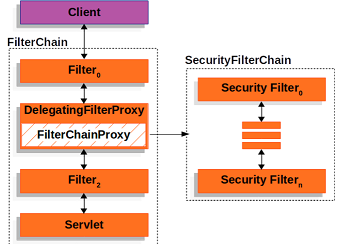
3. UsernamePasswordAuthenticationFilter
- AbstractAuthenticationProcessingFilter를 상속한 Filter
- 기본적으로 Form Login 기반을 사용할 때 username 과 password 확인하여 인증한다.
- Form Login 기반은 인증이 필요한 URL 요청이 들어왔을 때 인증이 되지 않았다면 로그인페이지를 반환하는 형태
- 아래 사진은 Authenication 결과에 따라 달라지는 SecurityFilterChain의 흐름/구조
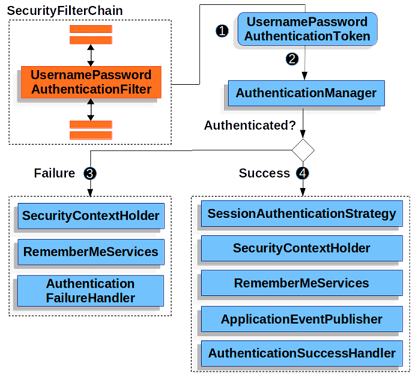
4. SecurityContextHolder
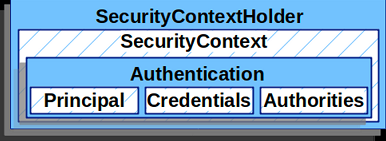
SecurityContextHolder 에는 스프링 시큐리티로 인증을 한 사용자의 상세 정보를 저장한다.
Authication에 상세정보를 담고,SecurityContext에 담은 뒤에SecurityContextHolder라는 포장지로 감싼다.
SecurityContext context = SecurityContextHolder.createEmptyContext();
Authentication authentication = new UsernamePasswordAuthenticationToken(principal, credentials, authorities);
context.setAuthentication(authentication);
SecurityContextHolder.setContext(context);Authentication
- principal : 사용자 식별 정보. Username/Password 방식으로 인증할 때, 보통 UserDetails 인스턴스를 담게 된다.
- credentials : 주로 비밀번호, 대부분 사용자 인증에 사용하고 다음 비운다.
- authorities : 사용자에게 부여한 권한을 GrantedAuthority 로 추상화하여 사용
5. WebSecurityConfig
@Configuration
@EnableWebSecurity // 스프링 Security 지원을 가능하게 함
public class WebSecurityConfig {
@Bean
public WebSecurityCustomizer webSecurityCustomizer() {
// h2-console 사용 및 resources 접근 허용 설정
return (web) -> web.ignoring()
.requestMatchers(PathRequest.toH2Console())
.requestMatchers(PathRequest.toStaticResources().atCommonLocations());
}
@Bean
public SecurityFilterChain securityFilterChain(HttpSecurity http) throws Exception {
// CSRF 설정
http.csrf().disable();
http.authorizeRequests().anyRequest().authenticated();
// Custom 로그인 페이지 사용
http.formLogin().loginPage("/api/user/login-page").permitAll();
return http.build();
}
}WebSecurityCustomizer()
SecurityFilterChain보다 먼저 실행되는 커스텀필터- ignoring()으로 필터 적용을 제외시킬 수 있다.(관련 Ref)
SecurityFilterChain
http.authorizeRequests().antMatchers(HTTP메소드, URI)를 활용하여.PermitAll(),authenticated()등등 설정 가능http.formLogin().loginPage("/api/user/login-page").permitAll();를 통해 커스텀 로그인 페이지를 사용할 수 있다.http.formLogin()으로만 설정해두면 기본 로그인페이지를 만날 수 있다.
6. UserDetails, UserDetailsService Custom
UserDetails, UserDetailsService인터페이스를 상속받아@Override하는 방식으로 Custom할 수 있다.- 이름이 낯설어도
UserDetails-> Entity, Dto 역할 /
UserDetailsService-> 서비스 역할이라는 점을 기억하면 이해에 도움이 된다.
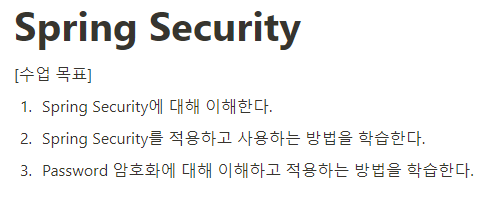

보안글씨체 보러 왔읍니다.... 치유 되었읍니다...