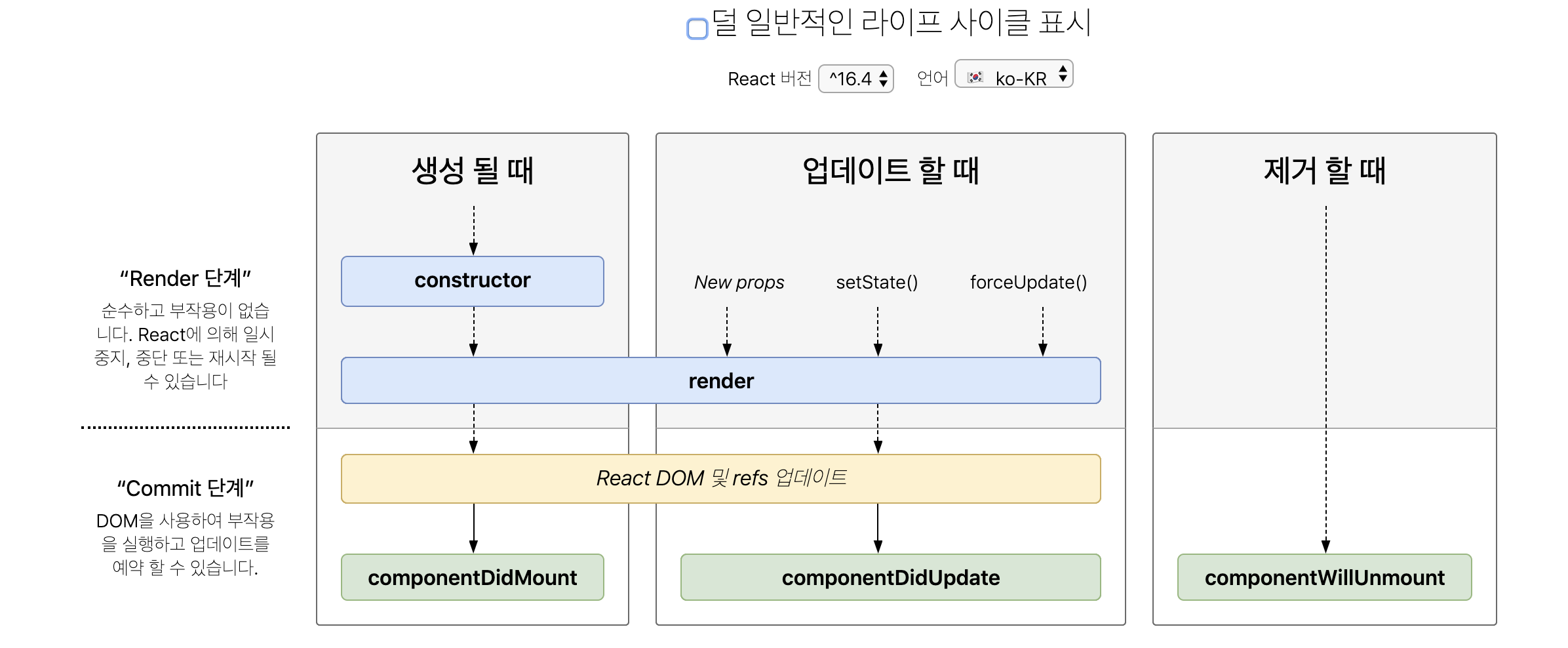1. React?
2. ES6?
- ES6 문법을 알아야 리액트가 편해진다.
- Destructuring
- spread operator
- rest parameters
- default parameters
- templete literals
- arrow function
- for-of loop
3. JSX?
- 자바스크립트의 확장 문법
- 반드시 하나의 엘리먼트로 감싸야 한다.
///요고는 안됩니다
<div>
<h2>안녕하세요</h2>
</div>
<div>
<h2>Hello,</h2>
</div>
// 요고는 안됩니다- 자바스크립트 코드를 적용할때 { } 안에 작성한다.
- JSX내부에선 if문을 사용할 수 없다.
- IIFE
- 삼항연산자
- 엘리먼트의 클래스 이름은 className 을 사용한다.
- ES6 문법에 class가 있기 때문에 혼용 방지
4. props?
- 부모 컴포넌트가 자식 컴포넌트에게 넘겨주는 값
- 자식 컴포넌트는 props를 받아오기만 할 수 있다.
- 받아온 props는 직접 수정이 불가하다.
5. state?
- state 값 변경(setState메서드 사용) => render() 함수 실행
- 컴포넌트 내부에서 선언하며 내부에서 값을 변경 할 수 있다.
import React, { Component } from 'react';
export default class Counter extends Component {
state = { // state는 constructor 함수 안에서도 선언 가능
count : 0
}
constructor(props) {
super(props);
this.handleIncreaseBtn = this.handleIncreaseBtn.bind(this);
}
handleIncreaseBtn() { // 일반 함수를 사용할때는 bind가 필수
this.setState({
count: this.state.count + 1
});
}
handleDecreaseBtn = () => { // 화살표 함수에서는 생략 가능
this.setState({
count: this.state.count - 1
});
};
render() {
return (
<div>
<div>{this.state.count}</div>
<input
type='button'
value='increase'
id='increaseBtn'
onClick={this.handleIncreaseBtn}
/>
<input
type='button'
value='decrease'
id='decreaseBtn'
onClick={this.handleDecreaseBtn}
/>
</div>
);
}
}
- 화살표함수를 사용하여 this가 풀리는 것을 방지
- constructor함수내부에 bind로 this를 묶어줘도 됩니다.
this.handleIncreaseBtn = this.handleIncreaseBtn.bind(this)6. Life Style?
컴포넌트가 브라우저 상에서
1. 나타날 때
- 컴포넌트가 브라우저 상에서 나타날 때
- state, context, defaultProps 저장 >>> render() >>> componentDidMount()
- constructor()
- render()
- componentDidMount()
- componentDidMount에서는 DOM에 접근할 수 있습니다. 그래서 여기에서는 주로 AJAX 요청을 하거나, setTimeout, setInterval같은 행동을 합니다.
- 이벤트를 연결 할 때
- 외부 라이브러리를 연동할 때
- 컴포넌트에 필요한 데이터를 요청 할 때
import React, { Component } from 'react'
export default class LifeCycle extends Component {
constructor(props) {
super(props)
console.log('1111111111 constructor')
}
componentDidMount = () => {
console.log('3333333333 componentDidMount')
}
render() {
console.log('2222222222 render')
const check = console.log('it will be rendered between 2 and 3')
return (
<div>
라이프 사이클 확인 중입니다.
{check}
</div>
)
}
}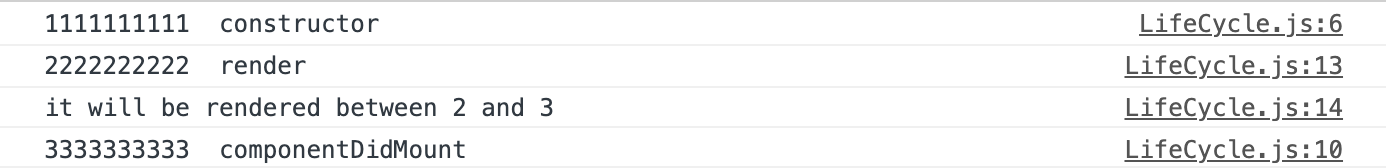
2. 업데이트 될 때
- props 나 state 값이 바뀔 때
- shouldComponentUpdate()
- false의 경우 랜더가 되지 않고 화면이 바뀌지 않음
- 특정한 상황에서만 업데이트를 하고 싶은 경우 (예) 새 글이 올라오지 않으면 업데이트하지 않는다)
3. 사라질 때
- 컴포넌트가 브라우저 상에서 사라질 때
- 라이프사이클은 클래스컴포넌트에서만 실행 (함수형에서는 실행되지 않는다)