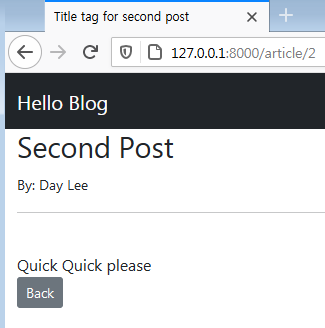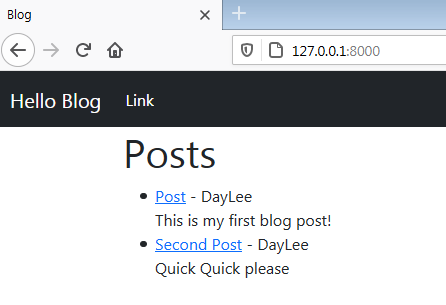Add name for cascading
admin
personal info: add name 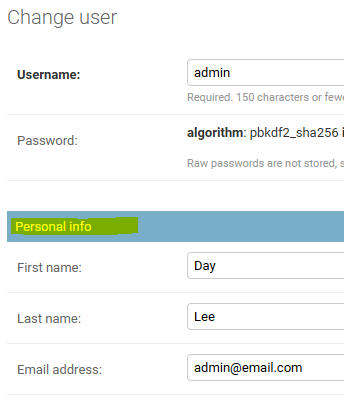
- CASCADE:
if we delete the user, blog post under that name will be deleted altogher. cascade used in the model to prevent having a post under removed author.
models.py
from django.db import models
from django.contrib.auth.models import User
class Post(models.Model):
title = models.CharField(max_length=255)
author = models.ForeignKey(User, on_delete=models.CASCADE)
body = models.TextField()
def __str__(self):
return self.title + ' | ' + str(self.author)
__str__
__str__: return self.title + ' | ' + str(self.author)
on our admin page, object will be shown with recognizeable text.
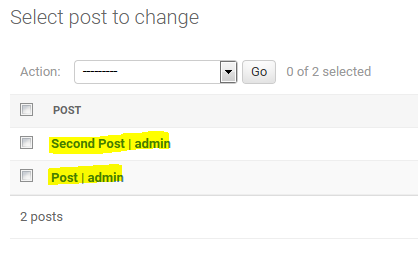
Class-based Views
(inside project folder )
Home: ListView
1. views
- ListView: will allow us to list querysets into the DB, do a query set for us. Look up all the records in the DB and bring them back
so we can list on our webpage. e.g. All blog posts
from django.views.generic import ListView, DetailView
from .models import Post
class HomeView(ListView):
model = Post
template_name = 'home.html'
# old views
# def home(request):
# return render(request, 'home.html', {})
2. urls
- import the view, class based views needs
.as_view()
from django.urls import path
from .views import HomeView
urlpatterns = [
path('', HomeView.as_view(), name="home"),
]
3. templates
-
{% for post in object_list %}
we didn't send context from view, but we can get hold of data with 'object_list' at template -
li tag lives inside ul
notice{{ post.author.first_name }}brings registered name
<h1> Post </h1>
<ul>
{% for post in object_list %}
<li>{{ post.title }} -
{{ post.author.first_name }}{{ post.author.last_name }} <br/>
{{ post.body }}</li>
{% endfor %}
</ul>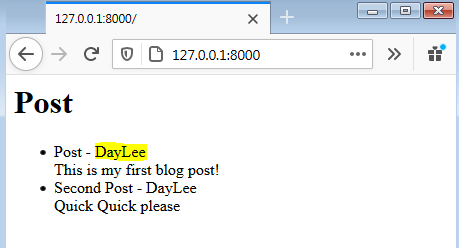
Article: DetailView
DetailView: brings back one record. e.g. One blog post.
1. views
class ArticleDetailView(DetailView):
model = Post
template_name = 'article_details.html'2. urls
path('article/<int:pk>',
ArticleDetailView.as_view(), name="article-detail"),3. templates
-
{% for post in object_list %}
we didn't send context from view, but we can get hold of data with 'object_list' at template -
{% url 'article-detail' post.pk %}created a link to each 'article_details' pages
home.html
<h1> Post </h1>
<ul>
{% for post in object_list %}
<li><a href="{% url 'article-detail' post.pk %}">
{{ post.title }}</a> -
{{ post.author.first_name }}{{ post.author.last_name }} <br/>
{{ post.body }}</li>
{% endfor %}
</ul>passing post or object???
article_details.html
<h1>{{ post.title }}</h1>
<small>By: {{ post.author.first_name }}
{{ post.author.last_name }}</small><br>
<hr>
</br>
{{ post.body }}
<br/><br/>
<a href="{% url 'home' %}"> Back </a>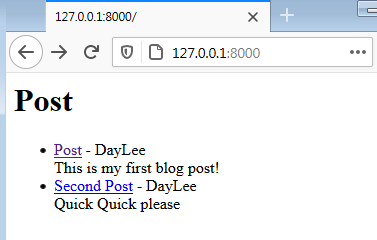
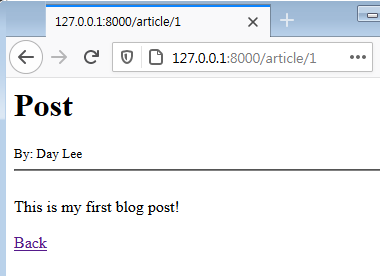
Bootstrap
- Bootstrap starter template
- base.html
- Button: add btn class into a href
-Bootstrap example
<button type="button" class="btn btn-secondary">Back</button>-Applied to project
<a href="{% url 'home' %}" class="btn btn-secondary> Back </a>-
container pushes everything over.
div class="container" -
navbar
inside body tag{% url 'home' %} -> same as usr_for'function_name'
a class="navbar-brand" href="{% url 'home' %}">Blog</a>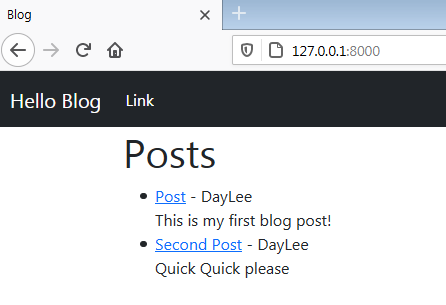
- title_tag
for title on each article page
models.py
class Post(models.Model):
title_tag = models.CharField(
max_length=255, default='Hello Blog') article_details.html
{% block title %} {{ post.title_tag }} {% endblock %}
SEO meta tags -> same method!