Summary of Key Points in OpenCV Contour Approximation Tutorial
Overview of Contour Approximation in OpenCV
This tutorial from PyImageSearch focuses on the practical implementation of the Ramer–Douglas–Peucker algorithm for contour approximation using OpenCV in Python. It's a technique used to simplify the shape of contours in images while preserving their structural essence.
Key Steps in Implementing Contour Approximation
-
Environment Setup: The tutorial begins by guiding through the installation of OpenCV and the imutils package, essential for image processing tasks.
-
Project Structure: The implementation involves a Python script (
opencv_contour_approx.py) and a test image (shape.png). The script is designed to process the image and apply the contour approximation algorithm. -
Image Processing: The image is loaded, converted to grayscale, and thresholding is applied. This process isolates the shape in the image, preparing it for contour detection.
-
Contour Detection and Drawing: Using OpenCV's
findContoursanddrawContoursfunctions, the largest contour in the image is identified. This contour is then drawn for visualization purposes. -
Applying the Ramer–Douglas–Peucker Algorithm: The core of the tutorial is the application of the
cv2.approxPolyDPfunction. This function takes a contour and an epsilon value, which dictates the approximation accuracy. The tutorial demonstrates how varying the epsilon value affects the contour's simplicity and accuracy.
Visual Demonstrations and Analysis
- The tutorial provides visual examples showing the effect of different epsilon values on the contour approximation.
- These images illustrate how increasing the epsilon value leads to a more simplified contour, but with less resemblance to the original shape.
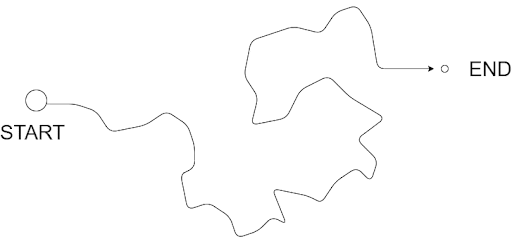
Practical Application Insights
- The tutorial highlights the practicality of contour approximation in real-world applications, such as in robotics for simplifying path planning.
- It emphasizes the balance between contour simplicity and accuracy, which is crucial in applications where both computational efficiency and precision are important.
Conclusion
The PyImageSearch tutorial offers a comprehensive guide on using the Ramer–Douglas–Peucker algorithm for contour approximation in OpenCV. It provides insights into both the theoretical and practical aspects, making it a valuable resource for anyone looking to understand and implement this technique in image processing projects.
Note: This summary is based on the content of the PyImageSearch tutorial(original link) on OpenCV Contour Approximation and aims to highlight the key instructional elements of the tutorial.
